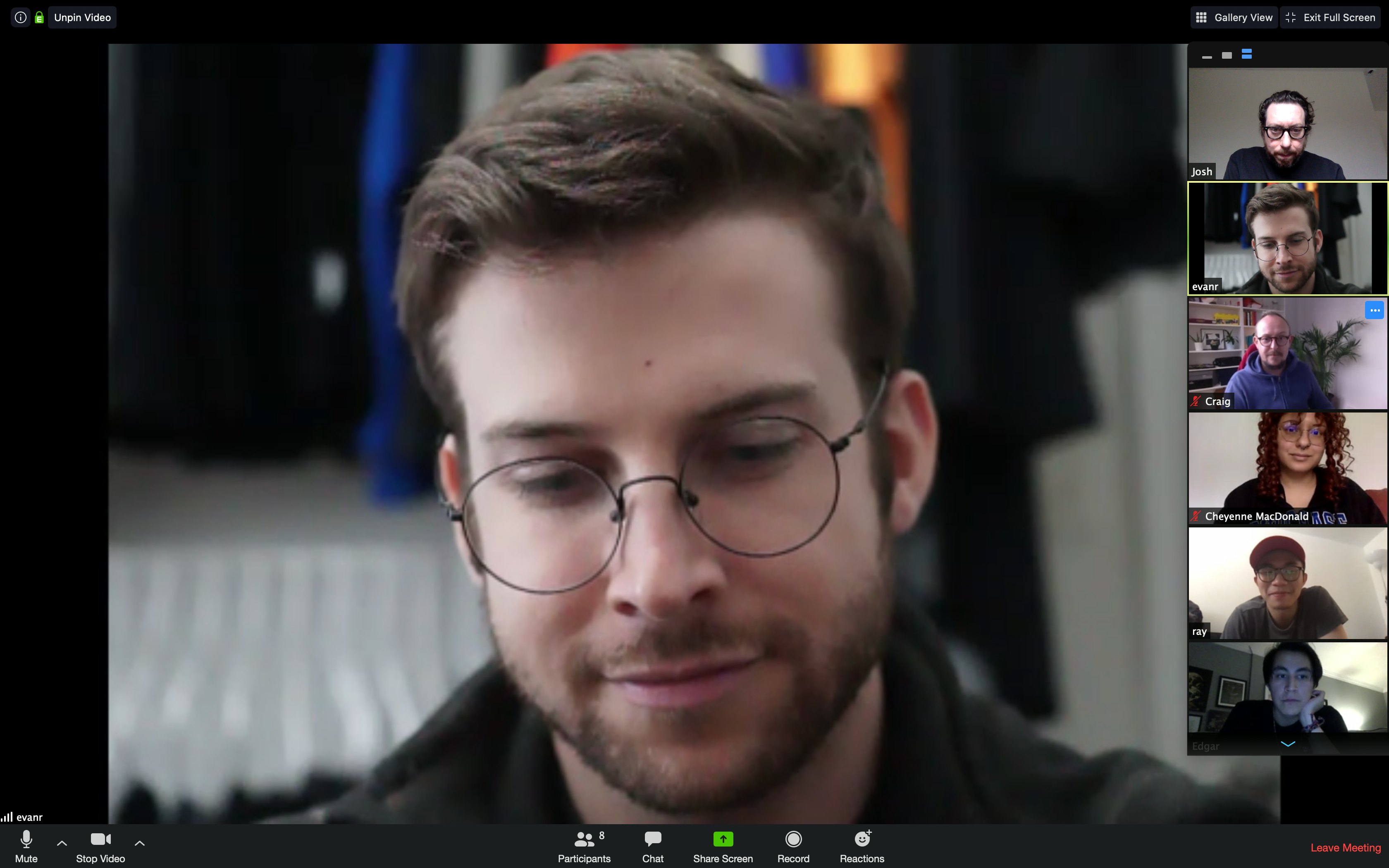
Now that Zoom and other video conference software have taken over as our primary form of social interaction, I wondered if there was a way to make these chats… better. The webcam on my Razer Blade Stealth, for example, is really blurry compared to the MacBook Pro webcam, which isn’t that high quality to begin with. And then I remembered a trinket in my camera equipment box from eons ago when I thought I would try livestreaming (as one does.) That, I'm sure, lead to some high potency cringe content, but this device — fittingly called the Cam Link — ended up being very handy.
Input may receive a portion of sales if you purchase a product through a link in this article. We only include products that have been independently selected by Input’s editorial team.

What it does —
The Cam Link is a USB capture dongle (?) from Elgato, a company that has become one of the go-to suppliers for consumer livestreaming gear. What it does is very simple: it turns any HDMI source into a “webcam” on your computer. Any software (Zoom, Skype, Google Duo, etc.,) that looks for a webcam can access whatever's coming in over HDMI.
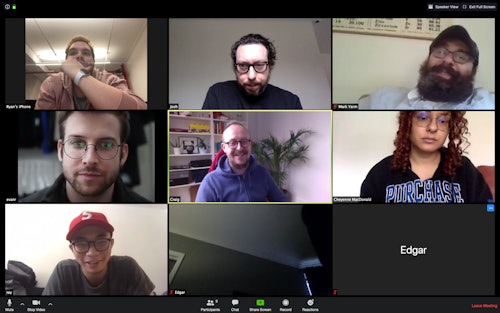
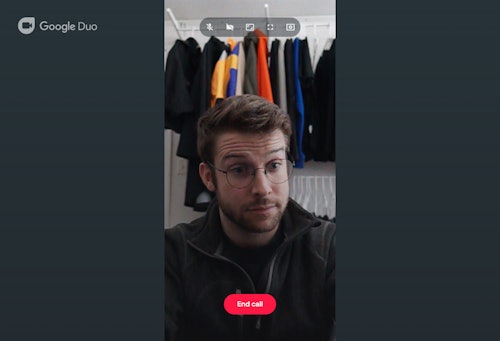
Unfortunately, these things are sold out everywhere right now. Luckily more will be in stock soon: a representative from Corsair (which acquired Elgato back in 2018) informed Input via email that more stock should arrive next week in North America and the EU. Sorry to everyone charging $350 on eBay right now 💅.
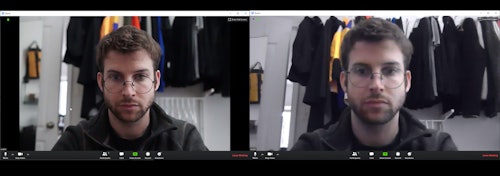
The results —
As you can see in the picture above, the quality of my Zoom video is much higher, and that’s because I’m using a high-ish-end camera and lens. I had figured that Zoom’s video quality wasn’t that great (which is also true,) but it turns out that my webcam just sucks. But the thing is; so does everyone else’s. Now’s your chance to really get your shit together. Trust me, everyone will notice that you suddenly look amazing. Flex on them. You deserve it.
What you need —
The camera I’m using is a Sony a6500 with the 16-55mm f/2.8 lens, which is a relatively pricey combo, so it makes sense that it looks really good. But you could use an older camera that you may have lying around; it just needs to have an HDMI-out port and a feature called clean HDMI out. All this means is that your camera can put out a video signal over HDMI that doesn’t include all the interface stuff like your ISO and shutter speed. Almost any camera will be a huge improvement over your webcam, and even the aging-but-very-affordable Panasonic G7 would work (this is the spare camera I have and I will never sell it.)
Does this make sense for you? It depends. If you’re someone who works off of a laptop and wants to be able to move around, this setup will be a bit cumbersome. But if you’re someone with a bit of a battlestation, this might be just what you need to reach the Zoom pro-tier. And who knows, maybe it’s time to try out streaming on Twitch again?







