
FaceTime. It’s a pillar of the iPhone ecosystem and one of the standout features that Apple users get to experience when connecting with loved ones. For many, despite the feature now working on Android and Windows, FaceTime is still a reason to purchase an iPhone or iPad.
With iOS 17, Apple wants you to love FaceTime even more by adding FaceTime Video Messages into the fray. Now, when you call a friend or family member and they don’t pick up, you can leave a message to say hi and make them smile. It’s a very Apple feature and something I think will catch on with the wider iPhone user base.
Here’s how to leave a FaceTime video message in iOS 17.
How to leave a FaceTime video Message on iOS 17
Beta software, also referred to as a preview, seed, or release candidate, is a version of software that’s still under development and not yet released to the public. This software is intended only for installation on development devices registered under your Apple Developer Program membership. Registered development devices can be upgraded to future beta releases and the public version of the software. Attempting to install beta software in an unauthorized manner violates Apple policy and could render your device unusable and necessitate an out-of-warranty repair. Make sure to back up your devices before installing beta software and install only on devices and systems that you’re prepared to erase if necessary.
iOS 17 is only available as beta at the time of writing. Here’s how to install it.
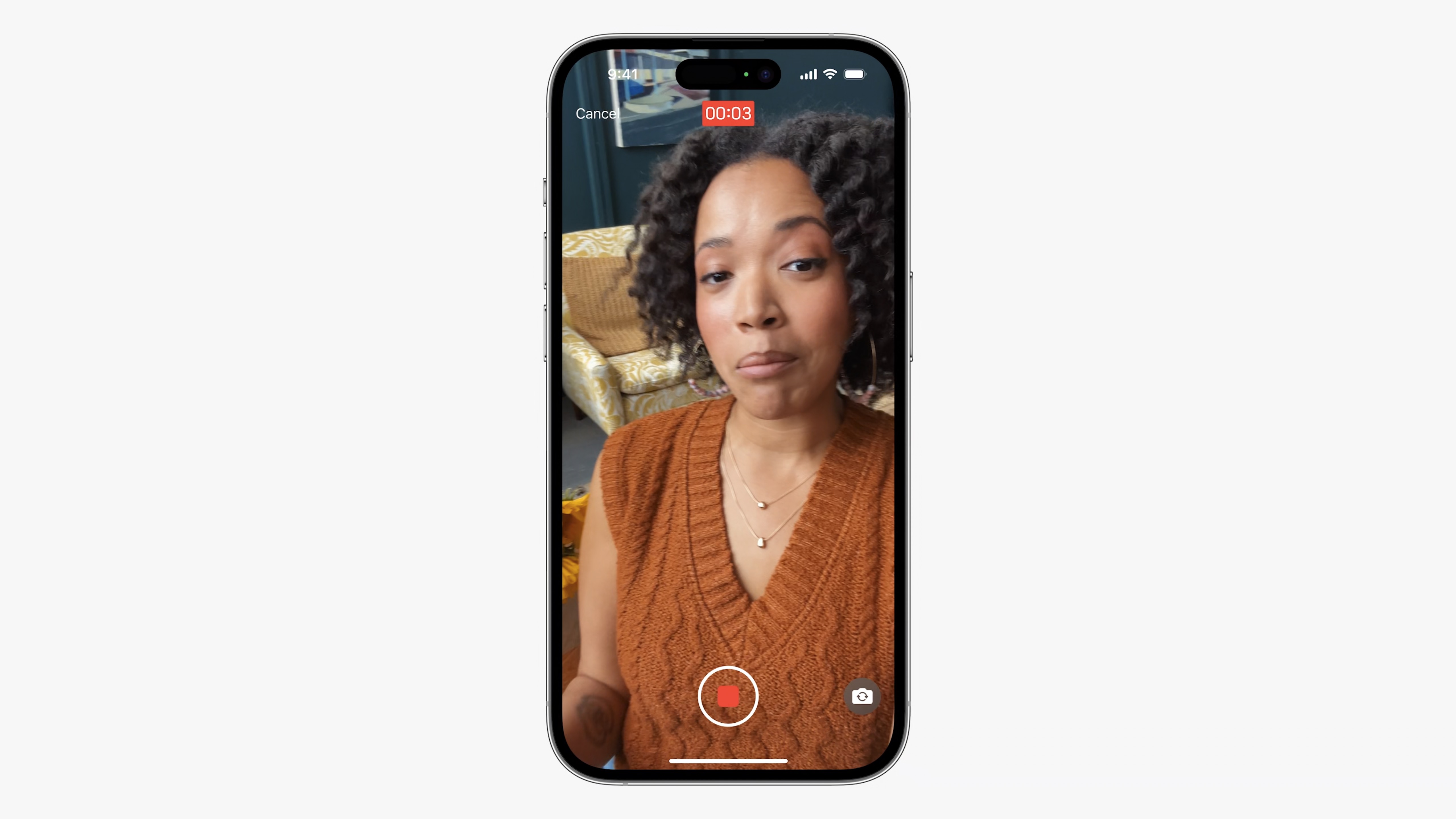
Leaving a video message on FaceTime is as simple as you’d imagine. First of all, you need to be on iOS 17, and you need the person you’re trying to call to not pick up. Then your iPhone will present a screen with a few options, including Call Again, Close, and Record Video. Select Record Video, then it’s lights, camera, and action.
That’s all there is to it. Once you record the video, you can send it to your contact or rerecord it to make sure you send the perfect video voicemail.
One more thing… video messages on FaceTime are a game changer
The recurring theme of iOS 17 is creativity and helping users feel more connected to their devices, whether that be with personalized Contact Posters, Live Stickers, or video voicemails in FaceTime. After using the latest iOS for a couple of months now, I’ve been very impressed with how personal it feels. My iPhone has beautiful full-screen contact cards, and whenever I want to leave my partner a FaceTime message while she works, I can do so using this great feature. Everyone understands the concept of a voicemail, so as soon as the majority of people get their hands on iOS 17, whether that’s on a new iPhone 15 or their older device, they’ll know exactly what to use video voicemails for.
The ability to leave a message on FaceTime could go down as the major iOS 17 feature that withstands the test of time, as I genuinely can’t see people not opting to leave a voicemail when your mom or brother frustratingly doesn’t pick up the phone.
We don’t have long to wait to see how this feature catches on with iOS 17 fast approaching and the rumored iPhone event scheduled to take place on September 12. Once the iPhone 15 and its latest software release, it’ll only be a matter of time before everyone and their dog is leaving video messages on FaceTime.







