
Trying to buy NFTs on OpenSea or Foundation? Right now OpenSea and Foundation primarily work on the Ethereum blockchain, so you’ll need to find a corresponding Ethereum wallet. There are several out there, but today we’re going to cover one of the most popular: MetaMask.
What is Metamask?
MetaMask is a browser extension and mobile app (iOS and Android) that allows users to store and manage cryptocurrency, trade Ethereum-based tokens, and interact with NFT applications and “dApps” (decentralized applications) on the web.
MetaMask is meant to be a safe one-stop shop for green and veteran crypto-traders, eliminating the need to use multiple wallets and programs to access dApps.
How to install MetaMask
You can install the MetaMask extension in several browsers. We’re going to be using Chrome, but these steps are similar on Firefox, Brave, or Edge. Find MetaMask in the app store of your choice and add it to your browser. This will look a little different depending on your browser choice. On Chrome, we went to the Chrome Web Store, searched for MetaMask, and clicked the “Add to Chrome” button. It quickly popped up in our extension list located in the top right-hand corner of our browser. If you’re doing a lot of crypto trading, we recommend pinning the extension to your toolbar for easy access.
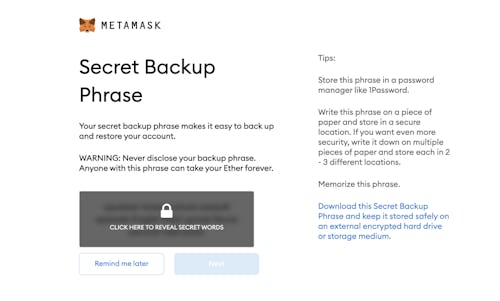
Once the extension is installed, you’ll be prompted to sign in to an existing account or create a new wallet. If you’re starting a new account, you’ll be asked to generate a password for your account. Then you’ll be given a unique 12-word Secret Recovery Phrase — this phrase serves as a master password that can access MetaMask and subsequent accounts. MetaMask recommends a few ways to keep your Secret Recovery Phrase safe, including storing it in a secure password manager, writing it down in multiple secret places, or keeping a printed copy in a safety deposit box (act accordingly based on how much you have invested in your wallet).
Your Secret Recovery Phrase should obviously not be shared with anyone else. And if you lose your phrase and misremember your MetaMask account password, you’re out of luck — MetaMask isn’t in the business of helping folks access accounts they don’t have passwords to.
After confirming your Secret Recovery Phrase, you’ll hit a button reading “All Done” and will be logged into your account directly.
What next?
Now that you’re set up in MetaMask, you can buy, send and swap tokens right from your browser. You can also import accounts from other platforms, create new accounts within MetaMask to divide up your assets and, of course, interact with a dApp.
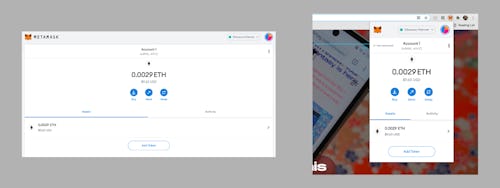
The MetaMask extension is quick to connect to any dApp — just find a connection prompt somewhere on the platform (usually a “Connect to Wallet” button) and you’ll be asked to confirm the connection quickly. Then, you’ll be able to interact with the dApp.
Here, we easily connected our MetaMask account to OpenSea without any hassle. Just a few clicks were all it took to log in using MetaMask and now we can browse NFT marketplaces until we find a gem.







