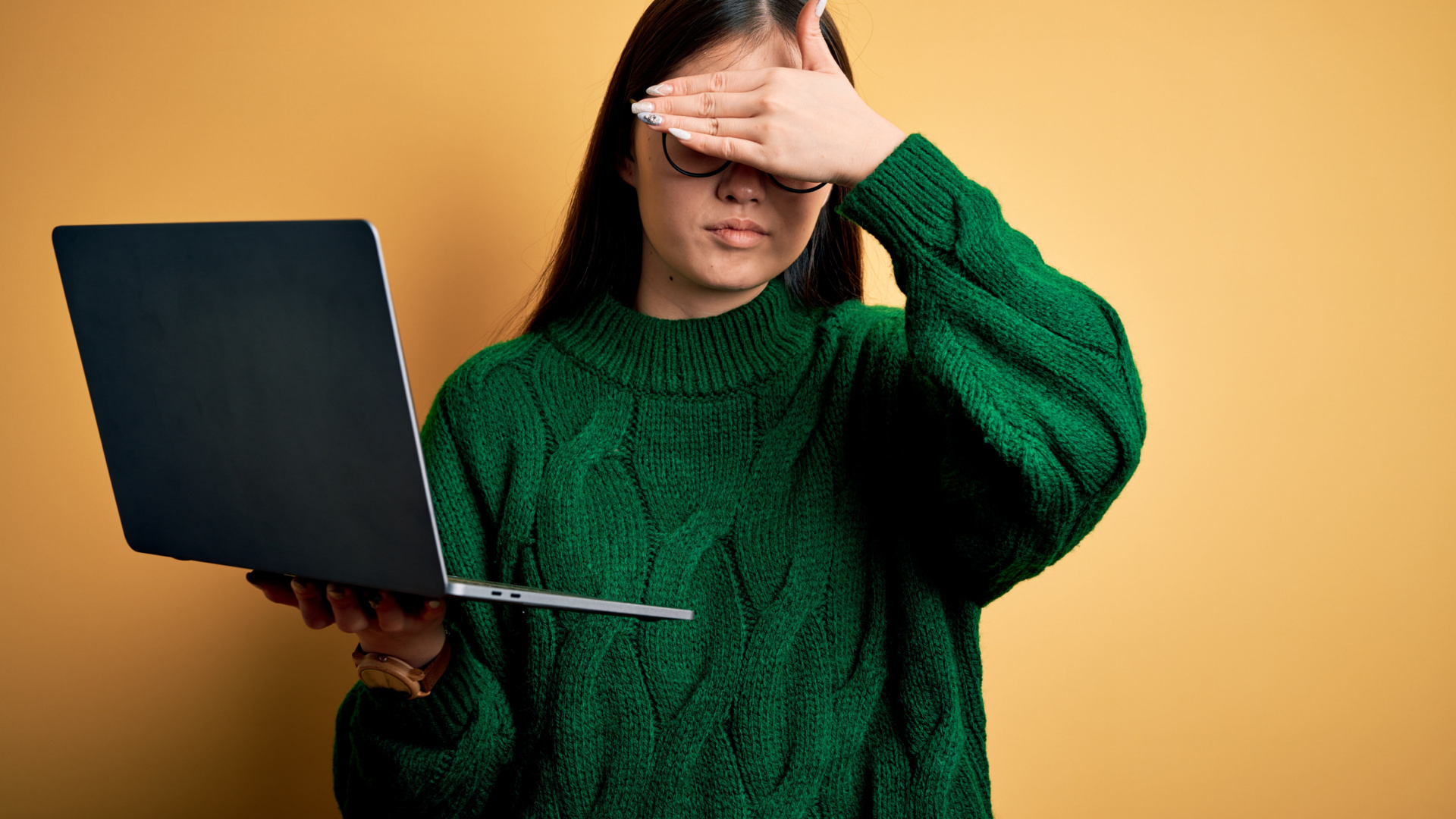
● System: Android or iPhone
● Tools: Internet connection or data plan
● Skill Level: Beginner
WhatsApp is one of the most well-known and widely used messaging applications and voice chat apps around the globe. It has over 2 billion users throughout Latin America, India, and large parts of Europe and Africa. WhatsApp is mainly used to send text messages, images, and files, as well as to make voice and video calls. But there are plenty of other settings that you can customize, like changing your background image.
Many users know about the online status near your name that shows whether you’re online and active on the app. But it’s less known that you can hide your online status as well if you’d rather not be bothered by your contacts or want to use WhatsApp privately. And thankfully, it’s a simple process to change or hide that online status, which will also hide the “last seen” status that normally tells your contacts the last time you used the app.
Like most changes to WhatsApp settings, you’ll need to access your Settings menu and then choose from the various options what you want to customize or change. After that, you simply follow the remaining steps, which are both the same whether using Android or iPhone. This guide will show you how to hide your online status on the best Android phones or the best iPhones, both the easiest and more complicated methods.
Steps for how to hide online status on WhatsApp
- Go to More Options and Settings
- Tap Privacy then Last Seen
- Change the options from there
Step by step guide for Android
Go to the three dots at the top right of the screen for ‘More Options’
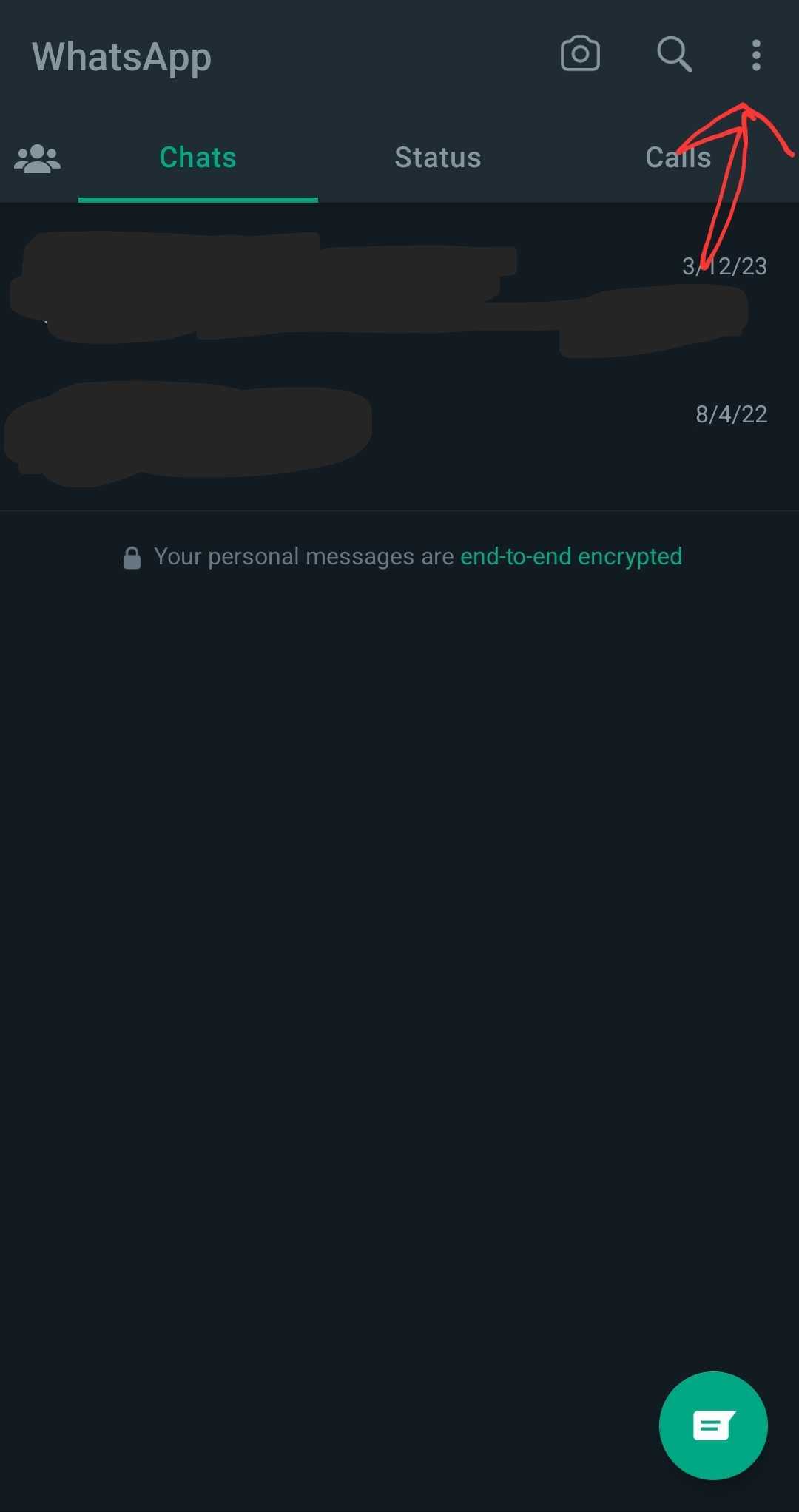
Tap Settings
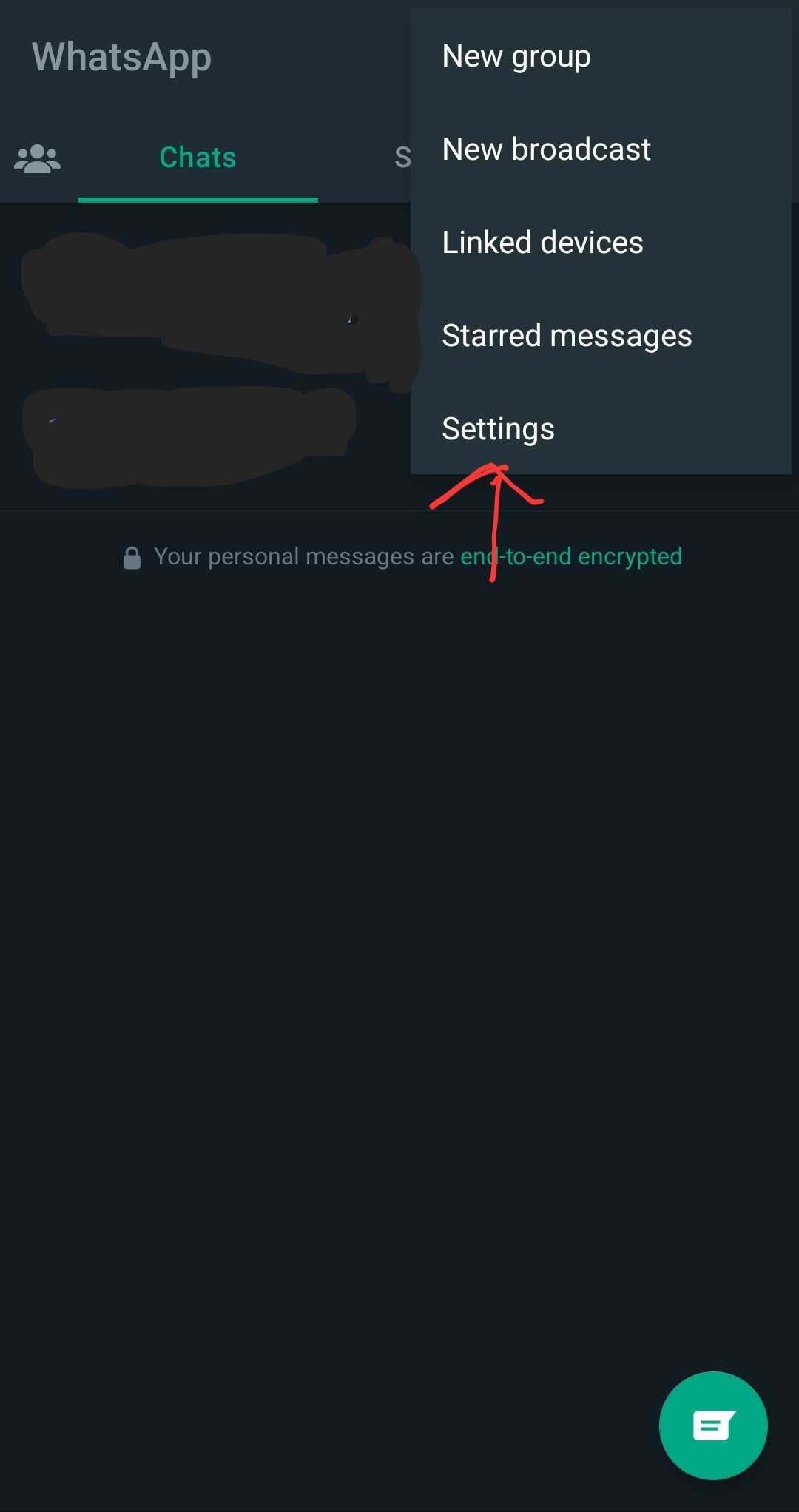
Tap Privacy
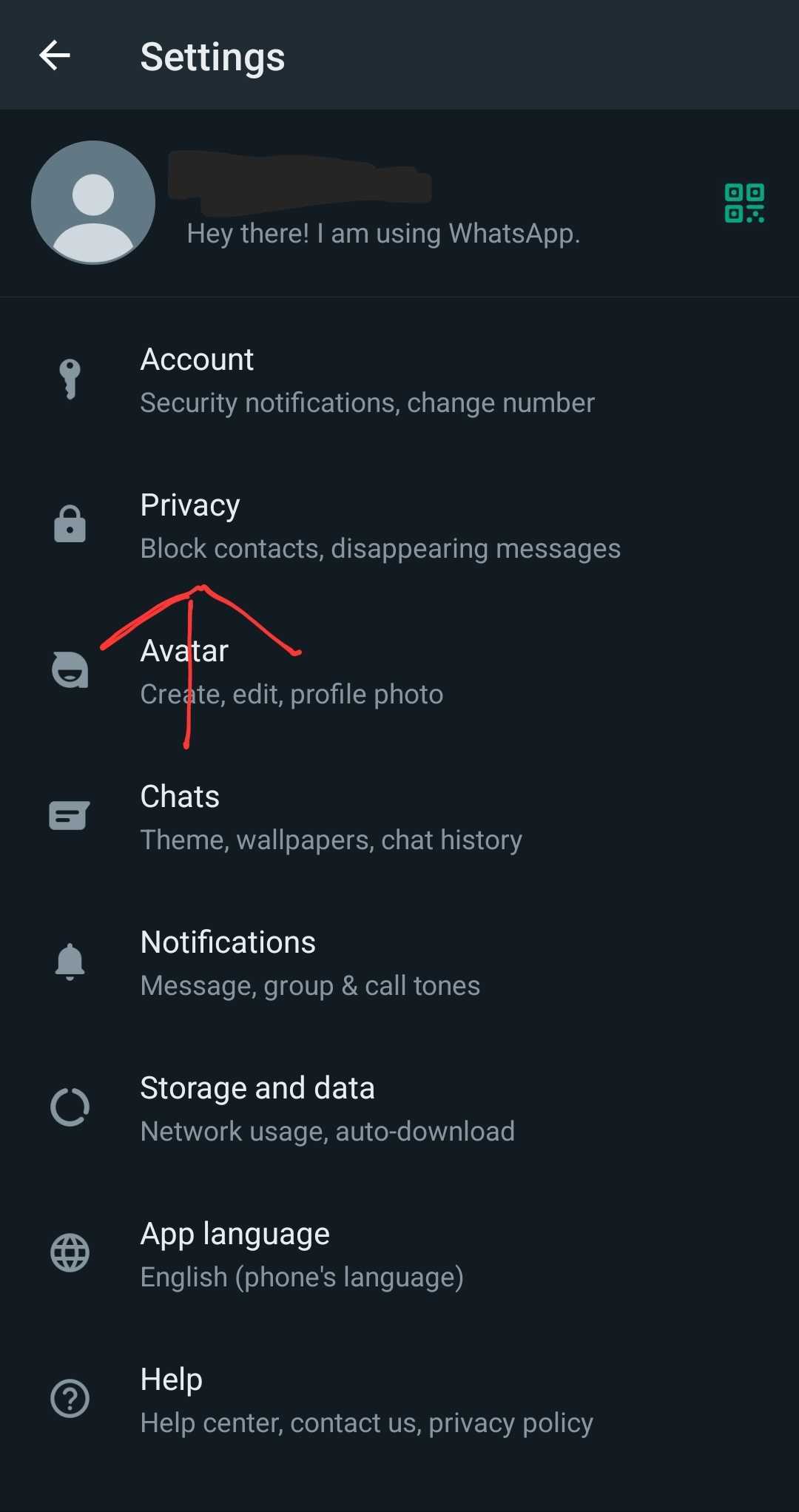
Tap Last Seen and online
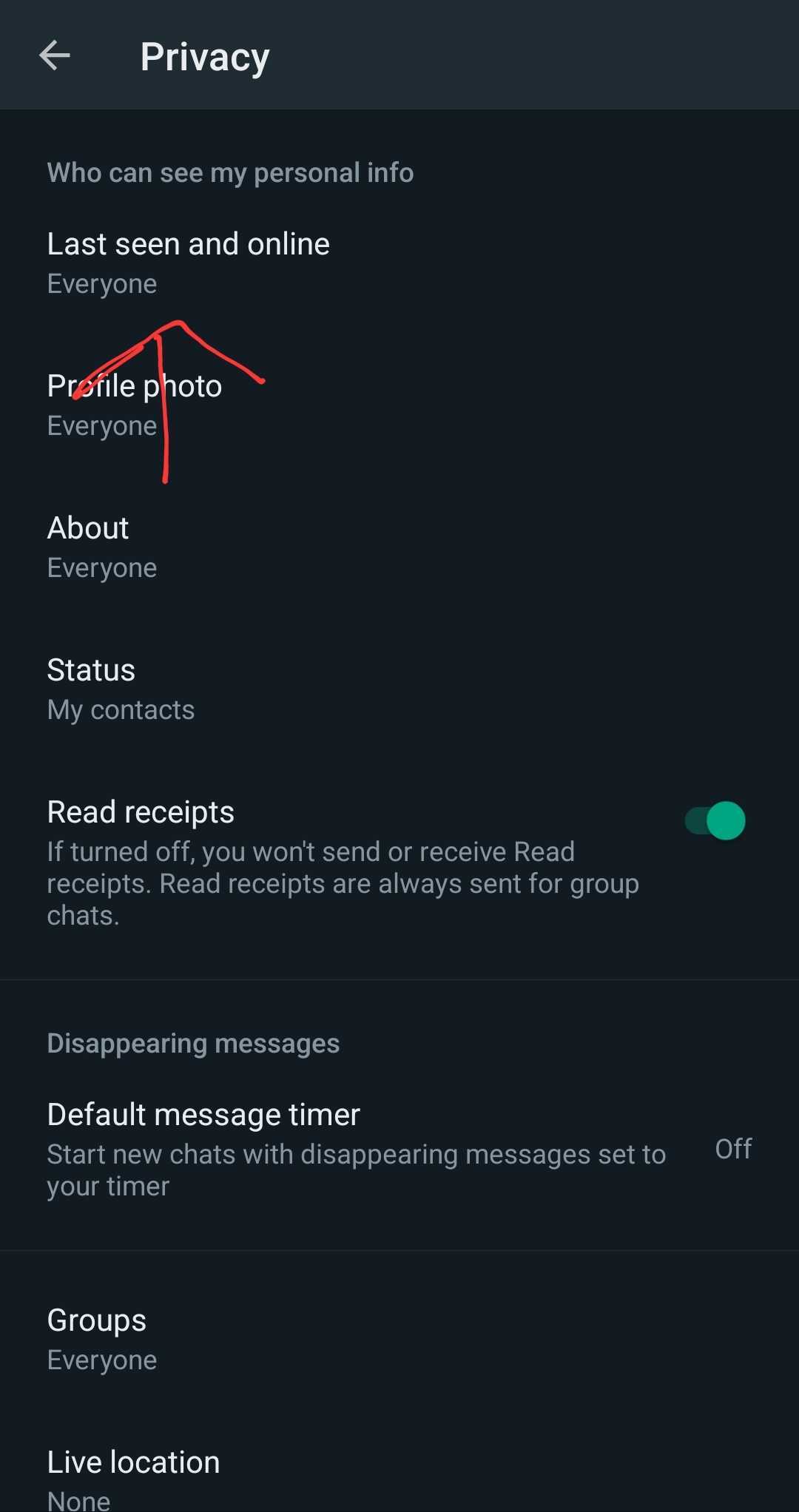
Under ‘who can see my last seen’ choose Nobody and under ‘who can see when I'm online choose Same as last seen
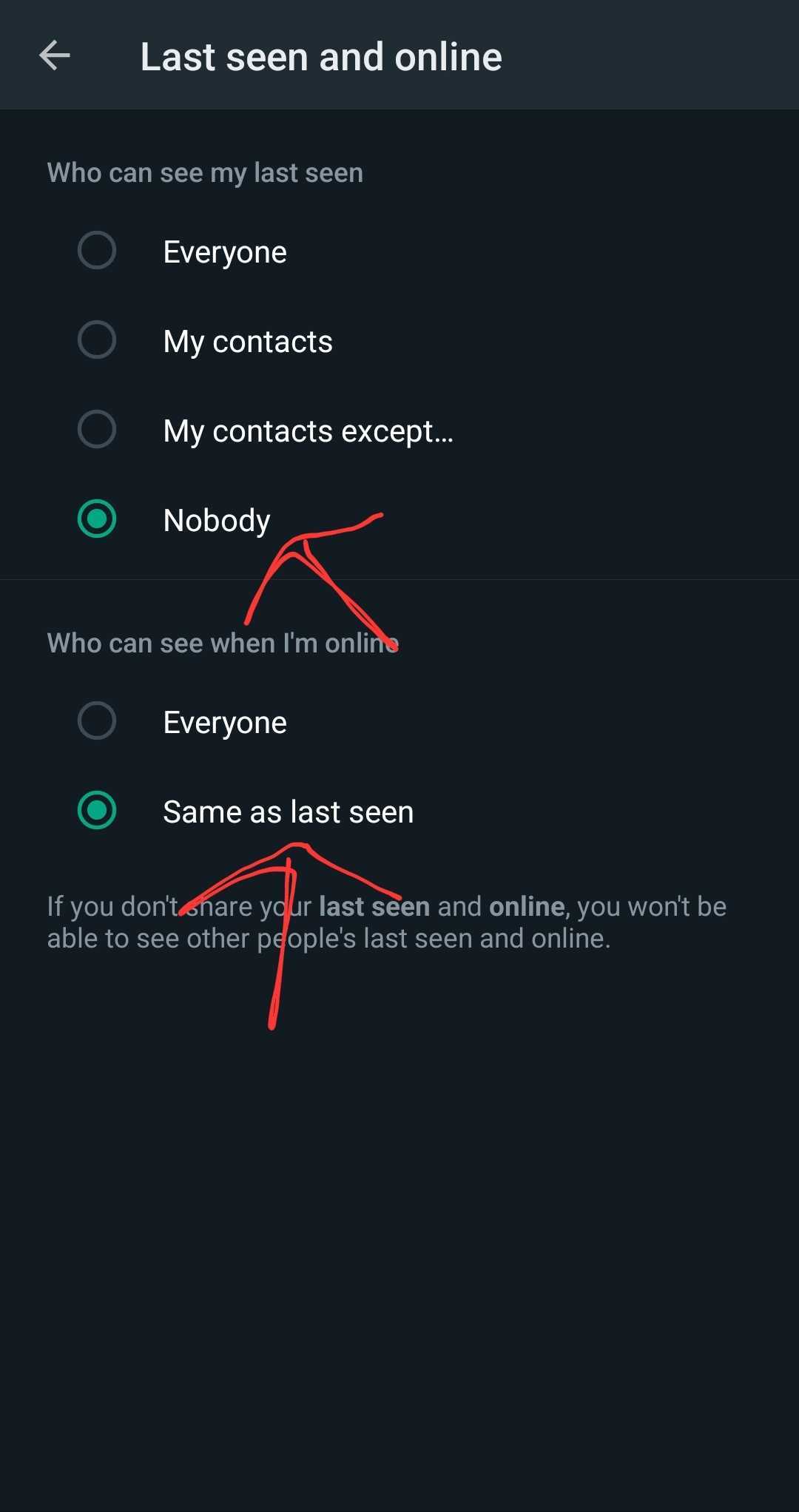
Step by step guide for iPhone
- Go to Settings and Tap Privacy
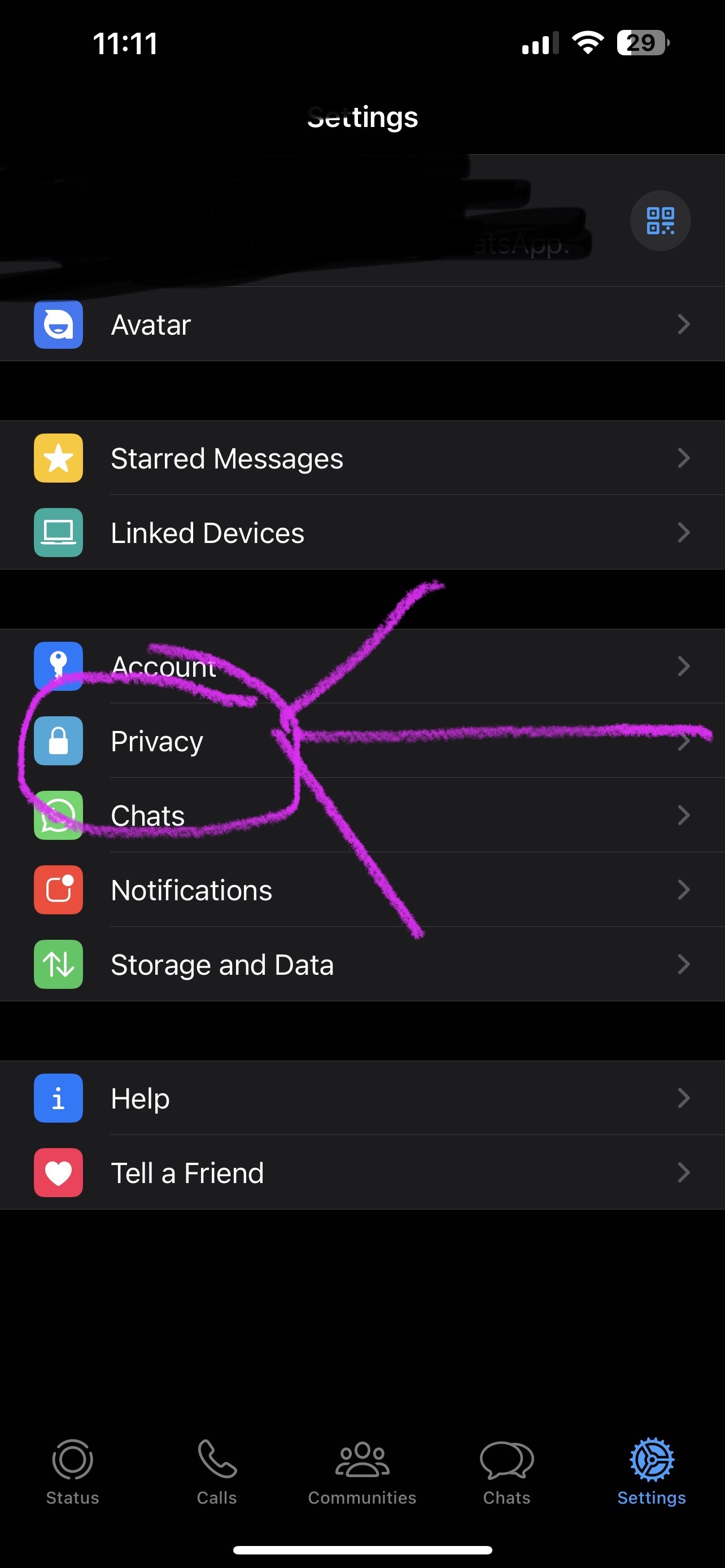
- Tap Last Seen
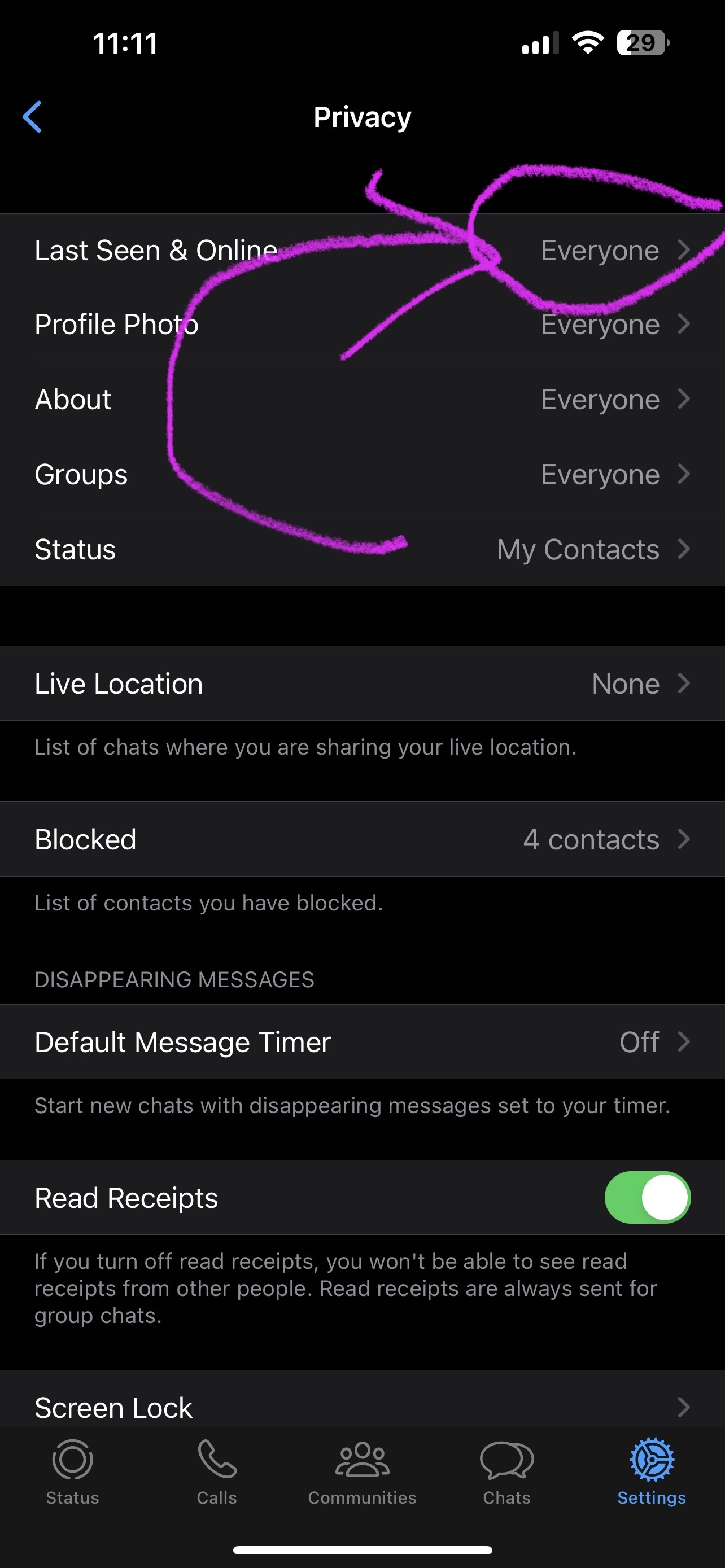
- Under ‘who can see my last seen’ choose Nobody and under ‘who can see when I'm online’ choose Same as last seen
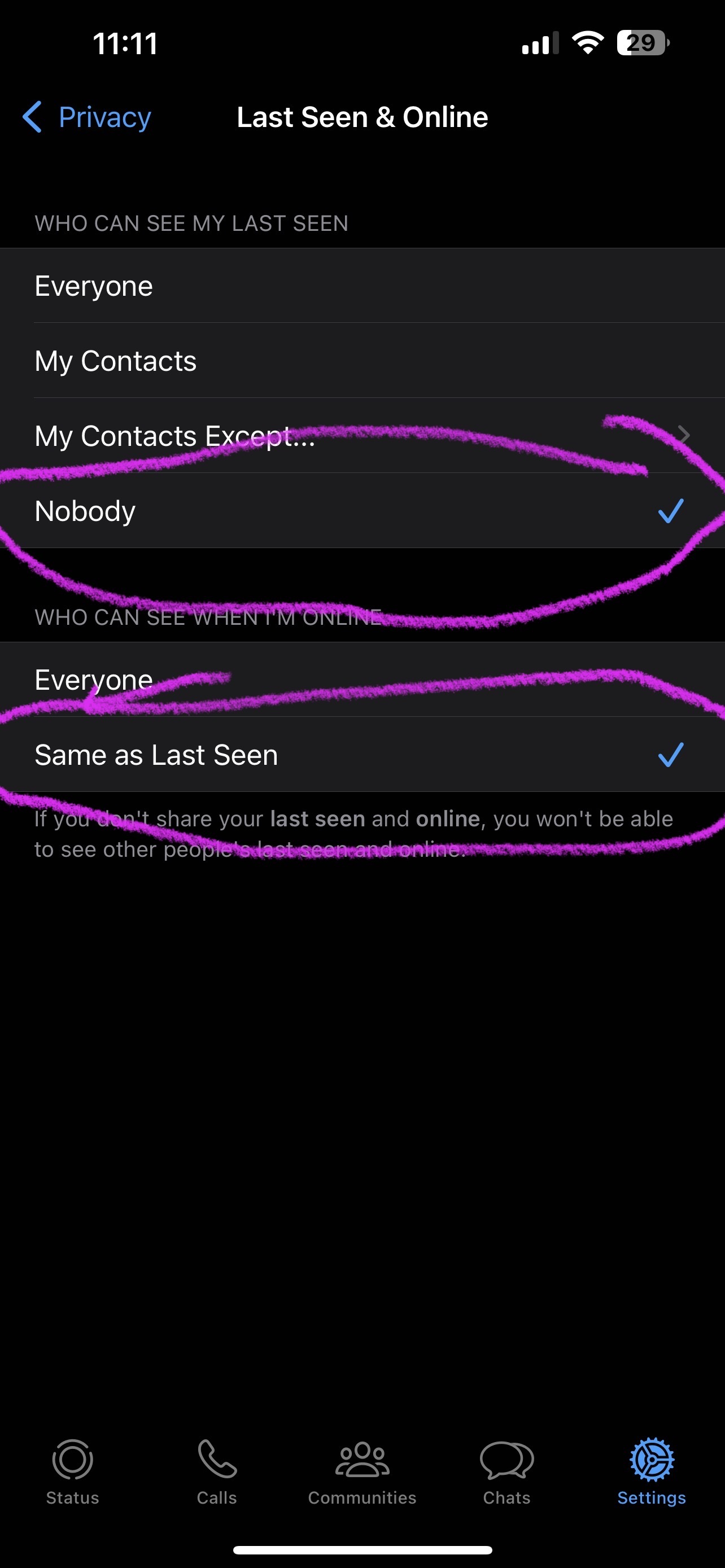
Final thoughts
There are alternative ways to prevent contacts from seeing your online status. Go to the Settings menu, tap Account, then Privacy. But instead of going to Last Seen, tap Status and then My contacts except… and choose the contacts you want to keep from seeing your status.
Another method you can use to avoid having online status and last seen shown on WhatsApp is through using your phone’s Airplane mode. Activate Airplane mode, then launch WhatsApp and choose the contact you want to message. Write and send the message, which will actually not go through but instead stay in a state of non-delivery. Close the app, then disable Airplane mode. Once the mobile data or internet connection turns on again, the message will send without revealing your online status or last seen.
While both online status and last seen are useful tools to let you know if and when someone is available to chat, sometimes you simply want privacy and discretion while using WhatsApp. Being able to hide your status is a great way to give you that sense of privacy, and the best part is that it’s not permanent.







