
Zenless Zone Zero Twitch Drops are your ticket to earning a set of handy rewards, for doing nothing more than watching the game being streamed. Whether you're a regular watcher of these broadcasts or you've never seen a streamer before, the process of setting this up is simple and we're here to guide you through it. Set aside a couple of hours to collect all of the Twitch Drop rewards, which include 12,000 Denny and 50 Polychrome, to push your progress forward and grab some extra gacha pulls. For everything you need to know, here's how to link your HoYoverse and Twitch accounts so you can take part in the Zenless Zone Zero Twitch Drops event.
What is the Zenless Zone Zero Twitch Drops event?
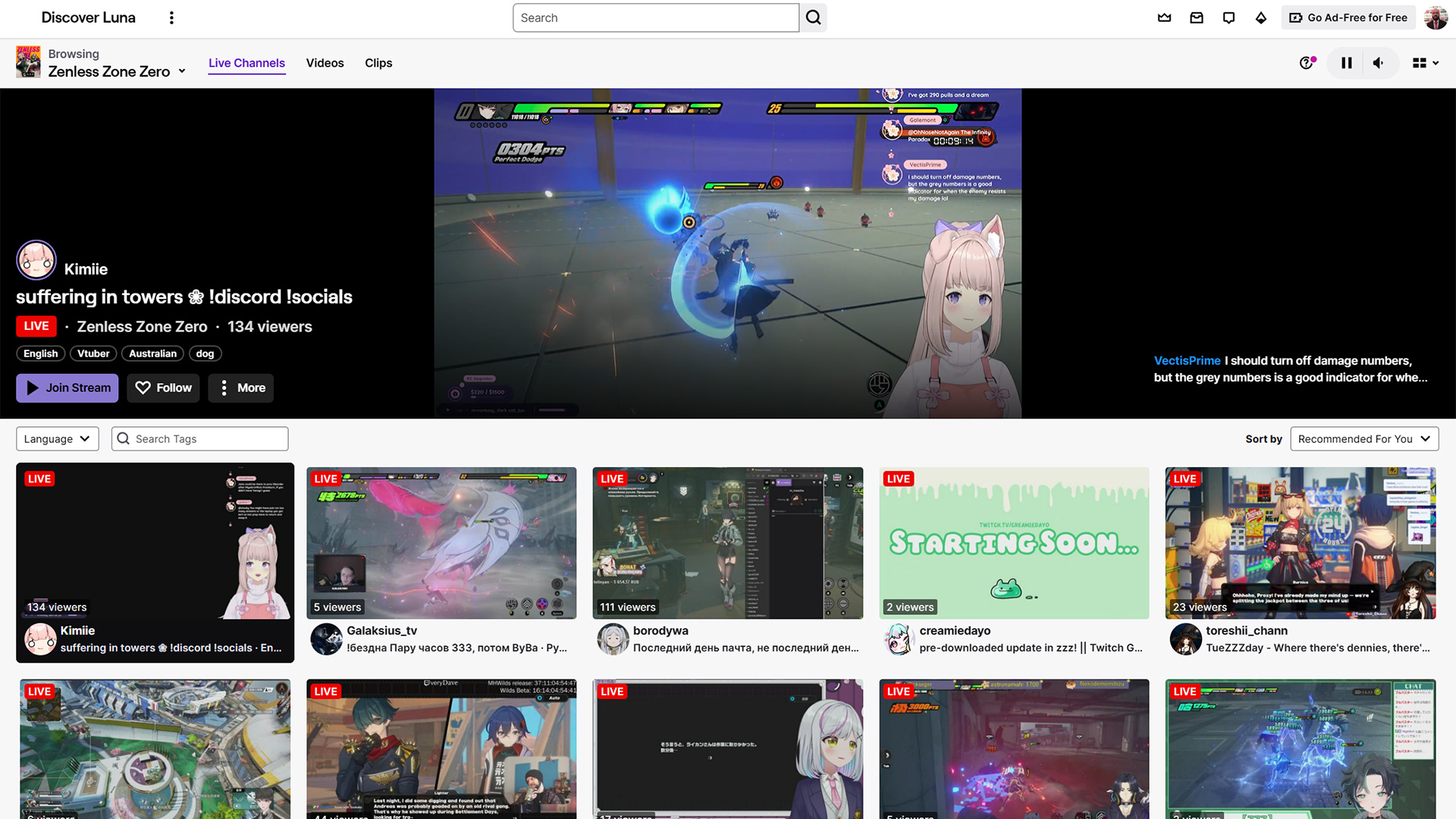
The Zenless Zone Zero Twitch Drops event features as part of the overall Twitch Drops Fest 2025, launching on January 21 and running until February 18, 2025. To take part in it, you just need to connect your HoYoverse and Twitch accounts then sit back and watch Zenless Zone Zero livestreams until the relevant length of time has passed for the Twitch Drops to be unlocked.
Zenless Zone Zero Twitch Drop set up

Anyone can take part in the Zenless Zone Zero Twitch Drops event, though you'll need to complete the following steps for your progress to count:
- Set up a HoYoverse account – if you're already playing Zenless Zone Zero or other HoYoverse games then this is taken care of.
- Set up a Twitch account, if you haven't already got one.
- Confirm the link between your Twitch and HoYoverse accounts.
To connect your HoYoverse account to Twitch for the Zenless Zone Zero event, follow this link and then click on the 'Link Now' button or scroll down. Hit the 'Log In' button on the left to access your HoYoverse account, which will then let you press a new 'Log In' button on the right to enter your Twitch account details. With both accounts connected, hit the 'Link and Activate Twitch Drops' button below and you'll be all set to start earning rewards.
How to claim Zenless Zone Zero Twitch Drop rewards
During the Zenless Zone Zero Twitch Drops event, you can earn the various reward items available if you watch participating live channels for the length of time listed below:
- Watch for 15 minutes: 12,000 Denny
- Watch for 30 minutes: Two Senior Investigator Log
- Watch for 45 minutes: Three W-Engine Energy Module
- Watch for 1 hour: Two Bangboo System Widget
- Watch for 2 hours: 50 Polychrome
To confirm that the streamer you're watching has Twitch Drops enabled, have a look at the top of the chat bar and you should see a pop-up message confirming this. You can also see how you're progressing towards Drops by clicking your profile to bring up the menu then checking the ‘Drops & Rewards’ option, which you can also click through to reach your Twitch Inventory page that shows your personal progress on all of the rewards currently available. Remember that while you'll receive a Twitch notification every time a new Drop is unlocked, you still need to go to your inventory page and manually claim each reward.
© GamesRadar+. Not to be reproduced without permission.







