
"How to get AI on Snapchat" is a search query that's exploding on Google Search now, but we're not surprised. With ChatGPT disrupting the information-seeking industry, almost every tech giant, from Meta to Google, is hopping on the chatbot craze.
And now, Snapchat has hopped aboard the bandwagon, too.
If you're wondering how you too can join in on the Snapchat AI hullabaloo, jump to the next section.
How to get AI on Snapchat
First and foremost, let's get the obvious bit out of the way: you must have the Snapchat app installed on your phone. Download it from the Apple App Store or Google Play. If you've already done that, or you're a seasoned Snapchat user, follow the instructions below.
1. Tap on the Chat icon on the bottom taskbar.
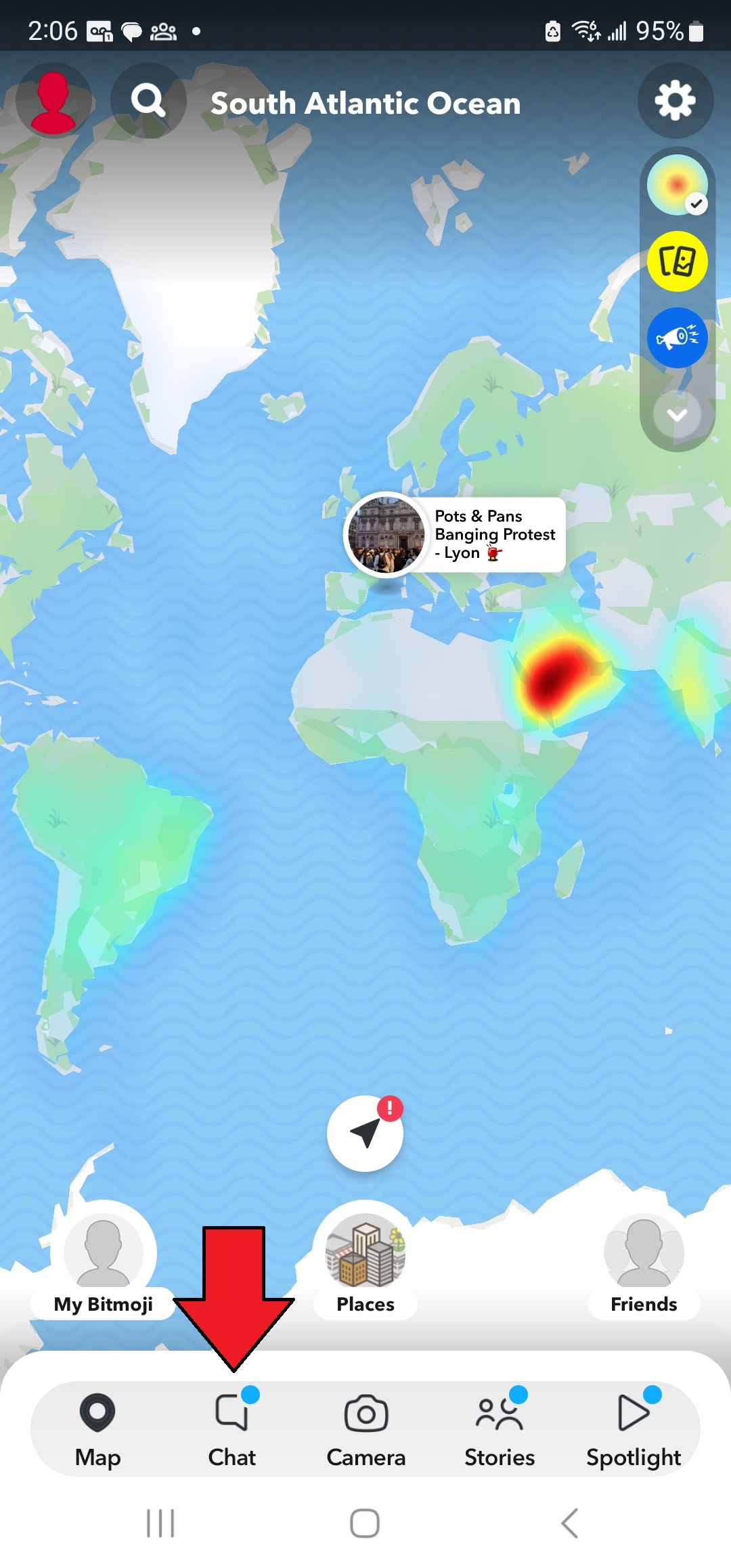
2. Tap on the My AI option.
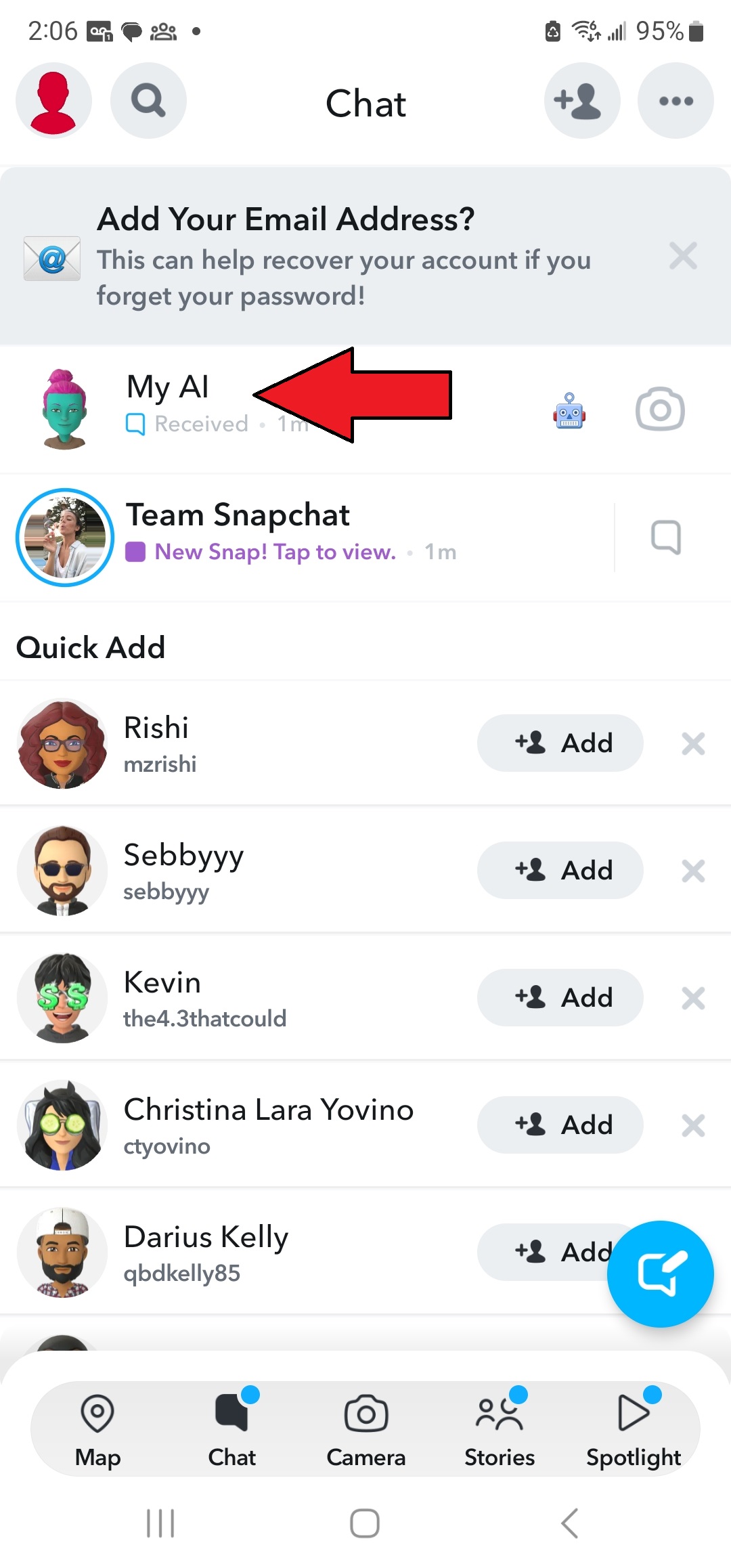
3. Hit "Accept" on the "Say Hi to My AI" window.
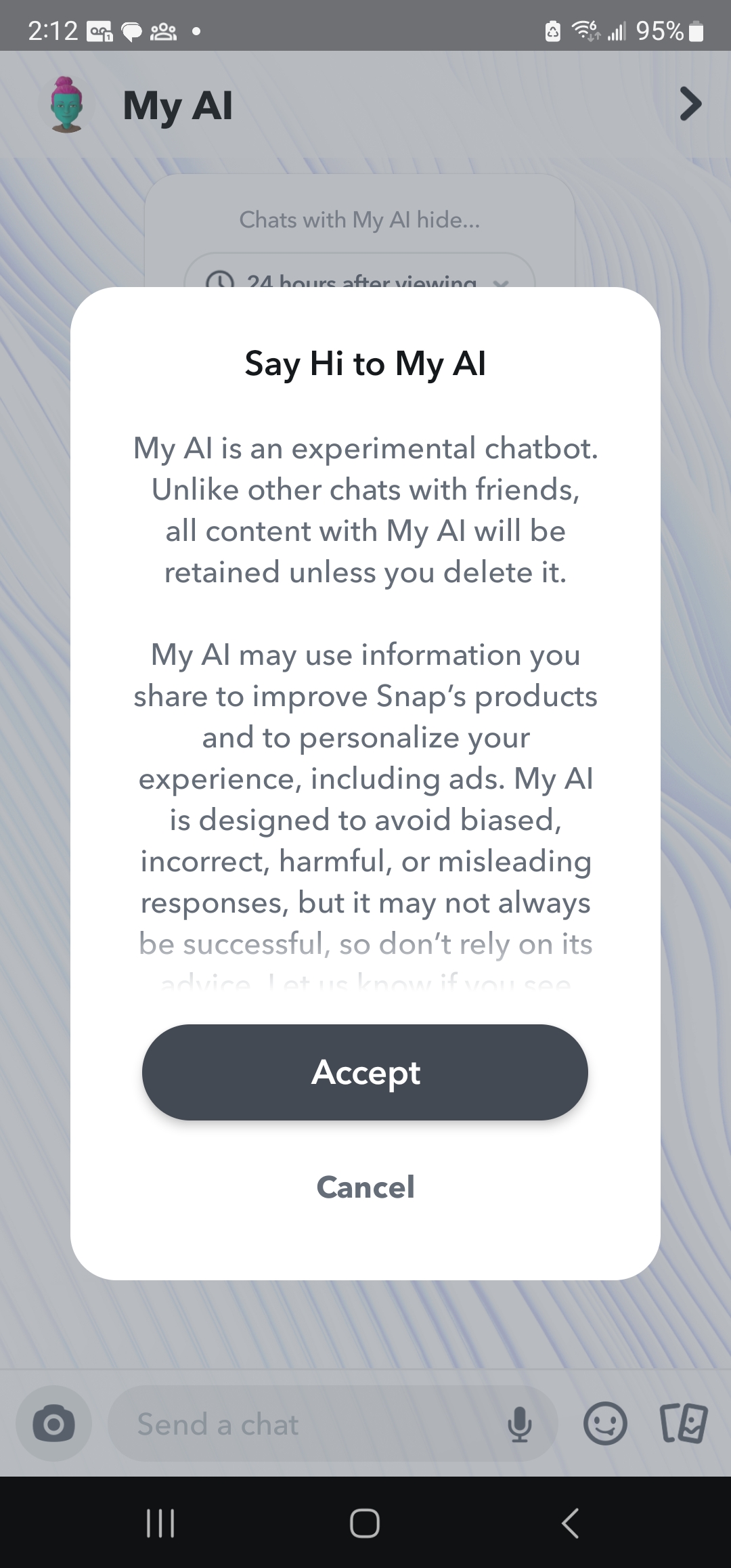
4. Start typing and talking with your new AI chatbot!







