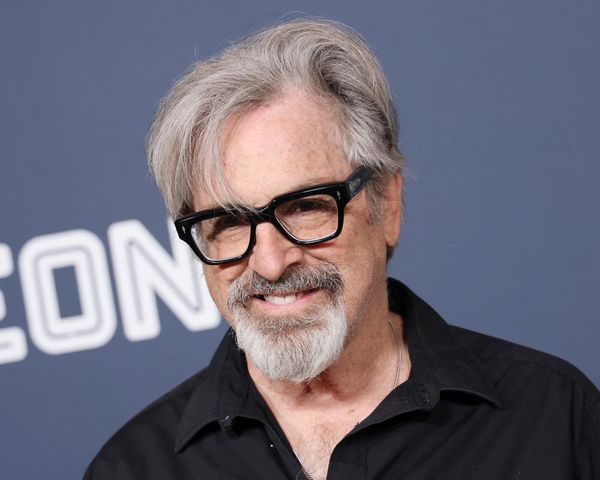When the streaming service subscriptions begin to stack up, it isn't a good look on your bank account, which is why it's better to take advantage of a handy student discount. With Max's student discount deal, you can save 50% on a subscription to one of the best streaming services and pay $4.99 a month instead of $9.99.
If you're a regular TechRadar reader, you'll know that Max is one of our favorites because of its extensive library of movies and shows including hits such as The Last of Us, The White Lotus, and Big Little Lies – three of the best Max shows.
You should note that Max's student discount offer is available for its basic with-ads plan, and to US-based students only. To have access to this deal, you'll need to have a student email address which you'll have to verify with a UNiDAYS account. So if you're currently a student and have all the relevant credentials, you're one step closer to securing a great streaming deal.

How to get a Max student discount: Tools and requirements
- The Max student discount is available through UNiDAYS, which you'll need to sign up to using your college/ university credentials. You'll be expected to provide a student email address, your date of birth and your name exactly as it appears in your school records.
- You must be enrolled at a US Title IV-accredited college or university.
- The discount is available for the Max 'Basic with ads' plan only.
Steps for how to get a Max student discount
- Visit https://www.max.com/student
- Log into UNiDAYS, or create an account if you don't already have one
- Verify your student status and wait for your unique code
- Redeem your code at Max, and start streaming
Step by step guide for how to get a Max student discount
1. Go to Max

The Max Student Discount deal is accessible via https://www.max.com/student and should work with any web browser on your computer, tablet or mobile device. However, only US-based customers will have access to this offer.
2. Log into UNiDAYS or create an account with your student email address
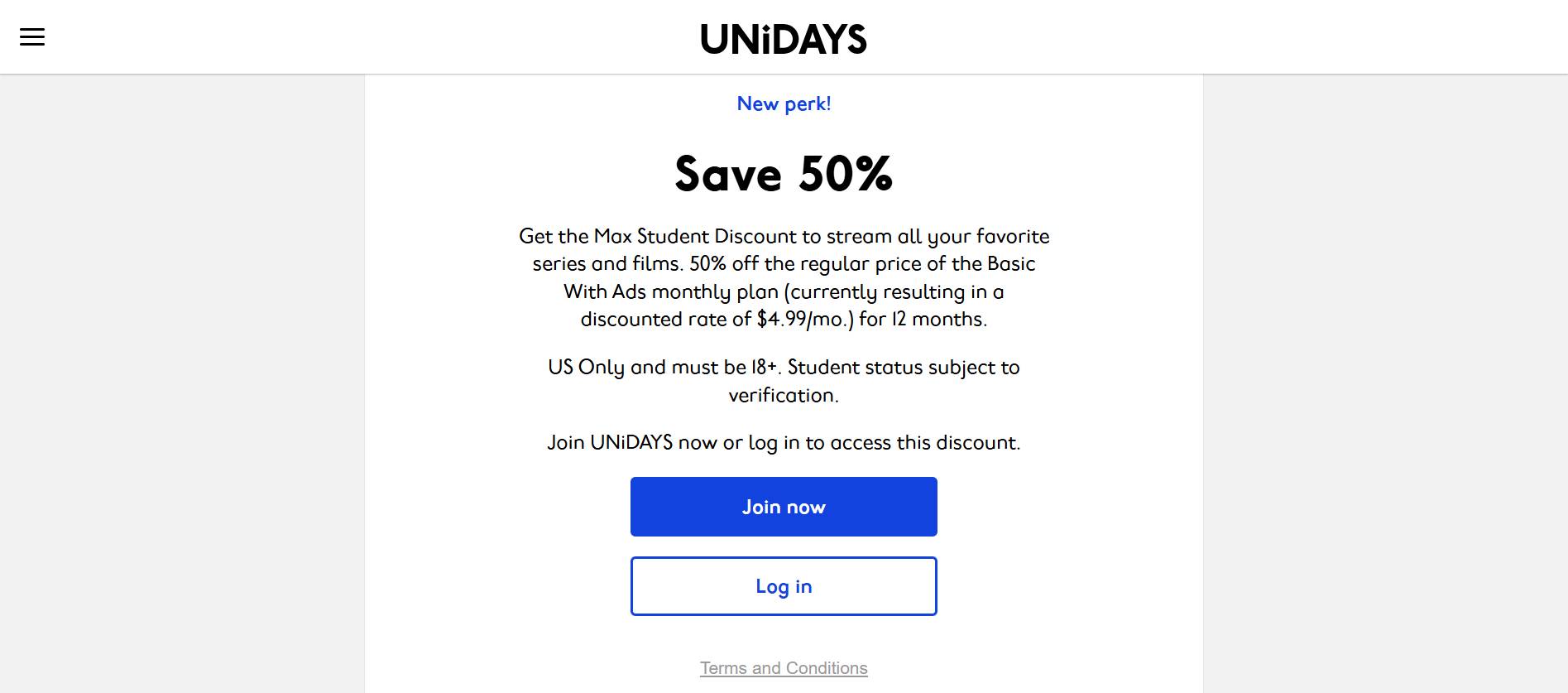
Max will ask you to either sign in with an existing UNiDAYS account, or to sign up for a new one and then log in using your new account details. Once you've logged in and entered your college/ university details, the verification process will start.
3. Wait for verification
To consider your account eligible for a Max student discount code, UNiDAYS will process your details and forward you a unique code to redeem with Max online.
4. Get your code and redeem it, then begin your streaming venture with Max
Once your details have been verified through UNiDAYS and you receive your code, redeem it online at Max and stream away.
You might also like
- Oscar-nominated animation Flow is streaming on Max – here are 5 similar movies on Netflix, Hulu and more with over 90% on Rotten Tomatoes
- Just got the Max and Starz streaming bundle on Prime Video? Here are 7 movies with over 90% on Rotten Tomatoes you should watch first
- I can’t wait to watch these 3 new movies and shows on Max with over 91% on Rotten Tomatoes