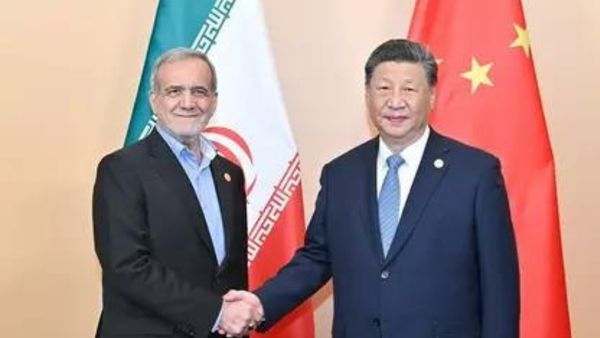Diablo 4's release was a big one with players swarming the servers at launch, and despite the server stress test, the developer was still unable to prevent issues when playing online.
With two betas under its belt, as well as the server slam that was opened up to the public to stress test the servers before release, Diablo 4 players were still subjected to a rocky launch weekend in the game. Activision Blizzard was prepared as it could be to avoid a repeat of the Diablo 3 error 37 code which saw Battle.net servers buckle under the sheer amount of players trying to log in at the same time.
Speaking to GamesRadar+ just before the game's release, Diablo 4 general manager Rod Fergusson was confident that the title wouldn't succumb to the same problem, saying "we've done the work we could do to make launch day as smooth as possible. And we feel good about where we are.."
Although there was still a kernel of doubt there, as he added, "we've done the work, and we've done a lot of testing, and so we're prepared.. But you know, never say never. It might be a little bumpy on the first day, but our hopes are that, like we did on those weekends, we learn and adapt."
And bumpy it was, with players over on the forums on PC, PS5, and Xbox Series X|S all running into the Diablo 4 start game pending issue when trying to get online.
How to fix Diablo 4 start game pending issue
While the Diablo 4 start game pending issue was rampant over launch weekend, thankfully, it's been nipped in the bud for the most part. The login queue error reared its head when the Diablo 4 servers were getting inundated with players but on June 9, Blizzard took to Twitter to announce that the login issues had been resolved. But it didn't remedy the problem for everyone, with users in the Twitter thread still reporting problems.
So how do you fix the Diablo 4 start game pending issue if you're still running into it? You've got a few options once you confirm your internet connection is up to the task:
- Optimise your internet connection by plugging your console/ PC directly into your router
- Shut down / turn off other programs and devices that use the internet in your house
- Ensure you have a stable internet connection that isn't satellite, mobile phone, or WiMax
- Power cycle your modem and router by following Blizzard's instructions here
- Troubleshoot firewall configuration issues following Blizzard's instructions here
- Wait (yes, really)
- Try playing the game again outside of the peak hours
- Cancel the queue and try to re-enter the game
Restarting the game is just going to loop you back to the beginning of this entire process again, so you might as well wait at that stage, or try to hop on another time. If the Diablo 4 start game pending issue persists, it's best to contact Blizzard customer support.