
One unfortunate consequence of our increasingly online and digital world is that a single tweet can potentially derail your entire day. While Twitter is cracking down on accounts that violate its sensitive media policy like never before, there’s still plenty of content on the platform that most users would rather not run into: gore, violence, racism, and sexually explicit content, among other topics.
Whether you want to blanket block content that violates Twitter’s policies, remove a triggering topic from your feed for your mental health, duck out of the latest Elon Musk discourse, or just avoid having the daily Wordle spoiled, there are tools to help customize your feed.
A combination of Twitter’s sensitive media filter and choice muting can clean up your feed and make Twitter a much happier place for you.
How to filter out sensitive content
Twitter is constantly reviewing the site to find and label potentially sensitive content that other users may not wish to see, like violence or nudity. Users who post this sort of content can flip a switch on their account to mark their tweets as “containing material that may be sensitive,” or Twitter can flip the switch on themselves if someone’s content is regularly reported or hitting Twitter’s internal filters.
You also have a toggle in your own settings to automatically prevent content picked up in this filter from ever hitting your feed. This is a large filter that you don’t have direct control over — you can weed out some nasty content on your feed, but you might also miss out on content you’re looking for. Maybe your favorite Twitter meme account has been reported enough that Twitter put it behind the filter. Or maybe a friend of yours slapped the “sensitive content” label on their own account years ago because they thought it was edgy and have since forgotten about it.
If you consider using this filter, we suggest giving it a try but monitoring your feed closely. If you aren’t missing out on anything important, leave it on!
- Log in to your Twitter account in a web browser on mobile or desktop. This toggle is not accessible on the mobile app for whatever reason.
- From the left-hand sidebar, select “More” and then select “Settings and privacy” from the pop-up menu.
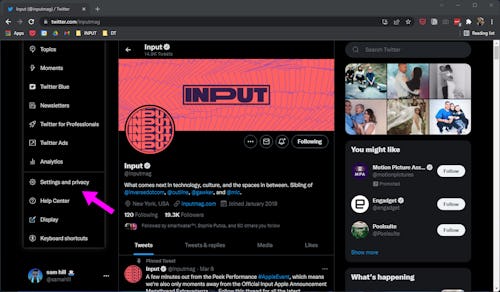
- Select “Privacy and safety” from the settings menu.
- Under the “Your Twitter activity” header, select “Content you see.”
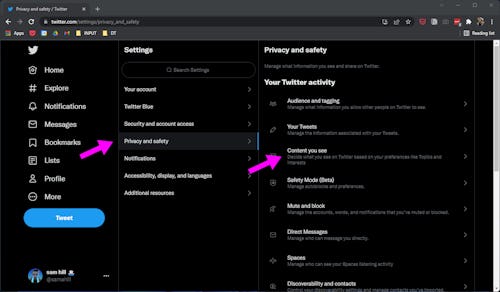
- In the “Content you see” menu, you’ll see an option called “Display media that may contain sensitive content” at the top — make sure this box is unchecked.
How to mute certain topics on Twitter
Altering your Twitter feed through muting requires a bit more leg work, but it’s a bit more accurate and custom to your specific needs.
Once you mute a word or phrase on Twitter, it’ll be wiped from your feed completely.
Obviously, muting one word might not cover an entire sensitive topic, so you might want to include related words and phrases as well. Muting the phrase “TW eating disorder” will rid your feed of folks kind enough to include a trigger warning, but wouldn’t catch more casual mentions. If you’re trying to weed out a topic that’s tough for you to address, we’d recommend building your muted words list with a trusted friend or slowly over time.
We’re going to walk you through how to mute words on Twitter’s mobile app, but the process and layout is nearly identical on desktop.
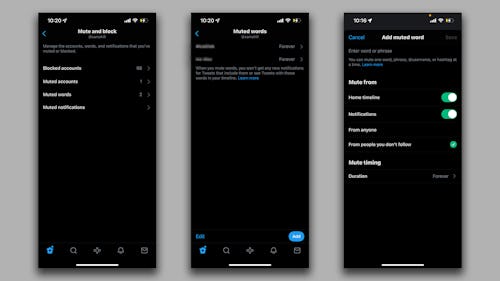
- With the Twitter mobile app open, tap on your profile photo in the upper left-hand corner.
- In the menu that appears, scroll toward the bottom of the list and tap on “Settings and privacy.”
- In the “Settings” menu, find and tap on “Privacy and Safety.”
- Tap on “Mute and block.”
- Tap on “Muted words.” When you mute words on Twitter, you’ll see them in a list here.
- To add a new muted word, tap the blue “Add” button in the bottom right-hand corner of your screen.
- Tap “Enter word or phrase” at the top of this menu to type in the word you’d like to mute. We recommend selecting “From anyone” over “From people you don’t follow” if you really want to wipe a word from your feed. Of course, if you’re open to seeing the phrase in the right context from accounts you trust, you can choose the default option. The mute duration is automatically set to “Forever,” but you can knock it down a bit if you’re only trying to avoid a trending topic.
Twitter has a really helpful guide on the ins and outs of its mute feature, but here are the most important details to note.
- Muting is case-insensitive. No matter what case someone types your muted phrase in, it’ll be blocked.
- Muting a word will mute both the word itself and its hashtag. No need to double down.
- Words, phrases, usernames, emojis, and hashtags up to the max character count can be muted.







