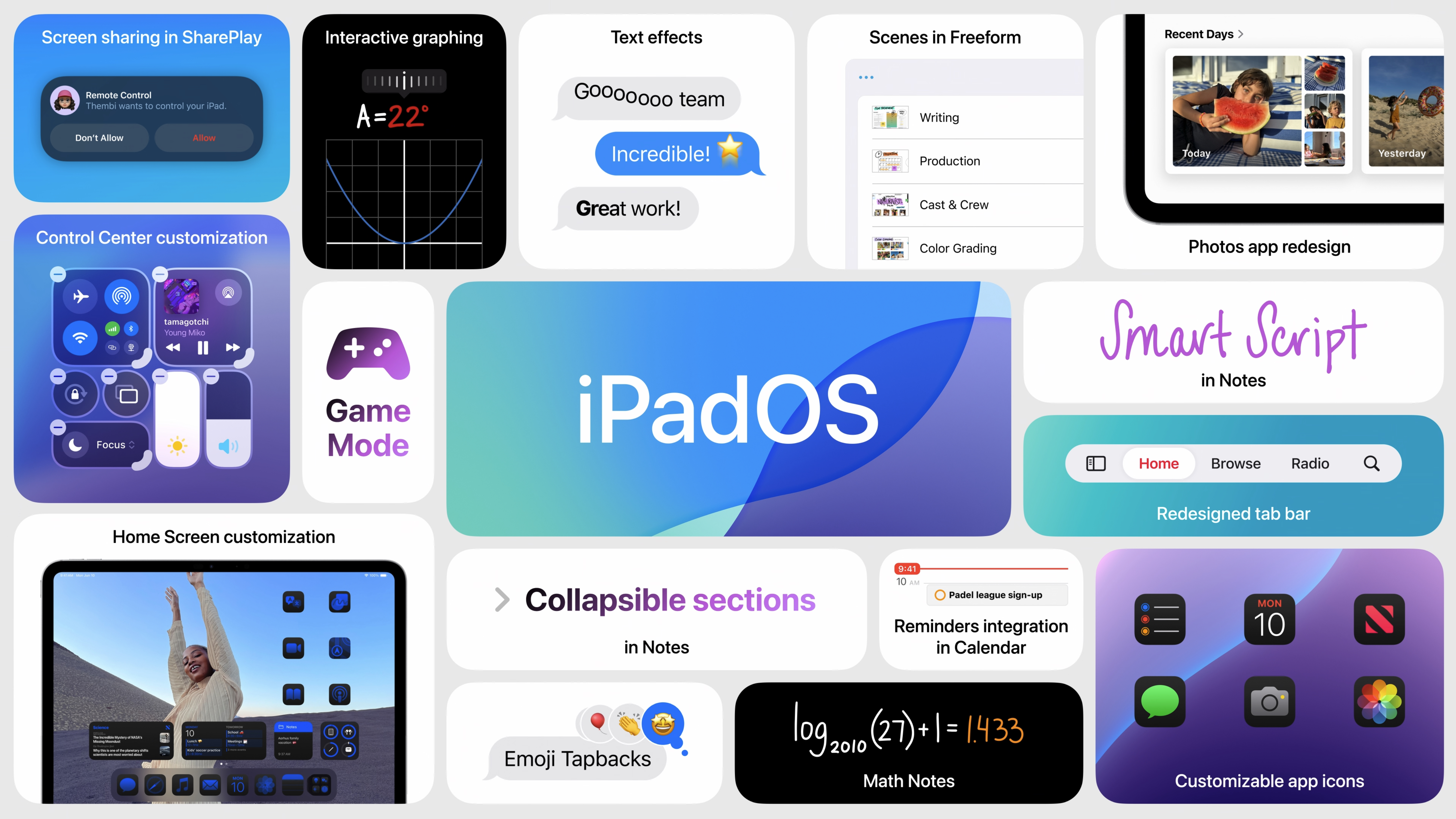

1. iOS 18 — what's next for iPhone?
2. iPadOS 18 — will Apple finally unleash the power of iPad?
3. macOS 15 — what's new for Mac?
4. Apple Intelligence — what will it be able to do?
The iPadOS 18 public beta is now available alongside iPadOS developer beta 3. These new betas bring the world of iPadOS 18 to iPads earlier than the expected Fall release.
With Apple Intelligence features, the Calculator app, and new Apple Pencil powers, iPadOS 18 is set to be a massive release for everyone's favorite tablet. If you can't wait to try the features you can install iPadOS 18 today by following the simple steps below.
Here's how to install iPadOS 18 beta on your iPad.
iPadOS 18 beta is here and you can install it now
Beta software, also referred to as a preview, seed, or release candidate, is a version of software that’s still under development and not yet released to the public. This software is intended only for installation on development devices registered under your Apple Developer Program membership. Registered development devices can be upgraded to future beta releases and the public version of the software. Attempting to install beta software in an unauthorized manner violates Apple policy and could render your device unusable and necessitate an out-of-warranty repair. Make sure to back up your devices before installing beta software and install only on devices and systems that you’re prepared to erase if necessary.
iPadOS 18 brings amazing new additions to your iPad without the need to purchase a new device. So whether you own the M4 iPad Pro or an iPad Mini 6 you can make the most of the latest features. Some of the new features include the arrival of the Calculator app for the first time ever on iPad supercharged with a new feature called Math Notes. The iPad is also getting new AI features that will arrive in the beta later this summer.
How to download and install iPadOS 18 developer beta

Installing iPadOS 18 on your iPad is incredibly simple. So simple in fact that you can do it in just a few easy steps.
- Open Settings
- Tap General, then Software Update
- Enable Beta Updates
- Select iPadOS 18 developer beta 3
That's all there is to it. Your iPad will now update to the latest operating system. The process may take a little while to download and install, but you can keep going about your day until the installation process begins.
How to download and install iPadOS 18 public beta 1

The iPadOS 18 public beta is now available and brings a reasonably stable release to all compatible iPads. While we still don't recommend installing this on your main device, it's far more reliable than the initial beta that released in June.
- Open Settings
- Tap General, then Software Update
- Enable Beta Updates
- Select iPadOS 18 public beta 1
The wonders of iPadOS 18 await
We've been waiting for a radical upgrade to the iPad's software for years and while Apple Intelligence isn't specific to Apple's tablet it will make a massive improvement to the work you can do on your device. Add in new ways to customize your iPad and amazing new handwriting tools in notes and iPadOS 18 is a huge step forward for everyone's favorite tablet.
It's worth noting that despite the availability of these betas, you should never install an iPadOS beta on your primary device and we advise against doing so. That said, the public beta looks to be a very stable release so far, so if you can't wait until later this year then why not give iPadOS 18 a try?
We're covering the WWDC 2024 event as it happens. Follow WWDC 2024 LIVE here. Or check out our roundups for all the latest on the newly announced iOS 18, iPadOS 18, macOS 15, watchOS 11, visionOS 2, and Apple Intelligence.

.jpg?w=600)





