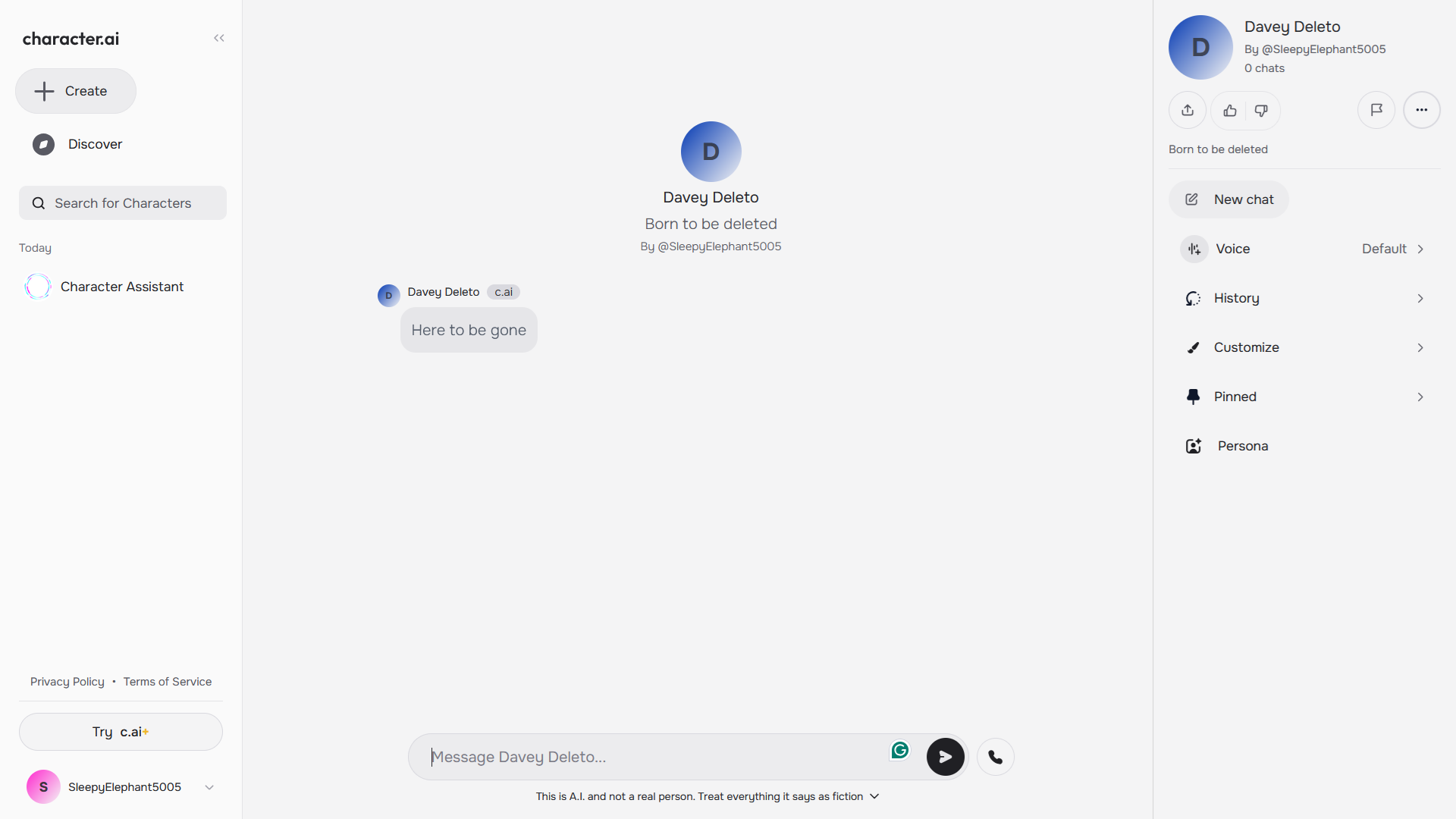
Character AI has a huge catalog of virtual personalities derived from history, fiction, and the imaginations of users. But, sometimes, you might make a character and later decide you don't want to have it on the platform anymore.
And while you can't actually outright delete third-party AI-generated characters, in this guide, we will show you how you can manage them for yourself and others.
Hide and overwrite character
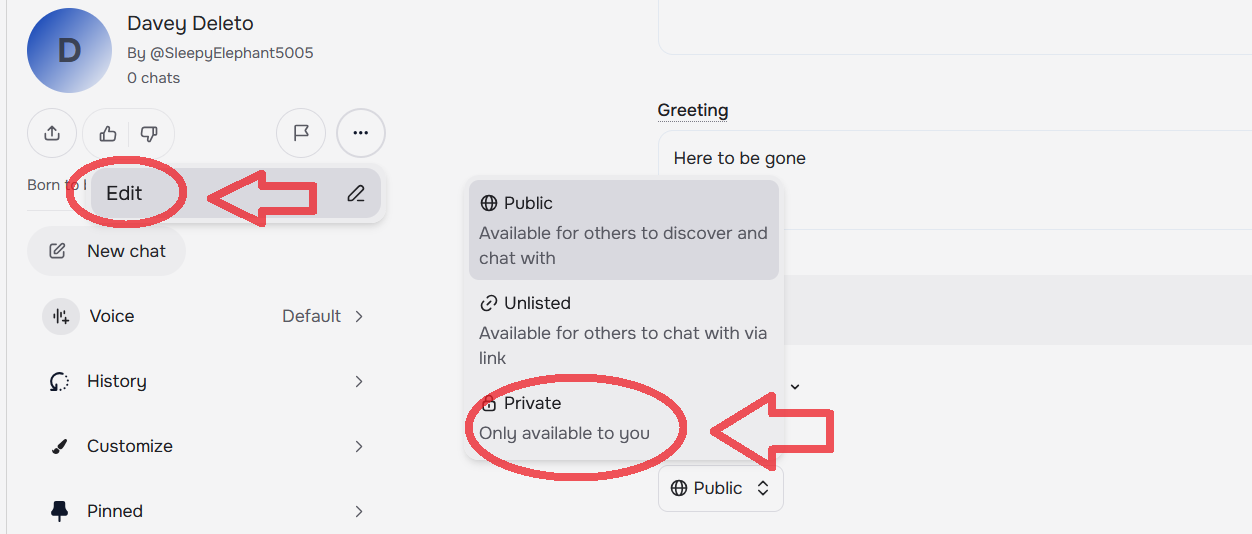
Because Character AI does not offer a delete button for the AI personalities, you can't make them disappear from the servers. But you can edit them and their availability to the point that it doesn't matter.
Making the chatbot private means no one will see it but you, all but making it invisible. You can also take more drastic steps and overwrite everything about the chatbot with gibberish or punctuation to wipe the personality away more thoroughly.
Here's how to hide or obscure your Character AI personalities:
- Open Character AI and log in to your account.
- Select the character you want to send to oblivion from the left sidebar to open a chat with it.
- Click on the three dots in the character's profile on the right-side panel and click on the "Edit button.
- At the bottom of the AI's profile is the "Visibility" option.
- Change that setting to private.
- Click the "Save Changes" button on the bottom right.
- If that's not enough, you can overwrite your creation.
- Edit the character's details in the profile by replacing the name, description, and other details with N/A or any other placeholder text.
- Save the changes like you did to make the chatbot private.
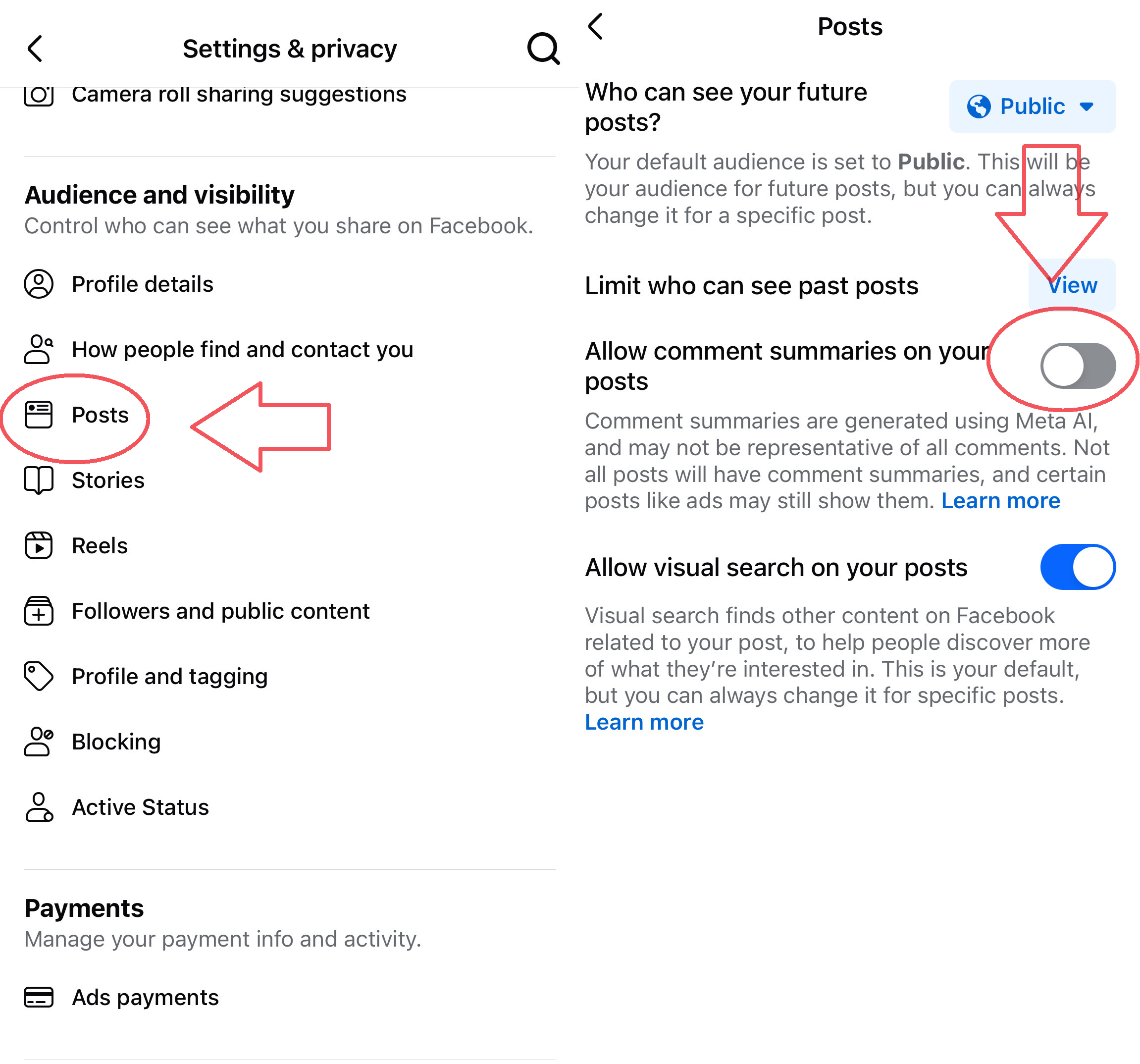
Stop Meta AI summaries
Meta AI's comment summaries can be a nice way to sum up long or complex posts, but they also fill up your screen at times. If you find these summaries unhelpful, here’s how you can turn them off:
- Open Facebook on a web browser or as a mobile app and go to the settings menu.
- Click or tap on "Settings" within the “Settings & Privacy” “ menu.
- Open up the "Posts" sub-menu as indicated in the image above.
- Slide the “Allow Comment Summaries on Your Posts” to the left.
- Once toggled off, you shouldn't see the AI summaries anymore after you reload the website or app.







