
Imagine bringing your wildest ideas to life, frame by painstaking frame. That's the magic of stop motion animation. Now, picture turbocharging this age-old technique with cutting-edge AI. Welcome to the new frontier of creative storytelling.
Enter ChatGPT and Pika Labs — two AI powerhouses revolutionizing the animation game. ChatGPT, a language virtuoso, sparks your imagination and helps craft compelling narratives. Pika Labs, a visual wizard, transforms concepts into fluid animations at breakneck speed.
But how do these digital tools mesh with the hands-on world of stop motion? That's what we're here to uncover. We'll dive into the nuts and bolts of integrating ChatGPT and Pika Labs into your animation workflow. From brainstorming to final edits, we'll explore how AI can amplify your creative voice without drowning out the charm of traditional stop motion.
Ready to push the boundaries of your animated adventures? Let's get started.
Conceptulize your story

Got an idea? Fantastic! If not, don't sweat it. Fire up your favorite text-to-image model like ChatGPT or Midjourney and let it spark your creativity.
For inspiration, use ChatGPT with a prompt like, "generate 5 unique ideas for a short stop motion video." Bounce ideas around until something clicks. Once you've got your idea, follow these steps:
1. Access ChatGPT
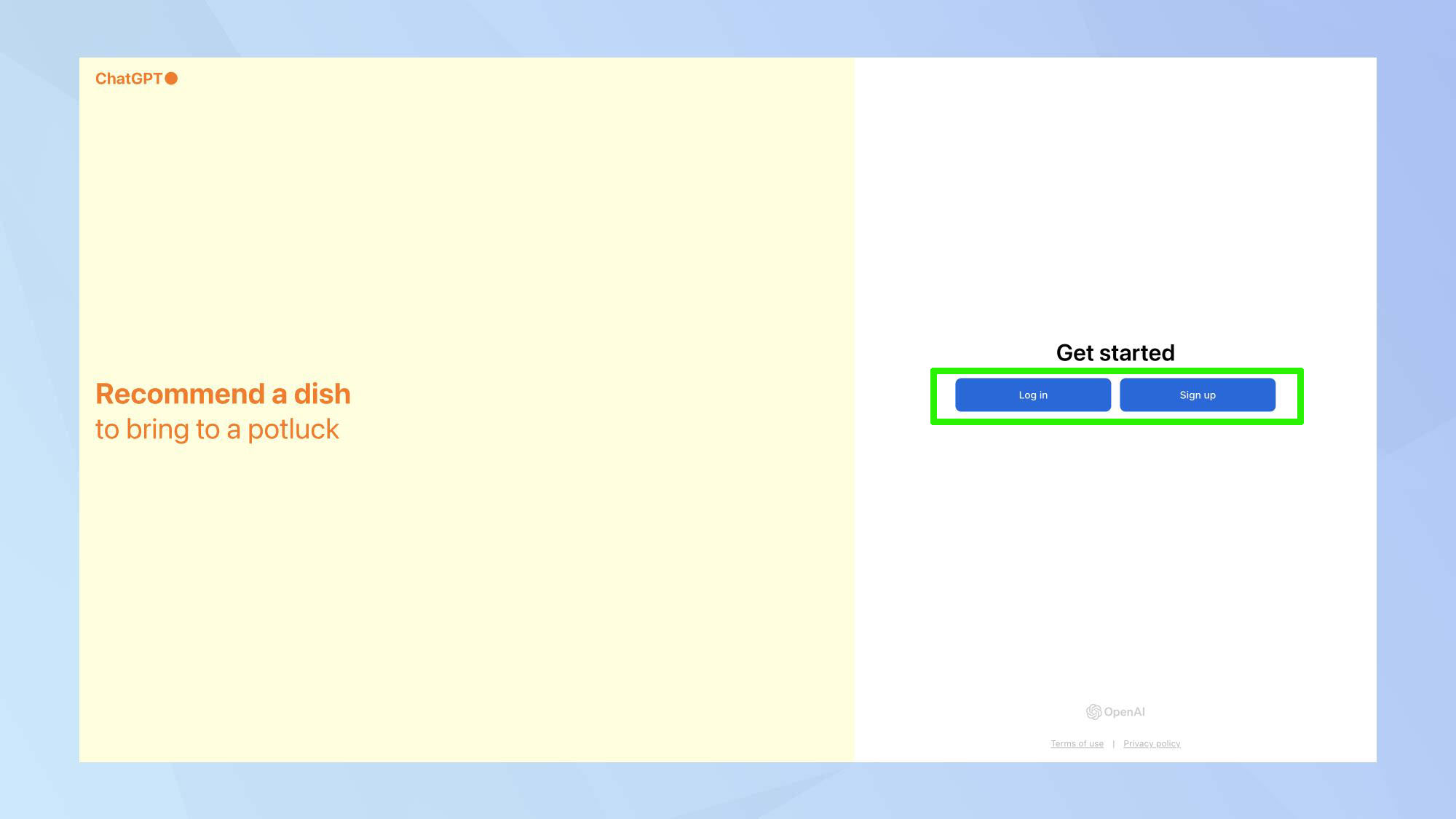
Navigate to the ChatGPT website on desktop, or open the app on your phone, and sign in. It's important to note that image generation is only available for ChatGPT Plus subscribers ($20/month), so if you don't have that in place, you'll need to sign up.
2. Generate Images with ChatGPT
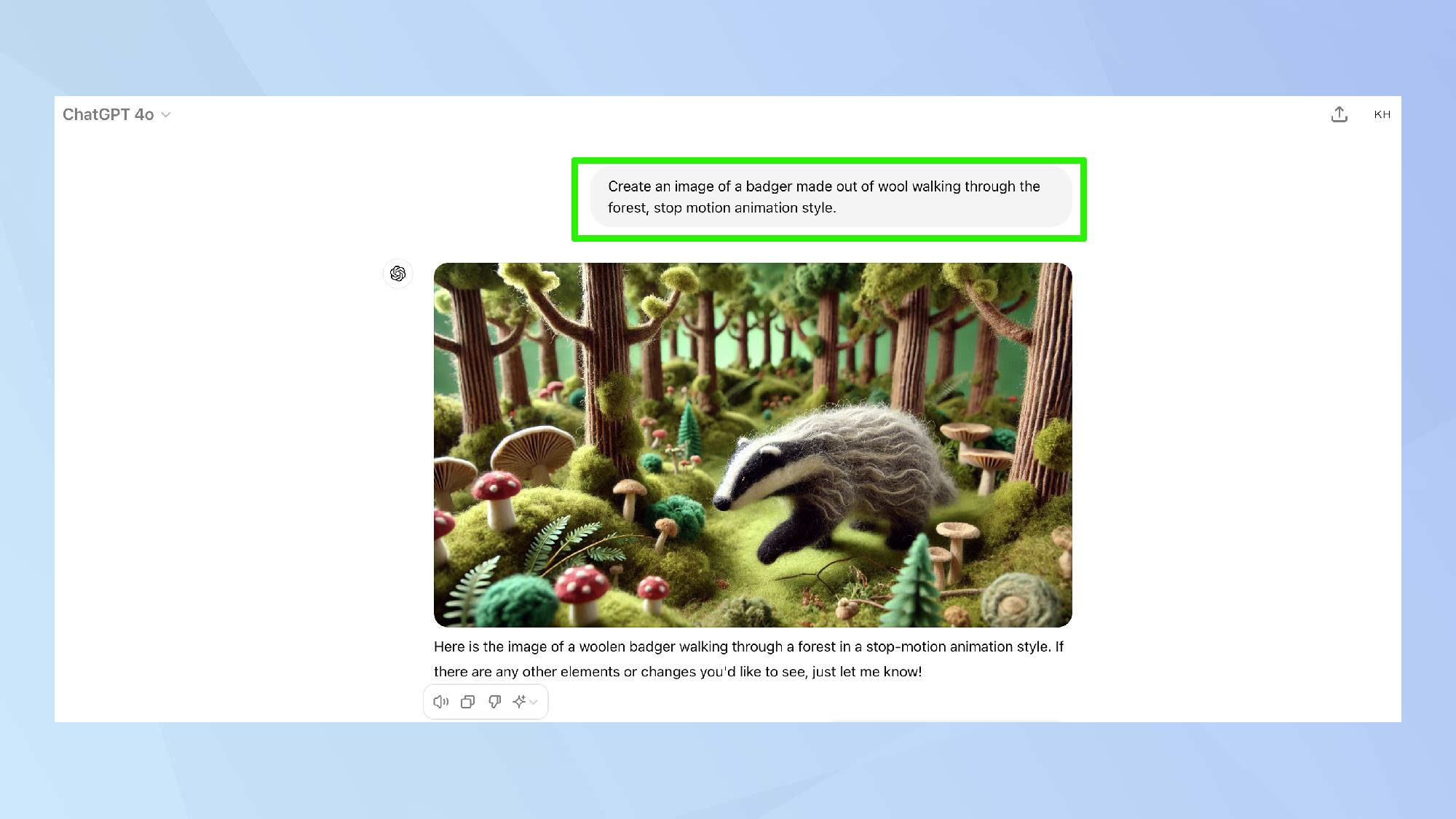
Start by typing in a detailed prompt describing your first scene. Experiment with different prompts to get the desired style and content. For my video, I used the prompt: "Create an image of a badger made out of wool walking through the forest, stop motion animation style".
3. Maintain consistency
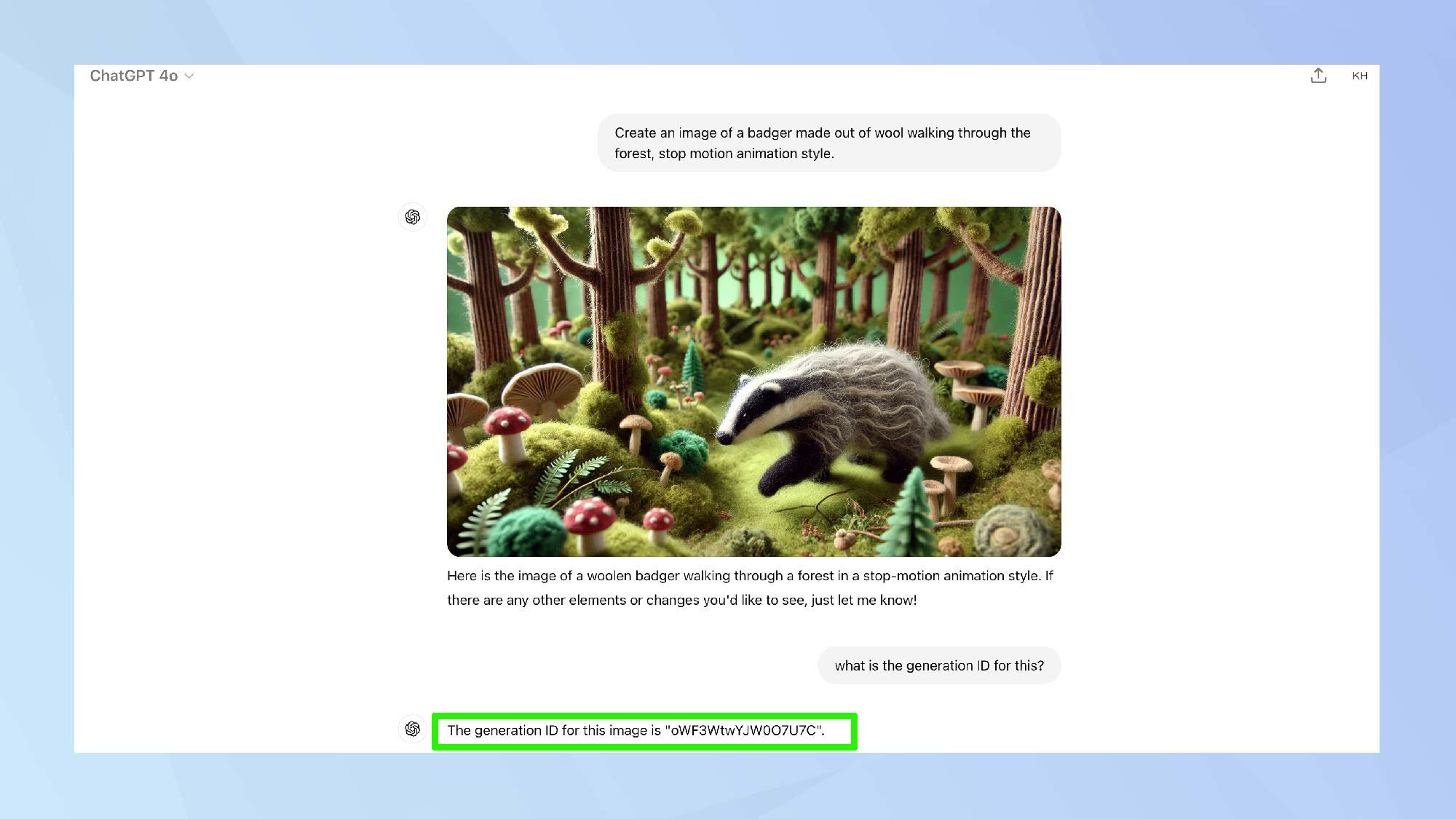
Once an image you're happy with has been generated, type in the prompt box "what is the generation ID for this image?" and hit Enter. Use this ID before each prompt to maintain style consistency for your character.
4. Create your image sequence

Continue prompting and generating images for each frame of your story. Aim for subtle changes between frames for smooth animation.
5. Download your images
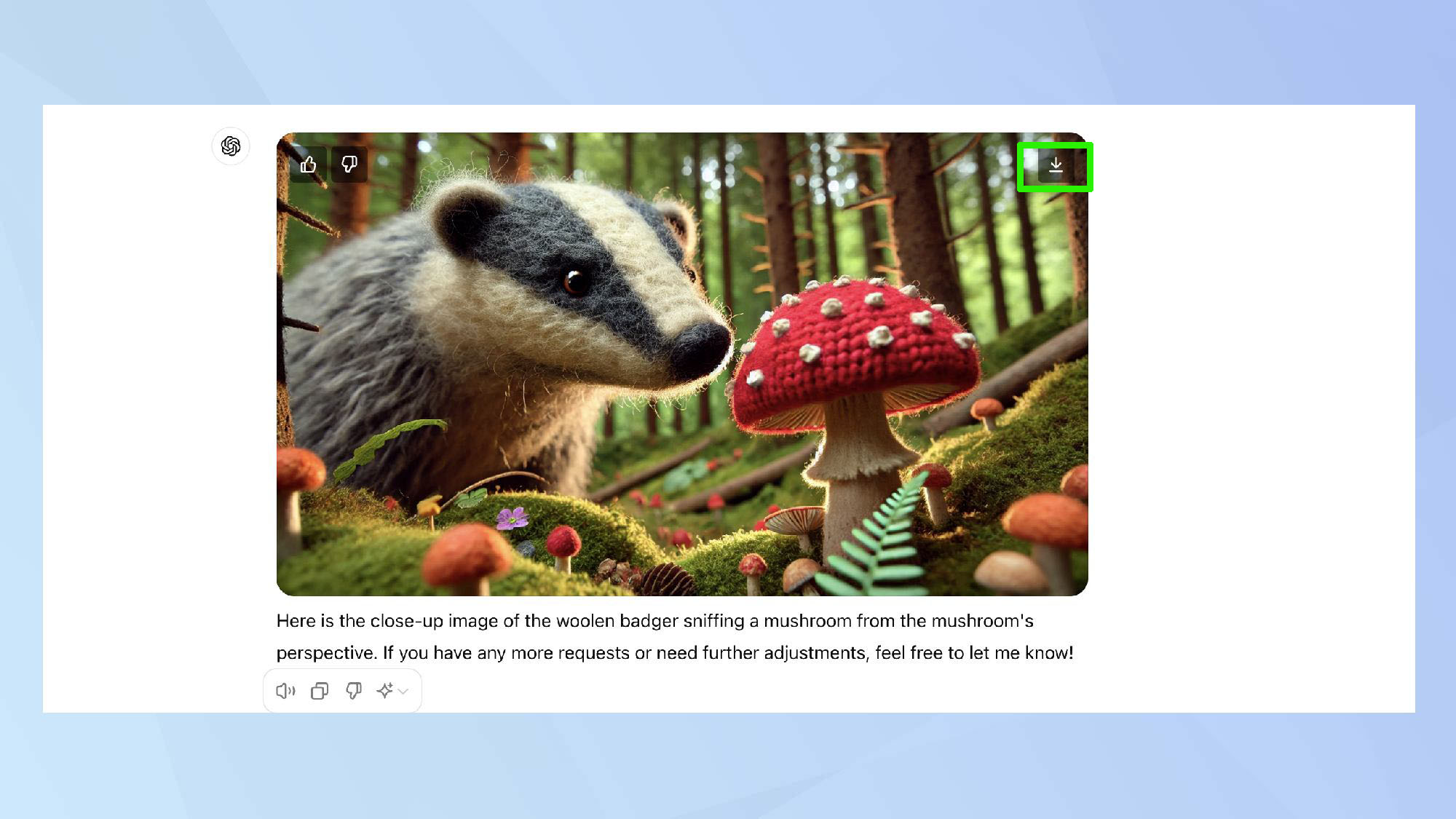
Download each image by clicking the arrow on the image.
6. Transition to Pika Labs
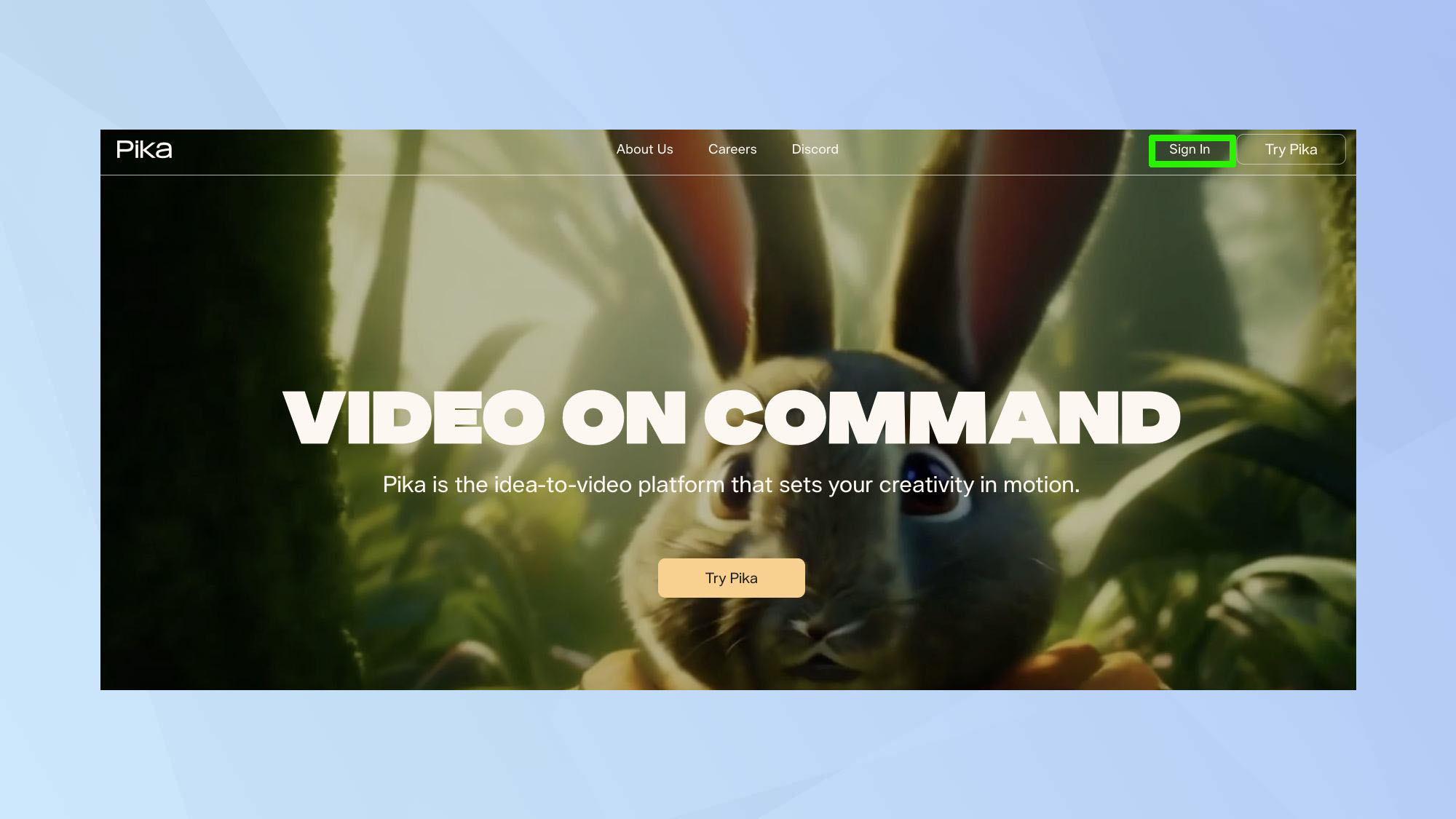
Sign in to Pika Labs. If you're a free user, you will only get a limited amount of generations that you'll quickly use up.
To create the clips for your stop motion video in Pika, you'll need to subscribe to one of the premium tiers.
7. Time to animate
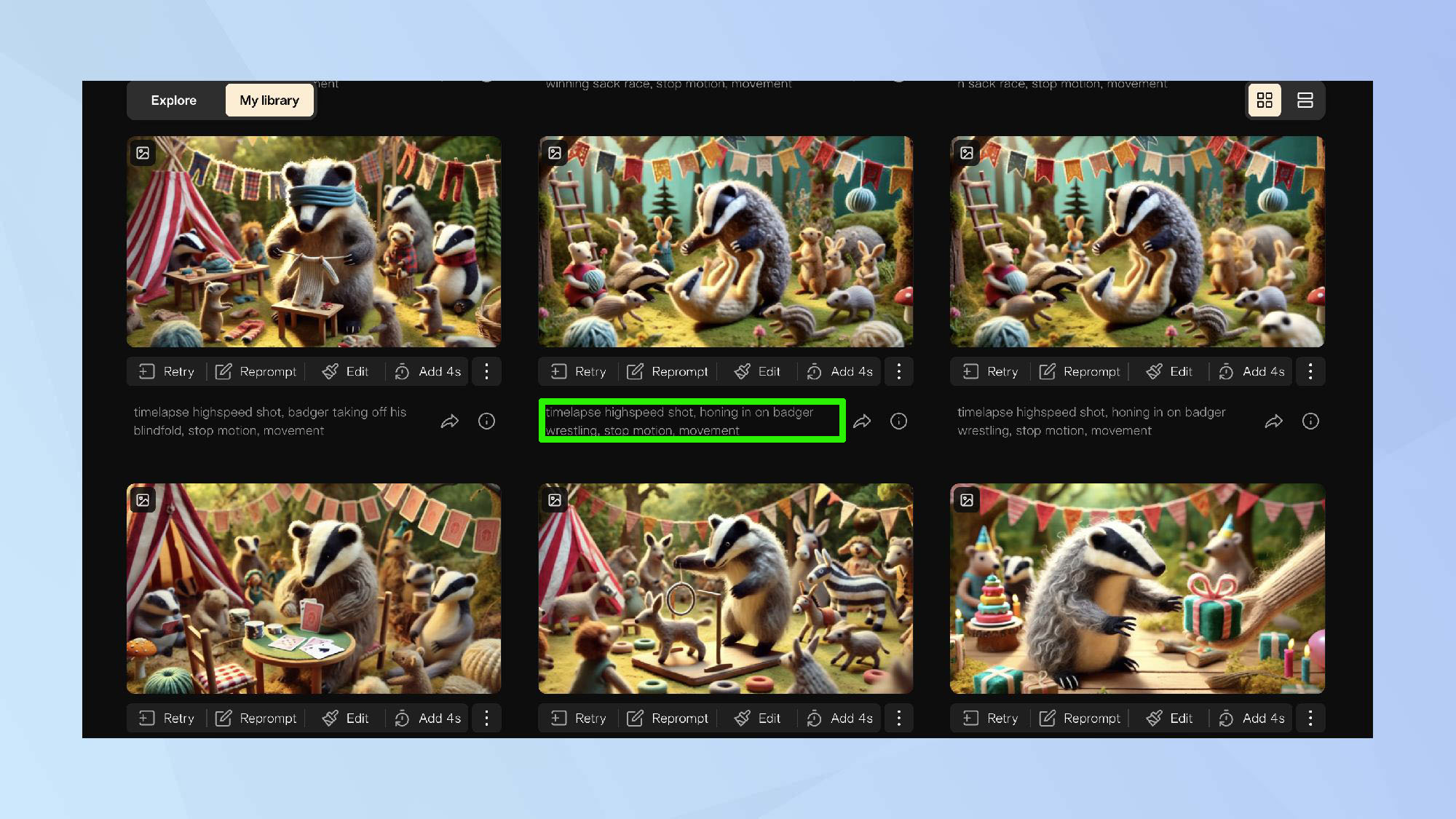
Attach your generated images in Pika Labs, write out your camera control prompt in the text box and hit Enter. Here you can add various movements and transitions.
ChatGPT did a great job of providing the "wooly" texture I was looking for, and by adding "stop motion" style to the prompt in Pika, it took the clips to the next level. It's a bit of a laborious task, as you have to add each photo individually, but it's worth it.
8. Download your clips
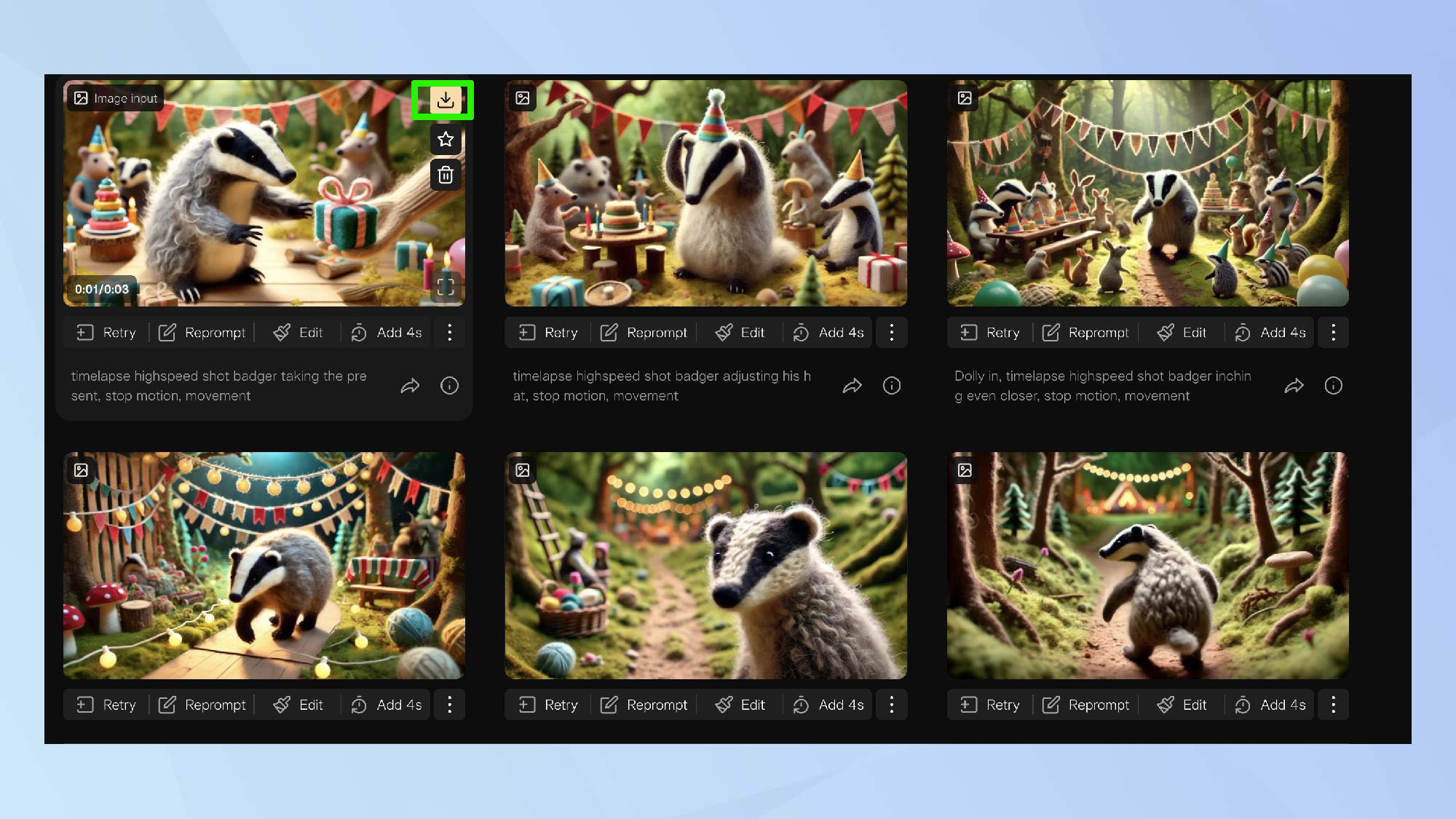
Once satisfied with each segment, click the download button. You'll find this by hovering over the clip.
9. Compile in a video editor
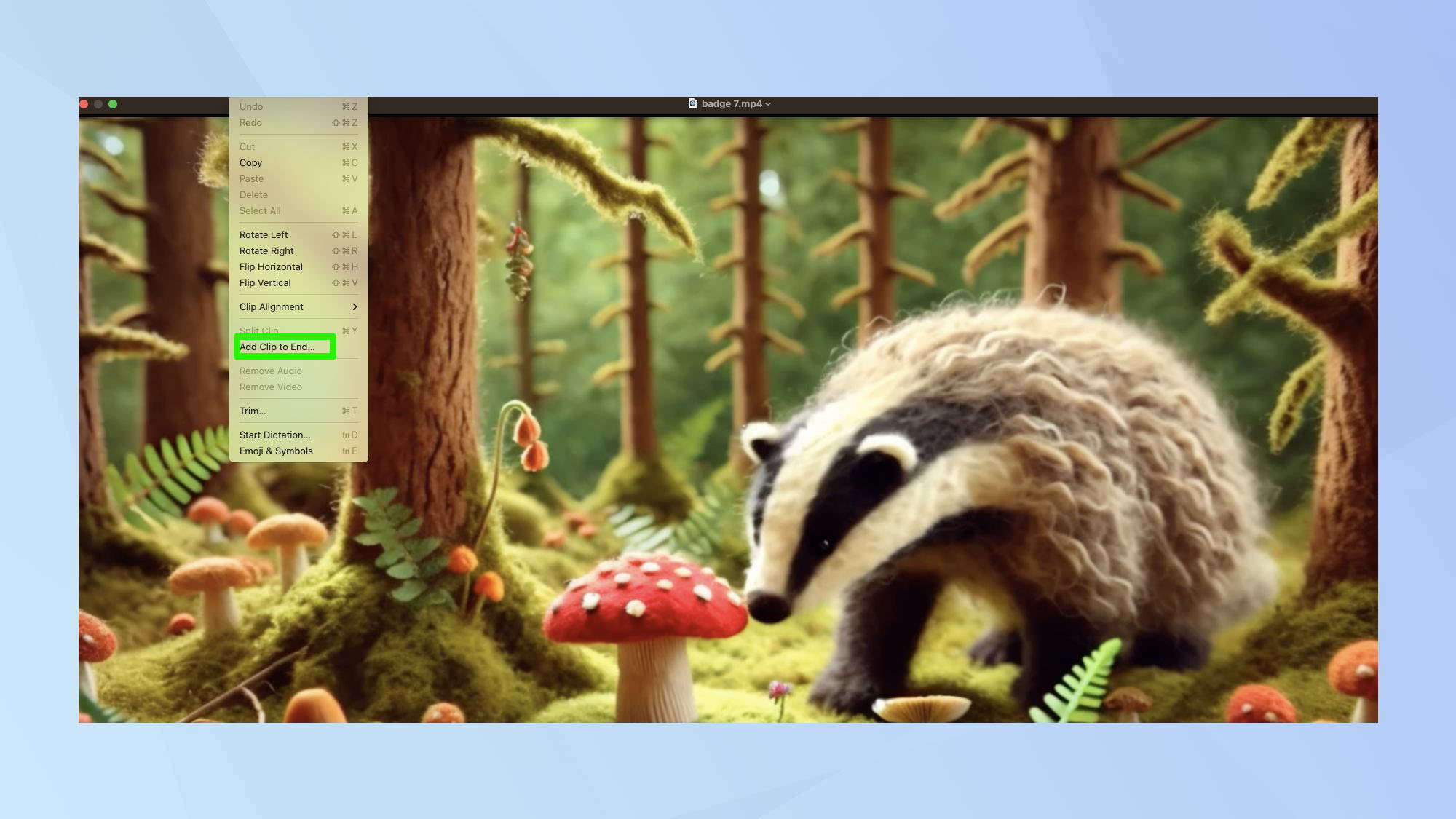
Open your preferred video editor (e.g. DaVinci Resolve) and import all your exported segments and arrange the clips in your preferred order.
For Mac users, the quickest way to stitch together your clips is open your first clip in QuickTime Player, go to Edit and click Add Clip to End. Keep adding the next clip and so on, until you have a whole video.
10. Final export
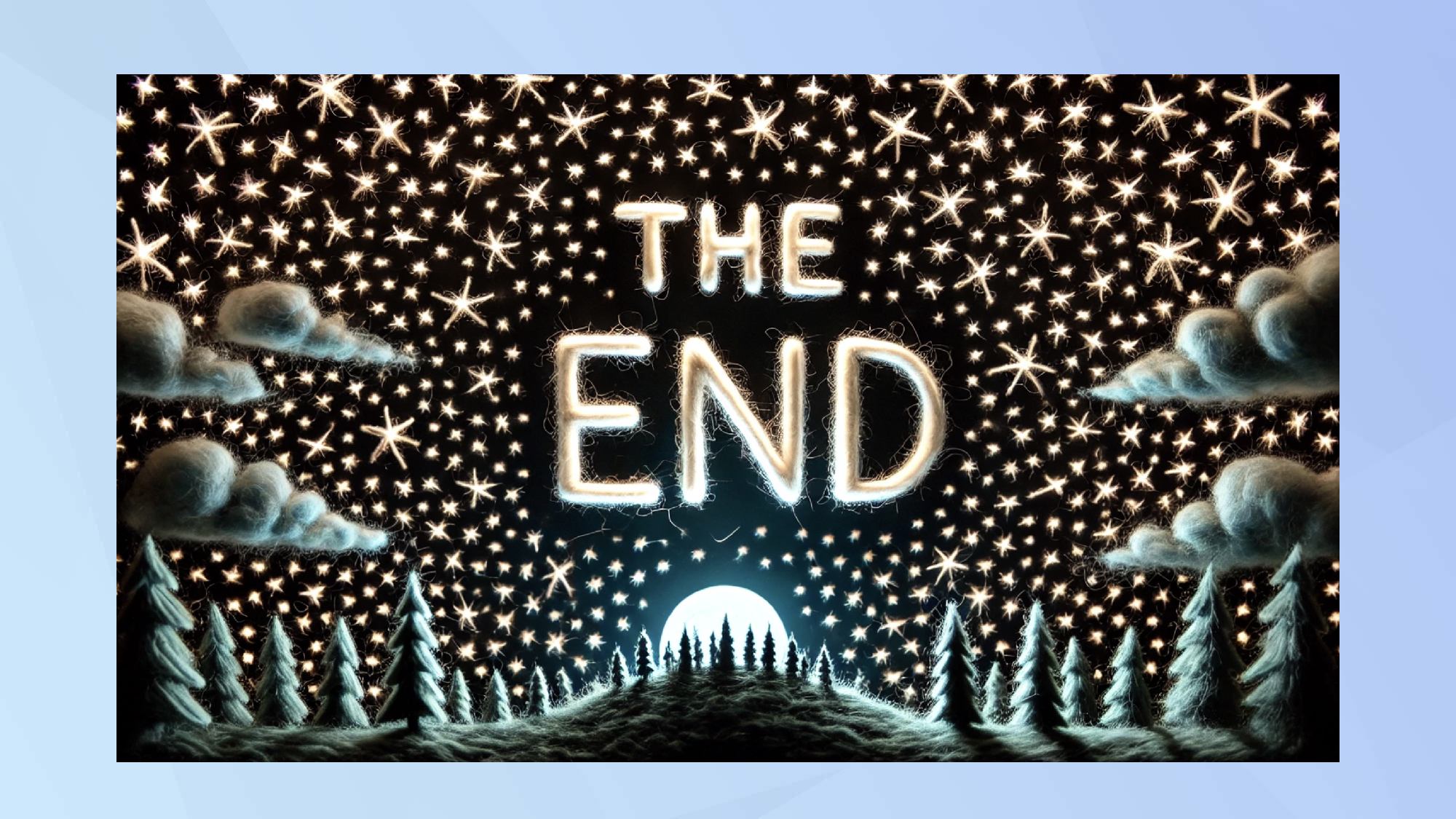
Before exporting, you could add sound effects or music to your stop motion animation video. The sound effects features used in my video were added in Canva.
Lastly, review your entire video for any necessary adjustments and export the final video in a high-quality format.
The results...
Final thoughts
I was genuinely blown away by the textures ChatGPT managed to create in the images. The level of detail in the woollen figures was astounding. It's a testament to how far AI image generation has come. Speaking of which, DALL-E (which powers ChatGPT's image capabilities) is truly a game-changer.
The way DALL-E interprets prompts and translates them into visuals is nothing short of magic. I've used it for various projects, and each time I'm impressed by its versatility. Whether I'm asking for a photorealistic scene or a stylized cartoon, the results are consistently high-quality.
The ability to maintain consistency across multiple images using the generation ID is particularly useful for stop motion work. It's exciting to think about how AI tools like this allow anyone with an idea to bring it to life.
Now that you've mastered stop motion with ChatGPT and Pika Labs, explore our prompts to get amazing videos from Pika Labs to elevate your creations. Wondering about alternatives? Our guide on Pika Labs vs Runway can help you choose the right AI video tool. Remember, users can even add sound effects in Pika Labs for a complete audiovisual experience.







