
Currently, Ghibli-style images are trending everywhere, and they are incredibly easy to create.
Just follow these steps to transform any image into a Ghibli-style masterpiece in just 16 seconds.
How to Create a Ghibli-Style Image in ChatGPT
- Go to ChatGPT.com (requires Plus subscription).
- Upload an image.
- Type: “Make it Ghibli style.”
- Wait a few seconds – AI will transform your image.
- Save & enjoy your Ghibli-style artwork!
Here is my photo turning into ghibli style 🙂
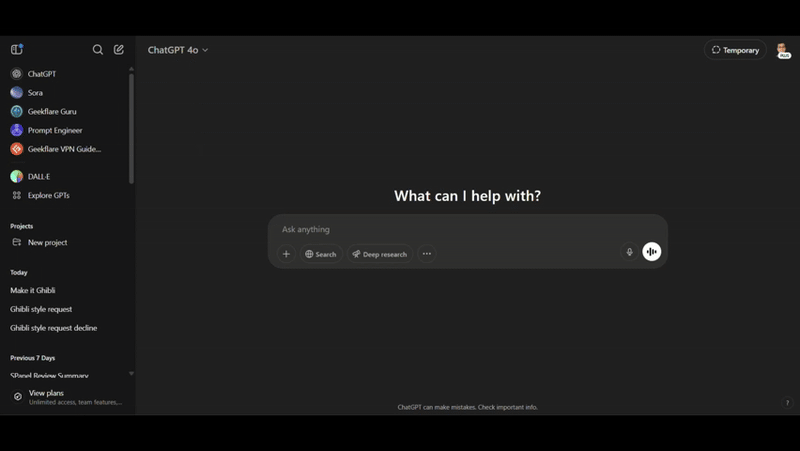
✨ Done! Simple and easy. 🎨
How to Create a Ghibli-Style Image in Grok
- Go to X and open Grok AI.
- Upload an image.
- Type: “Make it Ghibli style.”
- Wait a few seconds – AI will transform your image.
- Save & enjoy your Ghibli-style artwork!
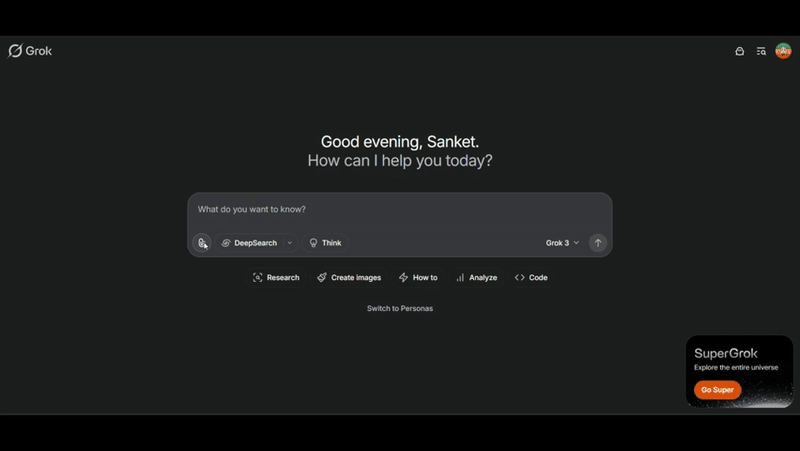
✨ No subscription needed! Simple and free. 🎨







