
Wondering how to choose an MacBook this sales season. Then you're in the right place. We've tested and reviewed almost every laptop that Apple has made, and we also track prices throughout the year in order to find the best deals on MacBooks and range of other tech products, so we're well acquainted with the ins and outs of choosing a device.
Prime Day in October runs on October 8-9. Black Friday is technically on 29 November, but deals tend to run through the entire month. That means it's a good idea to start keeping watch on prices throughout October and November. And knowing in advance which MacBook to choose for your needs can give you a good headstart.
As we approach the sale season, make sure you're following our guide the Apple Black Friday deals to find the best bargains. But our best advice for finding a good MacBook deal is to work out which one is the model for you. You'll also want to know which configuration you want to go for (at least roughly) to prevent indecision or choosing the wrong model when you see a good price. In the guide below, we cover how to choose a MacBook, from size to power and other specs.
See our pick of the best Mac for video editing for more. We also have a roundup of the best MacBook Prime Day deals.
How to choose a MacBook
MacBook Pro or Air
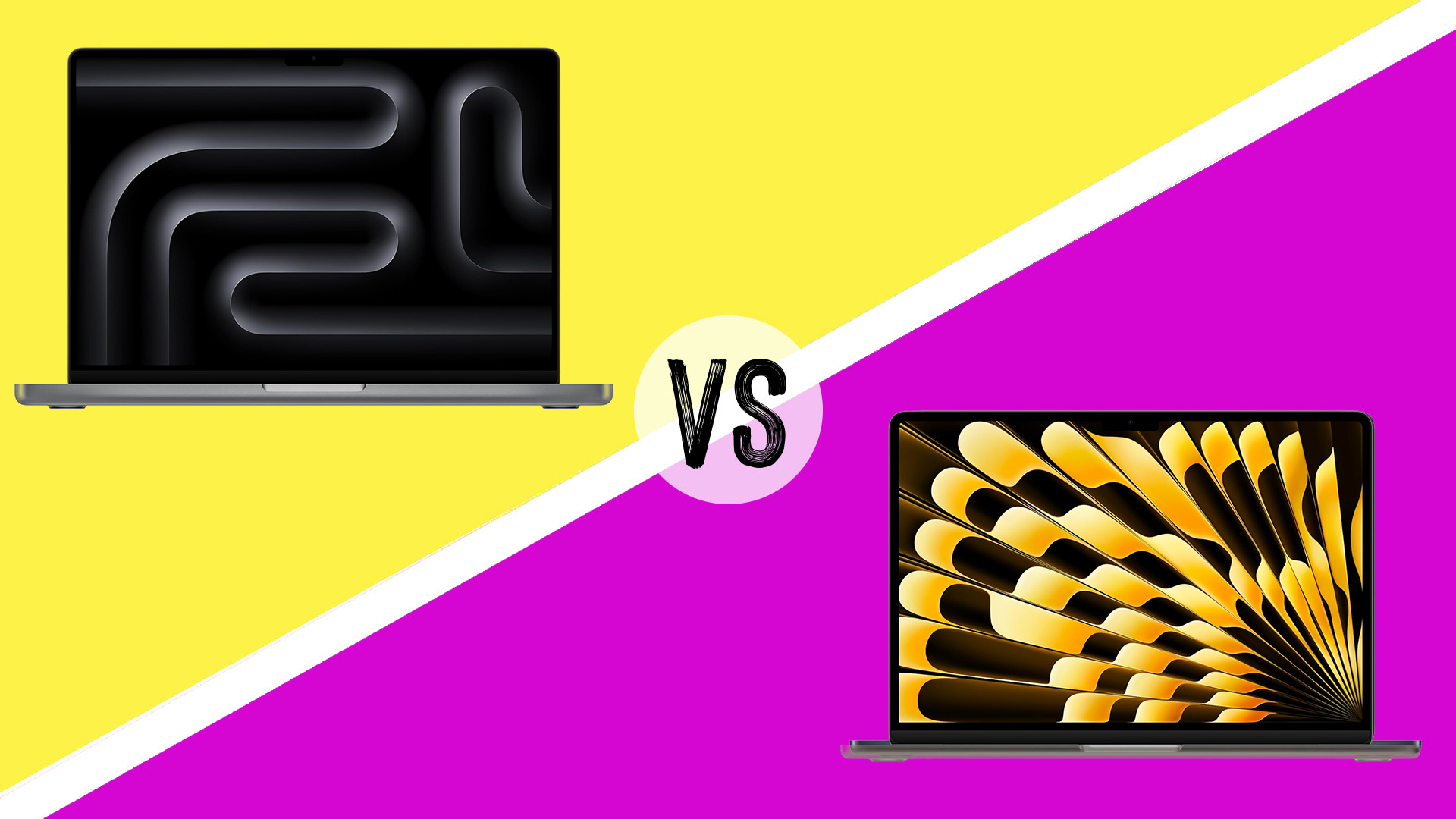
One of the first things to consider is whether you want a MacBook Pro or a MacBook Air, but that's not such a straight forward decision as it used to be, and it will depend on your overall needs. Very generally, MacBook Pros, as the name implies, are more powerful and have superior displays, making them more suited to professional visual design work. The Airs are traditionally lighter and more portable, making them more convenient for travel. They're more economical too.
But Apple being Apple, it's complicated the equation a little in recent years by offering the MacBook Airs in two sizes: 13 and 15 inches. Meanwhile, a higher end configuration of a MacBook Air could give you more power than the base configuration of the MacBook Pro 14. Confused. We'll aim to make sense of the differences in size, power and other specs below. You can also see our piece on MacBook Pro vs MacBook Air for a detailed comparison.
Size and design

Size is significant factor to consider when choosing a MacBook. Apple's laptops don't look hugely different from each other. The Air comes in 13 inches or 15 inches, while the MacBook Pro now comes in 14 inches or 16 inches. The Air is lighter for its size as it has no internal fan: the 13-incher weighs just 1.23kg / 2.7lbs and the 15-incher 1/5kg / 3.3lbs. That compares to 1.54kg / 3.4lbs for 14-inch. The Air is thinner too at around 0.45in compared to 0.6in for the Pros.
In short, if you're looking for a highly portable laptop for commuting or travel, an MacBook Air is likely to be you best friend. However, the 14-inch MacBook Pro doesn't add a huge amount more weight. The 16-inch MacBook Pro is also very sleek for its screen size, but it will be too large to fit in some backpacks.
Other than size, Apple's laptops don't look so different from each other at first glance. Both the MacBook Pro and the Air have a notch on the display to house the webcam (both now have a 1080p FaceTime HD camera). An expert eye will notice the difference once you switch the screen on, though.

The options for the current MacBook Airs are a 13.6-inch 2560 x 1664 pixels Liquid Retina display or 15.6-inch 2880 x 1864. In both cases, brightness is 500 nits, which will be enough for most people to work comfortably, including when outdoors. But the Pros really shine with their Liquid Retina XDR displays, which provide standard brightness of up to 600 nits and XDR brightness of 1,000 nits sustained full-screen, or a peak of 1,600 nits for HDR content.
You might also need to consider whether you'll want to use an external display, or displays. The M3 MacBook Air (but not its M2 predecessor) can now support two, but you can only use both when the lid is closed, requiring an external mouse and keyboard. This is the same with the M3 MacBook Pro. But M3 Pro MacBook Pro configurations can support two displays with the lid open, while M3 Pro Max configurations can support up to four external displays if you use three at up to 6K at 60Hz over Thunderbolt and one at up to 4K at 144Hz over HDMI.
Apple laptops aren't great for for connecting lots of devices in the entry-level M3 configurations. With both the MacBook Pro and the MacBook Air you get two Thunderbolt 4/USB-C ports and a 3.5mm headphone jack. The Pro adds an HDMI port and a SDXC card slot. The M3 Pro and M3 Pro Max MacBook Pro configurations add a third Thunderbolt port for that extra external display capacity, but you might still want one of the best docks for MacBook Pros.
Power and performance
One of the biggest differences between MacBook is in terms of power. All of the latest MacBooks come with Apple's own M3-series chips, but the MacBook Airs only come with the base M3 chip, while the MacBook Pro can be configured with the more powerful M3 Pro or M3 Max chips.
The configuration options for both the MacBook Air and MacBook Pro 14 start with Apple's M3 chip and 8GB of unified memory. At first glance, that makes them a match in terms of power, but while M3 chip in both packs an 8-core CPU, the Airs' GPU is also 8-core, while its 10-core on the entry-level Pro. Our own benchmark testing showed that any difference in CPU performance was too small to be significant, but the entry-level Pro did have notably better graphics performance.
However, in both cases that's fairly limiting these days and the bare minimum that we would recommend for working in creative apps like Photoshop. Both the Air and entry-level Pro can be stepped up to 16GB or 24GB. For the Air, those are the only options, but the Pro, you have the option to go for the more powerful M3 Pro or M3 Max chips and up to 48GB of memory.
By and large, we find that the MacBook Air can handle lighter image editing and even video editing without problems, but when it comes to more resource-intensive tasks such as 3D modelling, animation or video editing with effects and high-resolution footage, even the base MacBook Pro can make a real difference to the smoothness.
It's also important to bear in mind that to make it lighter and more compact, the MacBook Air as no fan. This also has the advantage of silent running. Usually, we find it to be no problem, but the downside of passive cooling is that the device will throttle performance if you really push the processor. It got a bit warm underneath in our tests, but never uncomfortably so.
Battery life is also something to consider. All Apple laptops perform impressively in this area, so you're unlikely to be complaining about the battery no matter which MacBook you go for. However, if you want to be able to go for as long as possible on a single charge, the Pros have consistently won in our tests, with the 16-inch Pro Max device replaying a looped 1080p video for 16 hours and 6 minutes to the Air's 15 and a half hours.
Storage

Another thing to pay attention to when you choose a MacBook is the size of its internal storage. All MacBooks come with a choice of SSD capacity, 256GB to 2TB in the case of MacBook Airs and 512GB to 1TB for the Pros. That means that you're not necessarily more limited in terms of storage space with a MacBook Air, but you need to make sure you choose the right capacity for you when you order your laptop (on sites like Amazon, the configuration options will usually appear below the product name on each item).
If you mainly use cloud storage or an external SSD to save your work, or if your work doesn't involve particularly large files, you might be able to get away with the entry-level configuration of the MacBook Air. Its 256GB is likely to be enough if you're only working with text documents, but it could soon fill up if you're saving large image or video files locally.
Opting for 512GB ot 1TB will provide you with a more comfortable about of space to work with if you do work with large files (bear in mind that just a couple of minutes of 4K video footage can easily weigh over 1GB).
Colours
Colour probably isn't the most important factor when you're choosing a MacBook, and it might not matter to you at all if you're going to use one of the best MacBook Pro cases or MacBook Air cases. But it is worth noting that you have more choices with the MacBook Air, which comes in four colours, compared two only two for the MacBook Pro.
The latest Airs come the traditional Space Gray and Silver plus newer Starlight (gold) and Midnight (dark blue) colours. The M3 MacBook Pros are available in Space Gray or Silver for the base 14-inch model or Silver or Space Black for the M3 Pro and Max configurations.
Price
Of course, price is another factor to take into consideration when choosing a MacBook, and it could be the one that sways you. Even the base MacBook Pro 14 with an M3 chip and 8GB RAM is $400 more expensive than a MacBook Air 13 and $300 more expensive than a MacBook Air 15. And things quickly escalate from there when you start looking at higher configurations, including M3 Pro- and M3-chipped laptops.
For more people, we think MacBook Airs provide the best value, starting at as low as $1,299 before taking account of any discounts. They're performance is now so good that we only recommend going for a Pro if your workflow really needs the leap in power, in which case it's a good idea to look our for deals.
Use cases

If you need a laptop for high-end video editing, motion effects or 3D work, the MacBook Pro 16 M3 Max is one of the best options around. We were impressed with how smooth it was when editing 4K footage with multiple effects. Read our full MacBook Pro 16 M3 Max review for more details.


The 15-inch MacBook Air has the same sleek design we expect from the Air range with the benefit of a larger screen. That makes it a little less portable, but it provides more screen space for those who spend most of their time working at a desk. Read our full MacBook Air 15 (M3) review.







