
Have you ever felt like your money is slipping away, one small charge at a time? That’s exactly what I discovered during a recent app audit of my iPhone. Monthly subscriptions can pile up faster than you'd think—hidden beneath the convenience of automatic renewals.
Sure, you might already know how to disable location sharing, check your deleted messages, or even rename your iPhone. But when it comes to truly taking control of your device, tackling your recurring payments is one of the smartest—and most rewarding—housekeeping tasks you can do.
From that forgotten meditation app to the streaming service you haven’t opened in months, those sneaky subscriptions could be draining your wallet. Thankfully, Apple makes it simple to manage all your subscriptions in one place. Let’s dive into how to cancel them on your iPhone.
1. Access subscription settings
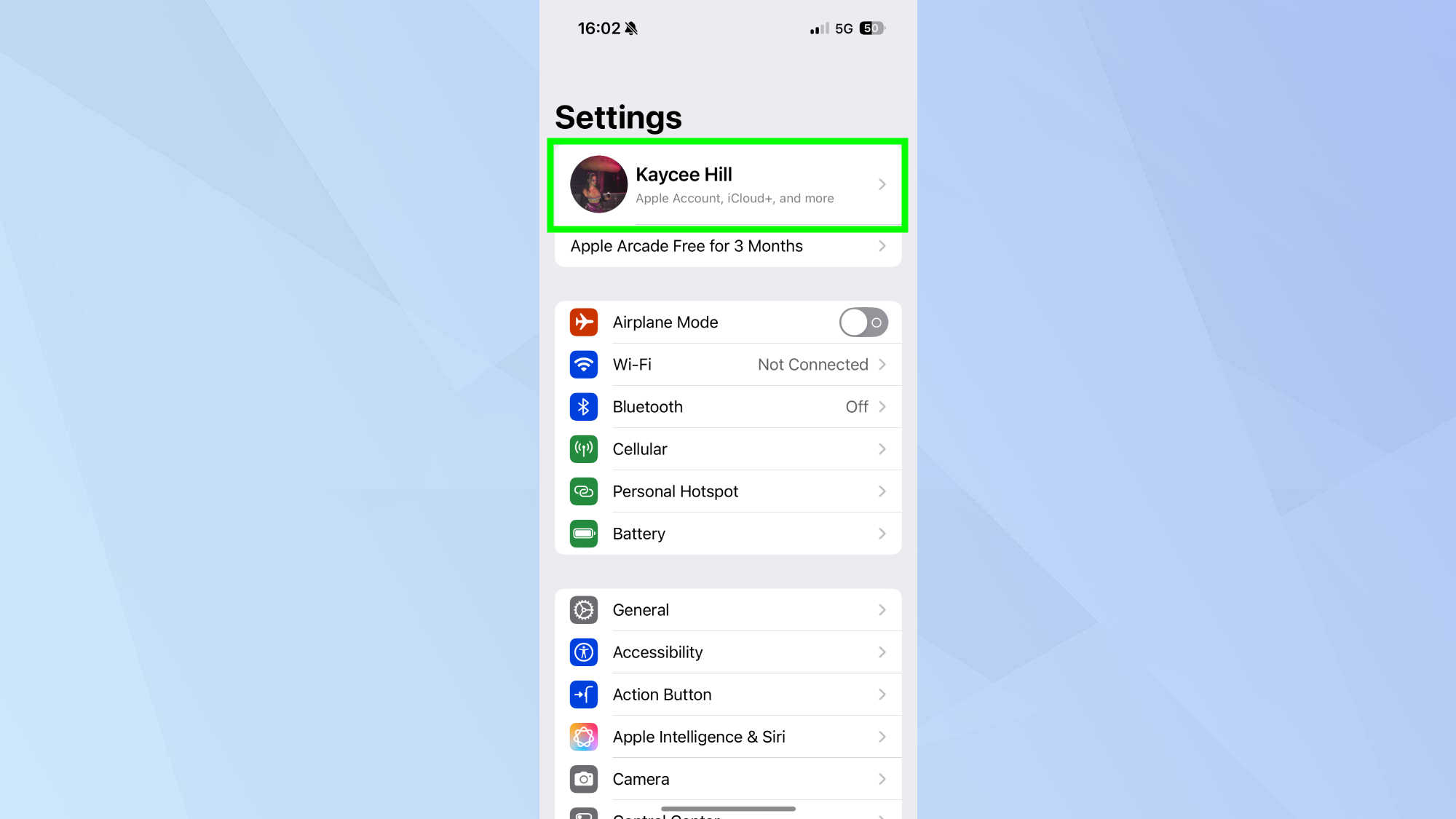
Open Settings and tap your name at the top of the screen to access your Apple ID settings.
2. View your subscriptions
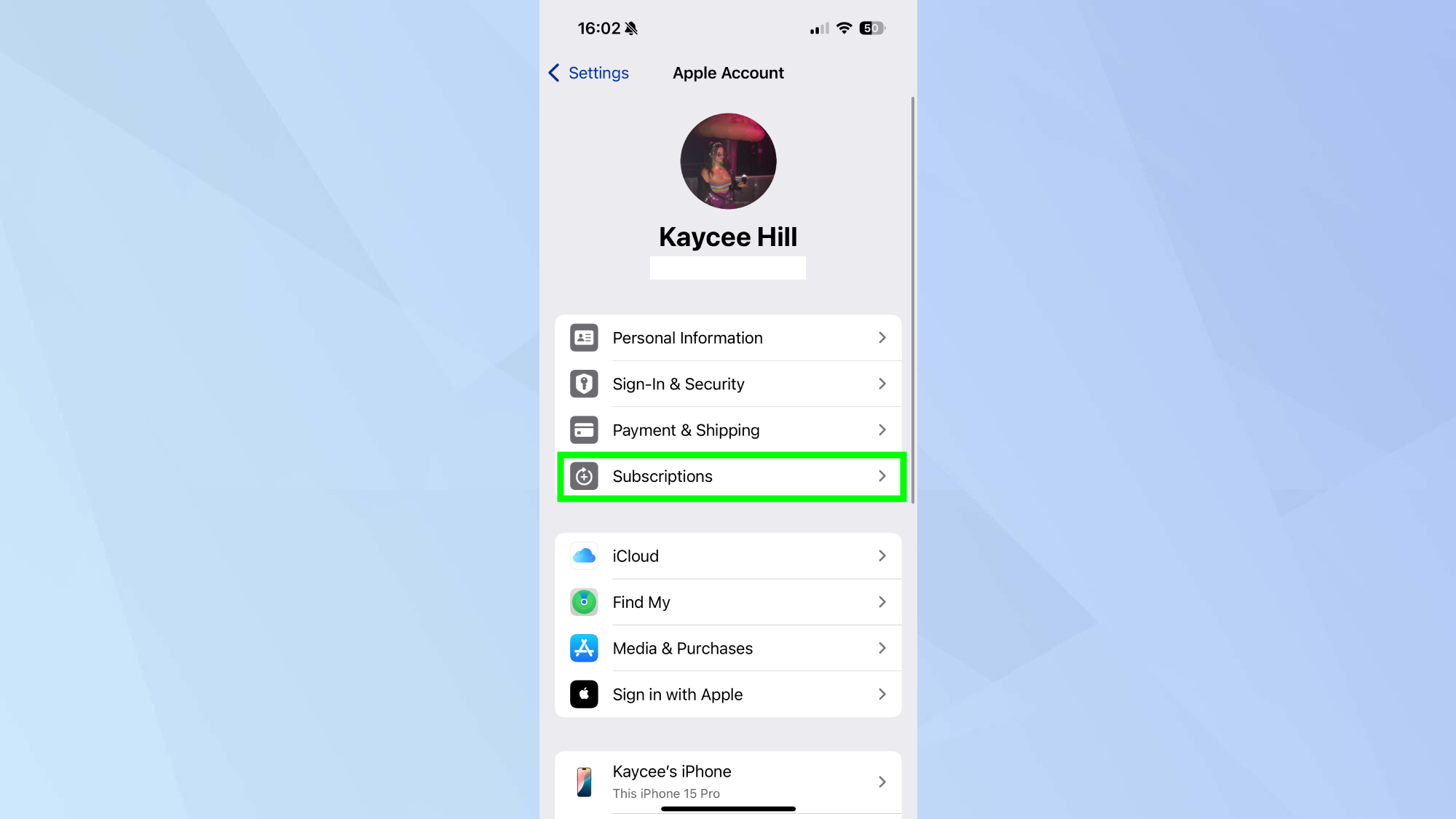
Tap Subscriptions to see a complete list of your active and expired subscriptions.
3. Select the subscription
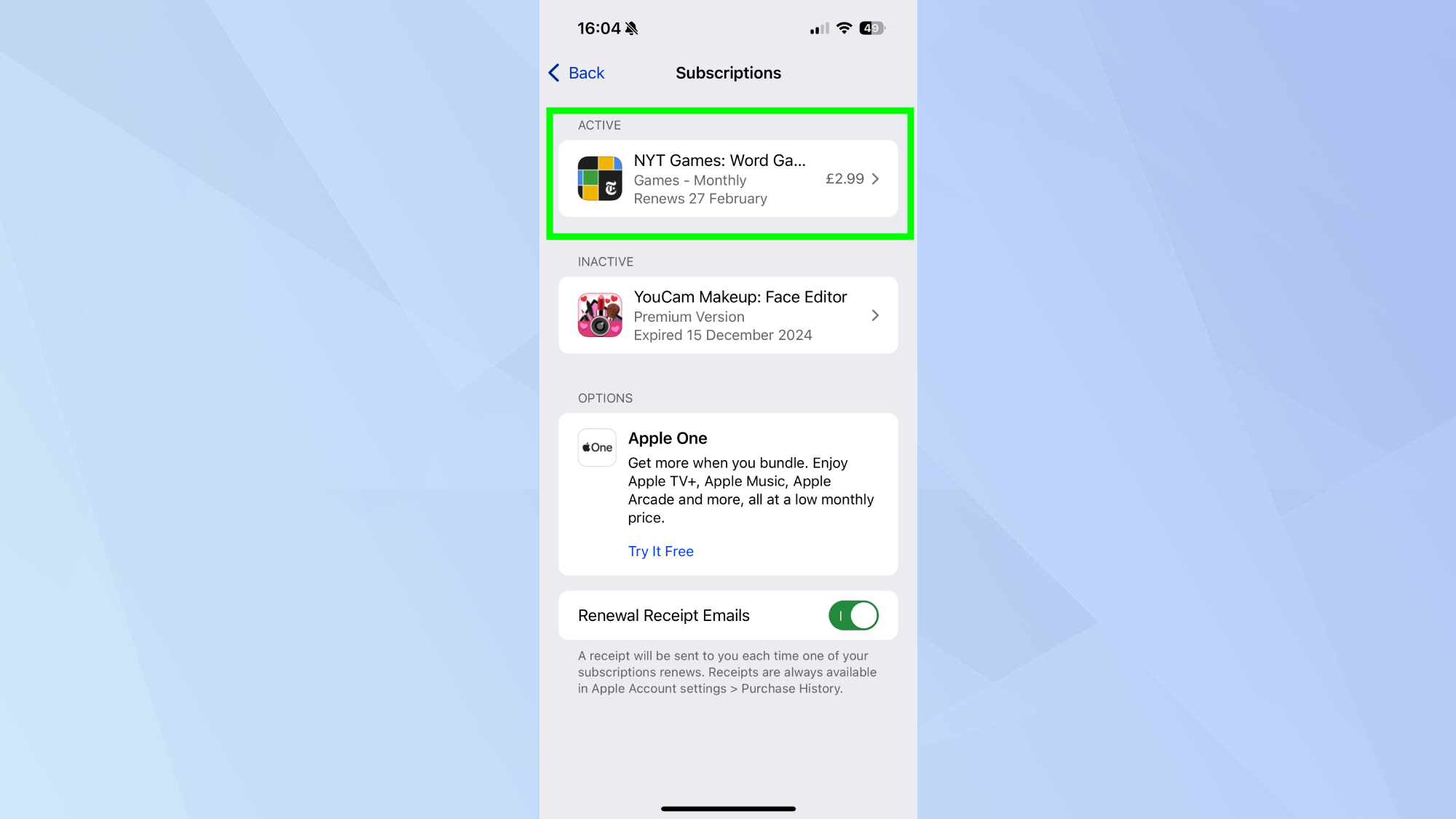
Find and tap the subscription you want to cancel from the list of active subscriptions.
4. Cancel the service
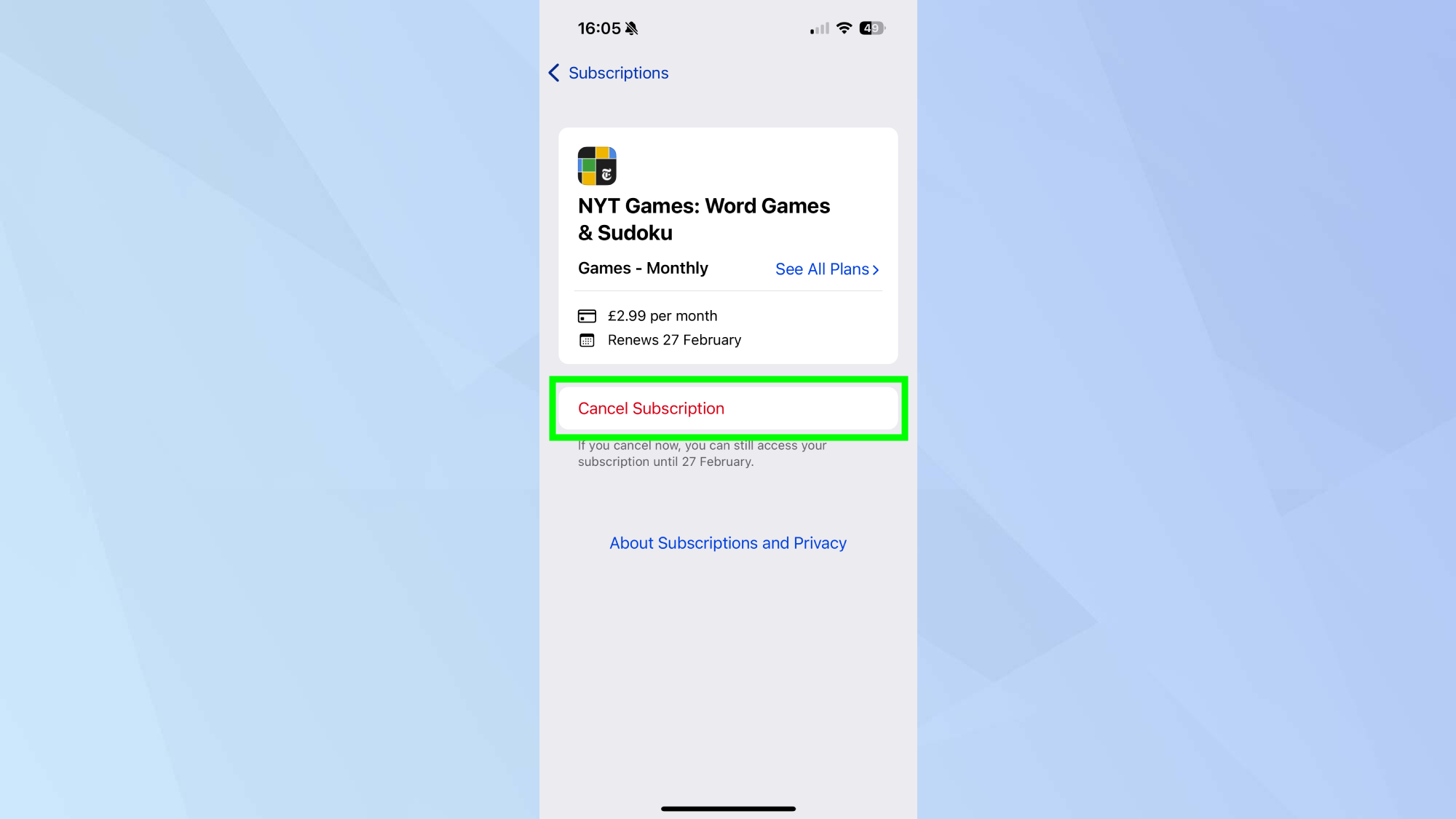
Tap Cancel Subscription at the bottom of the screen.
5. Confirm cancellation
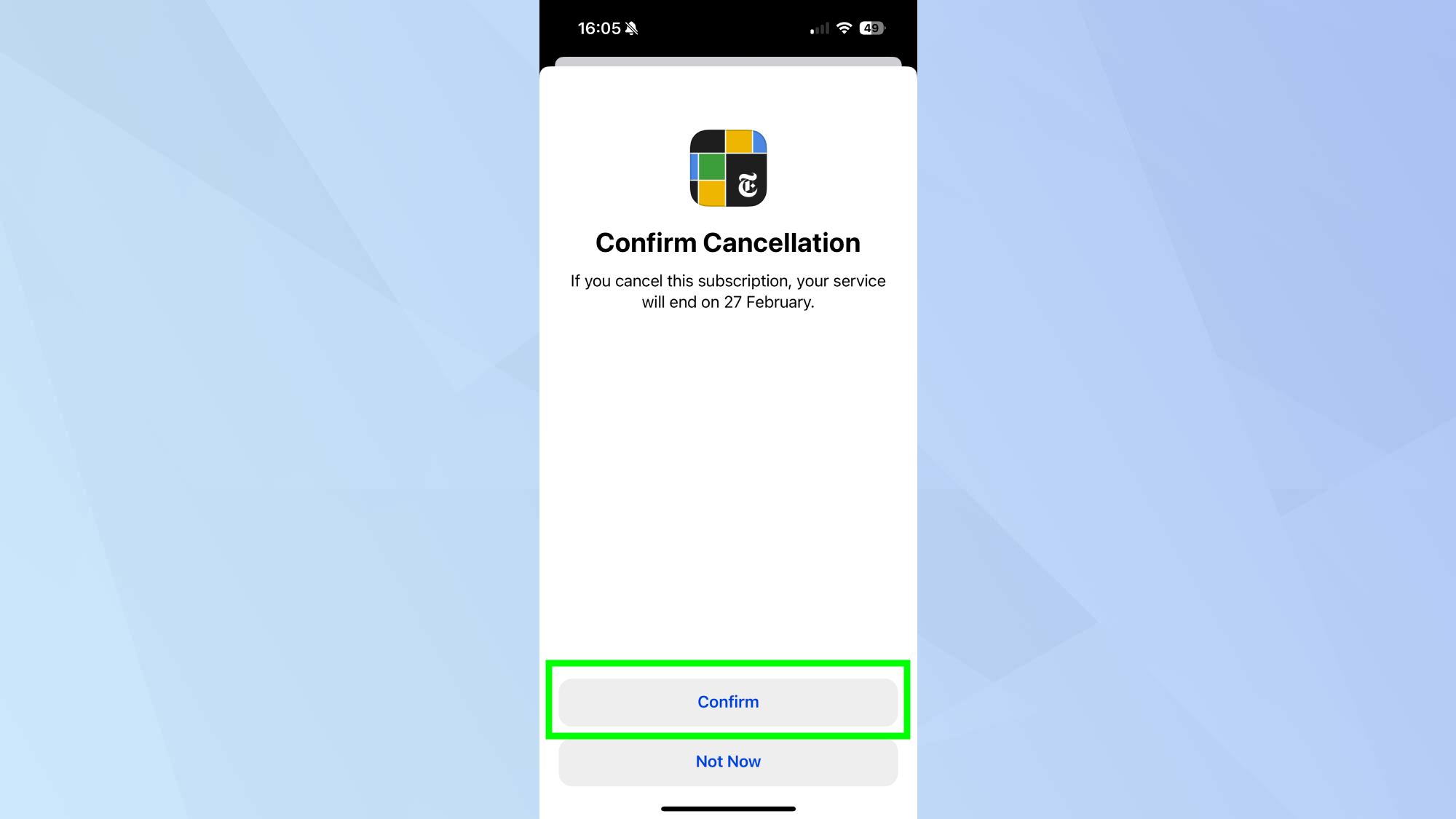
Tap Confirm when prompted to finalize your cancellation. You'll still have access to the service until the current billing period ends.
Now that you know how to cancel subscriptions on your iPhone, why not check out some of our other useful guides. We break down simply and easily how to change your iPhone name, how to screenshot on iPhone 16, and how to turn off Apple Intelligence on your iPhone.

.png?w=600)





