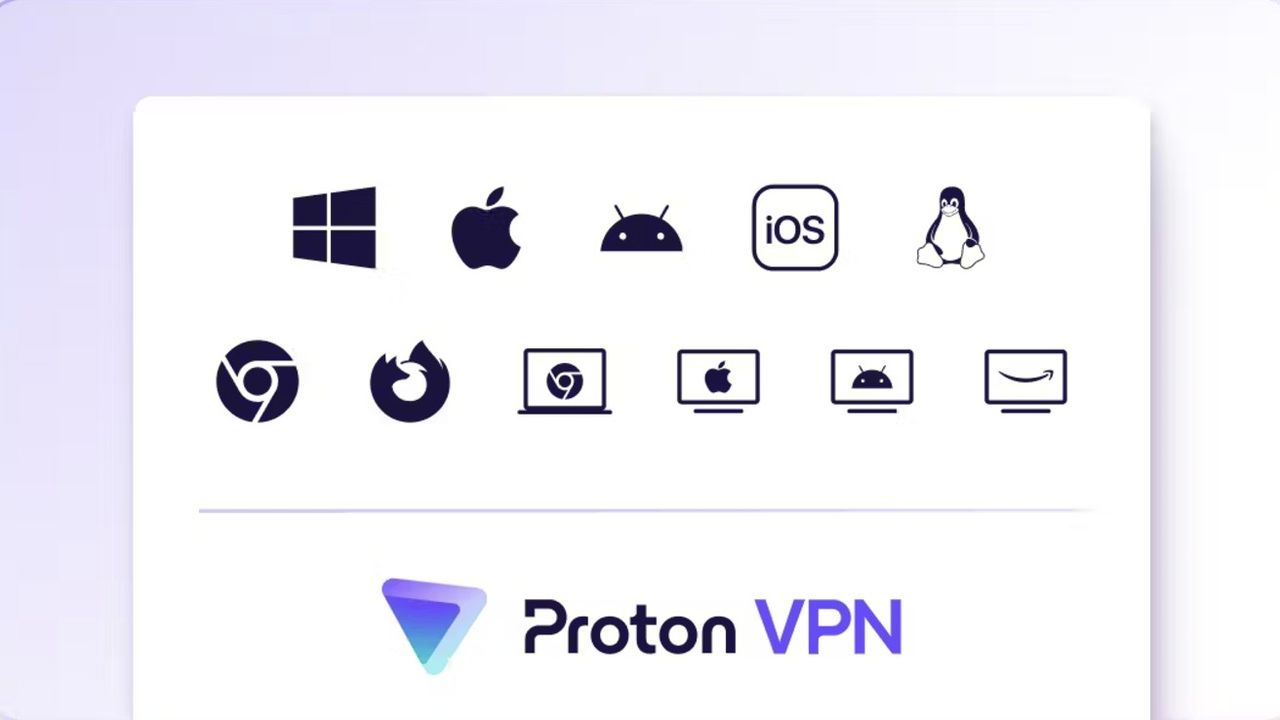
Proton VPN is one of the best VPNs on the market. However, that doesn't necessarily mean that it's right for you.
If you took advantage of Proton VPN's Cyber Monday VPN deal to get it at the cheapest price this year, but have now changed your mind, then chances are you'll be looking to use its 30-day money-back guarantee to get a refund.
Here, we'll take a look at the different ways to cancel Proton VPN, as well as how to downgrade your membership if you want to switch to one of the best free VPN plans instead.
Can I get a refund from Proton VPN?
Proton VPN offers a 30-day money-back guarantee, which is exactly what we’ve come to expect from the best in the business. Even better, its refund policy is applicable for all its plans, including the 2-year, 1-year, and 1-month subscriptions.
However, you won't be eligible for a refund if you cancel your Proton VPN Plus subscription after the allotted 30 days of the refund period have passed. You can still cancel your subscription, though – meaning you can turn off auto-renewal – but your subscription will remain active until the billing cycle ends.
It’s worth noting that you’ll only qualify for a Proton VPN refund if you signed up using credit/debit cards, PayPal, or Bitcoin. This means that if you used cash or a bank transfer to purchase a Proton VPN plan, you won’t be eligible for a refund even if you’re within the 30-day refund window.
What’s more, for every other Proton product, i.e., other than a Proton VPN Plus subscription, the company offers prorated refunds. This means that if you cancel after 30 days of purchase, you’ll still receive a refund for the duration of the plan that remains unused. However, the caveat here is that the refund will be made in Proton credits, which will be added to your account.
How to cancel Proton VPN
Proton VPN allows its users to cancel their VPN subscription by simply reaching out to its customer support team via live chat or email. Here’s how you can do it:
- Log in to your Proton VPN account on the provider’s website.
- Select the “Subscription” tab from the top left corner of the homepage.
- Scroll to the bottom of the page and select “Downgrade account” to end your paid subscription and become a user of the Proton VPN Free plan.
Alternatively, Proton VPN allows its users to cancel their VPN subscription by simply reaching out to its customer support team via live chat or email.
Go to your account and select “Chat with us” to get in touch with Proton VPN’s support team. Alternatively, you can simply press the “Chat” icon at the bottom right of the page.
Next, talk to the support agent and request them to cancel your subscription.
However, do note that even if you cancel your subscription manually, you’ll still need to contact Proton VPN’s customer support to request a refund.
How to claim a Proton VPN refund
To receive a refund from Proton, you'll need to first make sure you're within its 30-day money-back guarantee period on the day of requesting a refund.
Next, simply get in touch with its customer support team, either through live chat or by submitting a request by filling out Proton VPN’s support form.
They might ask for a few details before initiating your refund request, like your email, plan type, payment method, reason for cancellation, etc. Once done, Proton VPN says it could take up to 30 days to process your refund.
Also, keep in mind that if you’ve purchased Proton VPN via the Apple App Store, you’ll have to raise a refund request through Apple Support, not Proton VPN support. However, for folks who purchase through the Google Play Store, Proton VPN’s customer support will handle your refunds.







