
This is part of a regular series of articles designed to guide you through the process of buying a particular device or type of product. Read them all here.
So, the time has come; you need to buy your kid a laptop. While that seems like an easy enough ask for Christmas, Santa unfortunately can’t do this for you. So here are our top picks for the best overall model, the best budget choice and the best premium laptop to help you find the right one for your kid.
When it comes to shopping for laptops, there are hundreds of choices for you to wade through, and this may be daunting, with words like ‘RAM’ and ‘Intel Core’ filling up product descriptions. And if you’re like me, these terms may be familiar but may not mean a great deal when it comes to choosing the most practical and budget-friendly choice.
So, before you panic and buy the first one that pops up on Amazon, in the following article I hope to give you some tips and recommendations that should make your Christmas shopping a tad easier.
The first thing to think about is how old your child is, which shouldn’t be too difficult! If your kid is in high school, their priorities should be productivity and versatility for getting work done both at home and at school. Also, at this age, consider this purchase as an investment, because a good laptop should last them through high school and maybe even into university. It’s worth noting that if they enjoy doing artistic design or video editing, certain laptops will be better at coping with demanding software like Adobe Photoshop than others; or if they enjoy gaming, then I would recommend brands like Razor, Lenovo or Asus which hold several spots on our best gaming laptops list.
My choice for best all-round laptop is the Acer Aspire 5 (2022). Weighing only 1.7kg and costing around $600 / £500 / AU$900, this model is definitely good value for money. It’s thin and portable, meaning you can take it anywhere and it won’t weigh you down. It has a decent battery of only six-and-a-half hours, which should last through a school day, though not much longer. It can handle casual gaming, but isn’t designed for regular gaming (and if your kid wants to be a Twitch or YouTube streamer, then this definitely isn’t the laptop for them).
That being said, day-to-day web-browsing, streaming and homework should pose no problem, making it the best all-rounder.
If you don’t want to spend a large amount, you don’t have to! There are several other alternatives that come at a lot less than the four figures Apple asks for. My top budget pick is the Lenovo IdeaPad Flex 3 Chromebook. No, it isn’t as sleek and stylish as other models, but it is sturdy and comes with a 360-degree hinge so that it works as both a laptop and tablet.
For a fairly steep price and the quality to back that up, my premium pick is the Apple MacBook Air (M2, 2022), which is a thin and light laptop with a large screen and very long battery life, perfect for taking to class, carrying in your bag around campus, and capable of lasting all day with charge left to spare.
What to look for
One of the most important aspects of a laptop that you should look at when you’re shopping is the design. I don’t necessarily mean the size of the screen or the color of the keyboard, but rather how compact and portable it is.
Gone are the days when all laptops were bulky and cumbersome, as there are plenty of thin and lightweight models that do everything you could want, and which are sturdy, not easily damaged and light enough to be carried in a backpack all day.
Another key thing to keep in mind is if your child has had a laptop or PC before, as it may be important which OS they have used previously, and which they may be using at school. OS stands for operating system, which is essentially the computer’s basic software system that allows you to use the computer and launch games and applications.

For example, if your kid has used a computer that runs Windows 10 or Windows 11, buying a MacBook that runs on macOS would likely be a big change, or may create compatibility issues when it comes to moving homework from their personal laptop to a school PC. Or if they have never had their own computer, a Chromebook may be a better fit as ChromeOS is typically the easier system to learn and navigate.
What specs do you need?
Looking at specifications as somebody that doesn’t have a huge understanding of computers can be a little overwhelming and confusing. Which is why I am going to outline things to look for when you are scrolling through a retailer’s website. If you have already begun your search for the perfect laptop, you’ve probably seen the words RAM, processor and storage come up frequently.
Put simply, storage acts much the same as it does in any piece of technology, and is certainly important. However, for personal use, internet browsing and using apps like Microsoft Office, a laptop does not require masses of storage; we recommend no less than 256GB for smooth running and a decent amount of storage space.
Likewise, RAM (Random Access Memory) is simply the main memory of the computer. It cannot store permanent data, which is where your other storage – such as hard disk drive or solid-state drive – is important. Instead, it stores temporary files and data that the laptop needs to access quickly. We would recommend absolutely no less than 4GB of RAM, but the optimal amount would be 8GB.
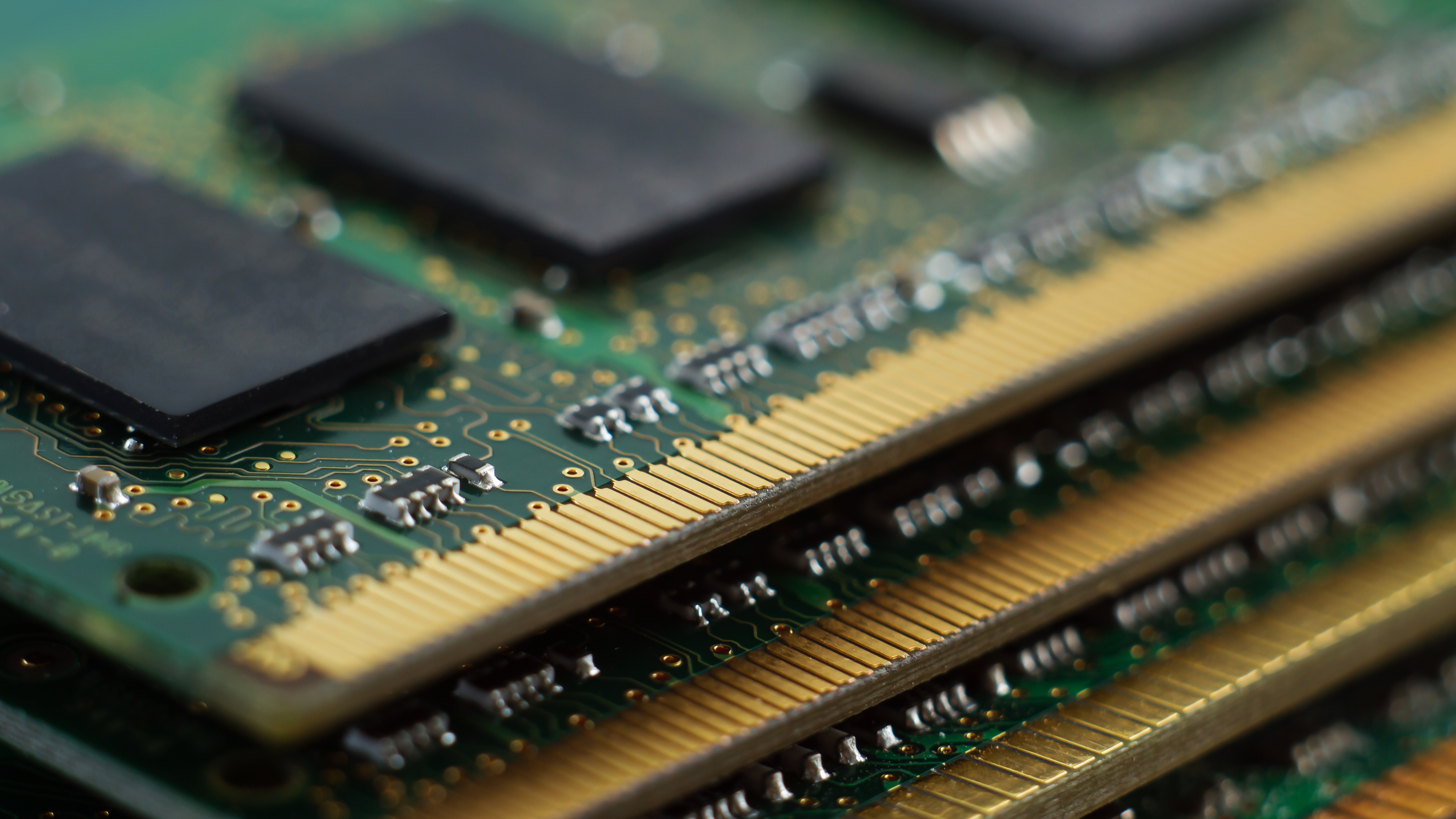
The processor or CPU basically dictates how quickly your computer can complete instructions or tasks. The more powerful the processor, the faster your computer will run. Something that’s not surprising is that Apple actually makes one of the best processors available, that being the M3 (specifically the M3 Max), which was unveiled in October of this year. This processor can only be found in Apple’s most recent MacBook Pro 14-inch (and 16-inch). If you’re not looking for Apple products, or don’t want to pay the high cost of the most recent generation of MacBooks, we would suggest looking for an Intel Core or the AMD Ryzen.
One of the most important features of any laptop that is imperative for a student or kid on the move is the battery life. Realistically, if your kid travels often or wants a laptop to take to class with them, you should be looking for a battery life of no less than six hours.
Some top brands have made amazing laptops that simply don’t last very long when unplugged, which is impractical when you’re carrying your laptop around campus, using it in every class and then want to stay and study late at the library. We have all been thwarted by our laptop dying halfway through work, and it would probably be a waste of money to buy a product that doesn’t match the expectations of school life.
If, however, this laptop will rarely leave your kid’s bedroom, battery life is less important, as it will always be close to its charger. The Acer Aspire 5, one of the best laptops for students, has a variety of incredible specifications that would be beneficial for a student, but its biggest downside is that the battery only lasts six and a half hours. Whereas the Apple MacBook Pro (M2, 2022) has a battery life of about twenty-four hours, which is over and above what you could need in battery duration.
Should you wait for deals?
Depending on your budget, deals can be a blessing that gets you a higher quality computer for a smaller price tag. The best time of year to make this purchase is late November during Black Friday or Cyber Monday deals; even if you don’t have a limit to what you’re prepared to spend, laptops can tend to cost quite a lot and events like these can save you some cash at the checkout.
However, if your child has just asked for a laptop for Christmas, you’re late for both of those dates. If you’ve got a strict budget and would be grateful for a discount, there is always Boxing Day (in the UK) and New Years sales that you could wait for.
Additionally, it’s always worth checking out our Laptop Deals page, where you may be able to find applicable discounts despite the time of year, and some brands may be offering price drops in the lead up to Christmas. But if you cannot find a deal that offers a sizable cut to a high price, don’t worry, in the list below there is a best budget suggestion that doesn’t sacrifice too much quality for a substantially lower cost than some other, premium, choices.
Our top picks

This laptop truly is a great all-rounder, with a large screen and slim and compact design, it can go with your child to school, to the library or to their friend’s house. So long as you have the charger handy.
Don’t let the short battery life put you off, realistically it is rare you are more than a few feet away from the nearest outlet these days, and your kid will be able to charge anywhere from classrooms to trains to Starbucks. So, the need to be plugged-in from time to time isn’t as large a hinderance as it may first appear. For the relatively small price tag, a battery life of 6.5 hours is still fairly impressive, especially combined with this laptop’s many perks.
With the availability of up to 16GB of RAM and a storage space of 512 GB it has plenty of space for all of your child’s homework and revision materials, it also comes with Windows installed. There’s even a fingerprint reader to ensure the laptop’s secure when locked and makes it quick and easy to sign back in. It offers a built-in webcam which, though it only shoots at 720p resolution, is a necessity in the age of remote work and school; most conferencing sites like Zoom and Google Hangout will not let you exceed 1080p anyway, so for attending class or calling friends a 720p is all you need.

This may not be the most aesthetically-pleasing laptop out there, and it may not have unbelievable amounts of storage with a 4K screen, but it’s affordable and will do the basics.
With a fair amount of storage space, this laptop doubles as a tablet, which makes it versatile for work inside and outside of the classroom. The battery life itself redeems this product massively, as it boasts the same battery life as the Apple MacBook Air listed below, therefore there is no risk of running out of juice halfway through the school day.
It is a small, lightweight product that won’t take up too much room in the school bag, and with the laptop/tablet versatility it is perfect for taking notes or watching Netflix. It’s compatible with Microsoft Office 365 and Google’s G suite, so however your child likes to take notes or write up essays, it can run them without any issues.
That being said, anything more demanding like gaming or Adobe programs may be out of this machine’s capabilities, and for either of those hobbies there are better products out there that have more powerful processors and better graphics than this Chromebook.

One of the best laptops on the market, the Apple MacBook Air M2 promises not only quick processing speeds but customisable storage and RAM capabilities, with a minimum of 256GB and 8GB respectively; this means there is room to tweak those when you buy according to your needs and budget.
The battery life is incredible, and with a fairly quick charging time, it is definitely worth the price tag. Obviously, if you need a laptop for homework and occasional games, this model might be a bit overkill, but it has got everything you could possibly want and would definitely remain useful all throughout high school. Its only shortcomings are the lack of ports, meaning you may have to buy an additional adapter or hub, which is a little bit of a hassle but won’t be the end of the world.
This product is definitely a great choice if you’re an Apple household, as it can easily be linked to an iPhone or iPad. Apple is also famously one of the best brands for cyber security, so your child’s laptop should be protected from viruses, and remain as safe as possible while they are online. If you are exclusively looking for Apple products, then the best MacBook and Macs will be a great place to check for Apple’s best products.
More Holiday sales in the US
- Amazon: 70% off Kindle, TVs, tablets & clothing
- Apple: AirPods, Apple Watch & iPads from $79
- Adidas: 40% off running shoes & clothing
- Beauty: 51% off makeup, skincare & hair tools
- Best Buy: $800 off TVs, laptops & headphones
- Cheap TVs: big-screen 4K TVs from $269.99
- Christmas: 40% off decor, pajamas & trees
- Dell: Inspiron and XPS laptops from $260
- DreamCloud: 40% off all mattresses
- Family pajamas: Christmas PJs from $12.99
- Gaming: console bundles from $289.99
- Lenovo: 76% off laptops, desktops & printers
- Lowe's: up to $800 off major appliances
- Nectar: mattress deals starting at $359
- Nordstrom: 40% off Nike, Levi's & UGGs
- Patagonia: pullovers starting at $64.99
- Samsung: $2,000 of TVs, phones and appliances
- Shopbop: 25% off sitewide with code Holiday
- Target: 40% off Christmas decor, TVs & toys
- Toys: Disney, Barbie & Lego from $14.99
- Walmart: cheap TVs, air fryers, PS5 & toys







