
This article is part of a series of sustainability-themed articles we're running to observe Earth Day 2024 and promote more sustainable practices. Check out all of our Sustainability Week 2024 content.
When you think of sustainability, TVs are not one of the first things that come to mind. TVs are famous for having some of the worst energy ratings on the market, and despite the best efforts of brands to minimise this with eco settings and picture modes, they will always consume a fair amount of energy.
Even so, there are ways to do your part for sustainability when buying a TV (and save money too), primarily by buying a TV secondhand. It’s not the ultimate green solution, but it does stop, in some cases, a perfectly functional TV from being thrown out. Retailers will often sell display models at reduced prices as they need to make way for the latest TVs. Also, there are secondhand TVs in excellent condition selling for good prices across various online marketplace sites.
There are several questions you must ask yourself before buying a secondhand TV. Primarily, is it priced fairly? Also, is it a good TV? Are you able to see it in person before buying? These are the questions to start with and many other factors need to be considered.
This is where we’re here to help. Below, we’ll discuss the best ways to research a secondhand TV, recommend some good recent models (and ones to avoid) and even suggest ways to keep your old, outdated TV going if you’re not quite ready to say goodbye.
Where to look
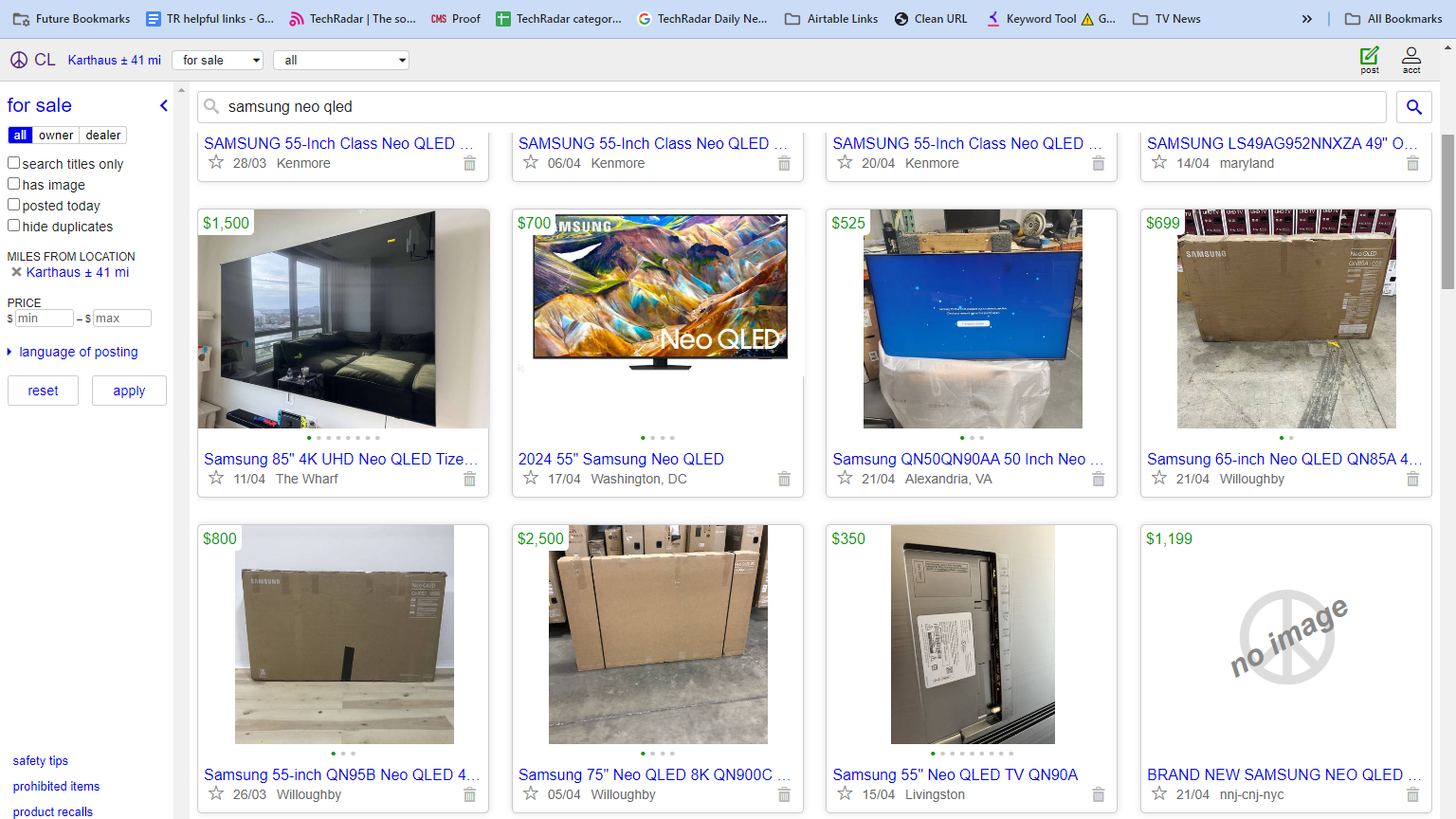
The first thing to consider when shopping for a secondhand TV is where to look. One place is retailers such as Best Buy and Walmart in the US or Currys and Sevenoaks in the UK. These retailers often sell their ex-display models at reduced prices, though it is worth bearing in mind that such TVs have been running multiple hours a day every day for up to a year, so check that a good warranty or guarantee is included.
The next places to consider are online marketplace sites such as Facebook Marketplace and eBay or Craigslist in the US, and Gumtree in the UK. Sets on these sites will often be older models. And although ‘outdated’, they are usually perfectly good TVs, often with 4K resolution, smart features and gaming features, selling at a much cheaper price than you’ll find in any sales on current models.
However, there are things to consider before buying from these online marketplaces. It’s worth asking if you can collect and see it in person, as this will enable you to check the condition. Next, review the seller’s ratings. In the case of eBay, does the seller have good feedback? Finally, is the price fair? Sometimes sellers will take a chance by overcharging - you wouldn’t want to pay $300 / £300 for a five-year-old 32-inch Samsung TV since you can get a new one for that price!
Models to look for

TVs that we can recommend buying secondhand include the 2021 LG C1 and G1 OLED models . These were the first TVs to really advance OLED tech (more on that below) and you’re likely to find larger sizes for less.
Samsung’s R series models are also worth checking out. During my time in AV retail ( I started in 2020), it was common knowledge among the staff that the R series from 2019 was a particularly good TV range.
Along with the R series, the Samsung K series from 2016 was also well-regarded. One of the first generation of 4K TVs, and sporting a curved frame, these were immensely popular when released and one will crop up from time to time when you stay at an AirBnB.
Another Samsung option to consider is any of its Neo QLED range. These TVs have a model number starting with ‘QN’, the Samsung QN90C, for example, and not only use mini-LED technology for bright and punchy pictures but come stacked with features.
Another recommendation is Sony’s LED TVs. Sony’s TVs have consistently solid performance but are often pricey on release. Bought at a reduced price, they’re a no-brainer. As the owner of a Sony XH8505 from 2020, I can say it’s still a strong TV today despite missing features found on current mid-range LED TVs.
Finally, if you’re after a budget set in the US, look at Vizio’s M or P series, which are some of Vizio’s better budget TVs and worth seeking out.
Models to avoid
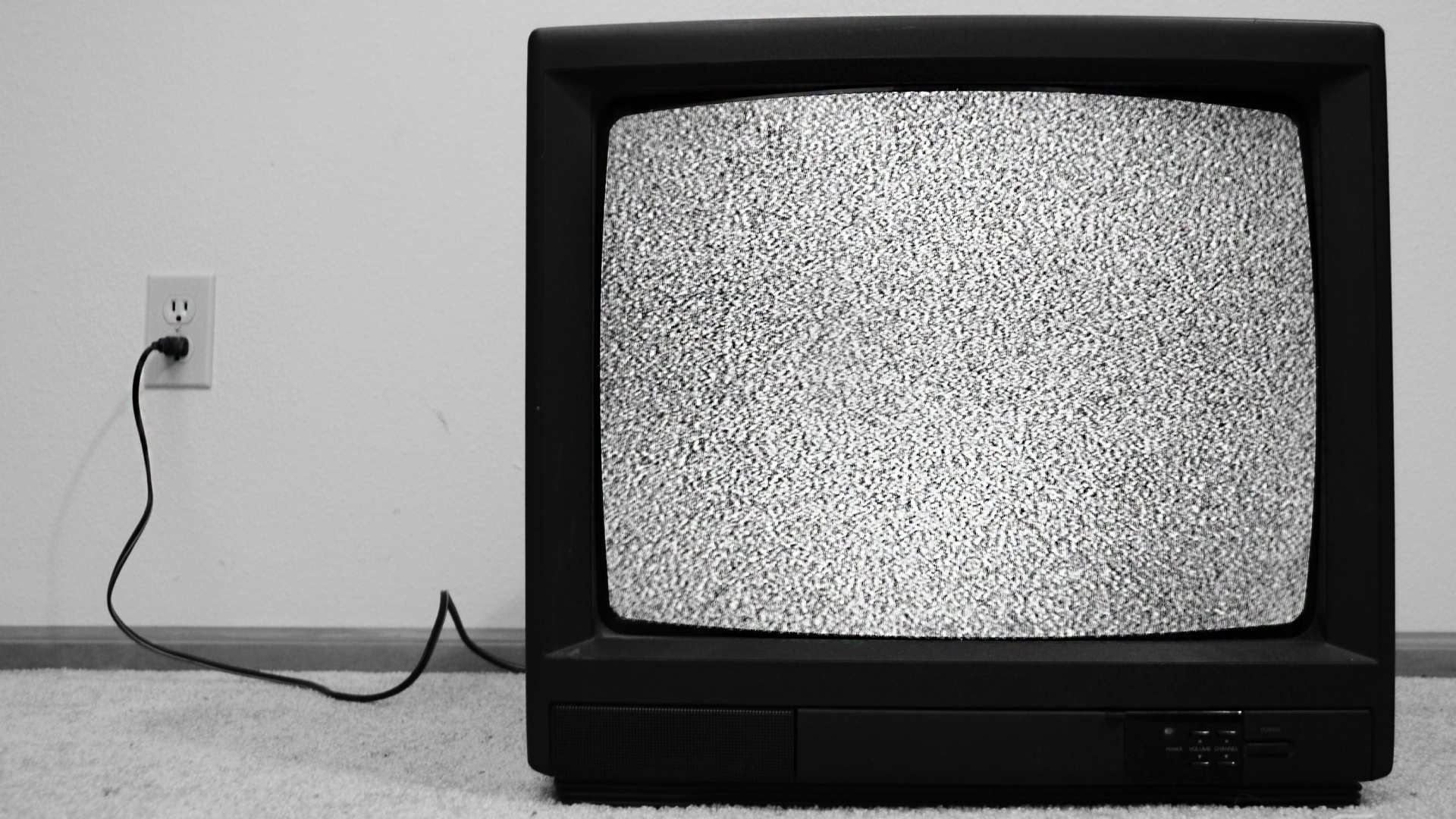
First and foremost, and this may seem obvious, you should avoid any ‘tube-type’ CRT or earliest-generation flat-panel TVs, as they are unlikely to include HDMI inputs. That feature is crucial if you want to add a streaming device to update the TV with smart features (more on that below).
As for TVs to avoid, the first sets I’d mention are pre-2021 OLED models. Although still very good quality, these sets are more at risk of burn-in than OLEDs post-2021 (such as the C1 mentioned above) which is when LG (who provided all OLED panels at the time) put more stringent measures in place to counteract burn-in.
Another series to avoid is the Samsung T series, as these were a step down in quality from the company’s previous generation of sets.
Other TVs to avoid would be any that have ceased selling in your region. For example, Philips and Panasonic no longer sell sets in the US, so these TVs will no longer be provided with updates if they have smart features.
Finally, when buying a secondhand TV (especially older models) it’s important to confirm it has a working remote control. After a few years, replacement remotes can be extremely hard to come by and universal remotes can be tricky to work with.
How to give new life to your old TV

If you’re happy to hold on to your old TV, there are things to be aware of. If a smart TV is more than a few years old, some apps or features may have stopped working correctly or disappeared altogether. Makers will only support TVs for so long with vital updates (for both performance and security) before discontinuing models and that is when your TV will begin to struggle.
Fear not, though, as you can give life to your old set by adding one of the best streaming devices such as the Amazon Fire TV Stick Max (2023), Roku Stick or Apple TV 4K.
These devices are regularly updated (although Roku has ceased support for some older models) and can access the best streaming services such as Netflix and Disney Plus. They can also add streaming to any TV that doesn’t have built-in Wi-Fi and smart capabilities. If you have a much older smart TV, you’ll probably notice that a new streaming device will have faster, snappier performance.
As a bonus, these devices often start from as little as $29 / £29 and max out at roughly $59 / £69, depending on the device. That cost is significantly cheaper than upgrading your TV altogether.







