
Phones like the Samsung Galaxy S22+, iPhone 13 Pro Max, and Google Pixel 6 Pro put unbelievably powerful cameras capable of taking gorgeous photos in your pocket.
But fantastic photos also take up a lot of space. Even with high-storage phones, you’re probably taking more photos than you can keep on your device. Even if you’re diligent about transferring your photos to a computer regularly, you’ll likely run out of storage fast.
If your phone and computer can’t hold all the photos you’re shooting, it may be time to look for a next-step storage solution. Whether you want a cloud solution that you can access from anywhere or a more an extra physical hard drive that you can keep at home, there are options out there that can handle all your images and then some.
Input may receive a portion of sales if you purchase a product through a link in this article. We only include products that have been independently selected by Input's editorial team.
Save photos to the cloud
Cloud storage is the first thing you should look into. Most major cloud storage services have free plans available, but chances are it won’t be enough to hold your complete photo collection. You can take advantage of a few free plans at the same time and upload your photos to multiple sites, but we’d recommend getting a paid plan instead.
While no one wants to pick up an extra bill, you can get a sizable chunk of online storage space for just a couple of bucks a month.
All of the best photo storage solutions work pretty similarly — you can set up automatic back-ups, drag and drop all your files to transfer them permanently, and share the storage space with friends and family. Which one works for you is going to depend on how many photos you need to store and what companies your digital life is already attached to.
iCloud
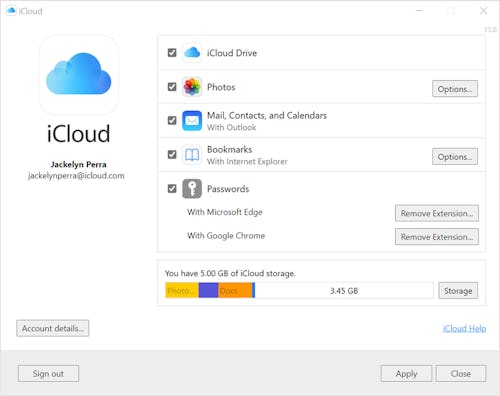
iCloud is already included on every Apple device, so it’s a no-brainer cloud storage solution for Mac users. It’s a bit trickier to set up, but you can also take advantage of it on Windows devices.
iCloud is easy to use, allows you to save full-resolution photos to the cloud, and has easy sharing options if you want to send someone a snapshot or an entire album.
When you sign up for iCloud, you automatically get 5GB of free storage, but most folks will blow through that in no time. You’re allowed to share this storage space with family members too, which will help cut down on the cost. Apple has a few different paid plans:
- 50GB for 99 cents a month
- 200GB for $2.99 a month
- 2TB for $9.99 a month
Amazon Photos

Amazon Photos is an underrated Amazon offering and one that a lot of folks don’t even know about. You can set it up so your computer’s photos back up to Amazon automatically, or you can move them permanently manually. All Amazon customers have access to 5GB of storage space, while Amazon Prime members get unlimited full-resolution photo storage on the platform. If you’re looking for a storage plan somewhere in between, there are a handful of paid plans available as well:
- 100GB for $1.99 per month
- 1TB for $6.99 per month
- 2TB for $11.99 per month
- 3TB to 30TB plans are available from $179.97 to $1,799.70 annually
Google Photos

Most people use Google Workspace for one task or another, so why not use it as your go-to photo backup tool as well? Without a paid plan, any Google user has 15GB of storage to use as they see fit. If you’ve got an album of photos you want to get off your computer, this will be as good a spot as any. The only trouble is that photos uploaded without a paid plan are limited to 16 megapixels. Larger images will be compressed, though tests show there’s not much of a difference.
This isn’t a big deal if you’re just storing simple family get-together snapshots, but if you’re concerned about quality or are shooting professional tier photos, you’ll want to sign-up for a Google One plan that nixes the resolution limits. There are a few paid plan options and the higher tier plans come with a few added benefits:
- 100GB for $1.99 per month
- 200GB for $2.99 per month
- 2TB for $9.99 per month
Use an external hard drive
If picking a digital storage plan, adding another monthly bill, or dealing with file compression sounds like something you’d rather avoid, it might be best to just grab a physical hard drive to store your photos on. Cloud storage is definitely the future of digital storage, but there are still plenty of physical storage solutions available.
External storage come in all sorts of sizes and different storage capacities. You can purchase one that has just enough room for your files, or one with seemingly infinite storage that you can use for a long-term backup. It really depends on your budget and what your preferences are.
Here are a few of our favorites on the market right now from tried-and-true storage brands. But you can find other brands that make good storage for less — just do your research to make sure they have a history of not producing storage that fails. You don’t want to lose all your data to save a few bucks.
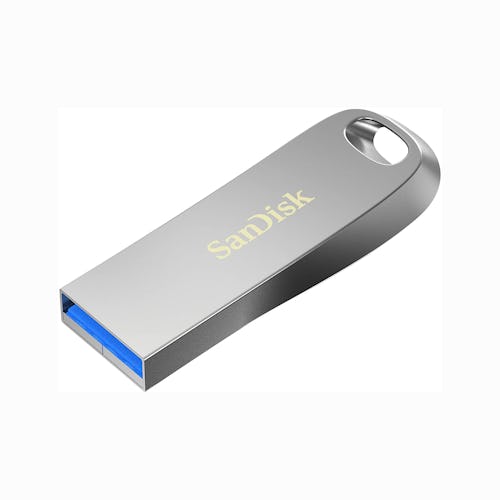
Unless you’re a professional photographer or have been dropping every mobile photo you’ve ever taken onto your computer, you probably don’t need a massive hard drive to alleviate your storage woes. This SanDisk Ultra Luxe USB 3.1 Flash Drive will hold thousands of your photos without taking up a lot of physical space.
The only downsides here: misplacing it because it’s so small, the slower transfer speeds (150MB/s), and the storage capacity (highest is 512GB).

Seagate’s 1TB One Touch External SSD fits in the palm of your hand, can hit file transfer speeds of speeds up to 1,030MB/s, and has a huge 1TB storage capacity. This specific SSD is also surprisingly stylish compared to your average storage solution.
SSDs are more expensive than hard drives or USB flash drives but can access your stored files much quicker. SSDs are better if you’re accessing your data often; for example, if you flip through your stories photos for editing regularly. SSDs are also more durable than HDDs — they have no moving parts that can be damaged by everyday bumps or drops.
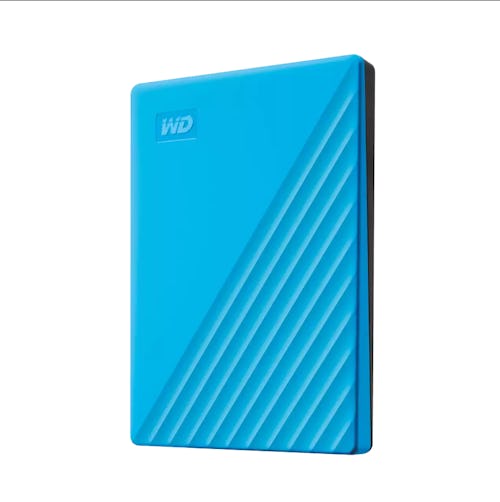
If you never want to see another notification telling you your storage is full, this massive 5TB HDD from Western Digital 5TB My Passport HDD is the way to go. Available in a handful of colors, this hard drive doesn’t take up a lot of extra space and is easy to tuck away safely when you’re done loading it up with your files.
The My Passport also comes with optional backup software that can be set to run automatically on custom timelines so you don’t have to manually organize your files.







