
Amazon’s Fire TV Stick is a great, inexpensive way of getting all the key streaming apps on your TV. But sometimes, you want to stream from phone to TV and that’s a little bit more complicated.
What is AirPlay? Well, it is a brilliant solution to connect your iPhone to another device — but it’s proprietary Apple technology. Despite it working with Amazon’s Fire TV sets, it’s not something that’s supported by the company’s cheaper Fire TV sticks.
In other words, the short answer to 'How to AirPlay to Fire Stick?' is simple: at the time of writing, you can’t. But that doesn’t mean all hope is lost. While it’s not quite as smooth as connecting via AirPlay, a third-party app will emulate the experience from your iPhone. Here’s how to get yourself set up.
How to screen share from iPhone to Fire TV

If you're looking for ways to cast a phone to your TV — while AirPlay isn’t natively supported on Fire TV Stick, a third-party app called AirScreen will do the job pretty effectively.
In short, it simulates Apple TV or Chromecast, letting you screen mirror as if you were using compatible hardware. It’s free, but it does contain ads, so you may want to pay for a Pro account if you find them irritating.
Here’s how to get it up and running, so you can judge for yourself.
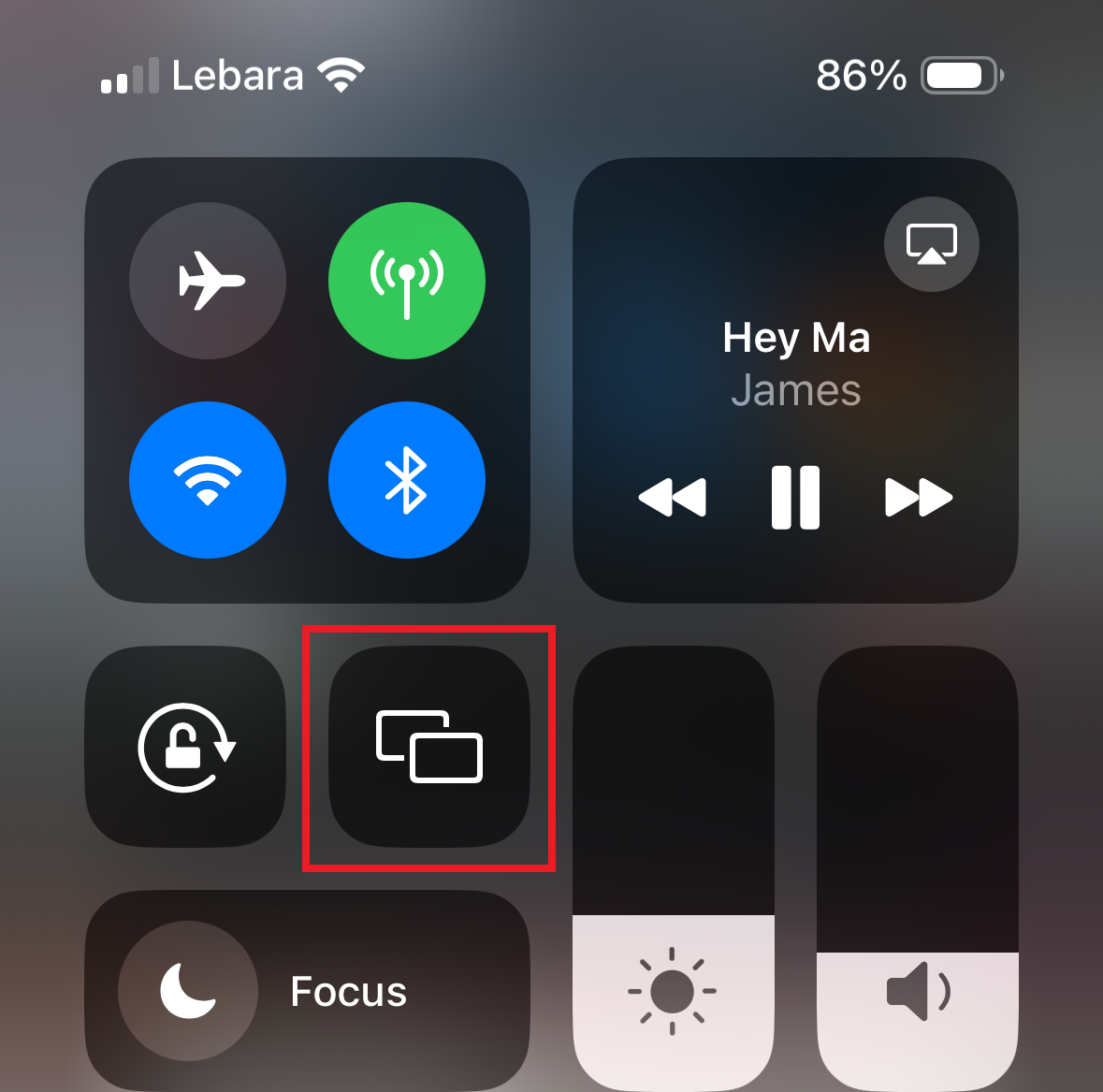
Note that the image on screen will mirror what you’re doing, and that includes the aspect ratio. In other words, it will likely start in portrait mode, so tilt it horizontally to switch to an aspect ratio that matches the screen dimensions.
This is how you mimic AirPlay on your Fire Stick from an iPhone, but it’s also possible to do the same thing from your Mac if you wish. Just open AirScreen on your Fire TV Stick in the same way, then select Help, followed by macOS and AirPlay.
Price: $39.99
TV compatibility: High-definition TVs with HDMI capable of 1080p or 720p at 60/50 Hz
Processor: Quad-core 1.7 GHz
What are the alternatives to Fire TV Stick with AirPlay built in?
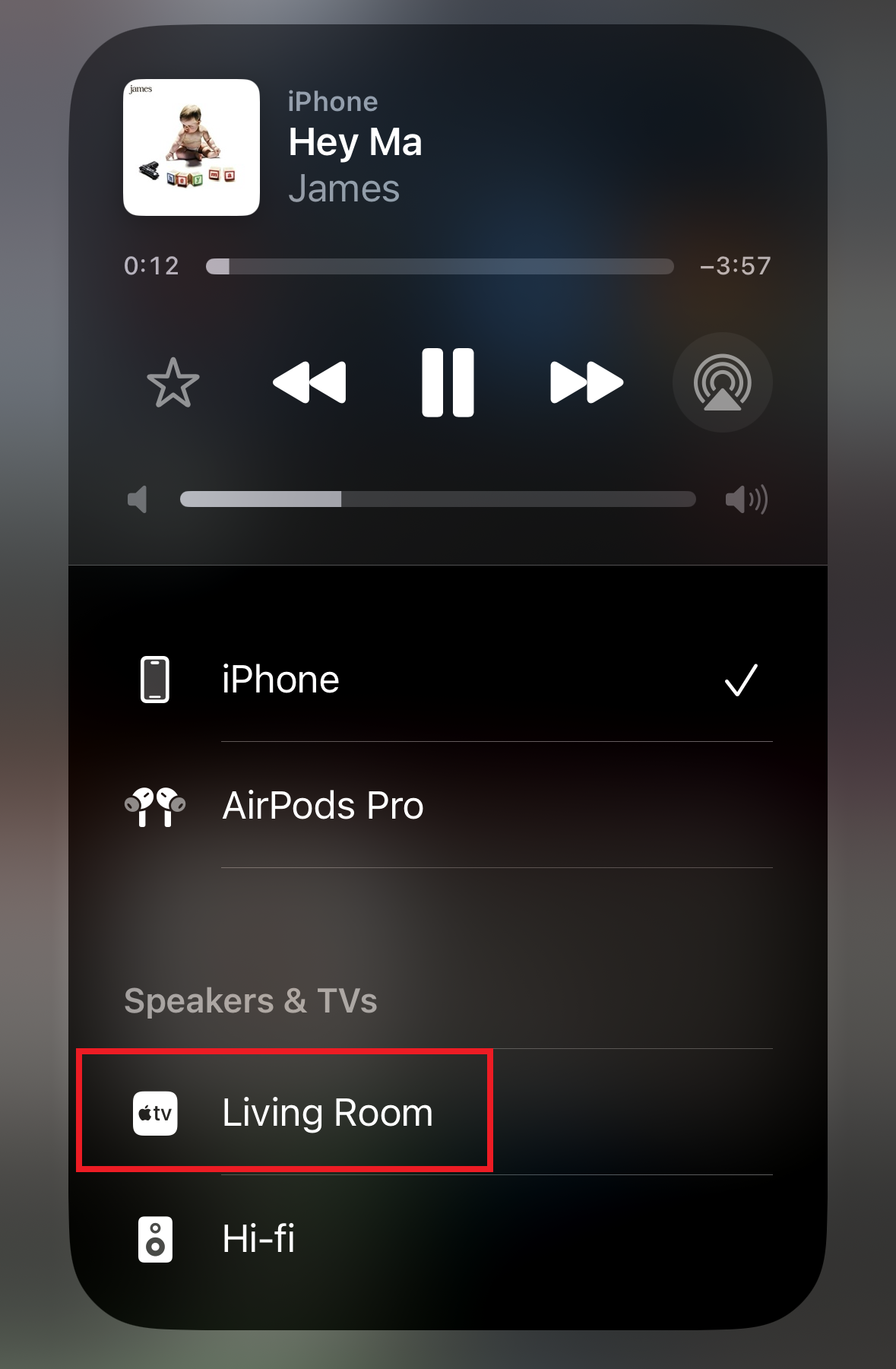
If this software solution isn’t doing it for you, you might want to consider hardware that does actually come with AirPlay support natively.
The obvious pick here is Apple TV — and the main reason as to why I ditched my smart TV's standard operating system. It’s a quality product that works beautifully if you’re deeply embedded into the Apple ecosystem.
The downside is that it’s extremely expensive, and if it’s a bit too pricey for you, you may want to consider a Roku device. According to the official website, pretty much all recent Roku hardware supports AirPlay out of the box, making it a solid competitor to Amazon’s Fire TV if iPhone streaming is all important to you.
Price: $129.00 or $21.50 per month for 6 months
Storage: 64GB
Included: Apple TV 4K, Siri Remove, Power Cord
TV compatibility: A TV with HD capability or betterFootnote⁵







