
Each generation is more reliant on technology than the one that came before it, and while embracing these advances is useful – technology makes our lives easier and more efficient, after all – they also come with risks.
Gen Z are considered digital natives, seeing as they were brought up with cutting-edge tech their entire lives, but part of being tech-savvy these days is knowing how to deal with cyber threats and maintain good digital hygiene.
So, keep reading, and I'll explore how well Gen Z tackles these online obstacles, their general attitude towards privacy, and how it stacks up compared to older generations like Millenials and Gen X.
Digital privacy
Gen Z (i.e., folks born between 1996 and the early 2010s) has a reputation for an affinity for tech of all kinds – and it’s probably because they’ve been born into a world where the tech already exists. Millennials (or those born between 1981 and 1996), on the other hand, were drip-fed advancements over time. As a result, Gen Z looks at tech as a core part of communications, education, etc.
Between the two, Gen Zers are more likely to share personal data, and they aren't as concerned about "typical" privacy risks, such as ad-tracking, viruses, malware, etc. as other age groups.
According to Malwarebytes, just 50% of 18-24-year-olds in the US are concerned about digital privacy compared to 84% of 65+ year-olds. Digging deeper into this lax attitude, 33% of Gen Z don’t have qualms about being tracked by the sites and apps they use.
Gen Z is more concerned about the interpersonal consequences of data leaks – like being doxxed, bullied, and harassed.
A major reason for this could be a sort of "privacy fatigue" that Gen Z has grown up with. As I mentioned earlier, quality-of-life tech – and by extension, news about the latest data breaches, compromised login details, and bank accounts – is as natural a part of Gen Z's digital landscape as, say, AirDropping.
Why, then, should Gen Z care about putting passwords in a digital vault and encrypting their browsing history when data breaches happen all the time?
However, this doesn't mean that Gen Z doesn't care about privacy at all – it’s just that their priorities are different. They're more concerned about their private information (details about gender, sexual orientation, personal struggles, sexually explicit photos/videos, etc.) being leaked online, as this could lead to bullying, embarrassment, and being deserted by friends and family.
Overall, Gen Z, as compared to other generations, worries more about the interpersonal repercussions of their very private details being put on blast online rather than the practical consequences of having their email address compromised in a data breach.
For Millennials, Gen X, and Baby Boomers, however, the entire concept of data as a commodity that can be bought and sold is still alien in many ways. They're less concerned with the type of information involved in these incidents and more worried about the fact that corporations and cybercriminals are after those details in the first place.
Digital hygiene
You might assume that older generations are less tech-savvy – and therefore less likely to maintain good digital hygiene – than younger folks. However, you'd be wrong. In a 2018 study by Private Internet Access, a massive 52% of respondents aged 18-25 used the same password across multiple accounts.
Another report by Ivanti suggests that professionals aged 40 or under are "significantly more likely" to ignore security guidelines than their senior peers. Gen X ultimately leads the way when it comes to digital hygiene.
This means that they're less likely to click on phishing links, share their work-issued devices with friends and family, use similar passwords on multiple devices, and accept web browser cookies on their work devices.
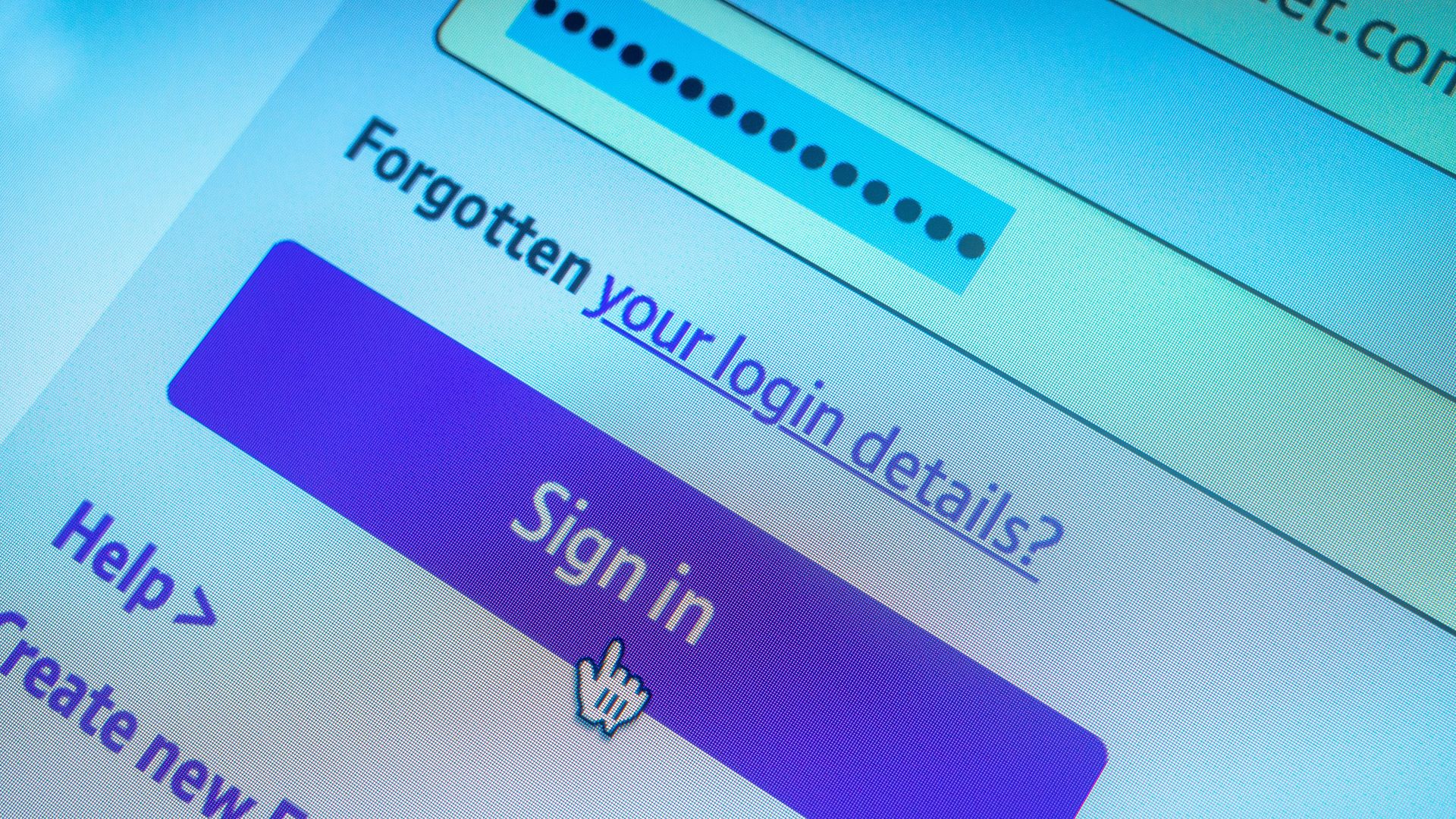
Put a stop to those bad login habits with one of today's best password managers (and yes, they can even generate super-strong passwords for you).
Gen Z's laid-back attitude towards digital hygiene could be a result of them being logged in on the apps they use all the time. They don't log out, so they don't log in, meaning they don't enter passwords as often.
Of course, there's always the option to hit that "forgot password" link every time they do get logged out.
It's also worth noting that more Gen Zers are under-informed on how to stay safe on the Internet than other generations. Almost 60% of Gen Z respondents said they haven't received any education (formal or informal) on online security, as compared to 41% of 23-35-year-olds and 43% of 36+-year-olds.
Scams
Cybercriminals are well aware of how much time Gen Z spends online and, as a result, how much data is out there for the taking. The numbers also suggest that they're more likely to fall prey to online scams.
Social Catfish found that victims under 20 years old lost an estimated $8.2 million in 2017. In 2022, however, this number skyrocketed to a whopping $210 million – the biggest spike for any age group when it comes to financial loss caused by online scams.
However, the data isn't as skewed when it comes to phishing attacks, romance scams, and identity theft, where both Gen Z-ers and Millennials disclosed similar rates of victimization. Gen X and older, however, were less likely to be involved.
Victims aged 20 and under lost an estimated $210 million in 2022.
Despite these concerning statistics, only 15% of Gen Z are concerned about falling victim to a scam. This casual attitude towards scam awareness, coupled with increased time spent on social media, puts Gen Z at a higher risk of being caught up in scams, even compared to older generations.
Baby Boomers, Gen X, and even a sizable chunk of Millennials aren't as addicted to being online and showcase more distrust of all things digital than younger folks who may click on a Facebook ad promising quick stock market returns for no risk.
Plus, AI is getting better and better at creating convincing social engineering campaigns designed to trick people into forking over identifiable data. These campaigns can be overlooked if you’re not careful, or unaware of what to look for.
Here's a bite-sized summary of why Gen Z might be falling behind when it comes to protecting themselves from scams:
- Gen Z uses more technology more often than other generations, meaning scammers have more opportunities to target them.
- Because Gen Z has grown up with tech, they may choose convenience over security.
- A lack of cybersecurity education in schools means that, unlike older generations, Gen Z-ers haven't been taught about the different risks that exist and how to spot a scam.
VPNs
It's not all doom and gloom, though. Gen Z is a hugely adaptable generation that's able to learn the ins and outs of new tech in a flash. They’ve seen constant advancements in terms of both hardware and software, after all.
One of the most reliable techy tools that Gen Z has adopted is the VPN - with around 40% of all VPN users worldwide being Gen Z-ers, according to the 2020 Global VPN Usage Report.
Better yet, they're the biggest consumers of VPN technology – Millennials with 36% and Gen X with 25% are second and third, respectively.
A VPN, or virtual private network, is a tool that improves your online anonymity and protects your identifiable data from snoopers. They send your traffic to a secure server, encrypting it in the process, and prevent anyone from keeping tabs on your browsing sessions.
Plus, by spoofing your IP address, the best VPNs also allow you to sidestep geo-restrictions on streaming platforms and other sites.

VPNs might sound complicated, but everyone can use them, regardless of skill level. Check out our guide to how VPNs work for the details.
What's concerning, though, is that Gen Z doesn’t have the best privacy practices when it comes to actually using a VPN.
This is because most of them use free VPNs, which are nowhere as private and secure as their paid counterparts, defeating the entire purpose of using a tool that's otherwise meant to give your online security a boost.
Free services are often outright dangerous in that they may log your activities, keeping track of what you do and where you go online when you're connected. Because they need to turn a profit, too, they may sell this data to other parties.
It's not all about security, though, as free VPNs – even the best of them – aren't as nearly as feature-rich as premium VPNs. They're sluggish, offer access to just a handful of servers, rarely come with any unblocking capabilities, and often drown you in pesky ads and pop-ups.
It's worth noting that over-reliance on free services isn't limited to Gen Z, as a total of 44.2% of all American VPN users use them. Generally, it's better to go with a premium service, especially when several good cheap VPNs combine top-notch privacy, high speeds, and reliable unblocking powers ideal for Netflix fans.
Tips for Gen Z (and everyone else)
Gen Z's approach to privacy might be questionable at times, and their digital hygiene can be all over the place, but there are a few quick solutions.
Here are my top privacy-boosting tips for Gen Z:
- Review security settings on social media pages: make sure you're aware of who can see your posts and personal information, what data you're allowing the app to collect, and who can contact you.
- Double-check DMs/texts/emails asking for/promising money: get-rich-quick schemes that abuse a person's sympathetic nature are among the most common scam tactics. So, unless you know the person first-hand, stay away.
- Use strong passwords and change them up regularly: long, unique passwords for all your online accounts are a must, and if you want the best password hygiene, opt for a reliable password manager – most of them come with built-in password generators, too.
- Don’t follow dodgy links or download anything from an untrustworthy source: malicious links, pop-ups, and websites are often gateways for hackers, and if you're someone who finds it difficult to spot them, use antivirus software to help.
- Update devices regularly: updates often include fixes for bugs and/or system vulnerabilities and security patches, as well as new features and performance improvements.







