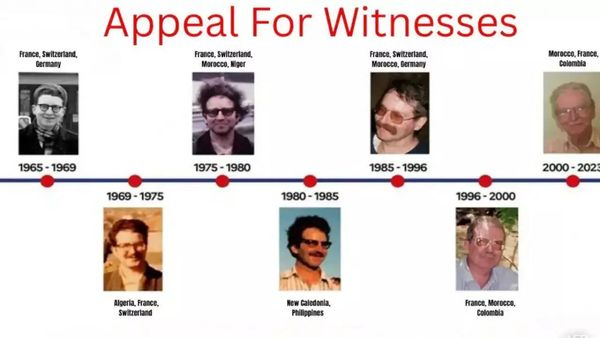With hundreds of millions sold since their introduction in 2016, AirPods are one of the most popular wireless earbuds on the planet at the moment. Recent years have seen an increasing awareness of the environmental impact of discarded batteries, making it really important to extend the lifespan of AirPod batteries and truly get the most out of every single one.
We all love the best features, like Auto Noise Cancellation, but maybe we haven't stopped to think about their impact on battery life. Any one of the best AirPods can be used in such a way as to use that battery juice wisely, with several of our tips and tricks having no impact on the user experience at all. Read on to find out how long your AirPods should last and how you can make them last even longer.
How long do AirPods last: at a glance
With typical usage, your AirPods will last for around two or three years, and the cause of most failures is the lithium-ion battery. This length of time coincides nicely, for Apple, with their general two and a-half year product cycles.
The latest 3rd generation AirPods deliver up to six hours of listening time or up to four hours of talk time on a full charge. These times are shorter with the older models, and all times are dependent upon their use, including volume and feature usage.
- AirPods 2nd Gen = 5 hours listening time, 3 hours talking time
- AirPods 3rd Gen = 6 hours listening time, 4 hours talking time
- AirPods Pro = 4.5 hours listening time, 3.5 hours talking time
- AirPods Pro 2nd Gen = 6 hours listening time, 4.5 hours talking time
- AirPods Max = 20 hours listening and talking time
How long do AirPods 2nd Gen last?

In March 2019, two and a-half years after the 1st generation dropped, we saw the release of a 2nd generation. With improved battery life and performance, this was a good step forward.
On a single charge, AirPods (2nd generation) will typically run for up to five hours of listening time and up to three hours of talk time.
These times are thanks to the inclusion of a new H1 chip, as explained in our AirPods (2nd Gen) review. Charging is super quick, with 25% to 100% achievable in as little as one hour, and a quick 15-minute charge in their case results in 3 hours of listening time or 2 hours of talk time.
If you have multiple charges in your case, then you can benefit from more than 24 hours of listening time or up to 18 hours of talk time.
How long do AirPods 3rd Gen last?

It took another 2 and a-half years for Apple to release the next generation of AirPods, this time the 3rd generation. With more battery performance improvements, each generation is getting better and better.
On a single charge, AirPods (3rd generation) will typically run for up to 6 hours of listening time (up to 5 hours with Spatial Audio Enabled) and up to 4 hours of talking time.
If you charge your AirPods (3rd generation) for 5 minutes in their case, you'll get around 1 hour of listening or talking time.
If you have multiple charges in your case, then you can benefit from more than 30 hours of listening time or up to 20 hours of talk time.
Find out more about the battery performance in our AirPods (3rd generation) review.
How long do AirPods Pro last?

In 2019, six months after the 2nd generation AirPods were released, Apple decided to release a premium version of their wireless earbuds called AirPods Pro.
On a single charge, AirPods Pro (1st generation) will typically run for up to 4.5 hours of listening time and up to 3.5 hours of talk time. These times decrease with Active Noise Cancellation enabled. To see if these times are accurate in real-world use, check out our in-depth review of the AirPods Pro.
If you have multiple charges in your case, then you can benefit from more than 24 hours of listening time or up to 18 hours of talk time, figures that are equal to the AirPods 2nd generation.
How long do AirPods Pro 2 last?

The 2nd generation of the AirPods Pro was released almost three years after the 1st.
On a single charge, AirPods Pro (2nd generation) will typically run for up to 6 hours of listening time and up to 4.5 hours of talk time. Listening times are reduced to 5.5 hours with Spatial Audio and Head Tracking enabled. Our hands-on review of the AirPods Pro (2nd generation) found that a single hour's listening reduced the battery life by about 25%.
If you have multiple charges in your case, then you can benefit from more than 24 hours of listening time or up to 18 hours of talk time, figures that are equal to the AirPods 2nd generation.
How long do AirPods Max last?

In December 2020, with AirPods up to the 2nd generation and AirPods Pro at only 1st generation, Apple decided to introduce a whole new product called the AirPods Max.
On a single charge, AirPods Max will typically run for a whopping 20 hours of listening time, talk time or film playback. Even more impressive, is that this figure is with Active Noise Cancellation and spatial audio turned on.
The Smart Case puts the headphones into a low power mode which is really handy for prolonging their life. Find out more about the battery performance in our AirPods Max review.
Other factors that affect the lifespan of AirPods

Charging
One of the most damaging things for batteries is charging them. They obviously require charging, but every time you do, the battery will irreversibly lose a little bit of its capacity. This gradual capacity loss eventually results in the total failure of the battery. After 500 charge cycles, the battery will have already dropped to around 80% of its original capacity. That's a significant drop, considering you'll likely hit this loss in less than 18 months. Find out below how you can make every charge last longer and therefore cut down on needing to charge them so regularly.
Volume
If the overall lifespan is dependent on how often you charge the battery, then it becomes incredibly important how you use that precious juice. One of the biggest drains on the battery is the volume at which you listen to audio. Simply put, the louder the audio, the more battery that's required. Apple's listening times are based on 50% volume, so if you can cope with that or even less than your battery, it's going to thank you.
Temperature
Using AirPods in very hot conditions can permanently shorten battery life. Depending on where in the world you live, you might not have a choice, but if you can, try and store them in temperatures between -10º and 45º C (14º to 113º F). Keeping your AirPods away from hot objects or storing them in parked cars can help protect them from damage.
How to care for your AirPods so they lasts longer

Before you try any of these tricks, it's worth making sure you know how to check the level of your battery. Without this information, it is almost impossible to take care of it properly. Two of the easiest ways are by checking your iPhone's lock screen or asking Siri: How much charge do my AirPods have? Hopefully, you now feel empowered to take control of your batteries. Let's look at some things you can do to take care of your AirPods.
1. Use optimised charging
The first way is to take advantage of intelligent charging. Your AirPods are able to learn your regular charging routine, but you've got to enable it. Do this by navigating to your iPhone’s home screen and going to Settings. Open your AirPods case, making sure to close the battery life display if that pops up, and scroll down to Optimized Charging. Once this feature is activated, your AirPods will do a better job of managing capacity and reducing capacity loss over time.
2. Turn off noise cancellation features
This is a brilliant feature available on the AirPods Pro, AirPods Pro 2 and AirPods Max that significantly enhances your listening experience, but it does come at the cost of battery life. Using this only when necessary or ditching its use entirely will help limit battery loss.
You can do this by going to Settings, making sure your AirPods case is open, and then pressing [your name] AirPods. Under Noise Control, you’ll be able to switch this mode to Off; further down, you’ll also be able to turn off Adaptive Transparency. Adjustment settings can be found by swiping down on the top right corner of your screen and holding down on the volume bar.
3. Reduce the volume
Simply put, the louder the volume, the more battery it uses. I often find myself listening to music at a level that is unnecessary, but getting into the habit of reducing the volume and letting my ears adjust has proved effective. So, if you want to save that precious battery juice, drop the volume a little next time you're listening to music.
4. Use one AirPod at a time
This won't be ideal for all situations, but if you're on a call, try using just one AirPod rather than two. Extend this by only charging one AirPod at a time. Five minutes of charging time results in an hour's worth of listening time, so this handy tip can help extend the life of those little batteries.
5. Invest in a case
All of your attempts to extend the lifespan of your AirPods batteries will be completely wasted if you damage the actual earbuds. Getting a case to store them in will help to keep them not only looking new but also working great.
When should you replace your AirPods? Key signs
After two or three years of regular use, the batteries in AirPods can start to degrade to the point of being eventually unusable. If you find yourself regularly losing power part way through the day, then it's probably time to either pass them on or recycle them. These are great ways to extend their lifespan.
If you need to dispose of your AirPods, then make sure you do it responsibly. In some countries, you can drop them off at an Apple Store and leave Apple to recycle them.
If you're now on the lookout for a pair of AirPods, then the AirPods Pro 2 offers the best performance, although cheap AirPod deals are often available. If you're happy to wait around for a potentially better battery solution, then it might be worth waiting for the AirPods (4th generation) to come out.