
Item restoration is a service you can use in World of Warcraft if you accidentally sell, disenchant, or otherwise destroy something from your inventory. It's easily done: you want to clean out your bags before you head to the raid, and you mistakenly sell that piece of gear you've been trying to decide is an upgrade or not.
Of course, if you realise your error right away, you can use the "buy back" tab at any vendor. If it's been a few days, however, you might think it's time to put in a ticket and hope to get it returned that way. The good news is that it's actually much easier than that—you can do it yourself with the WoW item restoration service. Here's how it works.
WoW item restoration: How it works
The item restoration service is available once every seven days and this limit applies to each of your characters. Here's what you need to do to restore an item:
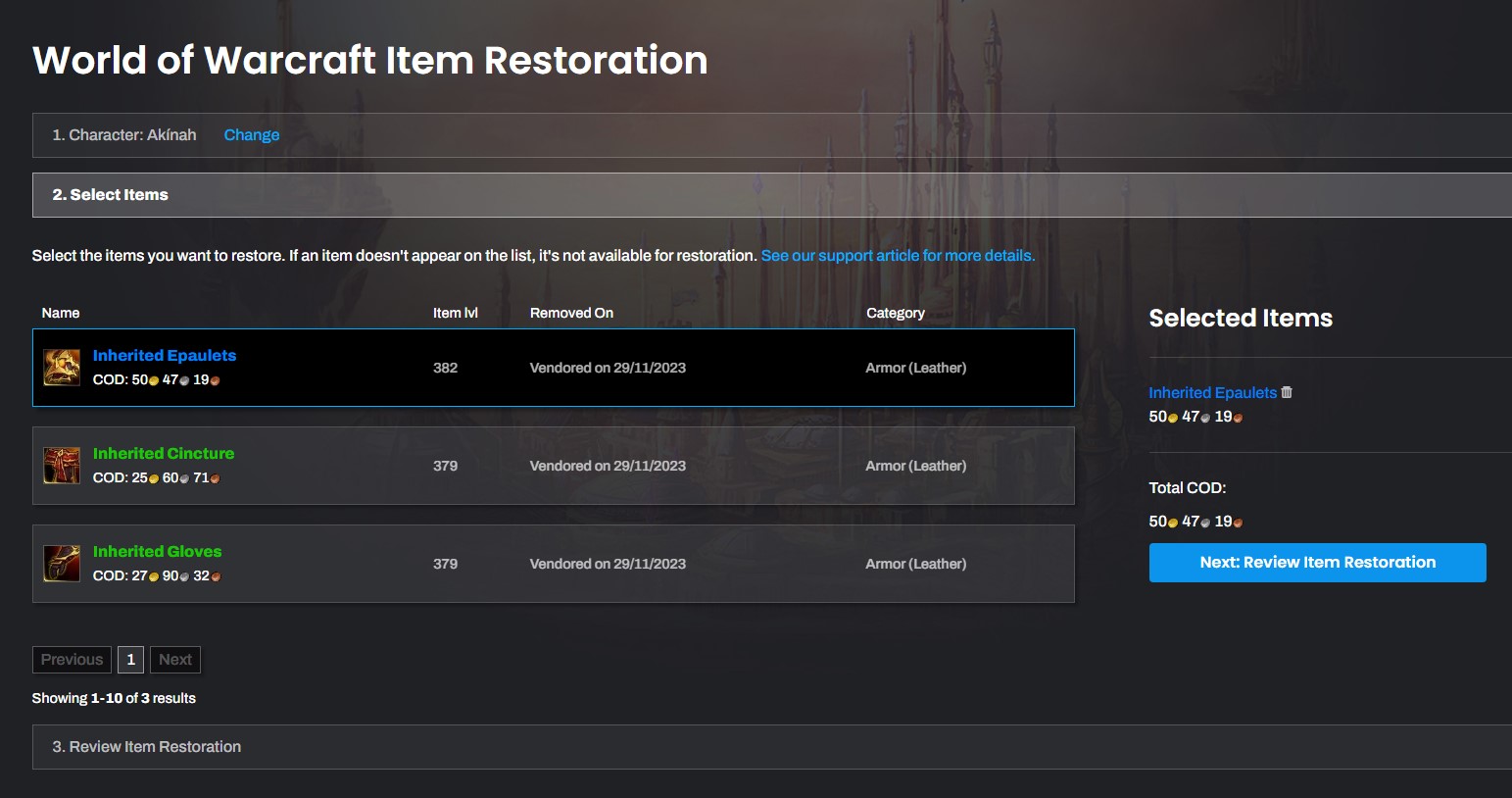
- Head to the item restoration page on the Blizzard website.
- Click "Begin item restoration".
- Select your character from the list.
- Choose the items from the list that you want to restore.
- Click "Review item restoration" to go to the next page to confirm.
Before you restore your items, you'll get to see what you'll need to "pay" to get them back. It's no more than you gained when you destroyed them, but you need to have it available to exchange for the item: if you sold it, you'll need the gold you gained, if you disenchanted it, you'll need the crafting materials. Presumably, this is to prevent players from abusing the service to gain materials or gold.
While most items can be restored via this method, there are some things that can't be and won't show up on the list. Quest items, for example, won't show up here. Nor will pets and mounts if they've been added to your collection. It also goes without saying that if you've sold something on the Auction House by mistake, you won't be able to get that back either.
If you can't see an item on the list and you know you sold it very recently, check the "buy back" tab at any vendor. Things won't show up on the item restoration list if you can still get it back yourself in-game. They also take a few minutes to show up after logging out, so that's worth bearing in mind too.







