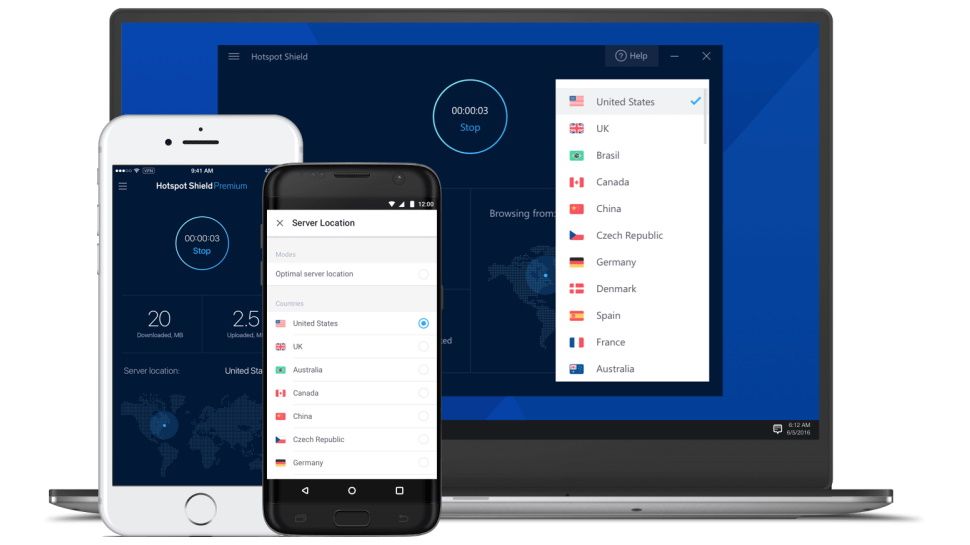
Hotspot Shield Basic is a mixed bag of a free VPN. Offering differing experiences depending on the app you download, varying success at unblocking streaming services, and speeds that, while fast, can struggle to maintain a connection, it falls short of the best free VPNs.
Despite this, it has seen several improvements to its service since our last round of testing, and, while not perfect, proves to be a more than usable free VPN if you're willing to work within its limitations.
Features
Hotspot Shield Basic is by no means a feature-rich option. That doesn't mean, however, that you don't get a good suite of security tools in the free package. Together, these features provide the same sense of trust that you'd expect from the best VPNs.
Included with the free plan is anti-phishing protection, a kill switch, split tunneling, and IP and DNS leak protection. Plus, on mobile, you can access Hotspot Shield's secure browser from within the app.
Something that became a theme throughout our testing was inconsistency with Hotspot Shield Basic. For example, the iOS app lacks a kill switch on the Basic version, and it's missing entirely on macOS.
A bigger concern surrounding the kill switch was its lack of compatibility. It became apparent in testing that it only works when using the Hydra protocol; what's more, should you switch from Hydra to WireGuard, the killswitch silently deactivates.
This is a major security concern for anyone who relies on a kill switch, especially as users aren't warned about the deactivation, and it underscores Hotspot Shield's position behind the competition in terms of reliable features.
These incompatibility concerns extend to its split tunneling capabilities, too, which is only available on Hydra. Once again, the app doesn't make this clear, and, should you switch to WireGuard at any time, your split-tunneling settings reset. Given this continuous lack of warning and the numerous compatibility issues, it does raise questions surrounding what else may be hiding in the code.
Should you choose to upgrade to a paid Hotspot Shield plan, the only major feature additions to speak of are its streaming and gaming modes, which supposedly optimize the service for these use cases.
This is something most paid VPNs include as standard, so, given Hotspot Shield's steeper cost, I cannot imagine what it does differently to justify the price hike.
Features score: 4/10
Server Network
The ability to pick and choose servers is a fundamental aspect of a paid VPN. Even some free services offer a small, but varied, selection of server locations.
Hotspot Shield Basic has coverage in 4 locations in total, though its website only mentions one. These include the UK, Singapore, Los Angeles, and New York.
For comparison, Hotspot Shield Premium offers 115 locations (though its website claims 125) to choose from worldwide, which, while nowhere near some of the very best VPNs, is a much wider spread.
Server network score: 3/10
Apps
Currently, Hotspot Shield Basic is only available across four platforms: iOS, Android, Windows, and macOS. This leaves omissions in compatibility, most notably, Linux and Smart TVs.
Hotspot Shield seems to have discontinued support for its Chrome extension, as it has been removed from the list of compatible platforms on its website. Plus, it's no longer available to download from the Chrome Web Store.
We've mentioned inconsistencies across apps already, but, as we'll delve into later, something to note is that there's a major disparity between platforms. Most notably, the lack of a kill switch on Mac and the lack of WireGuard, IKEv2, a kill switch, and split-tunneling on its iOS app.
Plus, in testing, we found that depending on your download location, you can find yourself looking at a completely different app. On our Windows testing machine, for example, the app we received from the Windows Store was totally different from the one we got from Hotspot Shield's website.
Upgrading to Hotspot Shield Premium fixes several of these availability issues, including adding Linux, Smart TV, and router compatibility, as well as adding WireGuard and IKEv2 to its iOS app, alongside the kill switch and split-tunneling.
Apps score: 5/10
Ease of use
Limited features mean that there are limited opportunities for confusion, and, in that way, Hotspot Shield Basic claws back some points. However, that doesn't mean its offering is totally simple.
Since migrating the Basic experience into the main Hotspot Shield app, finding your way to the free experience is far from easy on mobile. After loading the app, you have the option to sign up for a free trial (which isn't the Basic plan), and only when you scroll into the smaller print at the bottom of the screen can you find a way of accessing the free app.
Once you've signed in, Hotspot Shield is surprisingly easy to use and pleasant to look at. You're greeted by a black, grey, and blue interface, with icons along the bottom of the screen on mobile and along the left edge on desktop. It bears a resemblance to the layout of NordVPN (albeit without the stacked roster of features).

We found accessing the settings easy enough. The menu provides ample description of each option, allowing newer users to quickly get to grips with the functionality, even if these settings lack necessary warnings about silent deactivations (as mentioned earlier).
Our biggest gripe with the usability of Hotspot Shield Basic stems from its mobile apps, which are inundated with ads.
They're (almost) ever-present on the home screen in banner form, and you can be presented with sketchy ads at any given moment if you choose to hop between menus or toggle on features, which adds unwanted wait time to the overall experience. Luckily, using Hotspot Shield Basic on Mac or Windows allows users to avoid these ads.
Ease of use score: 6/10
Speed and performance
No free VPN can match the speeds of today's fastest VPNs, but that doesn't mean they can't impress. In our testing, Hotspot Shield surprised us, recording speeds of 385 Mbps using WireGuard, which is more than enough for stable streaming, searching, and gaming.
Hotspot Shield's proprietary Hydra protocol offered more confusing results. Given that it's based on OpenVPN, it is unsurprising that the speeds were slower than its WireGuard results, achieving a maximum of only 163 Mbps.
During testing, we achieved these speeds when connecting to the US, with slower speeds attained when connecting to UK servers.
Hotspot Shield Basic's UK servers appeared to have a much higher load than its US servers, and this isn't entirely surprising, but it limits your options should you be looking to connect to the UK specifically.
Something to remember is, as mentioned already, Hotspot Shield Basic's kill switch only works on its Hydra protocol, meaning that should you need it, you'll likely experience a slower overall performance.
Speed and performance score: 5/10
Unblocking
Most free VPNs struggle to unblock streaming services, and Hotspot Shield Basic is no different.
In our testing, we achieved mixed results. On Mac and Windows, we failed to unblock any streaming services, including Netflix, Disney+, Prime Video, 9Now, 10Play, and BBC iPlayer.
Despite this, on mobile, we were able to access both Netflix and Prime Video without issue.
If you're looking for the best streaming VPN, we will always recommend you look towards paid services, as all the best VPNs we test proved flawless at unblocking streaming services in our latest round of testing.
Unblocking score: 4/10
Privacy and security
Since our last review, Hotspot Shield has made some headway in improving its security, but it hasn't plugged every hole.
To its credit, the Basic plan now includes a kill switch, and in 2023, the service went through an independent security audit.
That said, some things are still either missing or remain red flags. The issues we've raised already surrounding kill switch and split tunnelling support offer little reassurance or reason to choose Hotspot Shield, especially if your privacy is actively at risk. Plus, while its no-logs policy has now been audited, the use of ads in the mobile apps means there are some ways to identify how devices have been used.
In terms of VPN protocols, Hotspot Shield Basic offers its own Hydra protocol, alongside WireGuard and IKEv2, depending on the platform you use. The Hydra protocol uses strong AES-256 encryption to protect your data, while the WireGuard protocol uses the standard ChaCha20 for encryption.
Privacy and security score: 5/10
Track record
Hotspot Shield's track record isn't quite spotless. In 2018, an information disclosure vulnerability allowed a remote attacker to find out whether a user was connected to the VPN, their approximate location (country), and more. It required the user to visit a booby-trapped website, but the vulnerability was fixed after being disclosed to the company.
In 2020, an exploit allowed a local attacker to use Hotspot Shield to corrupt system files, which, while not a privacy concern, drew our concern.
It has been five years since Hotspot Shield reported any issues of the same magnitude, however, and recent security audits serve to further prove the steps the provider has taken to improve on previous errors.
Track record score: 5/10
Customer Support
Using Hotspot Shield Basic limits your customer support options to the support site, rather than also having access to full 24/7 assistance.
The support site, we found, can be somewhat limited. You can easily find yourself reading an article that's years old and now irrelevant or simply outdated, much like we found with some of the data surrounding locations. Plus, we found various instances of duplicated articles when searching for DNS.
We also found the chatbot to be almost humorously ineffective. When asking "how do I cancel my plan?" it responded "I'm sorry, I don't understand, I'm still learning. Give it another shot with different words". However, on trying "How can I close my account?" the chatbot simply gave up and transferred me to a support agent.
Customer support score: 4/10
Pricing and plans
Being Hotspot Shield's free plan, Hotspot Shield Basic is more limited than its paid counterpart, though not by as much as some of its competitors. The main omissions from the free plan include:
- Gaming and streaming modes
- Linux, Smart TV, and router support
- IKEv2
- 9 additional simultaneous connections (10 in total)
- An iOS kill switch
- Split tunnelling on iOS and Mac
- Full 24/7 support
- 111 more locations (115 total)
However, at $6.66 per month, it's arguably a better value choice to simply use the free version should you, for whatever reason, be set on using Hotspot Shield.
If you're looking to upgrade to a paid VPN, there are much better alternatives for much lower prices, such as Surfshark and NordVPN – it even makes ExpressVPN look cheap.
Pricing and plans score: 4/10
Should you use Hotspot Shield Basic?
Hotspot Shield Basic is an extremely limited free VPN, but that doesn't mean it isn't capable. All free VPNs lack features, but Hotspot Shield Basic's omissions, locations, and unblocking consistency leave much to be desired when compared to the likes of PrivadoVPN Free.
What's more, the inconsistencies across its apps, alongside outdated website information and alarming feature limitations, all leave us concerned about other issues lying in wait.
That said, its speeds are impressive for a free VPN service, and offering unlimited bandwidth is something free VPN users on desktop will be pleased to see, given the limited market across Mac and Windows.
Overall score: 45/100
Alternatives
We test and review VPN services in the context of legal recreational uses. For example:1. Accessing a service from another country (subject to the terms and conditions of that service).2. Protecting your online security and strengthening your online privacy when abroad.We do not support or condone the illegal or malicious use of VPN services. Consuming pirated content that is paid-for is neither endorsed nor approved by Future Publishing.







