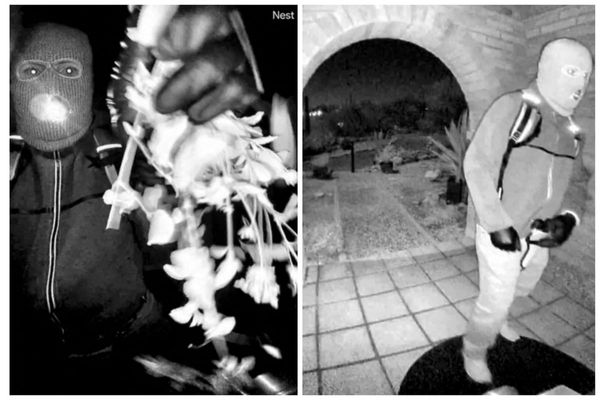How to use Hostinger promo codes
Step 1: Choose your plan from the Hostinger website.
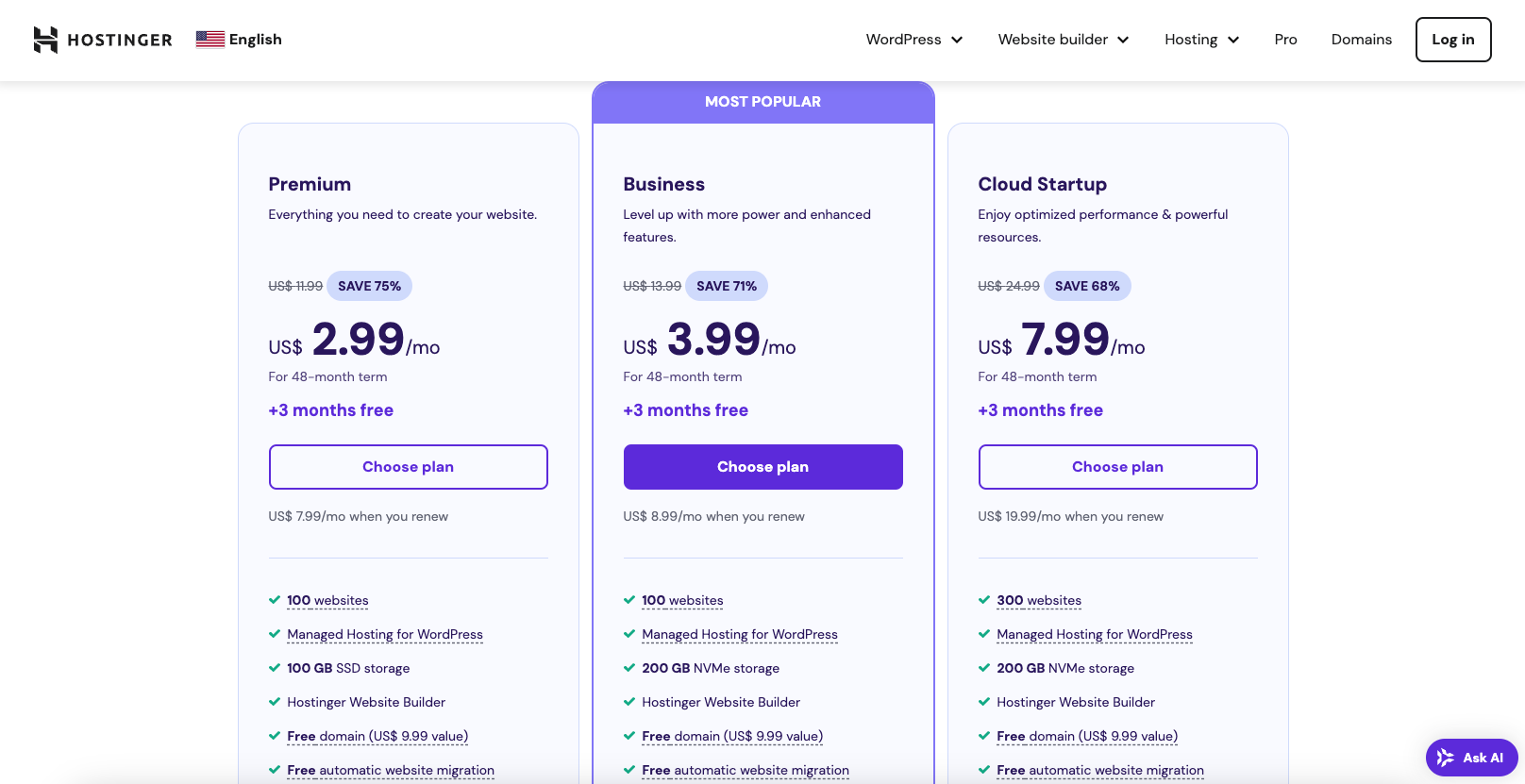
Step 2: On the next page you can select your preferred subscription period. Here you can also click on ‘Have a coupon code?’ to make the coupon box appear.
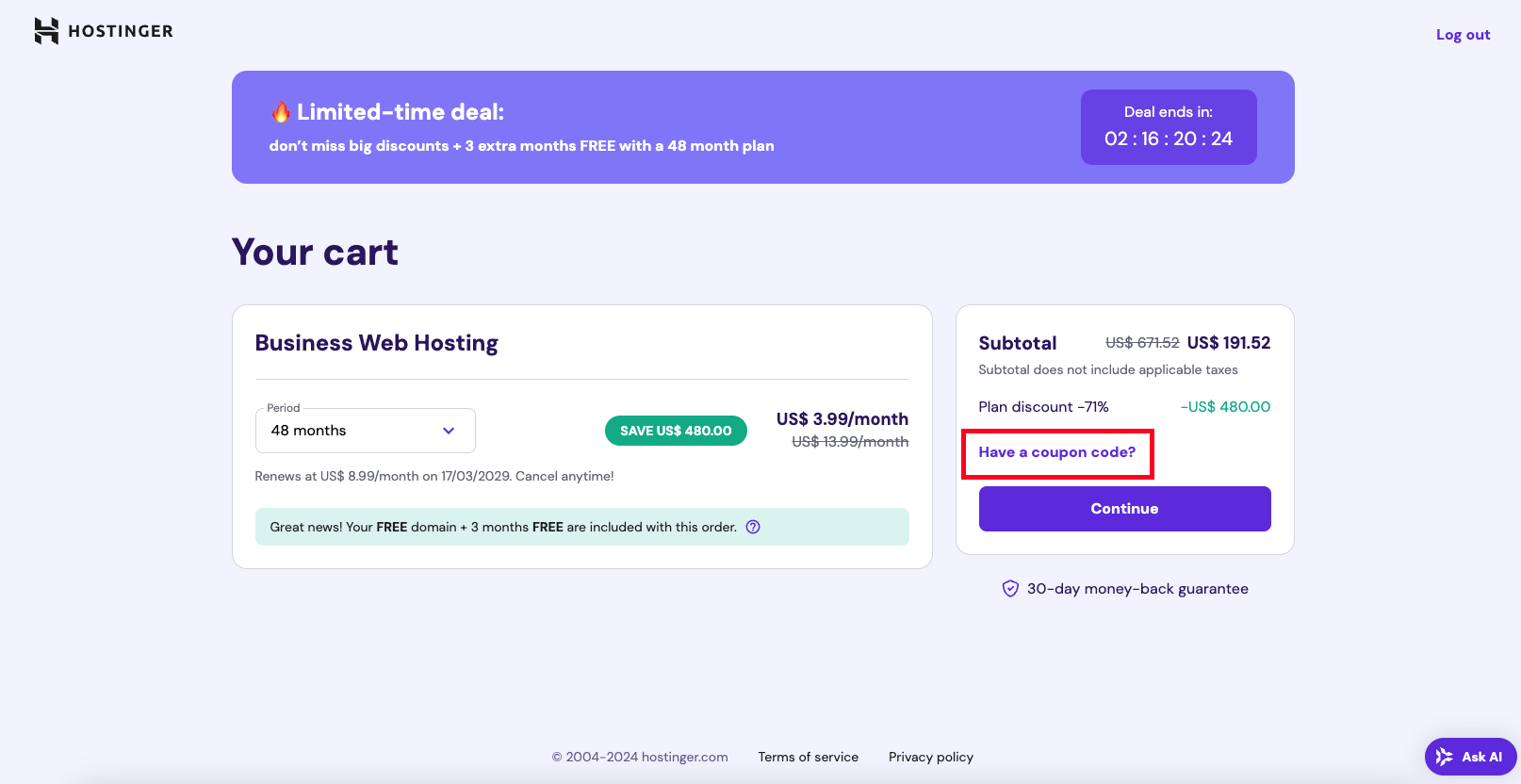
Step 3: Enter your chosen code into the box and hit ‘Apply’.
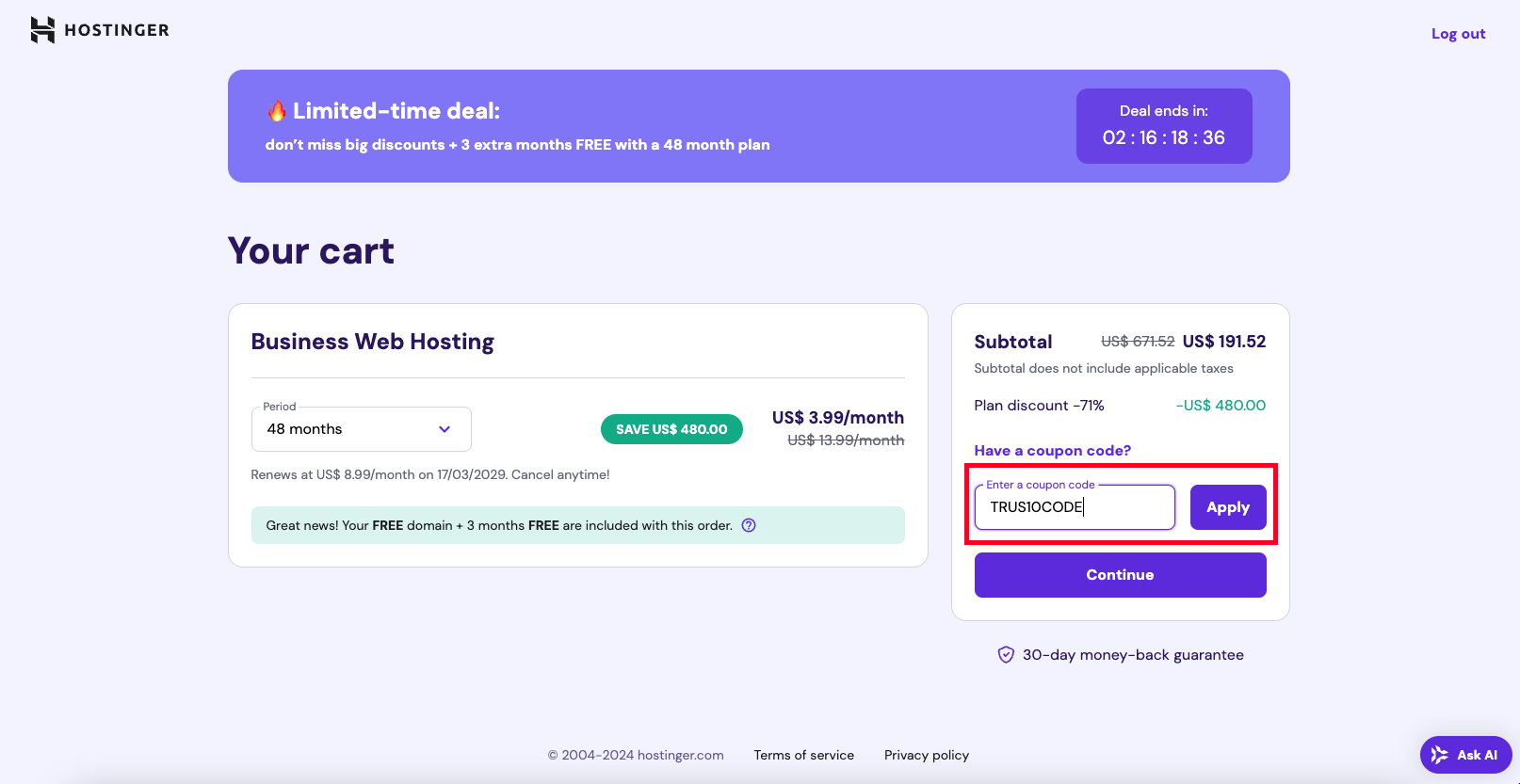
Step 4: You should see a message saying ‘Coupon applied!’. Now you can go ahead and select ‘Continue’.
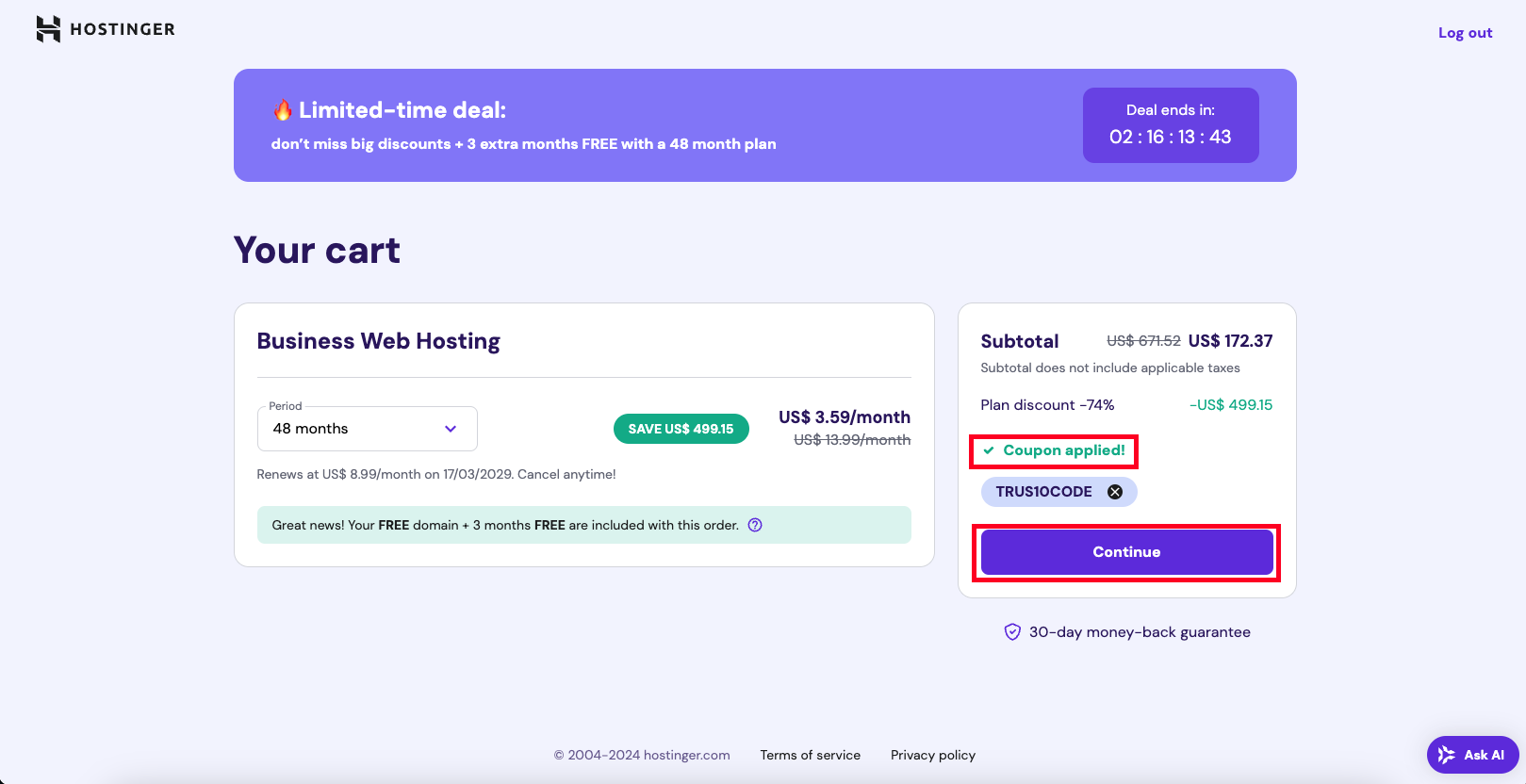
Step 5: Now you will need to create an account. You can use your Google account or email to do this.
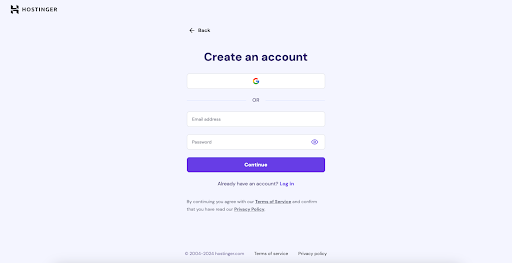
Step 6: Once you have created an account, it’s time to enter your billing address.
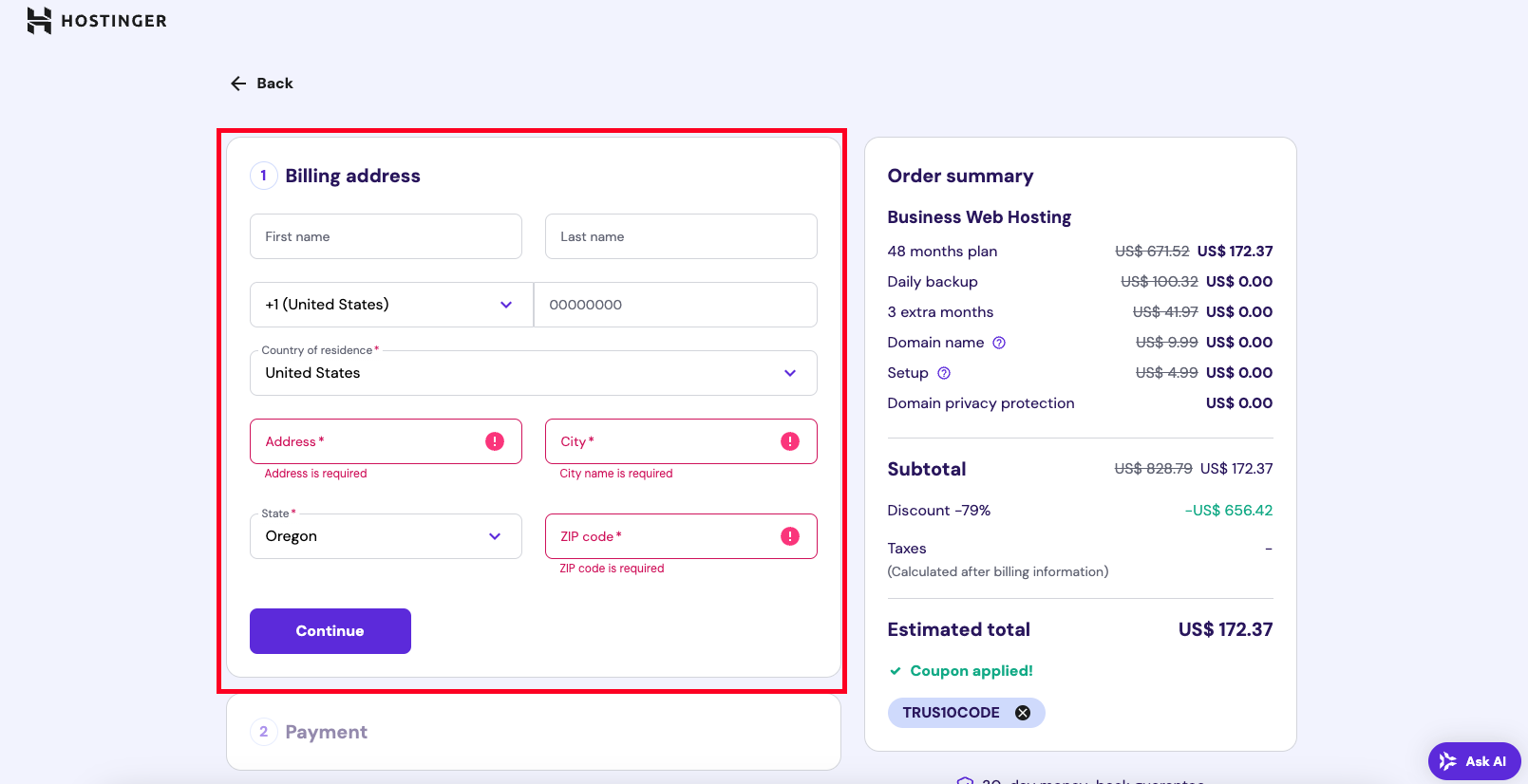
Step 7: Finally, select your preferred payment method and complete the steps given to you by the payment provider to complete your purchase.
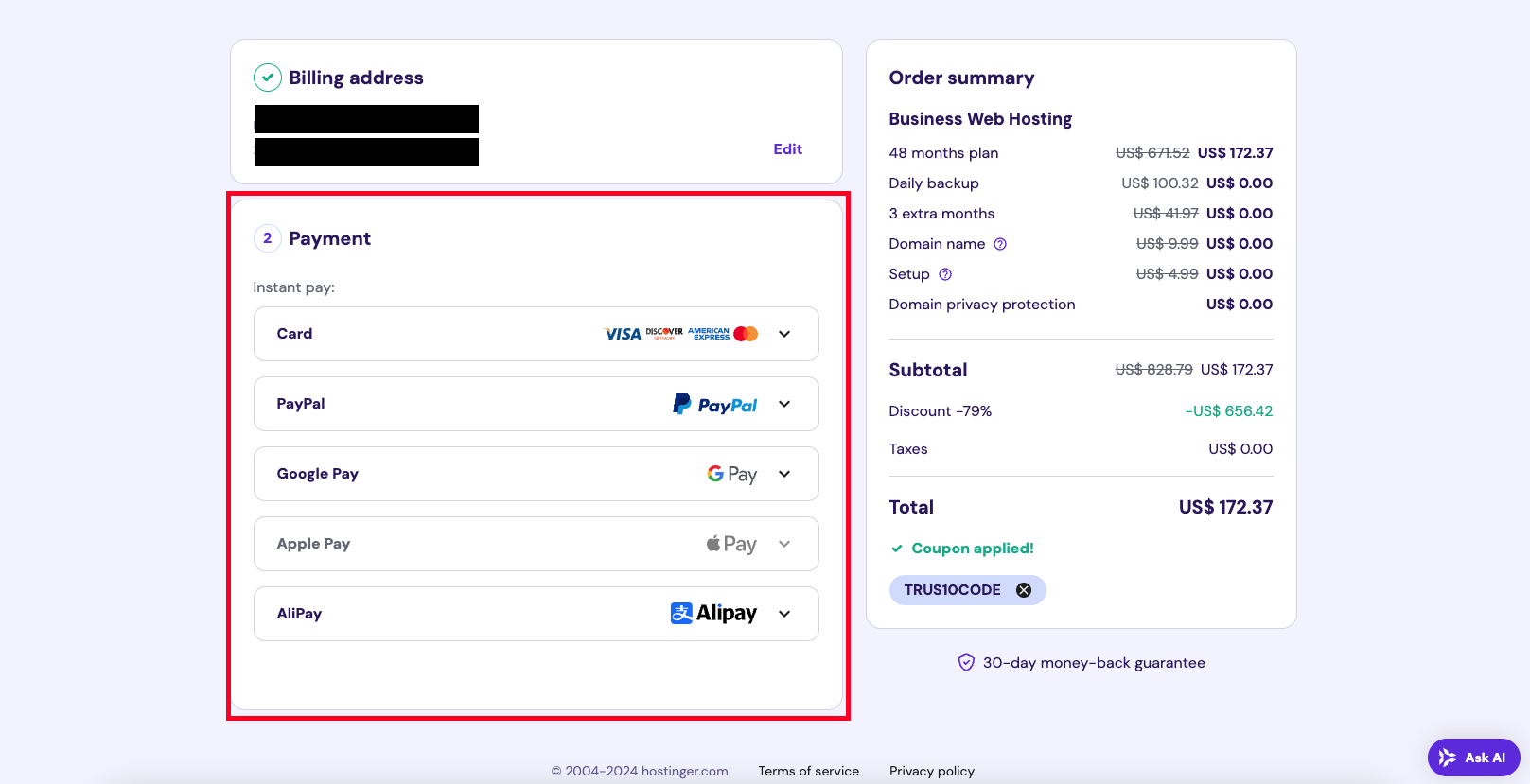
FAQs
Is there a Hostinger Black Friday sale?
Yes, the Hostinger Black Friday sale has begun, and is offering up to 85% off web hosting plans. Each plan comes with a free domain name and website migration service, too.
Black Friday falls on November 28th this year, and these deals will continue through until Cyber Monday (December 1st). Should Hostinger add any additional deals, we'll be adding them to this page as we find them - check in regularly for the freshest offers.
Is Hostinger legit?
Hostinger has been providing online hosting services for over 20 years and has around 900 workers. It was also awarded the 2018 Great User Experience and 2018 Rising Star awards.
Can I migrate my current website for free using Hostinger?
Absolutely. Hostinger has a number of support articles and guides to help you migrate your site, plus their team of professionals is on hand and happy to guide you through every step of the process. Migrations usually take 24 hours to process once started, so bear this in mind if you're still waiting for migration to take effect.
Does Hostinger offer a student discount?
Yes, students who register their education status with StudentBeans can receive an exclusive 10% discount on selected plans.
What is Hostinger's refund policy?
If you're unhappy with a Hostinger product, you can request a refund on a number of products from the brand's range so long as you do so within 30 days of making your purchase. Products eligible for a refund include hosting (except during the first paid month after a trial), SSL certificates, backups, email services, NordVPN and more.
Hostinger Saving Tips
Take advantage of new sign-up deals
If you’re new to Hostinger, things could prove even more cost-effective. That’s because Hostinger, like all other major web hosting outlets, frequently offers deals and incentives to new customers. These deals can reduce prices by as much as 70%.
Sign up for longer Hostinger plans
Hostinger usually offers greater discounts if you sign up for a multi-year plan, which can frequently shave off up to 80% on four-year commitments to a single shared hosting plan.
Watch for seasonal sales
Picking your time to buy can sometimes warrant even better deals if you’ve decided you don't need a web hosting plan immediately. A good time to shop for Hostinger deals is during major holidays, such as Black Friday or Memorial Day when the company and other providers often flag up deals and incentives.
Refer a friend
Keep an eye out for Hostinger’s referral program, which can get you 20% off if you refer a friend and get them signed up for one of the packages sold by this web hosting provider. You can do this multiple times.
How we source coupon codes
Whether it's through our affiliate networks, the depths of the world wide web, or our connections with big name brands, here at TechRadar we use every tool at our disposal to source the latest codes. Our coupons team updates each of our pages multiple times a week with the most recent deals, including exclusive coupons negotiated by our Commercial team. We also include the latest sales info directly from retailers to offer the most up-to-date discounts around.
How we test coupon codes
Each coupon you find on TechRadar has been tested before being uploaded by our dedicated Deals & Offers teams. You’ll see a range of offers, from free shipping to student discounts, with savings available on all kinds of products & services. To make sure every coupon is ready to use, we don’t list any user-specific or one-time codes.
We also include all relevant information about coupons, such as expiry dates and any terms & conditions, near the ‘Get Code’ button. You can see the details for an individual offer by clicking on the ‘Terms & Conditions’ text below the code and expanding the code area.
What to do if a coupon code doesn’t work
Although we do our best to ensure all listed codes are tried & tested, sometimes coupons expire or terms & conditions are changed before we can update pages. Our team works hard to make sure our coupons are active and work as intended, and should you encounter an issue when using one, we’ll work just as hard to help.
The best place to start is by checking the requirements. Click “View terms and conditions” to expand the code section and see any guidance on your chosen coupon. For example, you may need to meet a minimum spend, add other items to your basket to qualify for a multibuy offer, or confirm that your chosen code applies to the items in your basket (i.e. 10% off laptops).
If you’re still having issues using your code, you can email our customer service team on coupons.techradar@futurenet.com. Include as many details as possible - such as which code you used and which coupon page it’s listed on so our team can address your issue as fast as possible.
How we make money
When it comes to coupons, TechRadar earns money via a commission-based model. For every brand we have a coupon page for, we’ve negotiated a deal that means we earn a percentage of total basket value in commission back from every order.
Using this model means we can offer our coupons to our customers free of charge. You won’t pay any fees to add your chosen coupon to your basket - you’ll simply pay the final order total once your discount has been applied.
If you want to find out more about TechRadar’s coupons pages, you can visit our dedicated page on How We Source Coupon Codes and How to Use Them for more information.