
The Honor MagicPad 2 is something special – one of the best Android tablets you can buy right now. But it’s those words “Android tablet” that cause concern for a lot of potential punters.
You probably already know the score by now. In terms of tablet app ecosystem, iPad lineage has a clear edge. When it comes to being productive in many different ways, Apple has this war won in both hardware and software. However, the MagicPad 2 comes close enough to matching it that you could get away with using this and be just as happy.
Software-wise, this comes in the form of MagicOS offering a super slick UI that is a cinch to browse around and get most work done – supercharged with AI innovations that rival Apple Intelligence, and a smooth multitasking experience that matches the various picture-in-picture and split screen options you see on an iPad. In fact, as I wrote about a little earlier, you’ll be surprised at how much you can actually do on Android tablet if you ditch your laptop for this.
And hardware wise, you’ve got a drop dead gorgeous OLED display, which matches and even beats the cream of the crop in the M4 iPad Pro in terms of brightness and refresh rate. Color so vivid you’ll believe you’re tasting the rainbow at every glance.
On top of that, the battery capacity gives you over 10 hours on one charge, Snapdragon 8S Gen 3 may not be the same as Apple silicon, but it’s enough for the Android tablet app levels of casual productivity, and all of this is packed into a gorgeously luxurious chassis and surrounded by ergonomically strong accessories in the keyboard cover and MagicPen 3.
So what you need to do is make a choice – think about what apps you’ll actually use and what you actually want to do with your tablet. If you don’t want to be hampered by the limitations of a reduced tablet app library and reduced power, then something like the similarly-priced M2 iPad Air may be the one for you. On the android side of things, the OnePlus Pad offers more performance.
But if your workload is more in the office space and you want the best of the best in terms of displays for binge watching, then the Honor MagicPad 2 could very well be the one to buy.
Let’s get into it some more.
Honor MagicPad 2: Cheat Sheet
- What is it? This is a premium Android tablet.
- Who is it for? For those who want the best viewing experience on a tablet (thanks to that OLED screen).
- What does it cost? Pricing is set at £499 in the UK (roughly $600).
- What do we like? The OLED display is a true feast for the eyes that beats the iPad Pro, MagicOS 8 is a phenomenal effort by Honor to workaround Android tablet limitations and give us a slick UI, and all of this is packed into a drop dead gorgeous chassis.
- What don’t we like? The downside is a simple one here – it’s an Android tablet. This isn’t really Honor’s fault here, but I can’t ignore the fact that a sea of stretched out phone apps is a huge detractor from a tablet like this, and should make you seriously consider an iPad for the better app support.
Honor MagicPad 2: Specs
Honor MagicPad 2: What we like
Let’s get to the good part. After the admirable effort of the Honor Pad 9, the MagicPad 2 is a leap frog — so much better than expected in three key areas.
A half-price iPad Pro

There’s one shining strength here, literally when you take into account its 1,600-nit peak brightness. The 12.3-inch OLED panel on here is nothing short of a mouthwatering marvel — a flash flood of color that greets your eyes in a way that only the M4 iPad Pro has done so in the past.
On top of that, you may notice that the screen on offer here is slightly better too with a higher resolution and a faster refresh rate. Realistically though, those improvements won’t really be noticeable, and if you really believe you can spot the difference between 120 and 144Hz, I have a bridge you sell you.
But the real superpower here is that you’re getting this glorious glow of OLED at half the price of the Pro. Don’t get me wrong, the performance of this tablet doesn’t even come close to Apple’s uber premium slab (more on that later). But if your main motivation is the best display for binge watching and casual productivity, this is the best option at a fraction of the cost.
Special shout-out to the confidence felt in the color-accuracy when using Photoshop Express to edit, and dipping into some super HDR-rich content like Blade Runner 2049 that showcases those inky blacks, the deep contrast ratio and the raw vividity on offer here.
An Android tablet you can actually get stuff done on!?
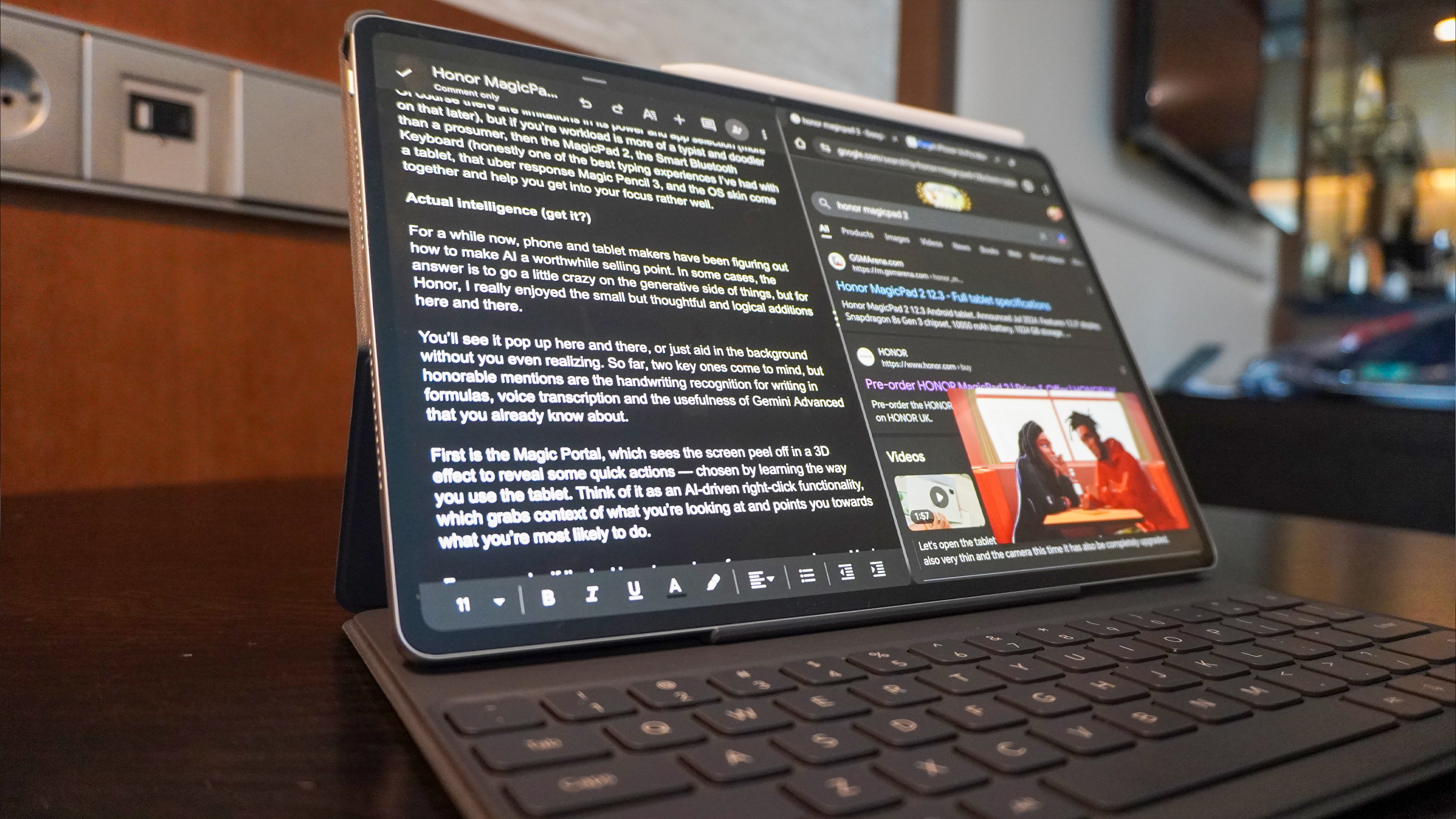
I’ve already gone into some detail about this when talking about switching my MacBook Pro with the MagicPad 2. But to turn this section into a quick TL;DR — the marriage of this sleek, productive hardware and the super slick UI of MagicOS 8 makes this an Android tablet you can actually use for productivity as well as entertainment.
Working around the awkward lack of Android tablet-optimized apps is definitely easier here, as Honor has built its own office suite and notes app to complement what is already present in Google’s selection of apps like Gmail and Chrome. Add the fact that multitasking is a cinch on here, from picture-in-picture to side-by-side, and you’ve got an all-in-one for all your document creation needs.

Of course there are limitations in its power and app selection (more on that later), but if you’re workload is more of a typist and doodler than a prosumer, then the MagicPad 2, the Smart Bluetooth Keyboard (honestly one of the best typing experiences I’ve had with a tablet, that uber response Magic Pencil 3, and the OS skin come together and help you get into your focus rather well.
Actual intelligence
For a while now, phone and tablet makers have been figuring out how to make AI a worthwhile selling point. In some cases, the answer is to go a little crazy on the generative side of things, but for Honor, I really enjoyed the small but thoughtful and logical additions here and there.

You’ll see it pop up here and there, or just aid in the background without you even realizing. So far, two key ones come to mind, but honorable mentions are the handwriting recognition for writing in formulas, voice transcription and the usefulness of Gemini Advanced that you already know about.
First is the Magic Portal, which sees the screen peel off in a 3D effect to reveal some quick actions — chosen by learning the way you use the tablet. Think of it as an AI-driven right-click functionality, which grabs context of what you’re looking at and points you towards what you’re most likely to do.
For example, if I’m looking at a review of a game, opening up Magic Portal gives me the options to find the game to buy on Amazon, share on my very geeky Whatsapp group chat, bookmark the page or take a note of it. All these things I do often, and the MagicPad 2 picked up on it.
Second is something you’ll never notice, but is a good one if you ever see any normal screen blur slightly in front of you. Myopia is a very common in those who spend a lot of time looking at screens (so basically all of us), and Honor’s got a nifty workaround alternative to buying a pair of computer glasses — the AI Defocus Display.
Simply put, the front facing camera judges your distance from the screen, and through some trickery, Honor is able to fudge the pixels a little to subtly blur your peripheral vision while keeping the center of your gaze in sharp definition. It’s proven to help reduce the Myopia effect by some margin, which will keep those peepers strong for longer.
Honor MagicPad 2: What we don't like
For all the love I have for this tablet, it doesn’t make me blind to the two key obstacles here for the MagicPad 2, which may make you want to consider its competition — even though the OLED display here is clearly superior.
Keep it casual

That sub-flagship Snapdragon 8s Gen 3 is decent, don’t get me wrong. It is enough for casual productivity and some lighter multitasking, but you can see it strain around the edges when you start to put it under a little more pressure. For example, a Premiere Rush video export, Chrome with 5 tabs, a PiP video playing and a sketching app being used gave me a bit of stuttering.
And the same can be said for the graphics. Most Android games will be more than playable on here, but you may see some frame rate reductions when you throw anything more graphically intense at it.
If you make sure you play by its rules, you won’t see these problems. But there’s no getting away from the fact that the M2 iPad Air just eats this thing for lunch in the performance department, and you can get more zippiness from the OnePlus Pad 2 for the same cost.
The decision of whether that OLED display is worth it at the sacrifice of raw performance comes down to your use cases, so allow me to break it down.
- If your workload is a lighter one (office work and web browsing), and you casually dabble in creative work, then the MagicPad 2 is enough and you can get that gorgeous OLED panel.
- If you’re starting casual but want to get into more advanced creative workloads, the iPad Air is absolutely the right decision – even though you’ll lose out on that OLED panel, you’ll get more longevity.
Trying to swim upstream

For all the work Honor has done to paint over the cracks of an Android tablet, there’s no escaping the OS and its lack of tablet apps. And no, I’m not talking about a raw number of apps (like some of you mentioned in the comments of my Pad 9 review), I’m talking about the actual tablet app experience – an area that the iPad dominates.
There’s no avoiding this fact, and I still find myself running into the same familiar issues of stretched out phone apps across social and creative software. It constrains what you can actually do, and feels a little defeating against the hard work Honor’s put in.
Hopefully developers notice just how prominent the Android tablet market is and start to adapt for it, but at the moment, you’ll have to go through the rigmarole of entering the big screen option of settings and forcing every individual app into full screen.
Put simply, if you want all the apps, it’s no competition. Get the iPad. But Honor does an admirable job in providing an alternative.
Honor MagicPad 2: Verdict

And that’s the story of the Honor MagicPad 2 – a phenomenal tablet that is only held back by that one issue that faces every Android tablet.
The hardware is supreme, the UI skin is easily the best you can get on any slab sporting this OS, and the AI implementations on offer here are thoughtful and even caring for health thanks to that defocus display functionality.
Pair that with the stellar accessories, and you can make this a great device for both your entertainment and productivity needs, while being the coolest person in the office with the most premium looking device in the group.
But with any tablet purchase, you’ve got to think carefully about how important that tablet app ecosystem is to you. If it’s critical, then the iPad Air’s mid display in comparison to the MagicPad 2 may be a worthwhile compromise. But the best credit I can give to Honor here is that this is the first tablet that makes the decision between Android and Apple a difficult one.







