
Platform reviewed: PC
Available on: PC
Release date: May 13, 2024
Emerging from the belly of a captured ship in developer Blackbird Interactive’s sci-fi strategy PC game Homeworld 3, my squadrons of fighters and bombers race to ambush the enemy. Each ship leaves a primary-colored exhaust trail against the black vacuum of space, and soon, as my ships weave around their foes, the sky is knitted in the clashing colors of a dogfight.
Time is of the essence in this mission, as I have no access to reinforcements and must destroy two power generators before my insurgent force is wiped out. I tell my interceptors, adept single-pilot fighters, to use their overcharge ability. They divert power from their shields to their weapons and pick off the last of the enemy's fighters, opening up the space for my bombers to destroy the power generator.
The next generator is well-covered by a gauntlet of turrets that will shred any ship that gets too close. Between my pilots and the objective is a cluster of asteroids that should provide cover on their approach. I slow the game speed to a crawl and add movement waypoints that keep the space rock between my ships and the turrets. Turning the speed back up to normal I watch as my pilots ignore my granular orders and fly straight into the turrets’ line of fire.
Not for the first time, my attempts to play Homeworld 3 with tactical precision are thwarted by the game’s AI pathfinding.

Returning to a golden age
It's been more than 20 years since the release of Homeworld 2, the sci-fi strategy game that launched Relic Entertainment, the developer that went on to make Dawn of War and Company of Heroes. The series tells the story of the Hiigara people on their epic pilgrimage across the galaxy to return home and refound their ancient empire.
Now in the hands of Blackbird Interactive, a studio founded by Homeworld’s art director, Rob Cunningham, Homeworld 3 picks up the story after a similar time gap. The Hiigaran have flourished after the events of the first games, but their prophet and guide, Karan S’Jet, has disappeared, and in her absence a strange anomaly has begun to spread through the galaxy. This malicious nebula is turning once-thriving planets and space stations dark.
Your mission in Homeworld 3 is to lead the Hiigaran fleet, piloted by Imogen S’Jet, Karan’s successor, into the anomaly to learn its source and defeat it.
While you don’t need to know anything of the first games to follow events in Homeworld 3, there’s an excellent ‘Previously on’ style video accessible through the home screen that covers all of the core details while also introducing you to the series' striking art style. Inspired by the paintings of Peter Elson, Chris Foss, and John Harris, Homeworld’s ships are all made of blocky steel and daubed in clashing primary color paint, immediately evoking the galaxy-spanning stories of classic sci-fi stories.

Once you get through the opening cinematics and into the first mission, Homeworld 3 feels instantly familiar. You can zip the camera about the battlefield, taking in all the action at once or zooming it close to glory in all the detailed textures. Ships, too, move much as they did in the old games, rolling and diving in tight formation with their wingmates, leaving colorful exhaust trails in their wake. Even the backdrops of vivid nebula and glinting space dust evoke the earlier games.
It’s when the battles begin that Homeworld 3 really comes alive, though. This strategy game glories in scale. You can zoom your camera in close to a fighter, marveling at the detail of the fixed-wing craft, and then watch it become a single gnat in a swarm of ships rolling and tumbling around the hull of a giant destroyer.
When two fleets come together, the sky explodes with lasers, flak shots, cannon fire, and clouds of missiles. A welcome addition is the new tactical pause feature, which allows you to enjoy the spectacle unfold. The pause doesn't actually halt the game; instead, it slows the action to treacle speeds. If anything, that’s better than a complete pause, as it lets you watch the barrages of missiles, splutters of flak shrapnel, and searing lasers cut up the sky like deadly glaciers.
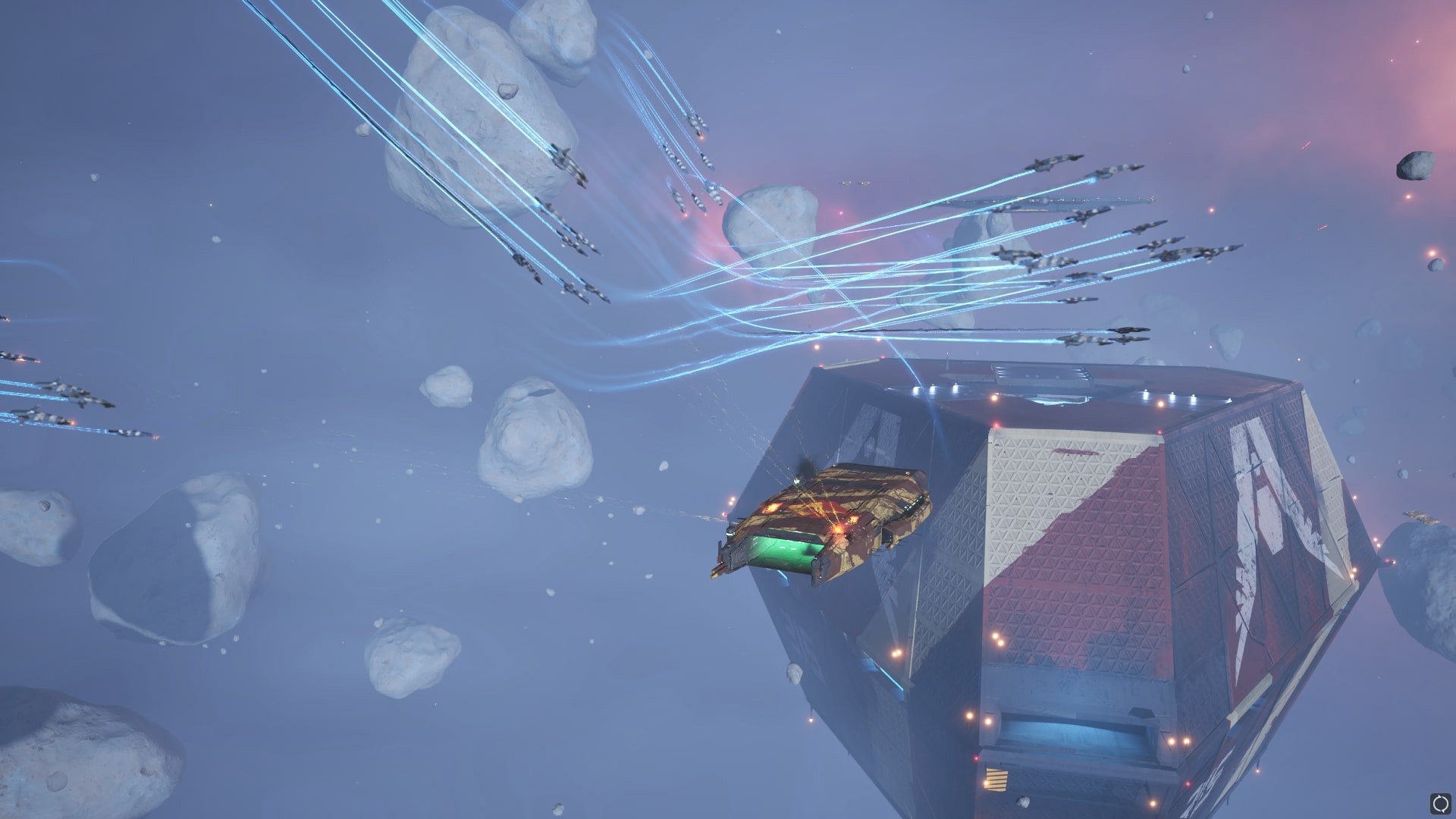
Rock, paper... lasers
While it turns Homeworld 3 into a generator of sci-fi battle portraiture, the new pause feature also nods to the tactical complexity Blackbird Interactive is reaching for.
Each of Homeworld 3’s units acts as hard and soft counters for one another, much like an intricate game of rock, paper, scissors. If you’re facing a squadron of bombers, you should tackle them with fast-moving fighters, whereas a suppression frigate will take out any kind of strike craft with ease, though it will struggle against assault frigates and torpedo boats. A destroyer, meanwhile, can easily face larger ships but struggles against smaller craft.
In theory, instead of just sending whatever ship is to hand, you’re always to deploy the ‘right’ counter of an incoming enemy. With the pause feature, it is easier to take the time to select your units and target the ships they’re strongest against.

The new tactical pause and hotkey to turn off the HUD lets you enjoy the spectacle of your fleet going hammer and tongs on your enemy.
The ideal player would be able to exploit the vulnerability of each enemy that made up an enemy fleet, peeling back the waves of attackers like layers of an onion.
In practice, however, trying to adapt to the battlefield with that level of granularity proves to be a fool's errand. There are too many different ship types with too many strengths and weaknesses to track. And the fleets you face are made up of such a variety of vessels that, while your bombers may be correctly targeting a frigate, there is almost certainly an anti-bomber unit in the mix. You don’t have the time, and I don’t have the patience to defuse the different layers of an enemy fleet.
In most battles, I simply press F4 to select all of my military units and order them to attack all the targets that threatened my objectives. This strategy rarely fails me. Sure, I lost many more units than perhaps a better commander might, but it carried me through every mission of the campaign quite easily.

Hard cover
Another new system that hints at greater tactical play than I could achieve was terrain. Homeworld 3’s maps are filled with huge space stations, the wreckage of impossibly big capital ships, and asteroids hundreds of times bigger than your largest vessel. This makes the maps feel full and lived in, in a way many space strategy games don’t attempt.
The new scenery isn’t only for aesthetics though. Your ships can hug terrain for cover and to stay out of sight of enemy ships and their sensors. One early mission has you ambush a long-range torpedo ship with short-range fighters by approaching through the abandoned tunnels and shattered hull of a capital ship.
Terrain should allow clever commanders to wrap their fleets around the possibilities of a map, but I often couldn’t rely on my units’ AI to use the mega structures how I intended. I would create a chain of waypoints for my ships, being sure to send them on the far side of targets to use the terrain for cover from enemy sensors and weapon fire. My ships would sometimes get stuck on the terrain or fly on the wrong side, breaking up the fleet formation and exposing them to attack.

Homeworld 3 has huge space boots to fill, continuing the path of one of the strategy genre’s best-regarded series.
When it comes to its artistic stylings, Blackbird Interactive has exceeded my hopes. The level of detail in the ships and maps is glorious, and I found myself forever slowing the action down, turning off the HUD, and flying my camera through battles to find the best shot of these Battlestar Galactica-style scenes.
Unfortunately, while a competent PC strategy game, much of its nuance is lost between a new terrain system that doesn’t live up to what was promised and a system of hard and soft counters that becomes overwhelmed by the scale of the game’s battles.
It’s still easy to recommend Homeworld 3, as there is a lot of fun to be had in watching fleets of spaceships pummel each other in slow motion among the carcass of a long-dead space station. It’s just not the stellar game or sequel I hoped for after waiting 20 years.
Accessibility
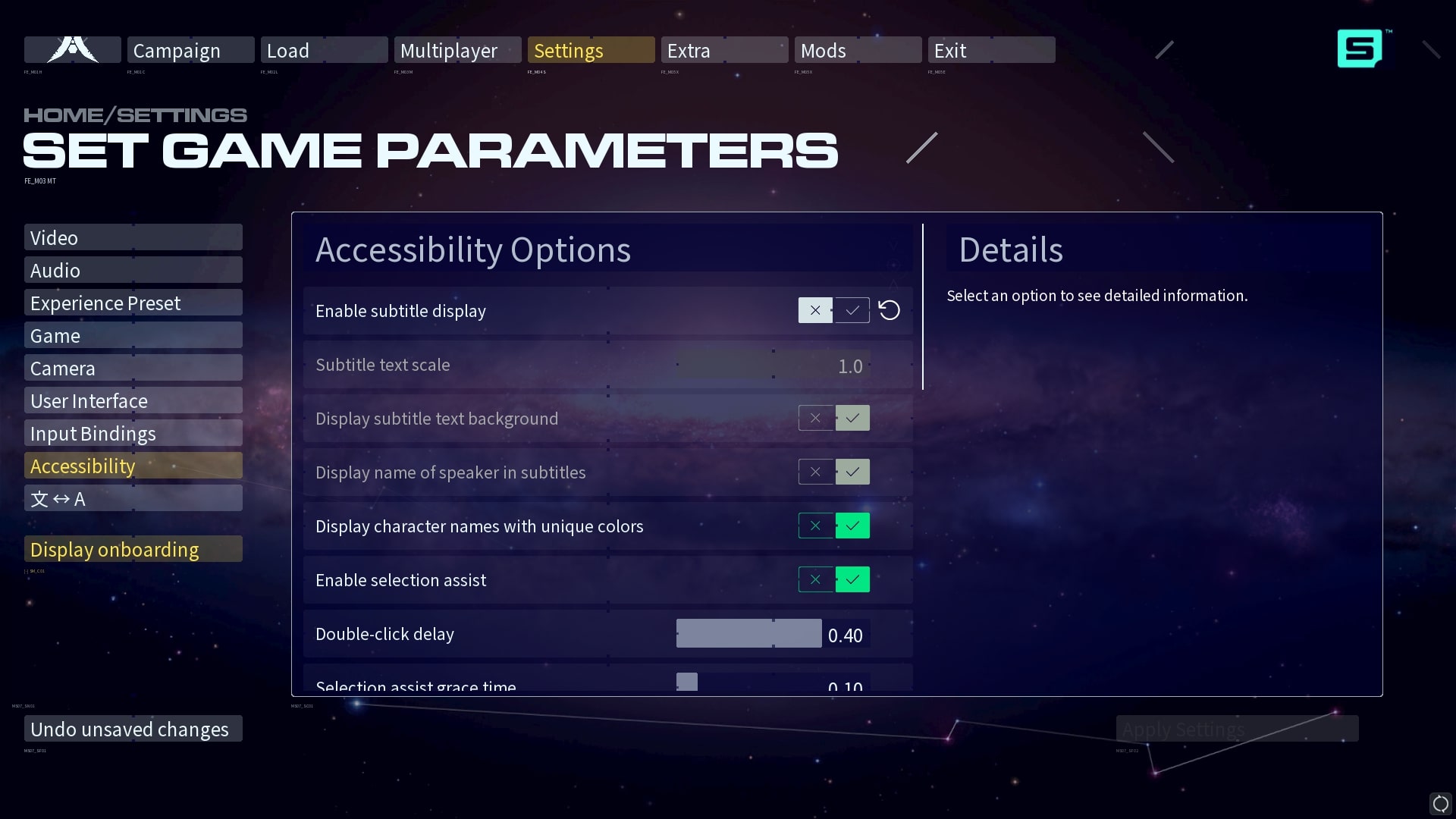

In addition to the new tactical pause, it's easy to slow the game action in 25 per cent increments, which allows you to take a lot more time over your decisions as the complexity of the battles builds.
Through the accessibility menu, you have control over the appearance of subtitles, changing their scale and adding a background to make the text more legible. There is also unit selection assist, double-click delay, and a HUD contrast slider. You can also change all the in-game colors in the UI, making it easier to see different types of units.
Should I play Homeworld 3?

Play it if...
Don't play it if...
How we tested Homeworld 3
I spent more than 12 hours playing Homeworld 3 for review on my HP OMEN 880 gaming PC running a Core i7 processor and GTX 1070 graphics card. I completed the campaign and replayed multiple missions, attempting different strategies. I spent the rest of my time in the War Games roguelike mode.
I tested the game's modern and legacy control schemes and played on medium graphics settings, though I turned them up to epic to see the difference in quality. On my machine, medium settings provided the best performance. I used an Acer KG271 monitor, a Sony WH-1000XM4 headset, a Razer Taipan mouse, and a Trust Taro Wired Keyboard.







