
Given the amount of ads for costly cable packages and cord-cutting services, you may be surprised to learn that there are plenty of ways to watch free movies and shows on most TVs.
If you want a robust set of streaming options — be them live or on demand — your best bet is to throw down some cash for at least one of the best streaming services or a cable subscription.
However, if you don't mind picking from a smaller pool of options, here's how to get by without them.
Free TV shows and movies right on your smart TV

There's a very good chance that you already have access to free TV channels right on your current smart TV. These days, new TVs arrive with free viewing options built right in. Unsurprisingly, these options are free because most of the programming comes with a side of ads that can't be skipped — just like regular TV. As far as content goes, the options range from offshoots of news outlets (like CNBC and CNN) to channels that specialize in one very specific thing, like classic Doctor Who or action movies.
Here's a brief overview of how the streaming platforms of various TV brands go about incorporating these options.
Google TV Live (available on Hisense, TCL, and Sony TVs)
Most of the newest TVs from Sony, Hisense, and TCL offer Google TV as their pre-installed smart platform. On the Google TV home page, there's a tab called Live. The Live tab unfurls an on-screen schedule that's visually similar to those found on basic cable TV services.
From here, you can browse dozens of free channels, choosing to browse by date and time of airing, or by category of content. The Live tab is a one-stop shop for many of the most popular free TV services (like Plex, Pluto TV, and Tubi), but it also conveniently incorporates select paid services you may have subscriptions for (like Sling TV and YouTube TV). This way, all of your options are in one place.
Samsung TV Plus
For the last several years, Samsung has been rolling out its smart TVs with a pre-installed app called Samsung TV Plus. If you own a Samsung TV, there's a good chance you already have it.
Samsung TV Plus offers hundreds of live TV channels, arranged in a familiar guide. Unlike Google TV, it doesn't integrate paid subscription services.
Full list of Samsung TV Plus TV Channels
LG TV
Like Samsung, LG also offers its own app for hundreds of free, live TV channels. It's called LG TV, and it works in mostly the same manner as Samsung TV Plus; you can sort by genre or see programming options arranged in an hourly schedule.
Roku Channel
Roku has also entered the free TV space, and you don't need a Roku device to access The Roku Channel. Also available on Fire TVs, Google TVs and Samsung TVs, you can stream a large selection of original series, popular movies and shows, get access to 24/7 live news (in the U.S. and Canada) and enjoy kids' entertainment too. The Roku Channel also offers thousands of movies/shows for on-demand viewing as well.
A digital antenna is great for sports, local news, and sitcoms

The internet-based options above are all nice to have, but what about good, old-fashioned, over-the-air TV? The rabbit ears of yesteryear may have gone away, but their replacement, digital antennas, are a great way of expanding your stable of cost-free programming.
A digital antenna is a one-time purchase that unlocks a number of options that can be hard to access without the antenna, like local news, sports, and sitcoms. Network options like ABC, NBC, CBS, and Fox affiliates are often available with paid subscriptions, but if you're not signed up for cable or cord-cutting services, you might have a tough time tuning into the local weather.
If you don't know where to start, we've tested several of the best indoor and outdoor digital antennas available today. I can't recommend them enough — I use mine more often than I stream content from the internet.
Be sure to check YouTube, too
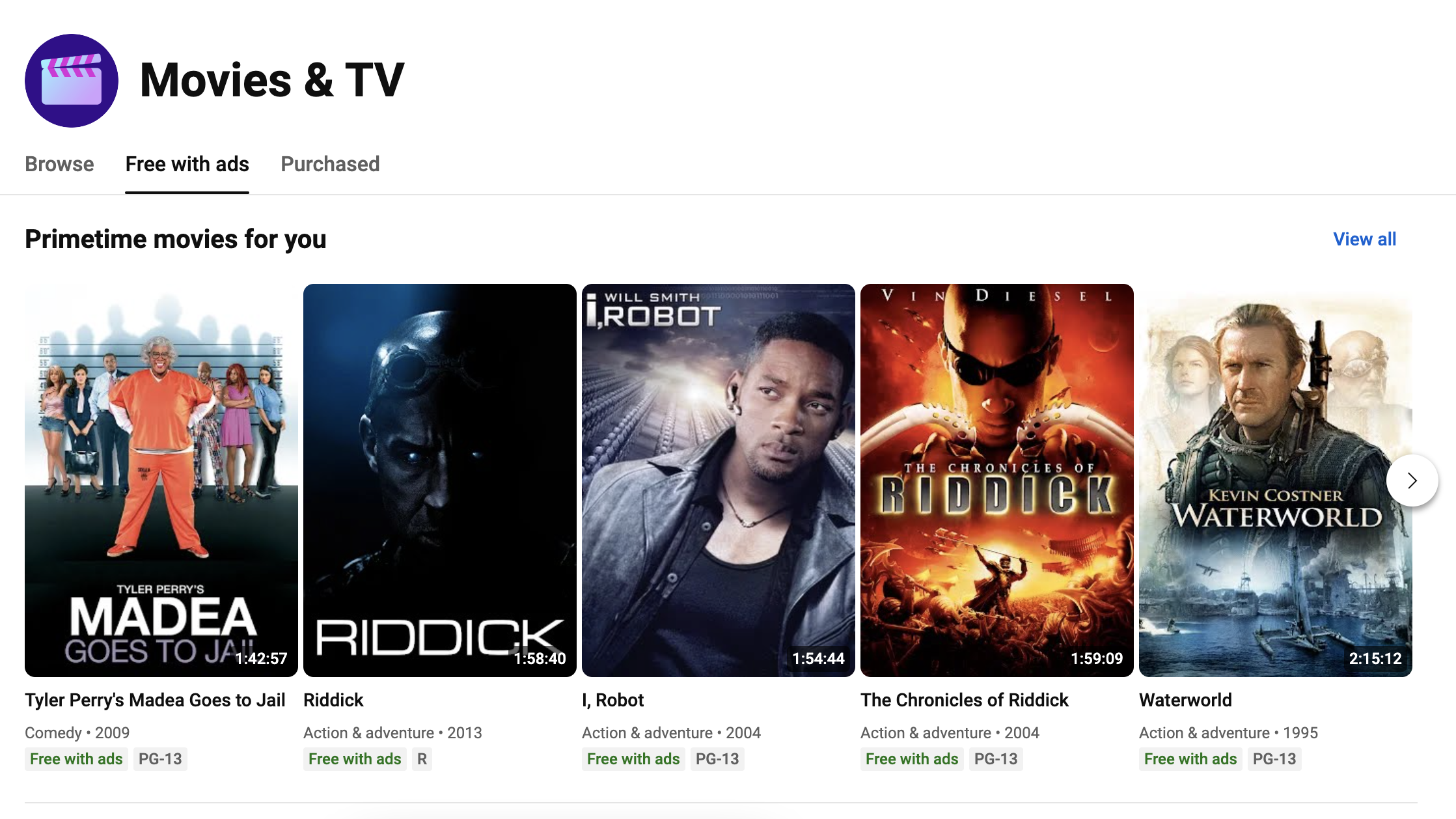
You might be aware of the fact that YouTube lets you buy or rent movies, but did you know that it also offers a rotating selection of movies and shows that you can watch for free with ads?
Since all major smart platforms support the YouTube app, it's worth keeping YouTube's free movie page in mind when trying to find something to watch.
You won't find the hottest, newest releases on here, but if you're down to watch Waterworld, Scary Movie 3, or something called A Turtle's Tale 2: Sammy's Escape From Paradise, YouTube's free with ads page has you covered.
'Free' content is the wave of the future
If the past decade is any indication of what's to come, movies and TV shows are going to continue to become more and more widely available without a cable subscription. Yes, there's always going to be premium shows locked behind paywalls, but more and more the makers of content are looking to make their content as viewable as possible while still maintaining a healthy profit margin.
Free streaming services like the ones mentioned above will only grow in popularity in the coming years, so now's as good of a time as any to jump in and ride the wave of free shows and movies.







