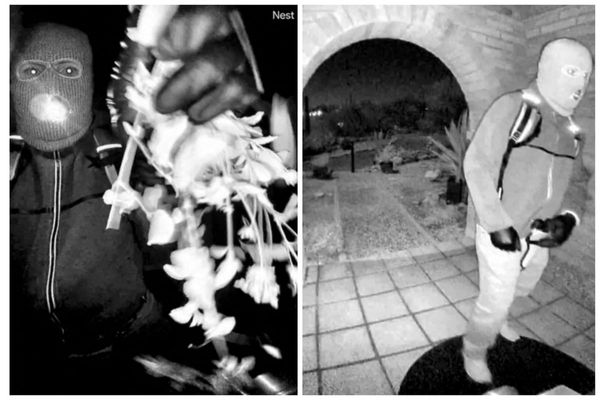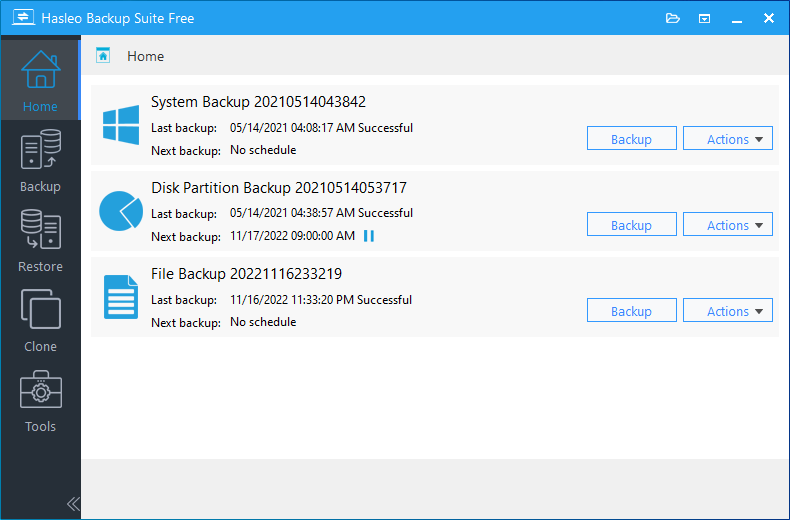
We’re used to seeing free backup software packages that act as cut-down versions of paid-for products to convince customers to open their wallets, but there’s no sign of that with Hasleo Backup Suite Free – because this is a free, standalone tool.
It’s been used by over 15 million people over the years, so there’s some pedigree here – but it’s time to find out if this zero-cost backup tool can compete with free rivals or even show up some of the paid options on the market.
We've also highlighted the best disk cloning software right now.
Hasleo Backup Suite: Features
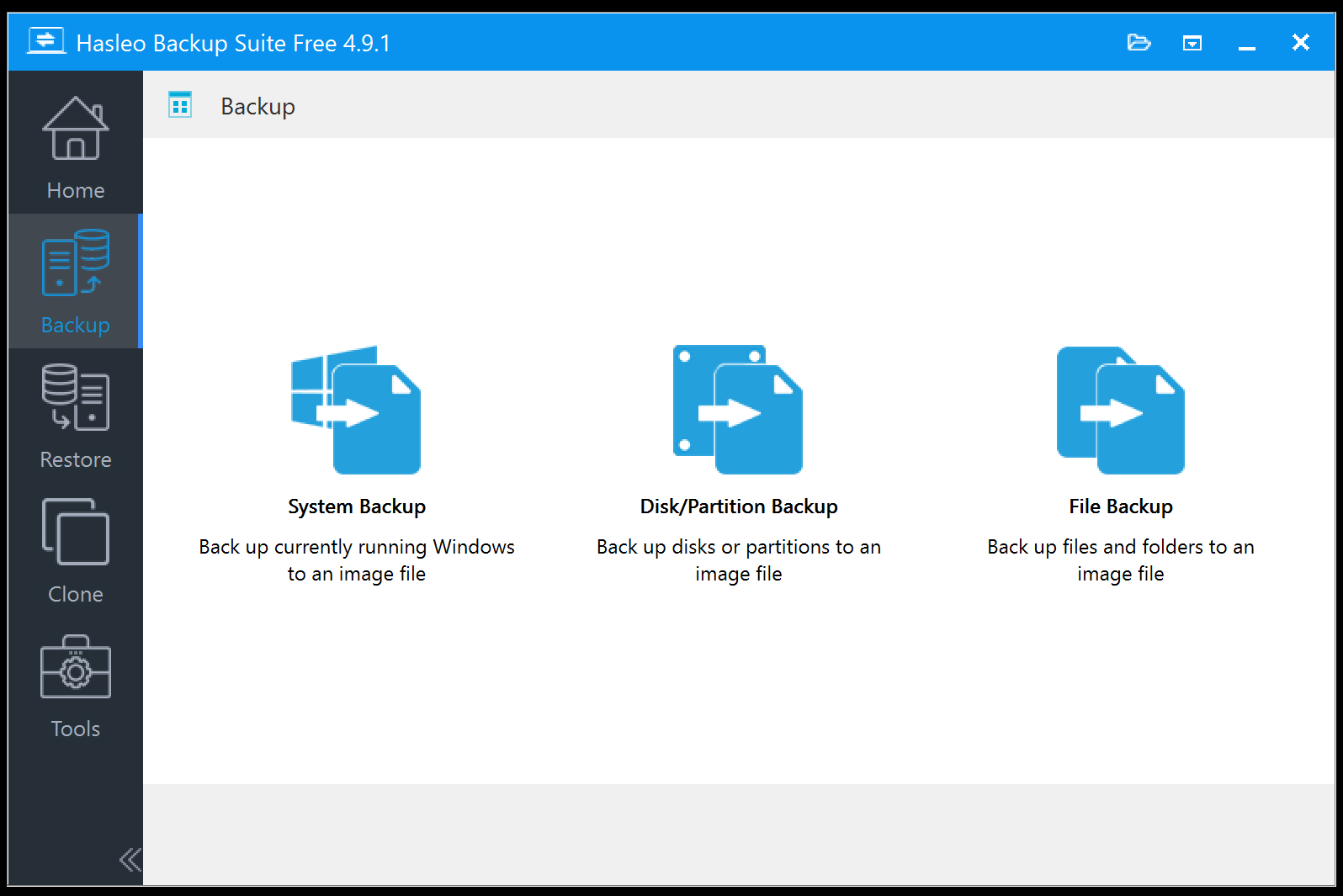
Hasleo’s app covers the core functionality of a backup tool, even if its free status means it can’t offer the wealth of features you’ll find elsewhere.
Its backup module caters for system, disk, partition or file backups, just like every other app on the market, and that will handle almost everything for most users – although there are no options to backup data from specific apps, or backup data from smartphones. That’s a feature you’ll find occasionally on more expensive apps.
Still, that’s a good start, and the restoration module is similarly straightforward: you can restore your entire backups or browse through your backups to recover specific files or folders. A cloning module also allows you to replicate systems, disks or partitions.
Backups can be saved to any location navigable on your PC – including network locations – and the app offers a robust selection of scheduling options alongside the ability to perform full, incremental and differential backups. As well as scheduling based on times and dates, you can program Hasleo to start backups when your system boots, when particular users log on, or when you attach particular USB drives.
Hasleo offers different encryption levels, backup splitting with custom sizing, password and 256-bit encryption, pre- and post-backup commands and email notifications. It can also check the integrity of backups when completed and shut down your PC after the job is done.
In terms of core backup functionality for home and small business users, the slate of backup options available here does a good job of competing with some paid home apps.
When it comes to free rivals, like EaseUS Todo Backup Free and Paragon Backup & Recovery Community Edition, Hasleo remains strong. EaseUS Todo Backup doesn’t have system or disk cloning, and Paragon’s app can’t handle partitions and can’t copy disks.
One of Hasleo’s main free rivals, FBackup, goes further here with the inclusion of cloud support and loads of helpful app plugins, but it falls down by not offering incremental or differential backups unless you upgrade to a paid version.
Hasleo Backup Suite also includes some additional tools. You can create bootable, emergency disks, mount or unmount images, wipe drives securely, rebuild your Master Boot Record and merge images.
It’s obviously missing high-end features, like cloud storage, server management, and more, but you’ll have to pay for enterprise-level apps if you need that functionality.
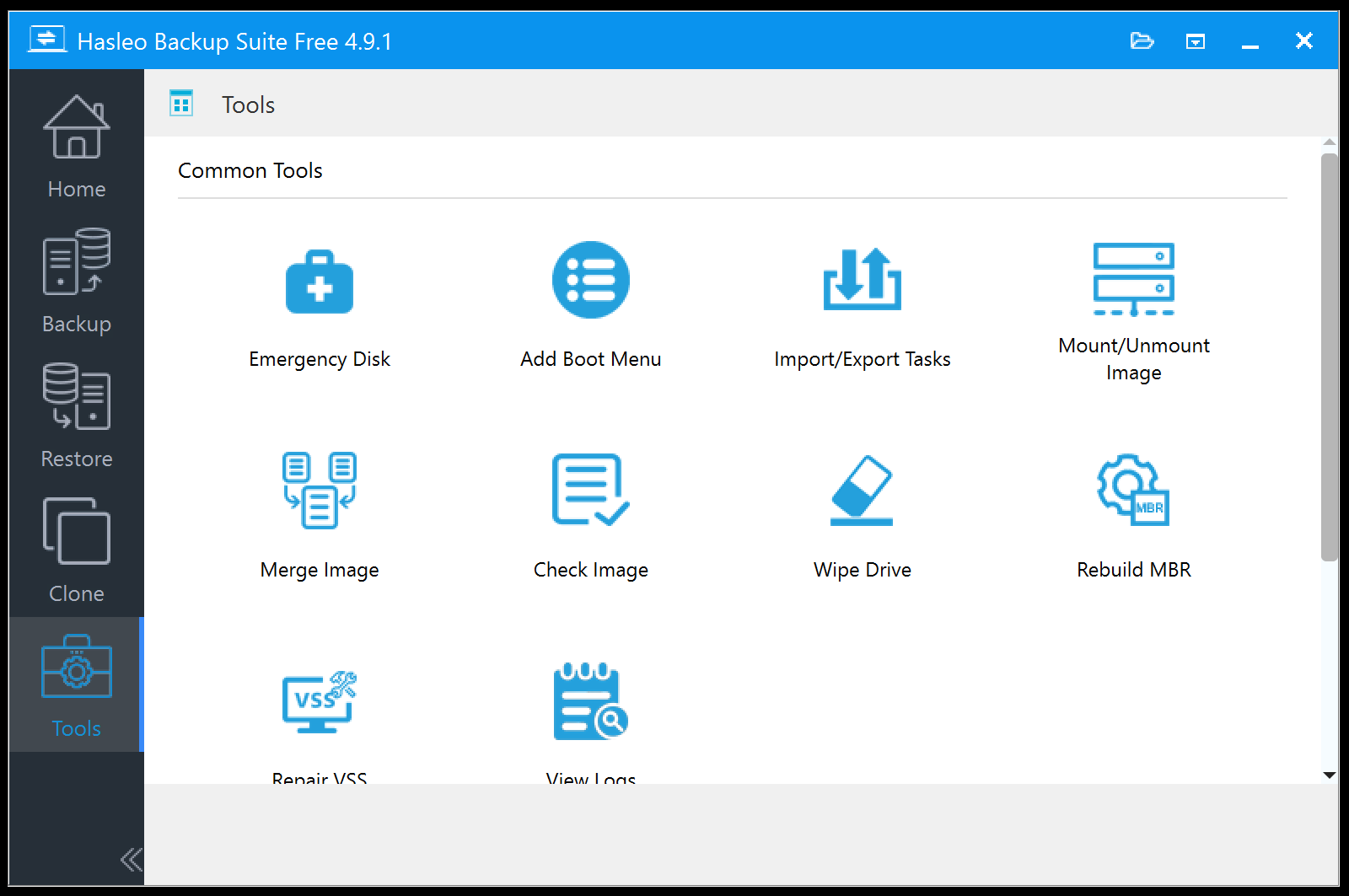
Interface & use
It’s no surprise that this app has a straightforward interface. On the left-hand side you’ll find the core backup, restore and clone modules highlighted with big icons, and relevant options in the central panel.
At the bottom of that left-hand panel you’ll find the additional tools, the options menu is in the top-right, and that’s about it. While Hasleo does look a little archaic, it’s easy to use, even for beginners.
We tested our latest slate of backup apps with a 42GB document folder, a 2.5GB spreadsheet folder, a 162GB folder of media and an 82GB file that mixes all of those file types. We backed them up to three different SSDs to weed out any inconsistency.
And while Hasleo’s interface may look a bit dated, its performance was anything but. Its Media file average time of six minutes and six seconds is one of the best we’ve recorded across this latest slate of backup apps – nearly twenty tools in all – and its mixed file average of eleven minutes and 34 seconds is another result that sits towards the top of our results tables.
It took less than four minutes to back up our Excel spreadsheet folder, and the worst result came when handling documents. But while it took thirteen minutes and eight seconds to preserve those files, that was still in the top half of our results tables.
That pace isn’t far off the speed we recorded from EaseUS ToDo Backup and it’s more consistent than Paragon’s app, and it’s miles better than the sluggish FBackup.
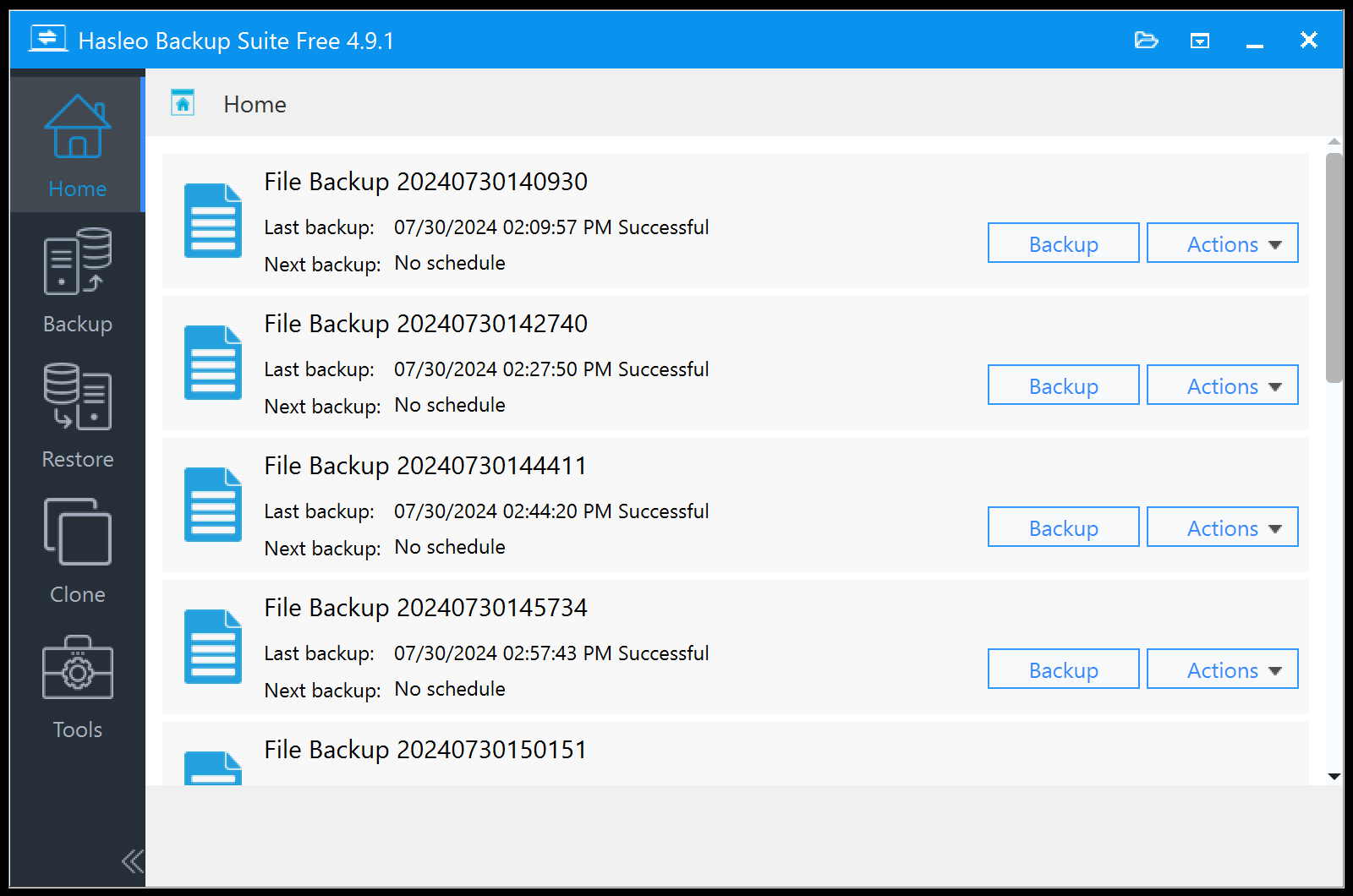
Support
The support options for this free app are minimal – Hasleo’s website has an email address you can message for technical help, and there’s a forum, but there are no other options available and no indication about how long support will take.
This is one area where paid-for apps are much better, especially if you’re buying a business or enterprise product with priority support or phone and live chat options.
Competition
Hasleo’s main free rivals come from FBackup, EaseUS and Paragon, and Hasleo Backup Suite Free goes further than most with additional features like partition and disk cloning. And while EaseUS does offer some cloud storage, you’re restricted to just 250GB of space in the free version.
The only area where Hasleo falls behind even slightly is in the speed tests. Because while Hasleo is certainly not slow, EaseUS is even faster.
Verdict
There’s lots to like here: Hasleo Backup Suite Free offers a rock-solid core range of backup features alongside good speed – and you don’t have to spend a penny. It’s certainly a better option than FBackup, too, in most situations – especially when it comes to speed.
That makes it ideal for home users and sole traders who need core backup functionality, although the lack of responsive support or high-end features means this app is not suitable for medium or large businesses.
But if you need a free backup suite you can rely on, then there isn’t much better than Hasleo Backup Suite Free.