
This is a hands-on review to give you the chance to see what the Acer Predator Helios Neo 18 AI (2025) is all about as soon as possible. Stay tuned as we'll be expanding and upgrading this hands-on review very shortly with more info.
At the Intel Extreme Masters esports tournament in Katowice, Poland, Acer has unveiled a pair of new gaming laptops: the Acer Predator Helios Neo 18 AI and Helios Neo 16 AI. I got to spend some hands-on time with the larger of these two new laptops, and I have to say, I’m impressed.
The Predator Helios Neo 18 AI is, unsurprisingly, a seriously chunky machine. The display is a gorgeous 18-inch QHD+ Mini-LED panel that looks stunning, and the large form factor means that it also packs a full-scale RGB keyboard and a metric ton of ports - something I always like to see on a laptop. It weighs in at a hefty 3.3kg (7.3 lbs) - granted, not the heaviest gaming laptop I’ve ever seen, but comfortably into ‘desktop replacement’ territory.
Meanwhile, the Helios Neo 16 AI is a little more svelte, with an optional OLED configuration available for its 16-inch display and a package weight of 2.7kg (6 lbs), making it a little more portable (though still fairly hefty). Otherwise, it looks like someone hit the 18-inch model with a shrink ray; it’s very similar but a little smaller. There’s also the 16S, which was previously unveiled at CES and offers a slightly slimmer overall design (the ‘S’ stands for ‘slim’).
These 'Neo' models were introduced a little while back, acting as a sort of middle ground between Acer's premium Predator gaming laptop line and the more affordable Nitro series. While they’re not exactly what I’d call affordable (more on that below), they are very fairly priced for the hardware on offer. I'm pleased to say that Acer hasn’t skimped on design quality to reduce the pricing; it’s purely a cap on the internal specs, as these laptops only go up to an RTX 5070 Ti while the ‘non-Neo’ Acer Predator Helios 18 AI can be configured all the way up to an RTX 5090.

Acer Predator Helios Neo 18 AI: Price and availability
While we don't yet have full pricing information for the Acer Predator Helios Neo 18 AI, I can confirm that it will start at $2,199.99 in the US with a launch scheduled for sometime in May. The 16-inch version will start at $1,899.99, and is expected to launch a month earlier in April.
Now, it's important to mention that these are base configuration prices, meaning that you'll only be getting an RTX 5070 GPU, Core Ultra 7 255HX CPU, and a relatively standard 1200p LED display. Other configuration details are still up in the air; we know that both laptops can be configured with up to 64GB of RAM, but not the baseline amount, which is likely 16GB or 32GB. It's likely that opting for the more powerful configurations will jack that price up a fair bit, especially the Mini-LED display option.
However, these are still very reasonable starting prices, especially for an 18-inch laptop. The Helios Neo 18 AI's closest competitor will likely be the ROG Strix G18 from Asus, which already starts at $2,299.99 in the US - and that's for the RTX 4070 model.

Acer Predator Helios Neo 18 AI: Design
The build quality on show here is a notable step up from the first-gen Neo laptop design, which I noted was ‘quite robust’ but not exactly the best-constructed laptop I’d tested in my Acer Predator Helios Neo 16 review last year. The keyboard and trackpad in particular feel a bit more sturdy, which is nice.
The Helios Neo 18 AI (and its 16-inch sibling) both retain the same excellent port selection seen in previous models, however, with basically everything you could possibly ask for: USB-A, USB-C, HDMI, Ethernet, a 3.5mm headphone jack, and even a microSD card slot. Anyone wanting to use this laptop for double duty across gaming and professional creative work should be well-served here (as well as by the respectable internal specs). Some of these ports, including the HDMI out, are located on the rear edge of the chassis, which helps keep some of your cables out of the way.
The keyboard is a fairly straightforward affair; customizable RGB backlighting is par for the course with gaming laptops, and the larger scale of the Neo 18 AI means that Acer has seen fit to go with a full-size key layout that includes a numpad. Key spacing is good and there's a reasonable amount of travel, meaning that typing feels comfortable. You've also got dedicated keys for both the Microsoft Copilot AI assistant in Windows and the Acer PredatorSense system tweaking software (which comes preinstalled), as well as a separate button above the keyboard that activates 'turbo mode' for gaming.

Acer Predator Helios Neo 18 AI: Performance
Acer sadly (but unsurprisingly) didn't let me sit and download a ton of benchmarks to run on the Helios Neo 18 AI, but based on the spec sheet, both the Neo 18 AI and Neo 16 AI are powerful without going completely overboard.
The GPU can be either an RTX 5070 or RTX 5070 Ti, with a choice between 2nd-gen Intel Core Ultra 7 or Ultra 9 HX chips. System RAM is configurable up to 64GB of DDR5, and storage can be up to a 2TB SSD (with an extra M.2 slot for user upgrades).
One notable missing feature is Wi-Fi 7 support, with these Neo laptops instead opting for Wi-Fi 6E - likely a small cost-cutting measure by Acer, and one that personally doesn't bother me. Considering the RJ-45 port and Intel Killer Ethernet E3100G support, combined with the fact that this laptop is an absolute tank that almost certainly needs to remain anchored to a wall outlet for serious gaming, you should probably just be using a wired internet connection for the best experience anyway.
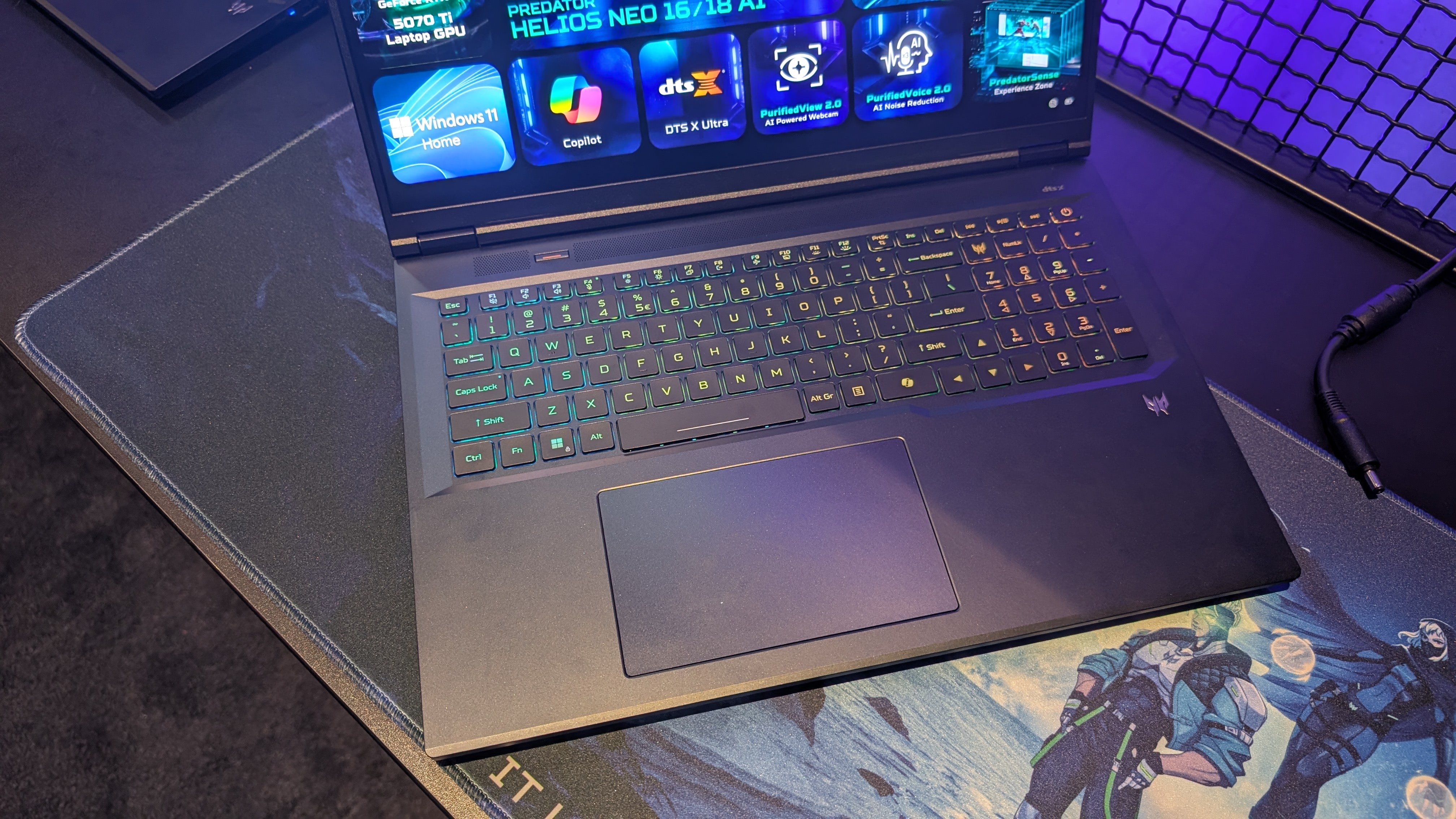
Acer Predator Helios Neo 18 AI: Early verdict
I was pretty pleased with the Acer Predator Helios Neo 18 (and the Neo 16, too) - it feels like a smart move from Acer to have an option specifically for the midrange, ideal for users who don't want to shell out for an ultra-premium laptop from the likes of Razer or Asus's ROG line, but have enough cash to afford something a bit more heavyweight.
It would be nice to see more of a shift towards thinner form factors in gaming laptops (something that the 16S model does achieve), but that doesn't seem likely to change anytime soon; not with Nvidia's GPUs still bringing the same sort of power and cooling requirements to the table. That's a reasonable tradeoff for performance, though - and after all, any 18-inch laptop is going to spend most of its time acting as a desktop replacement system anyway. In short, I'm excited to see more - we'll be doing a full review of this gaming laptop once Acer starts to send out test units, so watch this space.
First reviewed February 2025
How we test
While this is a review, it's important to bear in mind that it's only a hands-on account based on my limited time with the device at IEM Katowice 2025. As such, there aren't any concrete performance figures to speak of, and there's the possibility that there may be specific flaws (or benefits!) that I may have missed. It's also possible that the product may be changed in some way before release, which may render parts of this hands-on review incorrect.
When reviewing laptops and tablets, I spend as much time as possible using the device as if it were my own: I'll browse the web, watch videos, and create content. Ideally, we also run a variety of benchmarking software to stress-test the hardware, and keep track of component temperatures and battery life while doing so. I also pay close attention to the weight, profile, and build quality of the device itself, as well as rigorously testing any moving parts such as keys, buttons, and touchpads.







