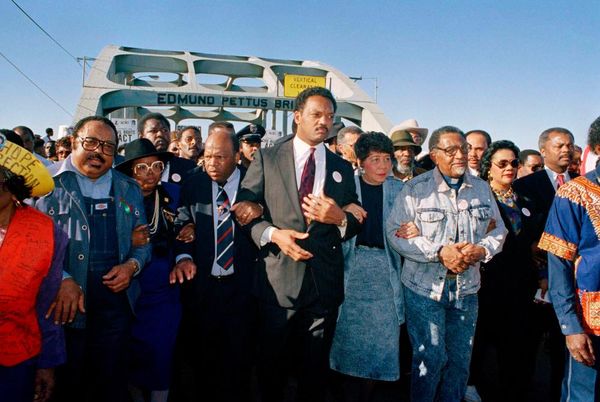This is a hands-on review to bring you our early impressions of the new Pixel Tablet. Stay tuned, as we'll be expanding and updating this article with more info soon.
Google has unveiled the long-awaited Pixel Tablet at its Google IO 2023 event. It's felt like a long year since its unveiling – at the Google IO 2022 event, no less – but our patience has been rewarded with a device that Google appears to have been painstakingly crafting, suggesting the wait wasn’t all for naught.
The Google Pixel Tablet, despite its name, is more than just a tablet. It seems to not only outdo the now-defunct Google Pixel Slate – it might just outshine every other tablet on the market. Google is seeing every other brand’s tablets – yes, including Apple’s until-now unassailable iPads – and raising them a lifestyle device.
This is the first tablet powered by Google's Tensor G2 chip, and the first tablet to have the Titan M2 security chip. Combined with the Charging Speaker Dock, which comes bundled, the Pixel Tablet is essentially a tablet, smart home display, digital photo frame, and entertainment unit in one.
If you were to compare its overall functionality to the likes of the OnePlus Pad and the iPad 10.9 (2022), both of which sit at a similar price point, it looks to be a clear winner.
Of course, that’s only if you take full advantage of its features. Google may have loaded it with impressive options, but how does it perform as a tablet? If you're simply looking for a tablet to see you through your streaming, browsing, doodling, and video calling needs, is the Pixel Tablet worthy of its moniker? After all, a jack of all trades is often a master of none.
Pixel Tablet: Price and availability
From the tablet perspective, the Pixel Tablet is surprisingly affordable. It will set you back $499 / £599 / AU$899 for its 128GB configuration. That puts it in a similar price point as the OnePlus Pad, which costs $479 / £449, and the iPad 10.9 (2022), which starts at $449 / £499 / AU$749 for the 64GB Wi-Fi only model.
One could argue, though, that the Pixel Tablet offers better value if you consider all the features it offers – and that price includes the Charging Speaker Dock, which gives you a charging station and a speaker.
The Pixel Tablet ecosystem is expandable, which means you can purchase additional docks to spread around your home at $129 / £150 /AU$189 a pop. If you’re looking to take it out of the home, it might be wise to invest in Google’s $79 (about £79 / AU$115) tablet case, which has a svelte kickstand.
The tablet is available now for pre-order and will be on the shelves on June 20. You have your choice of Hazel, Porcelain, and (US-only, sorry) Rose colorways. Additional Charging Speaker Docks won't be available until later this year.

Pixel Tablet: Design
The Pixel Tablet is made of premium quality aluminum that has a nano-ceramic coating that gives it a porcelain feel, according to Google. At first blush, it feels luxurious – although I do want to point out that no bare tablets were available at Google I/O for a hands-on experience; all units were in their kickstand-equipped cases, which have a premium soft matte finish.
If you buy the case, the kickstand fits perfectly around the speaker when the tablet is docked so you don’t have to feel around for it or try to get it out of the way every single time.

The almost 11-inch touch display seems very responsive, and the picture quality looks good. The Pixel Tablet had a bit of a hard time keeping glare at bay, but this seems to be positioned as more of an indoor device. The only thing I did not like about the screen were the thick bezels – it looks slightly dated despite its overall modern appeal.
There are two cameras built-in, one in the rear for photo taking and one up front for Google Meet video calls. Both are 8MP cameras with fixed focus, ƒ/2.0 lenses, and an 84-degree field of view. Both can record 1080p videos at 30fps. According to Google, the front camera will always keep you in frame and in focus on Google Meet, but I didn’t get a chance to test this out.



The Pixel Tablet has a fingerprint sensor for quick sign-ins, and I witnessed first-hand how fast and effective it was.
It isn’t the most lightweight tablet. I honestly expected it to be lighter considering its size. But it doesn’t feel big and bulky, so that isn’t a deal-breaker.
Pixel Tablet: Features
Because of its added smart speaker/display functionality, the Pixel Tablet may just be the most feature-rich tablet I've seen. When it’s in Hub Mode – that is, when it’s docked on the Charging Speaker Dock – it functions as a digital photo frame, a smart home controller complete with a display and speaker, and an entertainment unit that will stream shows, movies and videos via the Google TV app.
Being a smart home controller, it comes with the redesigned-for-tablet Google Home app that has a new Home panel where you can quickly access all your smart home devices. Naturally, it fully supports voice commands as well – including voice typing. And, since it is a bit of a homebody, it has multiple user support, with each user having their own passcode for privacy.
If you rely on casting your content, you will also be happy to know that this is the first tablet with Chromecast built-in. So you can take your Pixel phone and cast whatever you’re watching to the Pixel Tablet for a bigger screen experience.

Pixel Tablet: Charging Speaker Dock
The inclusion of the Charging Speaker Dock is fascinating. With the Pixel Tablet, Google is clearly trying to blaze a trail in a saturated market where manufacturers seem to be running out of ideas.

The Dock isn’t just for charging and playing audio; with it, the Pixel Tablet evolves into something much more than a tablet. It turns into a smart home speaker and display, a digital photo frame, an entertainment unit, and even a video conferencing device. And while I was unable to test all these implementations properly at the event, we will certainly delve deeper with our review unit.
What I can tell you here is that it delivers four times the bass power as the tablet speakers alone, giving users a better audio experience. It’s also effortless to use, as the Pixel Tablet magnetically attaches to it.
It was hard to gauge sound quality in the Google I/O press area, which was an outdoor setting, and there were too many noisy people around. However, the Dock did seem to work seamlessly with the tablet. I had the tablet playing a Marvel movie preview on YouTube while off the dock, which meant audio was coming out of the tablet speakers. But as soon as I returned it to the dock, audio smoothly shifted from the tablet to the speakers with a split-second delay. It seemed like the Dock has a lot of volume on tap.
Pixel Tablet: Specs
I didn’t get a chance to properly put the Pixel Tablet through its paces at the Google I/O event, but we’ll make sure to do so as soon as our Mobile team gets a review unit. Until then, I did gather everything I could about its innards.
The Pixel Tablet, like the iPad 10.9 (2022), offers two storage options, maxing out at 256GB – although it starts at 128GB instead of the iPad’s measly 64GB. And it has the same 8GB LPDDR5 RAM as the OnePlus Pad as well as roughly the same amount of juice, with Google promising up to 12 hours of battery life when streaming.
On a more newsworthy note, the Pixel Tablet is the first tablet powered by the Google Tensor G2 chip, the same Pixel SoC that powers the Pixel 7 series, and the first tablet to be fitted with the Titan M2 security coprocessor that makes it more secure.
The Tensor G2 chip features Google AI and allows the tablet to deliver smooth streaming, clear and crisp high-quality video calls, accurate hands-free typing, and more, as well as gives users Magic Eraser or Photo Unblur photo editing capabilities. We absolutely cannot wait to see how it actually performs on a tablet.

According to Google, the tablet, which runs on Android 12L, offers a voice typing feature that’s not only fast and accurate but also learns what you’re saying in multiple languages. And, it also comes with the same split screen and app optimizations from Fold, allowing seamless multitasking.
The Android apps on it are now beautifully optimized to fit its larger display. The company has been rolling out tablet-optimized versions of old apps, updating multiple Google Workspace apps like Google Slides, Docs, and Sheets – as well as Google Drive – so that they look better and are easier to use on tablets.
Recently, it was leaked that Google Photos is getting tablet optimizations as well. We know now that Google is planning a bunch of exciting updates to Photos, including Magic Editor, which utilizes semantic understanding and generative AI to make it easier for users to make professional edits, but those aren't coming to the Pixel Tablet just yet. However, we do know that more than 50 of Google's apps have been optimized to look amazing on it.
Pixel Tablet: Early verdict
Again, I didn't actually get to spend enough time with the Pixel Tablet to fully test its features and performance. I would have loved to test it as a smart home controller as well as a standalone tablet. Honestly, it's too early to tell how it competes with the likes of the iPad 10.9 (2022) and the OnePlus Pad.
However, from what I have seen so far and considering its very accessible price tag, the Pixel Tablet seems like a great value. There are some things Google could have done better, especially since it had a year to make those tweaks since its announcement. I would have personally loved a lighter device with thinner bezels and better glare reduction.
Still, the Charging Speaker Dock seems to work seamlessly with the tablet and has a lot of volume for tunes and movies. And the tablet itself is packed with features that will make you feel like you're getting several devices for just $499 / £599 / AU$899.
In other words, the Pixel Tablet is a promising new tablet that might give others a good run for their money.