
30-second review
Trying to fit increasingly powerful machines inside NUC-sized cases perplexed MinisForum engineers, causing them to abandon that form factor when designing the MS-01.
At roughly 190mm square and 50mm high, the MS-01 provides sufficient volume to enclose a system that uses the latest Intel 13th Gen hardware, can have three M.2 NVMe drives and even a discrete video card connected via a PCIe 4.0 x16 slot (8x electrically).
Even without adding extra hardware, the MS-01 is an impressive beast, with dual 2.5GbE LAN ports alongside a pair of 10Gbps SFP+ LAN ports, giving 25Gbps of network throughput without using the PCIe slot. And, even more bandwidth could be unlocked via the USB ports with two each of the 3.2 Gen 2 variety and USB 4.0/Thunderbolt 4.
In short, if you ever complained about a Mini PC because it didn’t have a specific feature, then the MS-01 probably answers that gripe.
It even supports the new U.2 slot standard for storage if you give up one of the M.2 NVMe slots.
All this hardware is enclosed in an aluminium case that has plenty of ventilation milled into the substantial walls, and multiple fans keep the air flowing inside.
The downside to such a well-specified system is predictably the cost. The SKU reviewed here costs £819, or $829, for a system using the Intel Core i9-13900H CPU, with 32GB of DDR5 and 1TB of storage.
However, it can be supplied with an i5-12450H CPU in a barebones option (no RAM, storage or OS) for only £429 in the UK or $419 in the USA.
Even the highest specification versions with an OS, memory and storage were cheaper than the Intel NUC 13. The leading design before Intel unceremoniously exited the market sector it had created.
The MS-01 is an exceptional piece of hardware for anyone needing a small and powerful system that can be easily transported.
Minisforum MS-01: Price and availability
- How much does it cost? From $420/£430
- When is it out? Available now
- Where can you get it? You can get it directly from Minisforum
Unlike many Mini PCs, the MS-01 is available in a wide range of SKUs that provide a plethora of choices and cost options.
The basic platform can come with the Intel Core i5-12450H, Core i9-12900H or, as our review hardware included, the Intel Core i9-13900H. Each of these can come either as barebones with no memory, storage or operating system. The populated machines all have 32GB RAM, 1TB storage, and Windows 11 Home pre-installed.
The difference in cost between barebones and fully primed is only about $150, so for the 32GB of DDR5, 1TB of PCIe 4.0 storage and a Windows 11 Home license, that’s a great deal.
In the UK, the cost of the three tiers, starting with the Core i5, are £599, £699 and £819 for the ready-to-run models. In the USA, these systems are priced at $589, $699 and $829.
It should be noted that in the USA, the Core i5 MS-01 isn’t available in barebones, and in the UK, the top i9-13900H isn’t. As these two missing options aren’t the same, this might be down to stock levels in these regions.
As Mini PC designs go, these aren’t cheap, but the quality of construction and the specification more than justifies the asking price. And, for those willing to supply memory, storage and operating system licenses, it can be acquired much more cheaply.
- Value: 4 / 5

Minisforum MS-01: Specs
Minisforum MS-01: Design
- Big for a Mini PC
- Ports everywhere
- Easy internal access
The hardware covered here is a pre-release prototype, but other than a few minor changes, we’re confident it’s the same as can be bought from Minisforum at this time.
With so many NUC-sized designs around, many made by Minisforum, the size of the MS-01 seems big, even if it makes a conventional PC case appear massive in comparison.
It also feels rather heavy, and even without the substantial block PSU, the system weighs 1.42kg.
Much of this mass can be attributed to a very solid metal tube that forms the top, bottom and sides while providing a natural heatsink for the platform inside. The front and back are plastic, but there is little about this machine that is flimsy or easily breakable. Holes have been milled in the top and underside to aid airflow, and the plastic facia has many slots for air travel in or out.
On the front is the power button and audio jack connection, with one of the USB 3.2 Gen 2 ports along with two USB 2.0 designed for mouse and keyboard connection.
That port selection is all you get on some designs, but it’s almost a taster for what’s on the back of the MS-01.
Providing two USB 3.2 Gen 2 ports together with two USB 4.0/Thunderbolt 4 make for some exciting external storage options, along with the potential for a docking station configuration.
But the highlight of this design is the network potential, with two 2.5GbE as standard alongside two 10GbE SPF+ ports. Being able to support up to 25GbE of network throughput without any further purchase is exceptional, and using the USB and Thunderbolt with adapters could increase that amount to double or even triple it. And we’ve not even talked about the PCIe slot and its potential for even more 10GbE or 25GbE ports.
Accessing the PCI slot involves removing the system from the enclosure. This is easily achieved with the press of a single button below the I/O area on the rear. The whole system slides out in one piece, with no awkward cables or other detritus to get in the way.
However, to get to the three M.2 slots and the memory modules requires the removal of two cooling far structures, and these do have screws that hold them in place.
Removing these isn’t difficult or time-consuming, but you need a screwdriver.

One oddity about the M.2 slots is that one of them can be converted using a small card provided in the box to a U.2 specification slot. On the review hardware, this required the setting of a U.2/M.2 toggle switch since U.2 demands much greater power levels than a PCIe 4.0 NVMe drive. Technical notes provided by Minisforum suggest that the retail version of the MS-01 will have what they described as ‘anti-dumbness’ measures to prevent someone from tinkering and then destroying an M.2 module with U.2 power levels.
For those not heading down that path, the three slots offer PCIe 4.0x4, PCIe 3.0x4 and PCIe 3.0x2, respectively. But, for those wanting even more storage options, the PCIe 4.0 x16 slot could provide a means to add another two PCIe 4.0 x4 drives on a carrier card.
The card limitations of this slot are that the plate must be low profile and single slot, there is no PCIe power connectors provided, and the card must be less than 170mm long.
That would probably make a card based on the Radeon RX 6400 the best option, such as the Sapphire Pulse AMD Radeon RX 6400. This GPU is at least 50% faster than the integrated Iris Xe (96EU), and it comes with 4GB of GDDR6 rather than sharing main memory.
Overall, while the GPU scenario might not get gamers excited, anyone wanting a small and powerful network server should be beating a path to the door of Minisforum.
- Design: 4.5 / 5

Minisforum MS-01: Hardware
- Intel Core i9-13900H
- 28 PCIe Lanes
The difference between the architecture in this Mini PC and what we normally see in small form factor systems is that the Intel Core i9-13900H is much closer to a desktop processor than it is to being exclusively a mobile chip.
For starters, this chip has fourteen cores with six performance cores and eight efficiency, and the P-cores are all hyperthreading, which enables up to twenty simultaneous threads to be processed.
But, as this is a vPro design, it is possible to access the processor console and deactivate the P-cores. Why do that? With the P-cores deactivated, the E-cores automatically become hyperthreading, enabling sixteen power-efficient threads to run without overheating the CPU. It’s this type of flexibility that attracts developers to these platforms, as it is possible to tweak them in ways that other platforms can’t be.
Alongside being able to move hyperthreading around, the other strong point of the Core i9-13900H is that it’s a PCIe 5.0 design on the microprocessor and PCIe 3.0 on the chipset, with no less than 28 PCIe lanes available.
The amount of PCI lanes is how the MS-01 can pack so much LAN bandwidth and Thunderbolt ports without starving other systems of lane bandwidth.
The only caveat is that the PCIe M.2 slots don’t all get PCIe 4.0 x4, but there are eight lanes of PCIe 4.0 on the X16 slot that could be used to address those downgrades.
The latest AMD Ryzen 9 platforms are a good alternative, but the hardware in the MS-01 takes some beating for performance, flexibility and potential.
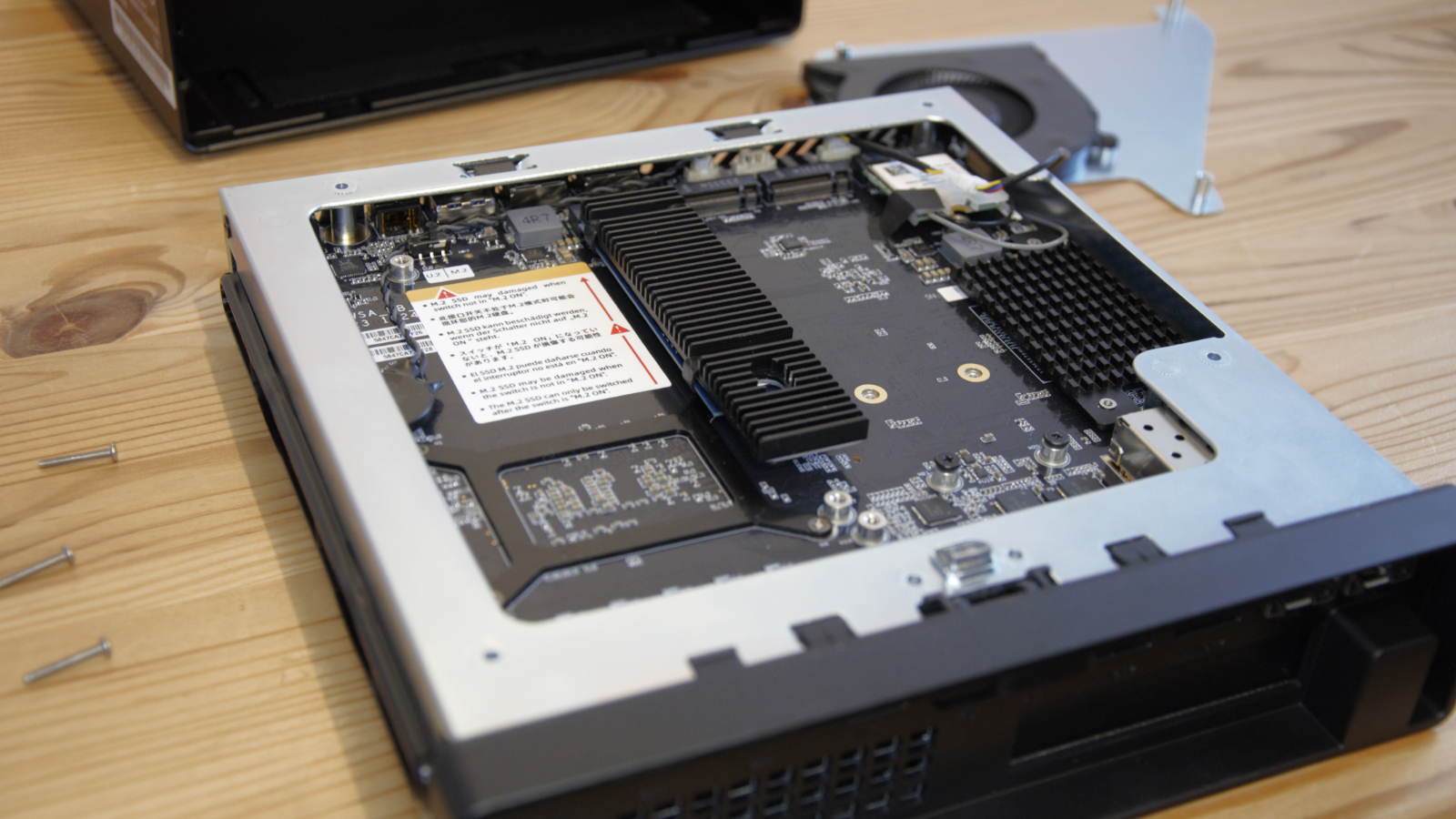
Minisforum MS-01: Performance
The MS-01 is the second time we’ve seen a Mini PC powered by the Intel i9-13900H, the other being the Geekom Mini IT13.
Looking at the benchmarks in isolation doesn’t explain why the same processor in the MS-01 is up to 20% or faster in some tests than the same silicon in its competitor, but the critical factor at play here is RAM. Where the Geekom Mini IT13 used DDR4 memory, the DDR5 used in the Minisforum MS-01 elevates its performance significantly.
Where this is most noticeable is in any test that uses graphics since the DDR5 memory has greater bandwidth that the integrated Iris Xe GPU can readily exploit.
Therefore, the Wildlife score is 21% better, Fire Strike is 14%, and Time Spy is 11% quicker. The extra bandwidth also impacts multiprocessing performance in some tests, such as the CineBench23 results, where the MS-01 is 28% better.
The Geekom Mini IT13 is cheaper, but the MS-01 is faster across the board due to its memory configuration.
- Performance: 4 / 5

Minisforum MS-01: Verdict

It might not be as cute as some of the NUC hardware we regularly review, but the MS-01 has the power and options under the hood that make it difficult to beat without using dedicated server hardware.
There are many common server roles that the MS-01 could easily occupy, even without splashing out on the top-tier processor or U.2 storage. There are cheaper options, but they don’t offer the flexibility of this design, and most don’t hold a candle to the built quality.
This is easily the best Intel-based Mini PC we’ve seen for some time, and Minisforum has laid down a gauntlet to other brands about what top-end hardware should look like and how it should perform.







