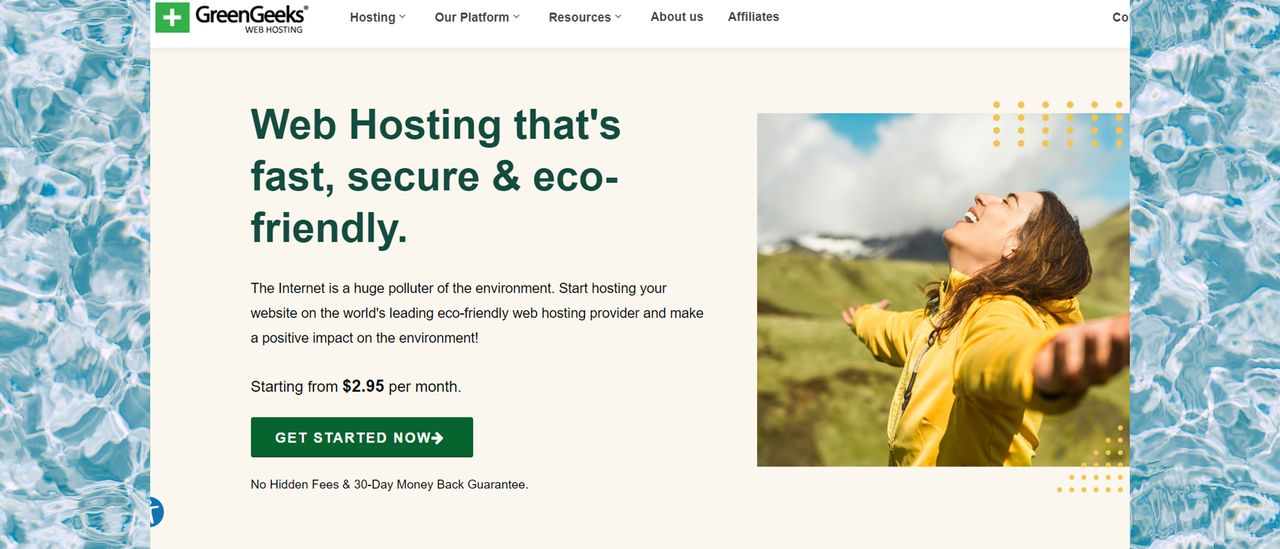
GreenGeeks is an American web hosting provider with 55,000 customers, managing 600,000 websites, and has a lengthy 17 years of experience in green hosting.
The company goes well beyond simple energy-saving; it calculates its energy consumption each year, then pays for three times that in green energy and puts it back into the grid. That's not just carbon neutral, it's carbon reducing, with up to 615,000+ kWh/year replaced.
In addition, GreenGeeks has another simpler and more straightforward way to showcase its environmental credentials: for every hosting account set up on the platform, the company plants one tree.
What types of hosting does GreenGeeks offer?
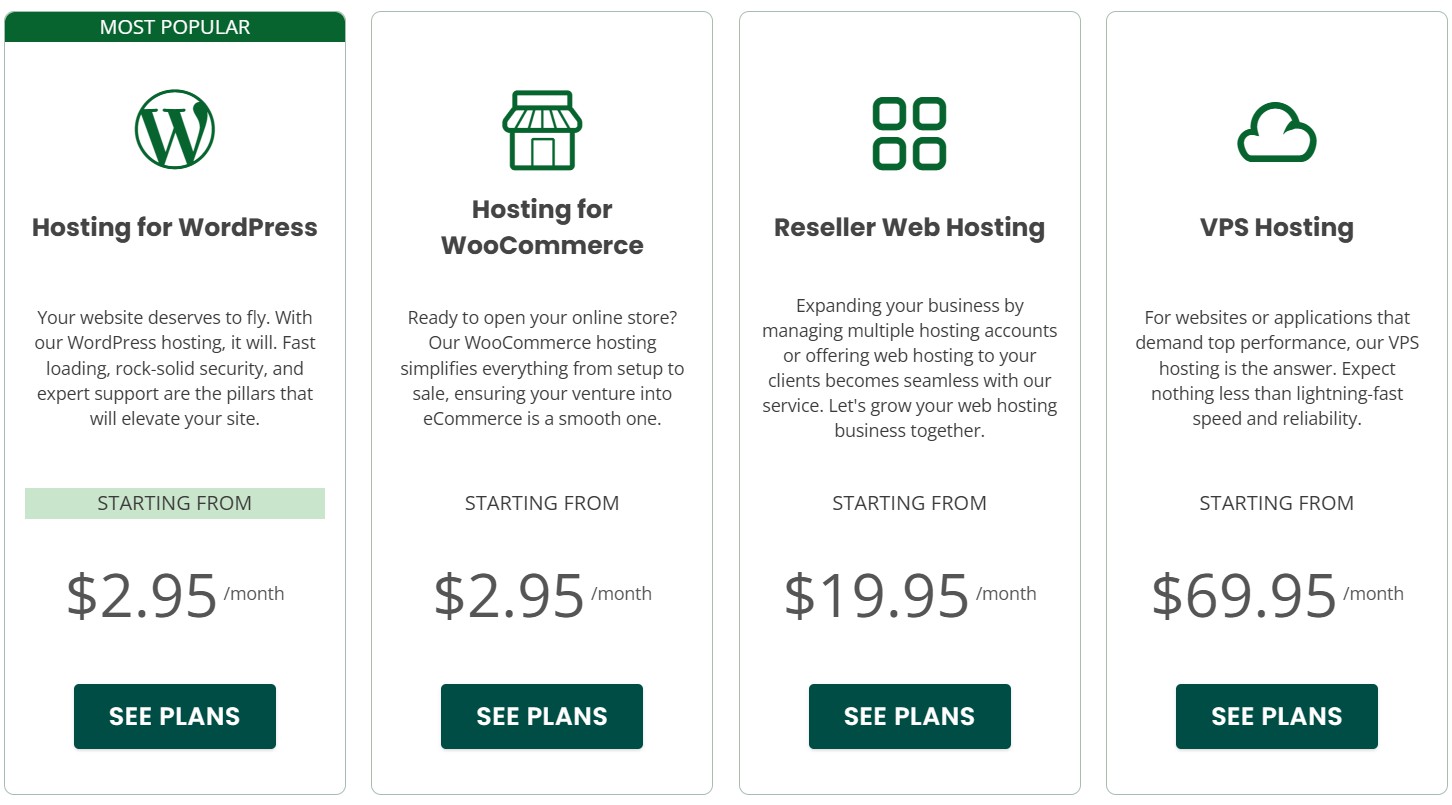
GreenGeeks offers low cost shared hosting, ideal for personal users and simple business websites.
WordPress and WooCommerce hosting allows you to build anything from a personal blog to a small web store.
VPS (Virtual Private Server) hosting is a powerful technology which gives your site access to more CPU, RAM and other system resources. It's a smart choice for large or high-traffic sites, where top speeds are vital, and downtime could be a disaster.
While GreenGeeks does offer dedicated server hosting plans, these seem out of the norm for them. The plans are listed on their site, but you have to contact them to sign up.
Next, we'll break down GreenGeeks' various hosting types, find out what they have to offer, and which might be the best solution for you.
GreenGeeks shared hosting
Opt for shared hosting and your website is stored on a single web server along with several others. The benefit of this type of hosting is it's easy to use, and because everyone shares the server costs, it can be very cheap. But the disadvantage is all sites share the server's CPU, RAM, network connection and more, so you don't get the best stability or speeds.
GreenGeeks starter shared hosting plan, the Lite plan, more than covers the basics, with 25GB storage, unmetered bandwidth, free SSL, a free domain, a free migration to import your current site from another host, nightly backups, and top-quality industry-standard hosting tools, including Softaculous to automatically install WordPress and 150+ other apps, and cPanel for all your other hosting management needs. What’s more, it also offers 50 email accounts, which is much better than IONOS offering just one email account on all its shared hosting plans.
It's a decent package with enough power for personal users and small websites, and is priced low in the first year at $2.95. However, it’s well worth noting that costs jump to $12.95 on renewal, at little more than the best of the competition.
The mid-range ‘Pro’ plan adds 50 GB storage and support for unlimited websites (the Lite plan supports only a single website), along with on-demand backups (save a copy of your site whenever you like) and a WordPress repair tool. It's more capable, and at $4.95 a month in year one, $17.95 on renewal, it's also competitively priced.
The Premium plan is aimed at small businesses with high traffic sites or web stores. It adds extra resources and high-end business-friendly extras, including premium SSL and smart object caching (a clever technology which uses the Memcached and Redis tools to accelerate website speeds). It's a capable package worth considering for demanding sites, and looks fairly priced at $8.95 a month in year one, $29.95 on renewal.
GreenGeeks WordPress hosting
WordPress is one of the most popular website creators around, and it's easy to see why. Its huge range of add-ons can handle the most advanced of business and web store projects, yet it's also accessible enough for home users to build simple family sites.
GreenGeeks' WordPress hosting is essentially the shared hosting plan - same names, same prices - with a little extra focus on some helpful WordPress-related features.
The plans include free migration of your WordPress site from a previous host, for instance. You get on-demand WP backups, with automatic updates of WordPress and its plugins, and 99.9% uptime. GreenGeeks uses the LiteSpeed server and LS Cache plugin to optimize speed. Unusually, the company doesn't just offer to scan your website for malware: the website says it'll also help clean your site if anything malicious shows up.
The malware pledge is unusual for a budget hosting plan, but otherwise there are no real surprises here. If you're happy with GreenGeeks' shared hosting and only need the WordPress basics, these plans have you covered. But if not, take a look at DreamHost’s professionally managed WordPress hosting range. Here, you get a high-performance cloud server environment, support for up to one million visitors a month, specialist WordPress support, 1-click staging for easier website testing, and excellent security, too.
While it’s admittedly not as cheap as GreenGeeks (the starter DreamPress plan is $16.95 billed monthly on a yearly subscription), it’s very good value for money for accelerated performance and business-critical sites. Even better, DreamHost is recommended by WordPress.org - the makers of WordPress. This is because DreamHost has greatly contributed to WordPress’s development in the last 10 years.
GreenGeeks VPS hosting
A VPS (Virtual Private Server) is one physical server divided into several smaller private pieces. Each gets its own set of server resources, not shared with other users, making for a far more powerful setup. A good VPS can run a large blog with hundreds of thousands of visitors monthly.
GreenGeeks has only three VPS plans. All confusingly listed with 'special prices'. When I asked GreenGeeks they told me there is nothing special about these prices at all and they're not likely to change for a while.
The cheapest plan is $69.95 for 4 GB RAM, 4 vCPU, 75 GB SSD storage, and cPanel. The next plan up is $125.95 for 8 GB RAM, 6 vCPU, and 150 GB Storage. The highest tier plan is $179.95 for 16 RAM and 6 vCPU.
There are a lot of positives here. As I mentioned, these are managed plans, which means GreenGeeks maintains the server for you (updating the operating system, installing security patches, monitoring the service for issues). A strong set of features includes free SSL, a free migration, cPanel server management, and the excellent Softaculous to automatically install WordPress or 150+ other apps. All plans have a generous 10TB bandwidth allowance, and prices are low considering what you get. Security is fantastic, too, with DDoS protection, custom security rules, and real-time 24/7 monitoring.
If you're looking for a lower to mid-range VPS, or new to this type of hosting and unsure exactly what you need, GreenGeeks is well worth considering. But with only three plans, and no configuration options, there's not a lot of choice, and many users will be better off elsewhere.
InMotion Hosting which features on our list of the best VPS hosting services, has a far wider range of plans, and is fairly customizable, too. The cheapest ‘Essential’ VPS is priced at $20 a month on a 2-year term and comes with 2 vCPU, 2GB RAM, 40GB SSD storage, and 10TB bandwidth, as well as robust security features. What’s more, you also get support for unlimited websites, 24/7/365 support from knowledgeable professionals, and a class-leading 100% network uptime and power guarantee - this is significantly better than GreenGeeks’ 99.9% uptime.
GreenGeeks green hosting
GreenGeeks has been a ‘Green Power Partner' since 2009, recognized by the United States Environmental Protection Agency. A highlight of GreenGeeks is that regardless of which plan you choose - shared, dedicated, VPS, or reseller - you are going to get a 300% green energy match. This means that it puts 3 times the energy that it consumes back into the grid. For this, it has partnered with Poland’s Bonneville Environmental Foundation (BEF).
As the best green web hosting provider, GreenGeeks also plants one tree for every hosting account it provisions - this is thanks to its partnership with One Tree Planted. So, if you are environmentally-conscious and want to make a difference in the world by reducing carbon emissions, there’s hardly an option better for you than GreenGeeks.
Does GreenGeeks have a website builder?

In the past, GreenGeeks included a free version of the Weebly website builder with its hosting packages. However, it has now followed the trend by introducing an AI-driven website builder.
It's easy to use, and aside from visual design, the AI website builder offers other useful features that add great value. For example, you won't need a separate AI writing tool since AI content creation is included.
GreenGeeks' AI website builder only requires you to enter your business information. From there, it will auto-generate a design, then let you put the finishing touches by personalizing colors, content, and placement of design elements.
You can also use AI to generate images, which is an added cost-saving measure. No more worries about credits and limits.
Can I build a web store with GreenGeeks?
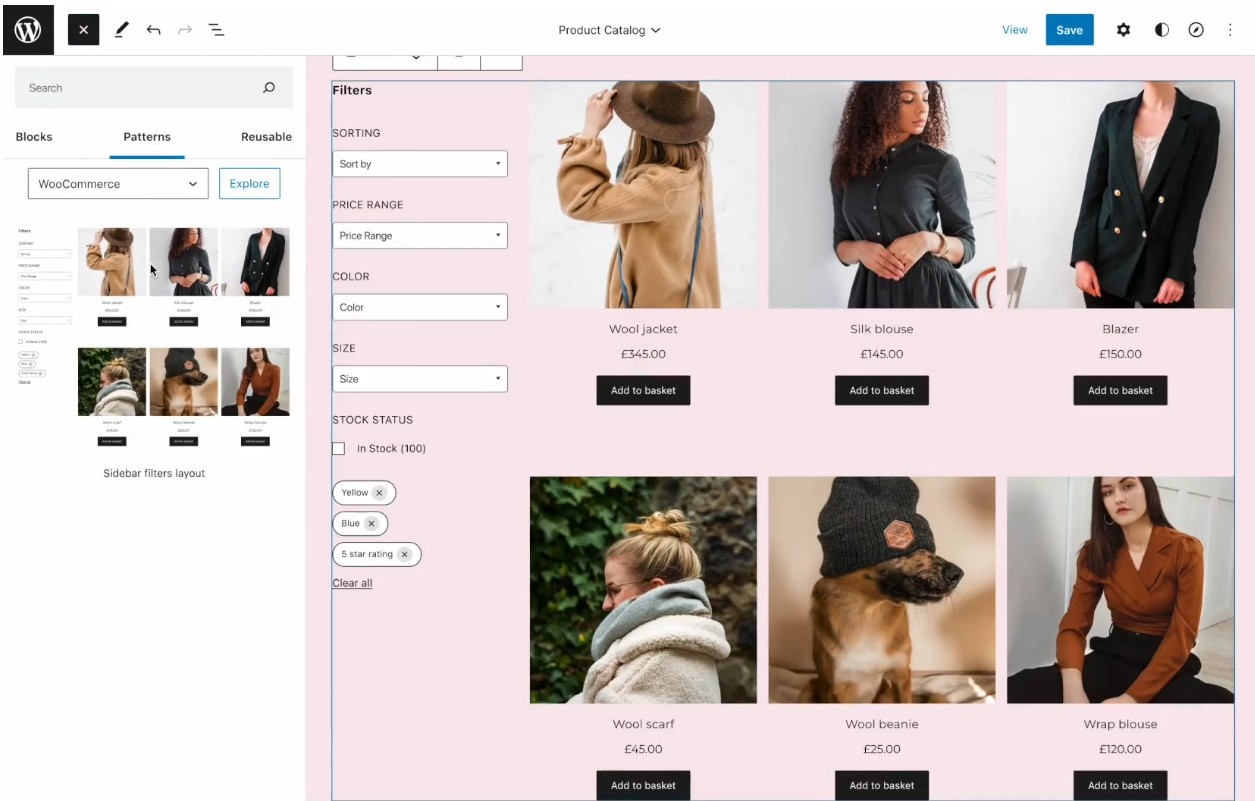
GreenGeeks has a WooCommerce hosting range which is very capable of building a top-quality web store (WooCommerce is one of the best ecommerce platforms around). As with GreenGeeks' WordPress range, though, this is really just the shared hosting range underneath, with the same names, features, and prices.
This isn't necessarily a problem. The plans can automatically install WooCommerce for you within seconds, and it really does have the power to handle even the largest and most demanding stores. However, because these are general-purpose shared hosting plans, GreenGeeks doesn't offer you any helpful ecommerce extras or specialist WooCommerce support.
That makes these more suitable for experienced users with some ecommerce experience, who are happy to set up and learn WooCommerce largely on their own. Plus, you can also purchase a dedicated IP address for your eCommerce store through GreenGeeks - for as little as $48/year.
If that's not you at all, there are other options. As we discussed above, website builders are not only the easiest way to create a site, but many also support adding a web store. Most builders have only a fraction of the power of WooCommerce, but they're enough for many stores. HostGator's Gator website builder and Hostinger's website builder can build basic stores for a few dollars a month, while GoDaddy and Wix cost more but include many extra features.
How easy is GreenGeeks to use?
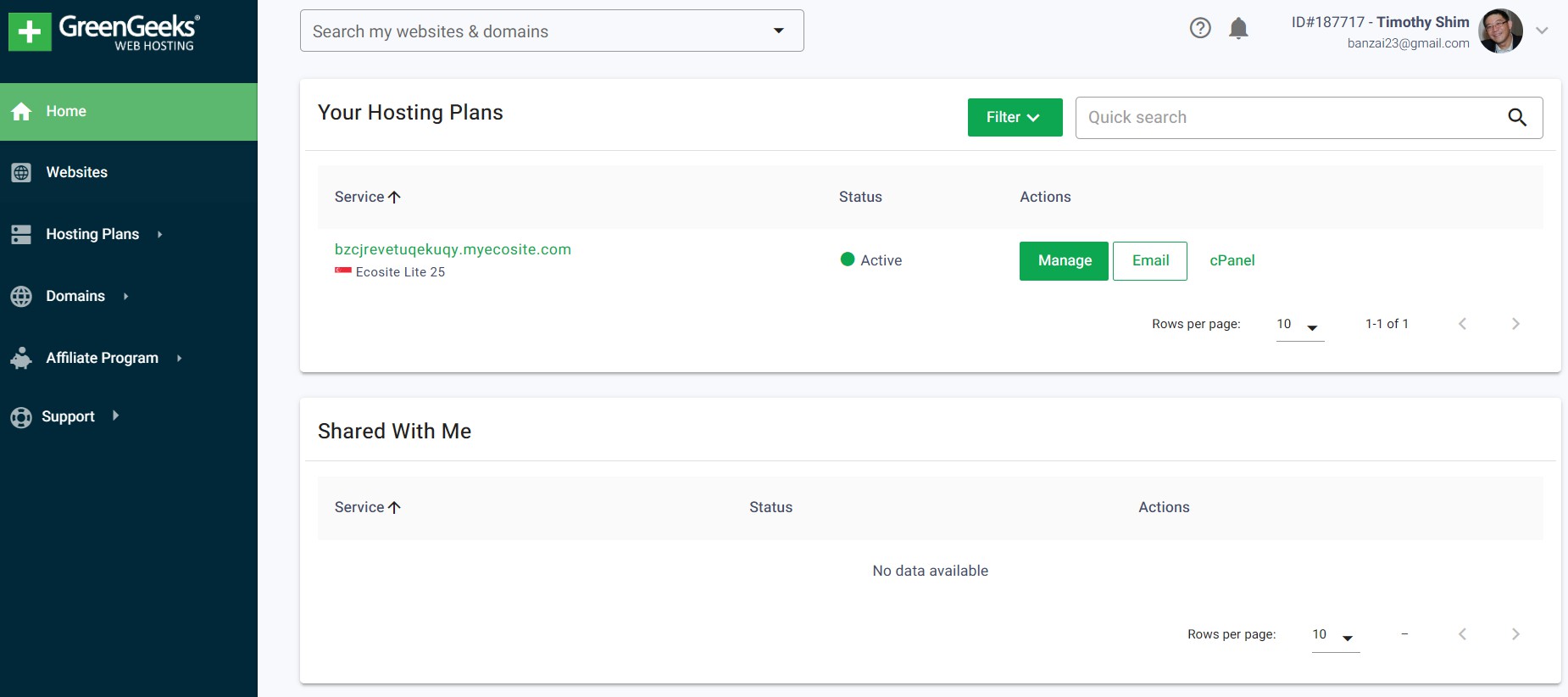
GreenGeeks starts with a basic but helpful onboarding process for all new users. There's also an option to simply close the window for the process if you've had some experience and already know what you're doing.
Your first point of entry is the GreenGeeks control panel, which is refreshingly simple. Technical language is kept to a minimum, and sensibly-named options in a left-hand sidebar (Websites, Hosting Plans, Domains, Affiliate Programs, Support) make it easy to find what you need.
Even when you drill down to more complicated areas, GreenGeeks does its best to keep life straightforward. Create an email account at DreamHost, for instance, and it prompts you with 12 options, including some you may never know existed (do you want to get daily warnings if your Inbox is nearly full?) GreenGeeks just asks you to enter an email address and password. You can still tweak more advanced settings; they're just not displayed up-front.
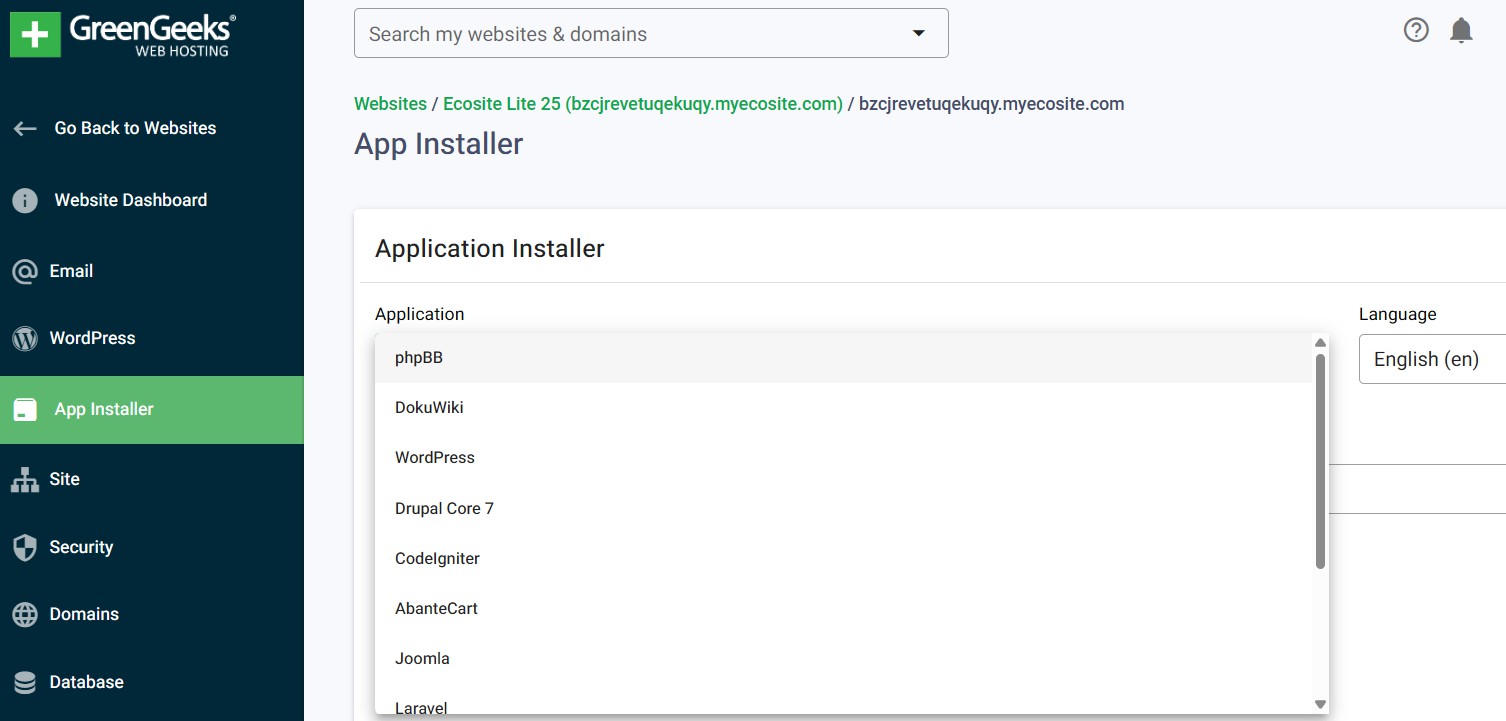
GreenGeeks provides users with top-quality, industry-standard tools to manage all the most complex tasks. With shared hosting plans, you get a custom dashboard that lets you install a variety of apps. WordPress installation is also available directly from the sidebar, which makes sense given its popularity.
For more advanced users, you can head directly into cPanel, which provides access to Softaculous, a handy app installer. cPanel also lets you perform tasks such as setting up email accounts, domain management, SEO tools configuration, and more.
This dual-management system can be a little confusing to some, but it can be very helpful for beginners to web hosting. The GreenGeeks dashboard is much simpler to use than cPanel and doesn't overcrowd you with a ton of options.
How fast is GreenGeeks?
CPU & Memory |
Operations with large text data |
8.08 |
Random binary data operations |
6.33 |
|
Recursive mathematical calculations |
3.86 |
|
Iterative mathematical calculations |
7.32 |
|
Floating point operations |
1.99 |
|
Filesystem |
Filesystem write ability |
0 |
Small file IO test |
0 |
|
Small file IO test |
2.53 |
|
Database |
Importing large amount of data to database |
5.09 |
Simple queries on single table |
8.05 |
|
Complex database queries on multiple tables |
4.58 |
|
Object Cache |
Persistent object cache enabled |
0 |
WordPress Core |
Shortcode processing |
3.84 |
WordPress Hooks |
6.02 |
|
WordPress option manipulation |
8.08 |
|
REGEX string processing |
0 |
|
Taxonomy benchmark |
6.01 |
|
Object capability benchmark |
5.2 |
|
Content filtering |
7.23 |
|
JSON manipulations |
5.47 |
|
Network |
Network download speed test |
6.86 |
Overall |
Your server score |
4.7 |
One of the things we do to assess performance is benchmark a host's core WordPress performance. This allows us to see its performance in key WordPress operations quickly.
Unfortunately, GreenGeeks didn't come out smelling like roses after this assessment. The scores were dragged down by performance in several critical areas, like file handling and network capability.
Concurrent Users |
5 |
9 |
15 |
Transactions |
46 |
34 |
16 |
Availability |
55.42 |
31.48 |
12.31 |
Elapsed time |
299.63 |
299.24 |
299.21 |
Data transactions |
0.31 |
0.3 |
0.15 |
Response time |
6.96 |
8.57 |
48.41 |
Transaction rate |
0.15 |
0.11 |
0.05 |
Throughput |
0 |
0 |
0 |
Concurrency |
1.07 |
0.97 |
2.59 |
Successful transactions |
55 |
46 |
106 |
Failed transactions |
37 |
74 |
114 |
Longest transaction |
37.2 |
22.27 |
49.97 |
Shortest transaction |
0.04 |
0.04 |
0.04 |
Aside from core WordPress benchmarks, we also run Siege tests to see how well a host can handle the traffic load. What came back on GreenGeeks had me initially surprised, and not in a good way.
From experience, most web hosts handle five or fewer concurrent users fairly well, with a higher failure rate as load increases. GreenGeeks seemed to struggle even with an initial five-user load, failing almost half of the time. That doesn't look very promising, even for a shared hosting plan.
Aside from speed, another aspect of a web host's performance is the ability of its servers to maintain consistent uptime. GreenGeeks officially offers a 99.9% uptime guarantee, which aligns with industry standards for shared hosting.
However, some rivals, such as InMotion Hosting offer a rock-solid 99.99% uptime guarantee; then there are Liquid Web and DreamHost, which knock it out of the park with 100% uptime guarantees.
What is GreenGeeks support like?
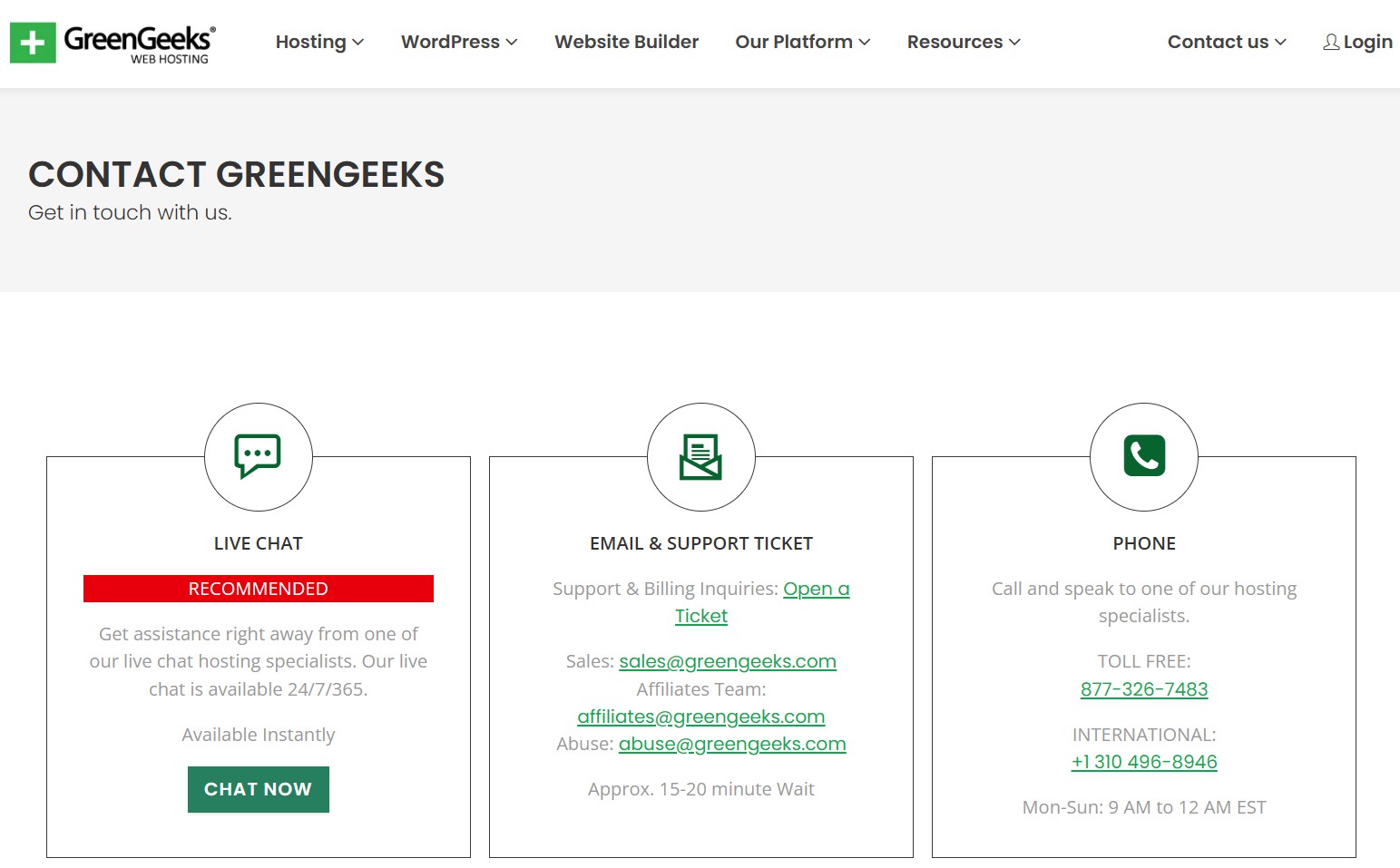
GreenGeeks offers 24/7 support via live chat, email tickets, telephone, and a website knowledgebase.
The support section of their site is quite remarkable, being better equipped than most others I've seen. Aside from general knowledge base questions, it also has sections for tutorials and webinars that you can sign up for.
For example, the Getting Started with GreenGeeks guide links to articles on registering and setting up domains and DNS, creating email accounts, building your website, and managing your bills and accounts. That's good to know and will point you in the right direction.
If the knowledge base doesn’t work for you, then you can always contact the support team. We raised some test questions to see how it performed, and the results were excellent.
Final verdict
GreenGeeks' performance in its shared hosting plans is less than awesome. The main positives here are the customer experience journey and their excellent green hosting credentials. At least prices are pretty decent if you're signing up as a new user.
If you must have an eco-friendly hosting provider for any reason, then this is hands down the best choice. It also has a robust support section and a great customer support team.
Their plans also come with a 30-day money-back guarantee, so sign up for an account and try it on for size - all without risking a single penny.
GreenGeeks FAQs
What payment types does GreenGeeks support?
GreenGeeks accepts payment via card only.
Does GreenGeeks offer refunds?
GreenGeeks has a simple 30-day money-back guarantee for all its main hosting products, regardless of the length of subscription. Unlike some providers, there's no 30 days for this hosting product range, 15 days for that, something else again for monthly plans (GoDaddy only gives you 48 hours for subscriptions of less than a year). It's 30 days and that's that.
There are some restrictions for add-on products. You won't get your domain registration or SSL certificate fees back, for instance, but that's common to most hosts. (Although, as a plus this time, GoDaddy does offer refunds on some domain purchases.)
More significantly, renewal fees aren't included. At SiteGround, you can cancel 15 days after renewing, and the company will give you all but your first month's fees back. At GreenGeeks, the small print warns you must cancel your account at least five days before the renewal date 'to ensure the billing date can stop any renewal charges', and if you forget, and you're charged, you've no right to a refund.
Does GreenGeeks have an uptime guarantee?
GreenGeeks claims to offer a '99.9% uptime guarantee', but that's no more than a hope, or a goal. If your site is down for more than 0.1% (or 43.83 minutes a month), you won't get any form of compensation.
Some hosts do significantly better. SiteGround also has a 99.9% network uptime guarantee, for instance, but if your downtime is actually 99%, you'll get a month of free hosting, and there's another free month for every further 1%.
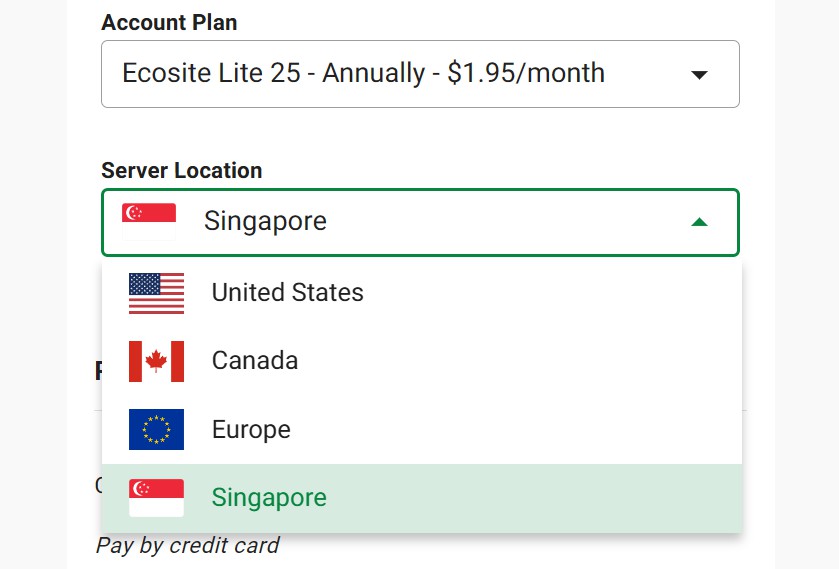
Where are GreenGeeks’ data centers?
Sign up with GreenGeeks and you can choose whether your site will be hosted in its US, Canadian, Netherlands or Singapore data centers.
That's better than many providers, and good news for performance. If your website has a mainly European audience, for instance, hosting your site in the Netherlands means visitors are closer to your server, automatically giving you a little extra speed.
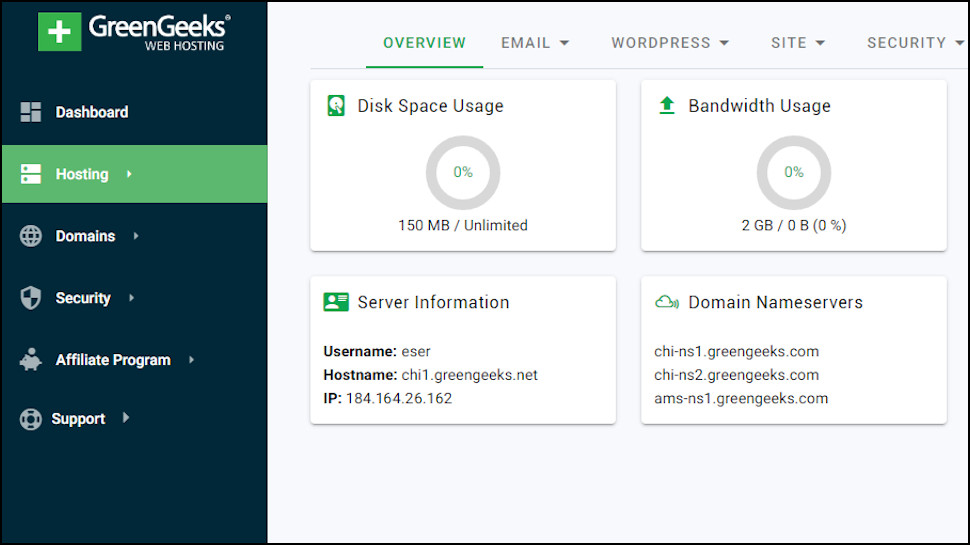
What is my GreenGeeks IP address?
Log into the GreenGeeks control panel.
Click Hosting, find your hosting account in the list and click Manage.
Your website server's IP address is displayed as 'IP' in the Server Information panel.
What are GreenGeeks' nameservers?
GreenGeeks shared hosting nameservers are chi-ns1.websitehostserver.net, chi-ns2.websitehostserver.net and ams-ns1.websitehostserver.net.
How do I cancel a GreenGeeks product?
You can cancel a GreenGeeks hosting plan from the website cancellation request form.
Choose the service you'd like to cancel, complete and submit the form. You'll receive an email from GreenGeeks, click the Confirmation link, and your request is processed within seven days.
Although this sounds simple enough, there are a couple of potential gotchas.
First, the company automatically renews your package 24 hours before the hosting date, so don't leave this until the last minute.
And second, when you're prompted to enter your email address in the cancellation form, you must enter the same address linked to your GreenGeeks account. If you don't, the cancellation won't be accepted, and if the renewal date is close, there's a chance you'll be billed again before you realize there's a problem.







