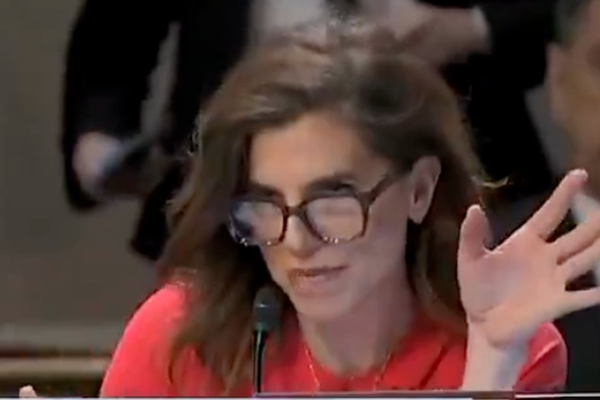GravaStar Mercury M1 Pro: two-minute review
The GravaStar Mercury M1 Pro is made for pro-level players with its advanced features and looks aimed squarely at the gaming market. But its design will be divisive, to say the least.
The GravaStar Mercury M1 Pro's industrial spiderweb body with its faux scuffs and scratches (on the Battle Worn Edition) would’ve looked dated 20 years ago. The dull gray color of this variant only adds to the dourness. The center of the mouse features a large RGB light, which certainly makes it stand out even more. However, I struggle to imagine anyone who would find the Mercury M1 Pro to their taste.
You might think the pitted design would help keep the weight down, but the metal frame and center mass of the Mercury M1 Pro makes itself felt; at 88g, it’s certainly heavier than the best gaming mouse around.
Its long shape and webbing also make for bad ergonomics. The metallic material doesn’t offer the best grip, and the mouse buttons are quite short and feel like a stretch to reach – those with smaller hands may struggle in particular with this aspect.
The concave side walls also fail to offer much support or grip when lifting off before swipes. Optional grip tape is included for the sides and the mouse buttons, but this didn’t improve matters for me, and the padding material feels cheap and too slippery to be of much use.
On top of this, the mouse buttons feel too weighty to allow for quickfire clicks despite their cheap-feeling plastic construction, and simply don’t feel comfortable under the fingertips. However, the scroll wheel and side buttons do feel solid and secure enough to use.
The thin skates seemed quite scratchy at first, even on padded surfaces, until I realized they were covered by imperceptibly thin peel-away sheets - so make sure to take these off before using the Mercury M1 Pro. Afterward, the scratchiness was gone and gliding felt a lot smoother. Replacement skates are also included, but these don’t offer any additional padding.

Via the GravaStar software, you can make various customizations and tweaks. All the standard options are present, such as the ability to rebind five of the six buttons on the Mercury M1 Pro (the main left button cannot be altered).
These include some useful system-level shortcuts and functions, including custom keystroke combinations (with or without modifier keys), media playback controls, and both vertical and horizontal scrolling. However, the selection is a little sparse compared to those offered by some other peripheral software.
Other rebinds include a fire mode, which lets you assign a button to rapid-fire left click up to three times (or infinitely until the button is released) in intervals of between 10 and 255 ( I presume milliseconds, as the software doesn’t actually specify the unit). There’s a DPI lock mode to set the sensitivity of the Mercury M1 Pro to a fixed amount rather than cycling through the six available increments (although these increments can be set yourself in the software too).
There’s also a macro recording feature, and – of course – multiple patterns and color options to choose from for the RGB lighting.
Catering to the elite, there are also tweaks for the lift-off distance (between 1 and 2mm) and debounce times (between 4ms and 8ms). You can also toggle motion sync, ripple control, and angle snapping on or off.
However, what won’t suffice for many pro-level gamers is the 4K polling rate. This is achieved using the other USB dongle included in the box of the Battle Worn Edition, which is much larger than the default bundled 1K dongle and looks like something that might birth a xenomorph (though why you'd want that on your desk, I have no idea). Many high-end gaming mice offer an 8K polling rate, which makes for a more noticeable improvement in precision and smoothness. Here, though, I struggled to discern a performance increase between 1K and 4K, which begs the question: if you’re going to include a separate dongle to allow for higher polling rates, then why stop short of 8K?
When it comes to actually playing games, the Mercury M1 Pro fails to impress in this regard either. The aforementioned ergonomic issues make gliding and clicking awkward; there’s just not enough snappiness or ease of movement to make it viable for pro-level play in competitive online games. It’s precise enough for more casual sessions, but the feel in the hand doesn’t make the Mercury M1 Pro much fun to use.
As for battery life, GravaStar's website merely states that it’s “prolonged”, whatever that means. During my tests, in which I used a mixture of power and connectivity modes, it only dropped by 5% after a day's worth of use, which is admittedly solid performance.
The various connectivity methods worked well, although switching between the 1K and 4K dongles isn’t straightforward, requiring re-pairing every time, which only adds to the inconvenience. However, the process is relatively quick and easy, and you likely won’t be switching much between these modes on the same machine anyway.
It’s hard to find much to commend in the Mercury M1 Pro, especially since it commands a high-end price. For the same money, you could have a Cherry XTRFY M68 PRO, which offers a higher 8K polling rate and much better design and performance, though it lacks any tweaking software. Various Razer offerings, such as the DeathAdder V3 Pro, roundly beat it in every regard.

GravaStar Mercury M1 Pro: Price & availability

- $129 / £101 / AU$198
- Battle Worn Edition includes 4K dongle
- Top end of the market
The Mercury M1 Pro costs $129 / £101 / AU$198 and is available now. It comes in two colorways: Gunmetal Gray and Silver Mist, the latter of which is the Battle Worn Edition. This features the aforementioned faux wearing and comes with the 4K dongle, hence its price hike over the Gunmetal Gray variant, which costs $99 / £78 / AU$152.
It’s cheaper than some of the best wireless gaming mouse options in our view, including the Razer DeathAdder V3 Pro. However, that mouse can achieve an 8K polling rate (albeit requiring an additional adapter to do so). It also integrates with Synapse, Razer’s peripheral software that offers many advanced customizations.
For about the same price as the Mercury M1 Pro, you could also get the Cherry XTRFY M68 Pro. Again, this mouse has an 8K polling rate, which is supported right out of the box. At 55g, it’s also a lot lighter than the Mercury M1 Pro. However, it doesn’t have any peripheral software, so all adjustments must be made via some rather cumbersome button combinations.
GravaStar Mercury M1 Pro: Specs
Should you buy the GravaStar Mercury M1 Pro?
Buy it if...
Don't buy it if...
GravaStar Mercury M1 Pro: Also consider
How I tested the GravaStar Mercury M1 Pro
- Tested for several days
- Used for gaming and productivity
- 10+ years PC gaming experience
I tested the Mercury M1 Pro for several days, and used it for gaming, productivity, and general use.
I played titles such as Counter-Strike 2 and I Am Your Beast – fast-paced shooters that are the perfect testing grounds for gaming mice. I also used as many features present in the GravaStar software as possible, and used all connectivity modes, including the 4K dongle.
I have been PC gaming for over 10 years and during that time, I have used a number of gaming mice. I have also reviewed a wide variety of products in this segment, spanning various sizes, feature sets, and prices, from big-name brands and lesser-known manufacturers.
First reviewed: November 2024