
Google announced a new streaming device shortly before its Made by Google event in August, and subsequently dropped the bombshell that it will replace the Chromecast entirely.
Now I've managed to get my hands on a Google TV Streamer ahead of its worldwide release on 24 September 2024 and, in all honesty, it's too soon to say whether that's a good thing or not.
That's because the model I've been using for a few days is a tad limited in terms of new features – from the box, at least. I've been informed by Google that a post-launch update will arrive soon, which could add new apps and capabilities, but as things stand the set-top-box isn't much more than a super-speedy, fractional upgrade on the 4K Chromecast with Google TV.
That's why I'm not fully reviewing it right now – you can expect my final thoughts in the coming days after the full day one update arrives. In the meantime though, to give you an idea of what to expect so far, I've decided to jot down my initial thoughts.




It's worth noting before I go any further that there will be some differences in the Google TV Streamer experience depending on the region. I'm in the UK, which has traditionally experienced some caveats when it comes to the Google TV platform and such is the case here. Those in the US might have more features already, but I can only report on my own findings.
And that is, when it comes to app support, the UK software can be found lacking. For example, as things stand there is no BBC iPlayer nor All 4 (Channel 4's free streaming service) available on the Streamer or, I gather, most Google TV devices and sets.
It's the same with the Philips 65OLED809 I have recently started to use as my reference TV. That is powered by Google TV too and is also short of those (in my mind) essential apps.
You can Cast content from both the BBC and Channel 4 to the box via their respective mobile apps, of course, but that's somewhat missing the point really. If you are to add a streaming device to your entertainment setup – especially a pricier one – you really don't want to have to switch between sources still.
This has no relevance to US users, who seemingly get every important streaming app (and then some), and every other platform and service is available in the UK, but it's strange that they continue to be omitted over here, especially considering both are available on Android TV devices.
In better news, I did have access to beta test versions of other services and apps that are coming to retail versions of the Google TV Streamer soon.

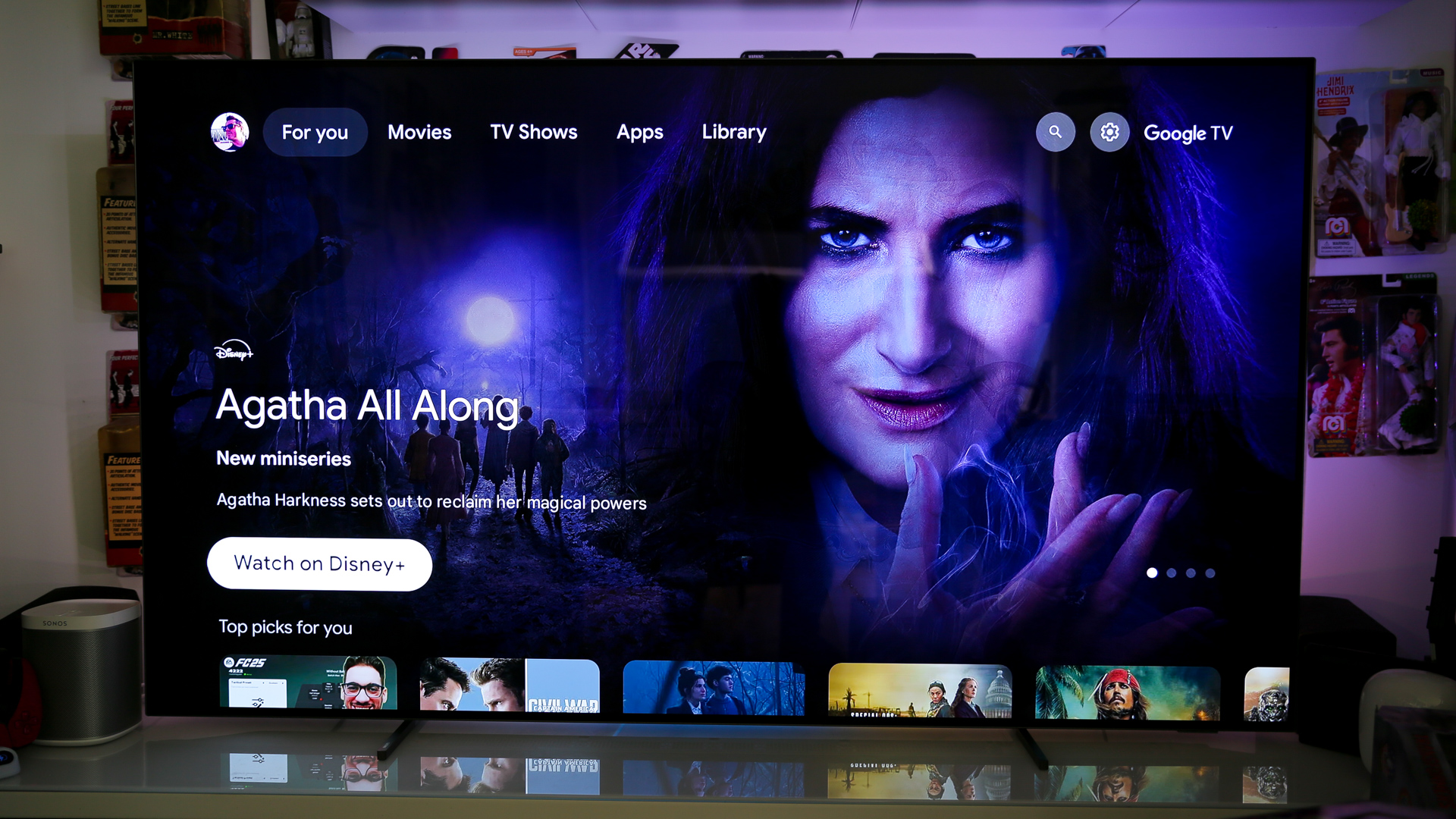
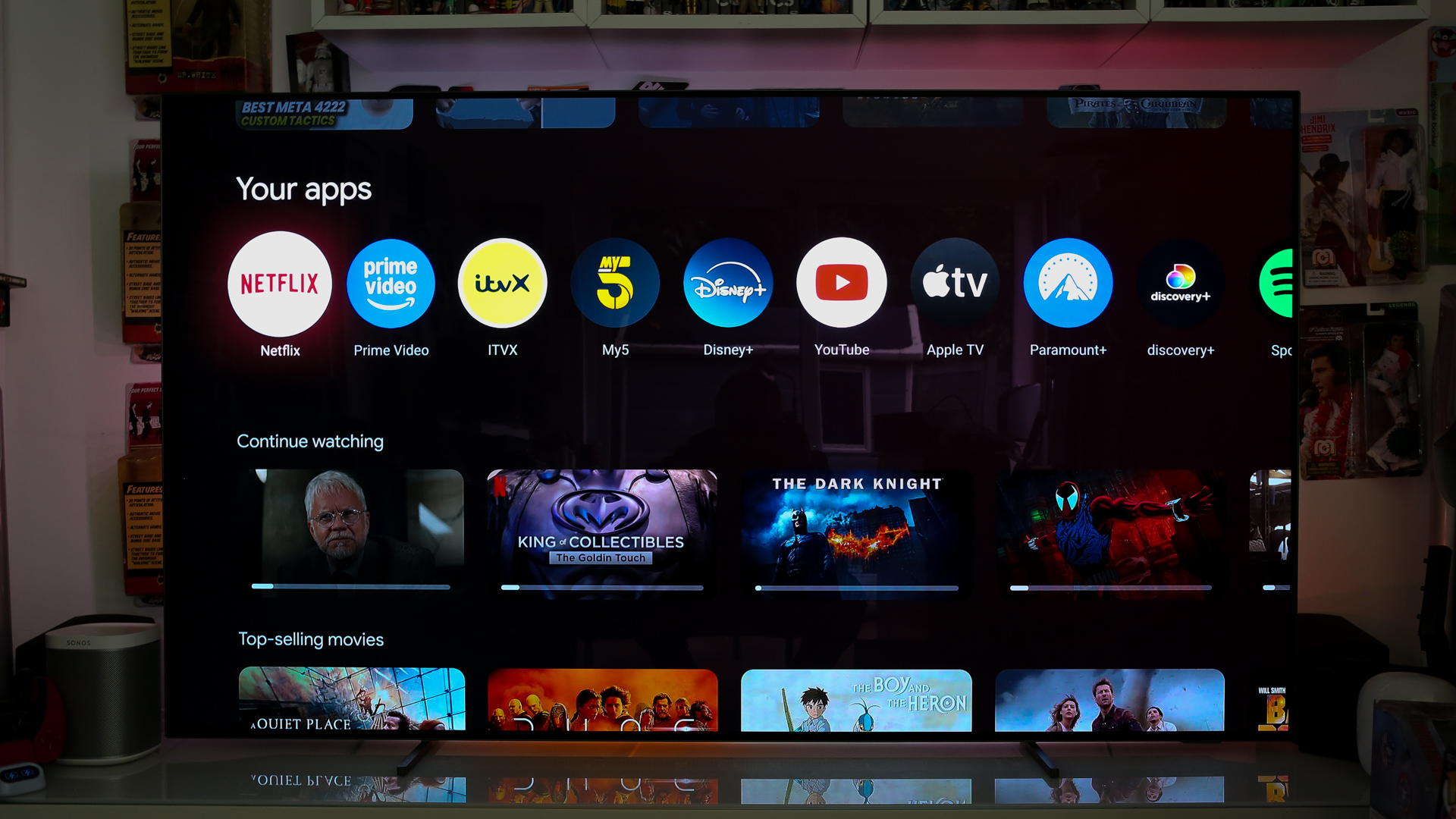
One of those is a new option for Ambient Mode. This is the screensaver software for Google TV, which traditionally offers the ability to either show highlights from your Google Photos library when the box has been inactive for a while, or a collection of curated images from artists or photographers.
A new selection is available now too – Custom AI Art. This uses generative AI to create completely unique backdrops for the screensaver. And the best bit is that you can just describe what you want to see using the new voice remote.
You can also have the AI create its own images without suggestion, but it's great fun just to rattle out a whole range of crazy ideas to see what it's capable of.
Also new is the ability to control smart home products from Google or third-parties – as long as they are Matter-enabled or come with a "Works with Google Home" badge.
If you have them included in your Google Home app and the latest version of Google Home on the Streamer, you can see them pop up in new Home panel that appears when you long press the "Home" button on the new remote. Additionally, you can set the Home menu to appear when you press the new customisable button.
Sadly, while I had the test version of the Home app on my Google TV Streamer, I used an iPhone 15 Pro Max during my brief play, so didn't have the test version of the latest mobile app running, so couldn't quite get everything to marry. But this is something I will correct for my full review, especially considering the set-top-box doubles as a Thread border router too.
Also unavailable for me to test was Google TV Freeplay nor the dedicated Sports page, which are both currently exclusive to the US, it seems. We don't get the "Live" tab neither, just separate "Movies" and "TV Shows".
Thankfully though, I did find out that Google Assistant works well through the included revised voice remote, and Gemini-powered descriptions and summaries on individual TV show and movie pages are handy.

Perhaps the last thing to mention is my experience of the new remote itself. Slightly redesigned over the one that comes with the Chromecast, it is larger and has a tweaked button layout that seems to make more sense.
There's that customisable button (the "*" in the bottom right corner) that can be set to open the Home panel, but also any app you would like instant access to. Alternatively, you can set it as a "source" button for your TV, as the remote will also work with just about every television or sound system you can think off.
And even though it's bigger, if you do still lose the remote, you can press a button on the back of the Streamer to find it.
In conclusion
Certainly, I'm impressed by the Google TV Streamer by what I've seen so far... not least because its speed of use is particularly impressive. And, in terms of picture and audio quality, it's on a par with the very best out there.
Dolby Vision and Dolby Atmos support is great if you have a compatible TV and sound system, and while streamed images are dependent on each individual service, I was particularly impressed how high a standard I was getting over Wi-Fi, not just when I connected it via Ethernet.
I definitely need to spend more time with the device before I can give my final thoughts – not least to see what changes are made when it gets that essential update that will make it so much more than the Chromecasts it replaces.
But, if you can't hang on that long, the Streamer will be available from 24 September priced at £99 in the UK, $99 in the US, and €119 in Europe.







