
What you need to know
- Google’s Gemini AI on Android is getting a stylish makeover with a floating panel that features a sleek glowing animation.
- The new panel’s glow is eye-catching but doesn’t dominate your screen, and instead smartly integrates with your current app.
- The update also introduces a new “Ask about this video” chip on YouTube, replacing the old prompt.
Google’s Gemini AI assistant is getting a sleek new look on Android, featuring a floating panel with a glowing animation.
The new interface on Android phones is rolling out now, featuring a glowing animation that lights up around the panel when Gemini is summoned, first spotted by 9to5Google.
The animation looks fantastic and doesn’t crowd your screen. It offers a smart overlay that knows what you’re doing in the background, letting Gemini work seamlessly with your current app instead of taking over your entire screen.
First shown at Google’s developer conference in May, this panel is designed to help you keep working smoothly while giving you useful information from the AI assistant.
If you want a more immersive experience, just tap the upper-right corner of the overlay to expand it to full screen. Plus, the panel works smoothly with Gemini’s image generation features, letting you drag and drop images right into Gmail or Google Messages.
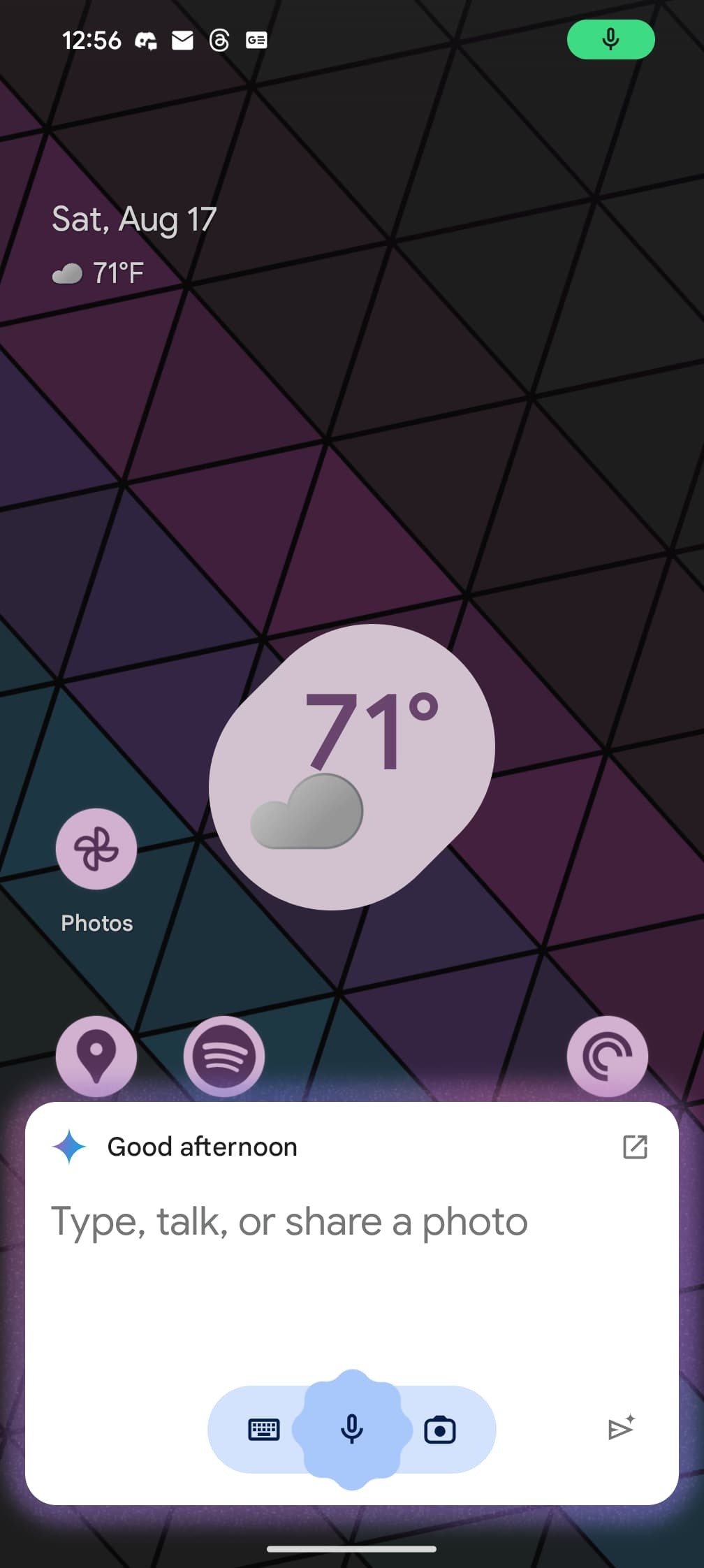
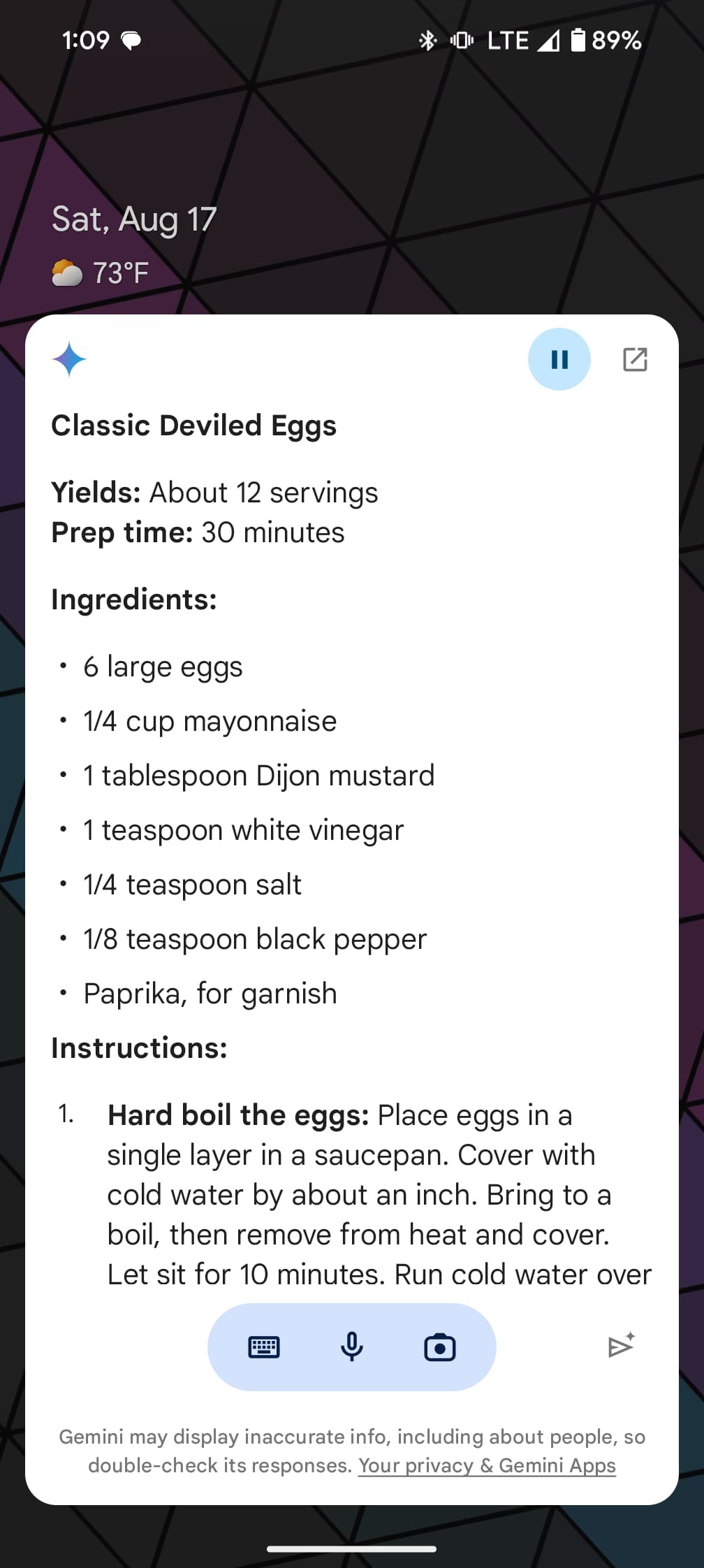
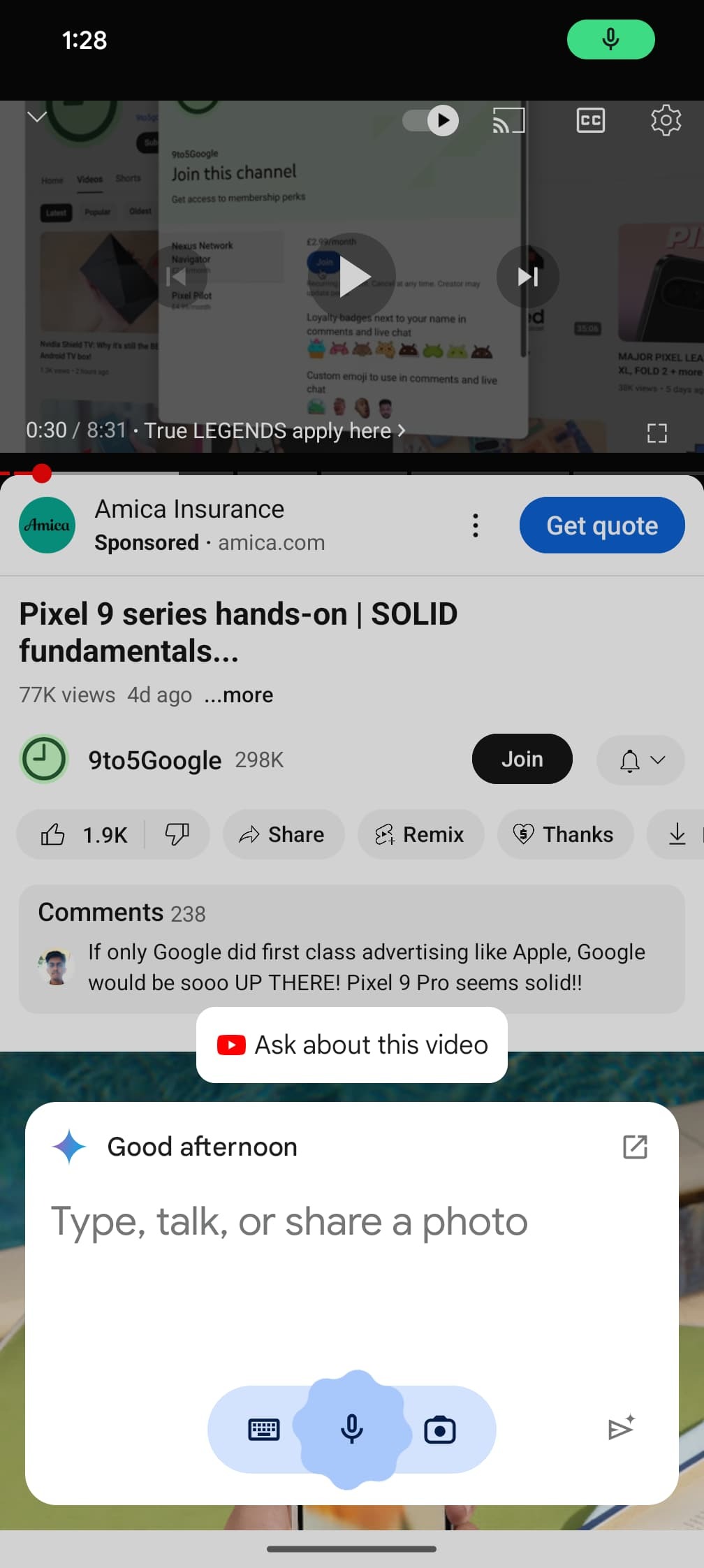
The update also brings a new "Ask about this video" chip for YouTube videos, replacing the old "Ask about this screen" prompt. This upgrade lets users easily get summaries or ask questions about video content, making it super handy for educational videos and cutting down on note-taking and comprehension work.
In summary, the new Gemini features for Android are a big upgrade. The floating panel, in particular, is a smart addition that enhances the user experience, making it easy to use Gemini while on the go.
This update comes right after the launch of Google’s Gemini Live, which rolled out a more natural, chat-like interface for talking to the chatbot.
While the new Gemini overlay offers a smoother user experience, it doesn’t match the advanced conversational features of Gemini Live. The good news is, unlike Gemini Live—which needs a Gemini Advanced subscription—the overlay is available to all Gemini users.
Right now, these new features are available to just a few users. But Google plans to roll them out to a wider audience in the coming weeks.

.png?w=600)





