
What you need to know
- Google is rolling out a new update for its Chrome app on Android and iOS, bringing with it five new features.
- The update includes new Chrome Actions, making it easier to interact with search results as you type.
- There's also a "refreshed" address bar for Chrome on tablets, as it will now show the current website in the drop-down menu.
Things have been pretty quiet on the Chrome front lately, but as version 126 starts rolling out, Google has included five new features. Although none of these features are "ground-breaking," there are a couple of exciting ones.
Although it's not the first highlight on Google's list, the Chrome address bar has been redesigned for the iPad and Android tablets. Along with being tweaked to make better use of the screen real estate, it's also been refreshed to match the "Material You design language."
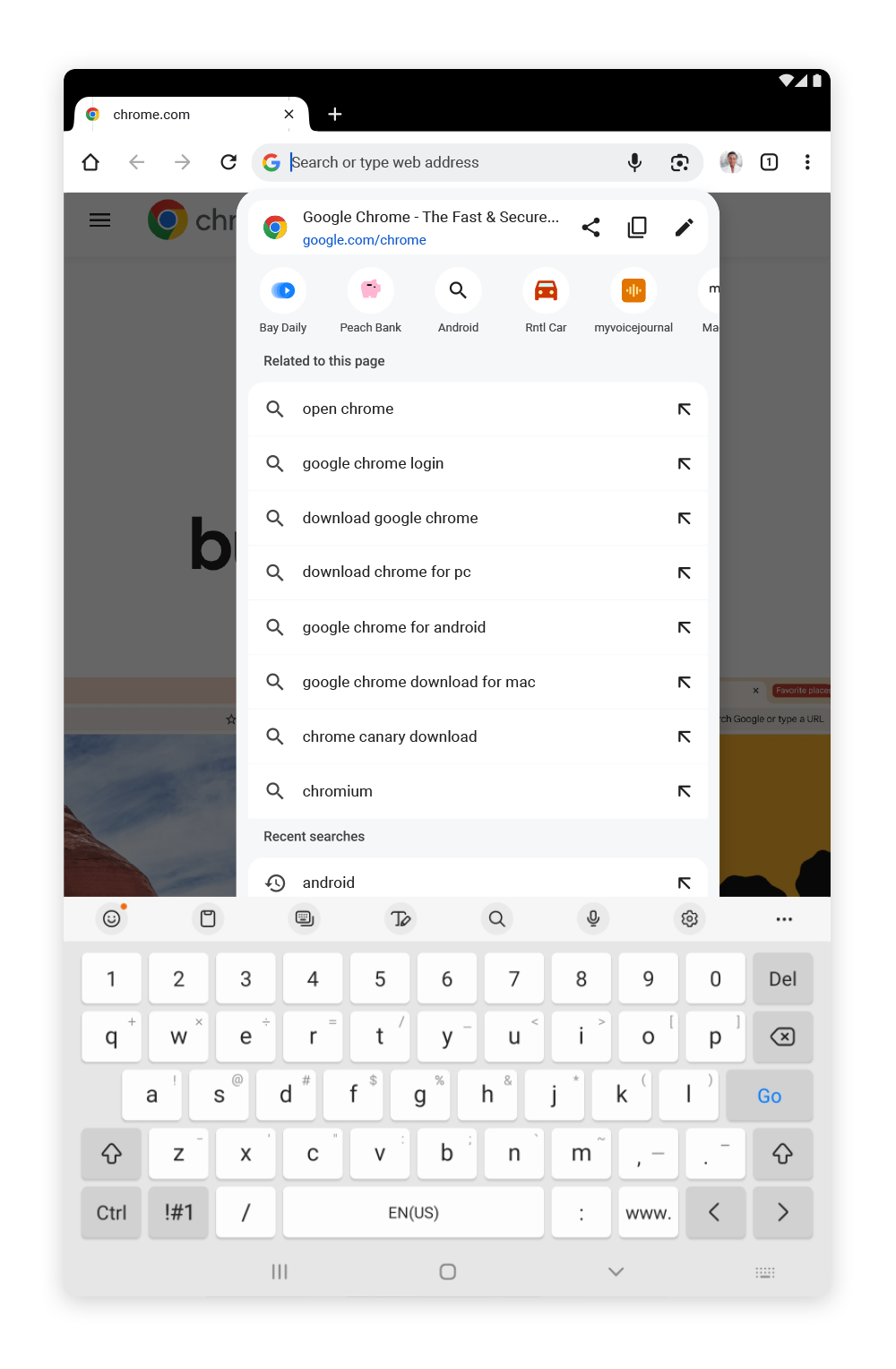
While it might not be something you notice immediately, there's another handy trick. When tapping within the address bar, the current webpage that you're using will appear within the drop-down menu. Handy and useful, for sure, but we're still keeping our fingers crossed for the ability to move the address bar to the bottom of the screen.
Chrome Actions is probably a feature that you forget about even exists, but Google hasn't. Once the update arrives, shortcuts will appear below the search box as you type. Then, you can tap a button, as opposed to waiting for the search results to appear and trying to decipher the results.
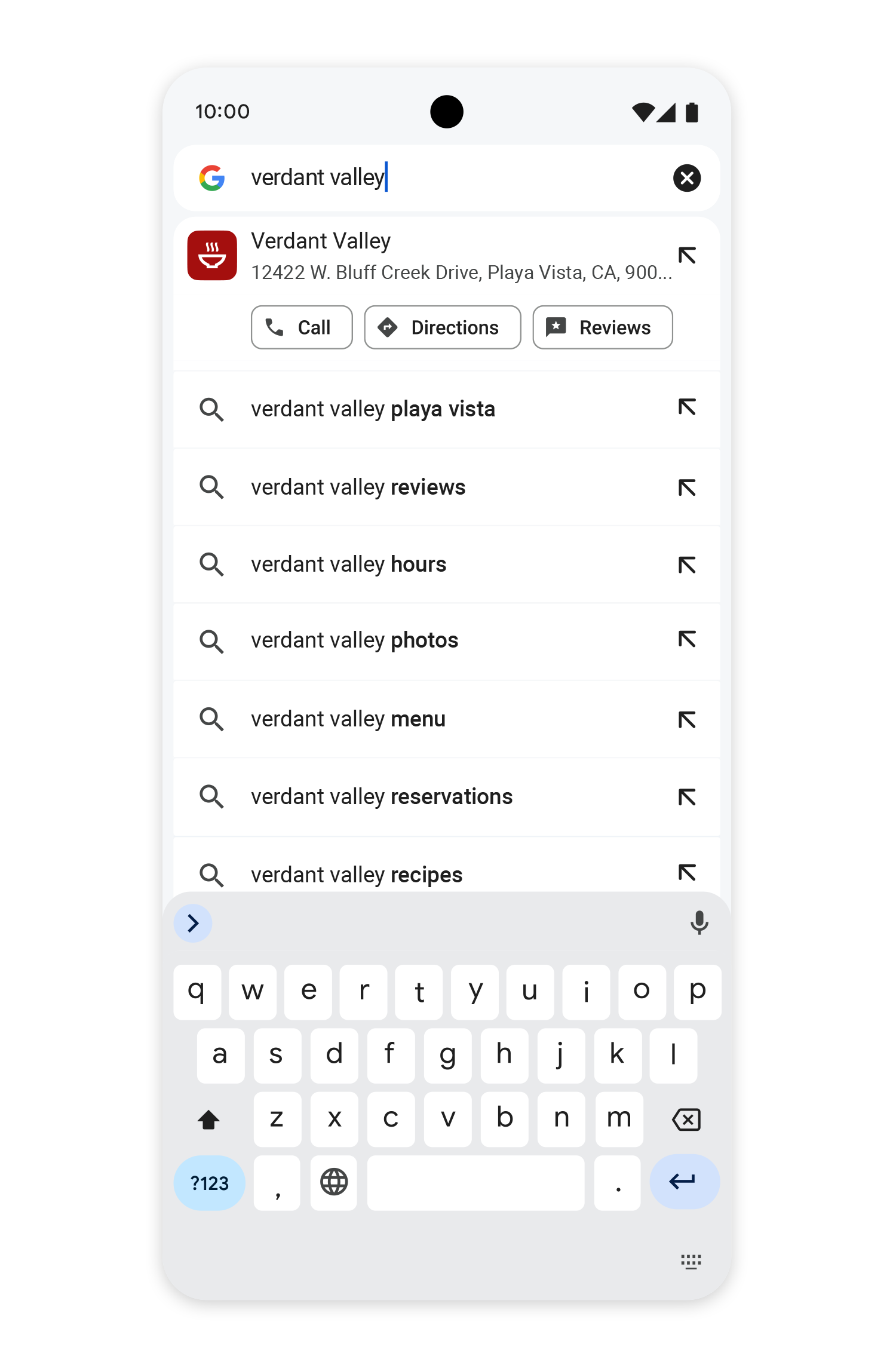
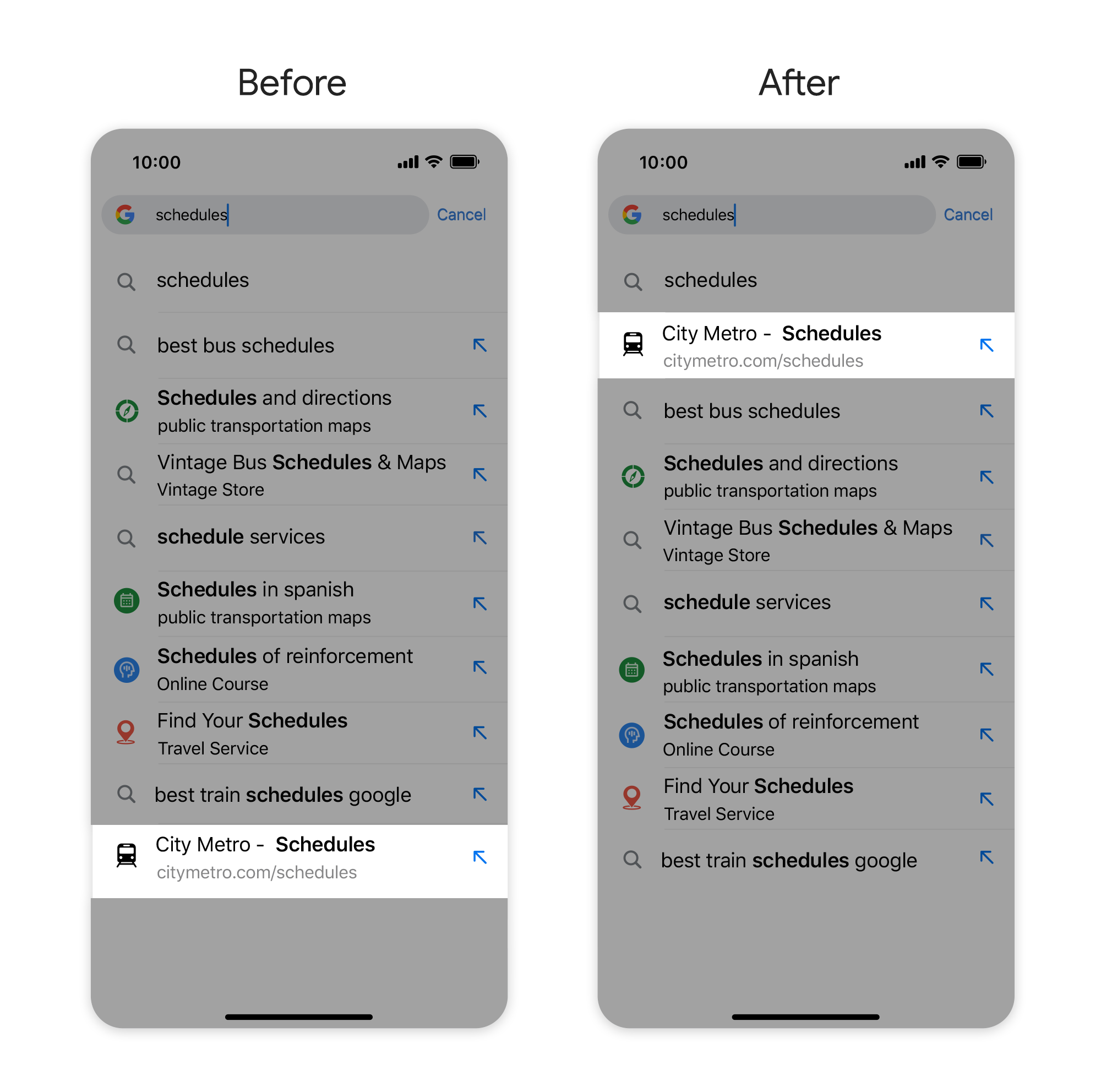
Keeping with the idea of speeding things up, Google is adding a new "shortcut suggestions" feature to Chrome for Android and iOS. If there's something that you look up on a regular basis, the most pertinent results should now appear at the top of your suggestions.
The last two features further blur the line between Chrome and the standalone Google app. First, Google is bringing its "live sports cards" to the Discover Feed within the Chrome app. Based on the render provided, it's practically identical to what's found in the Discover Feed on your Android devices.
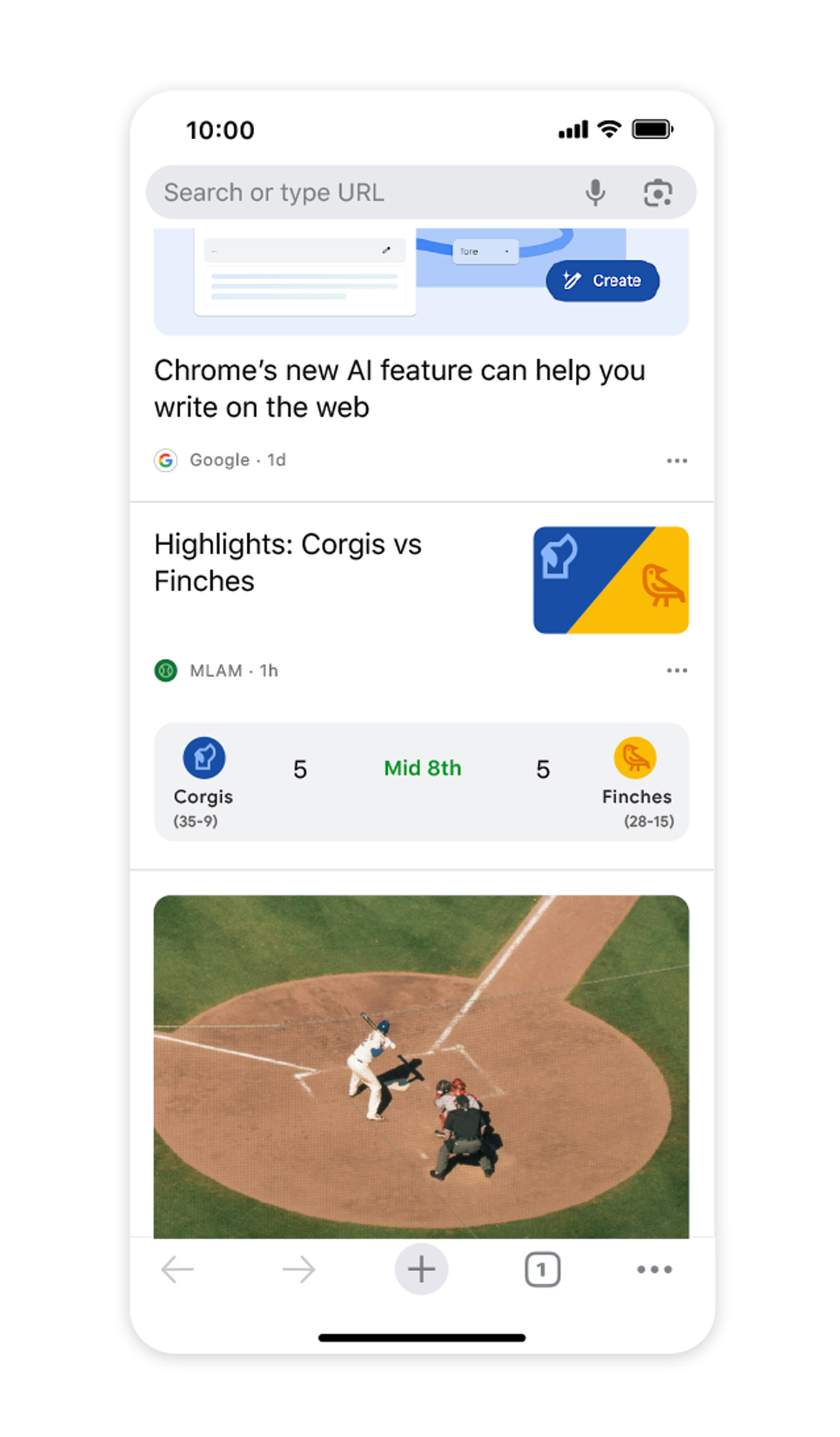
Lastly is a feature that's already been available on Android, but is now coming to iOS. Once the update arrives, you'll now see a list of "Trending Searches" appear when tapping within the address bar "from the New Tab page."
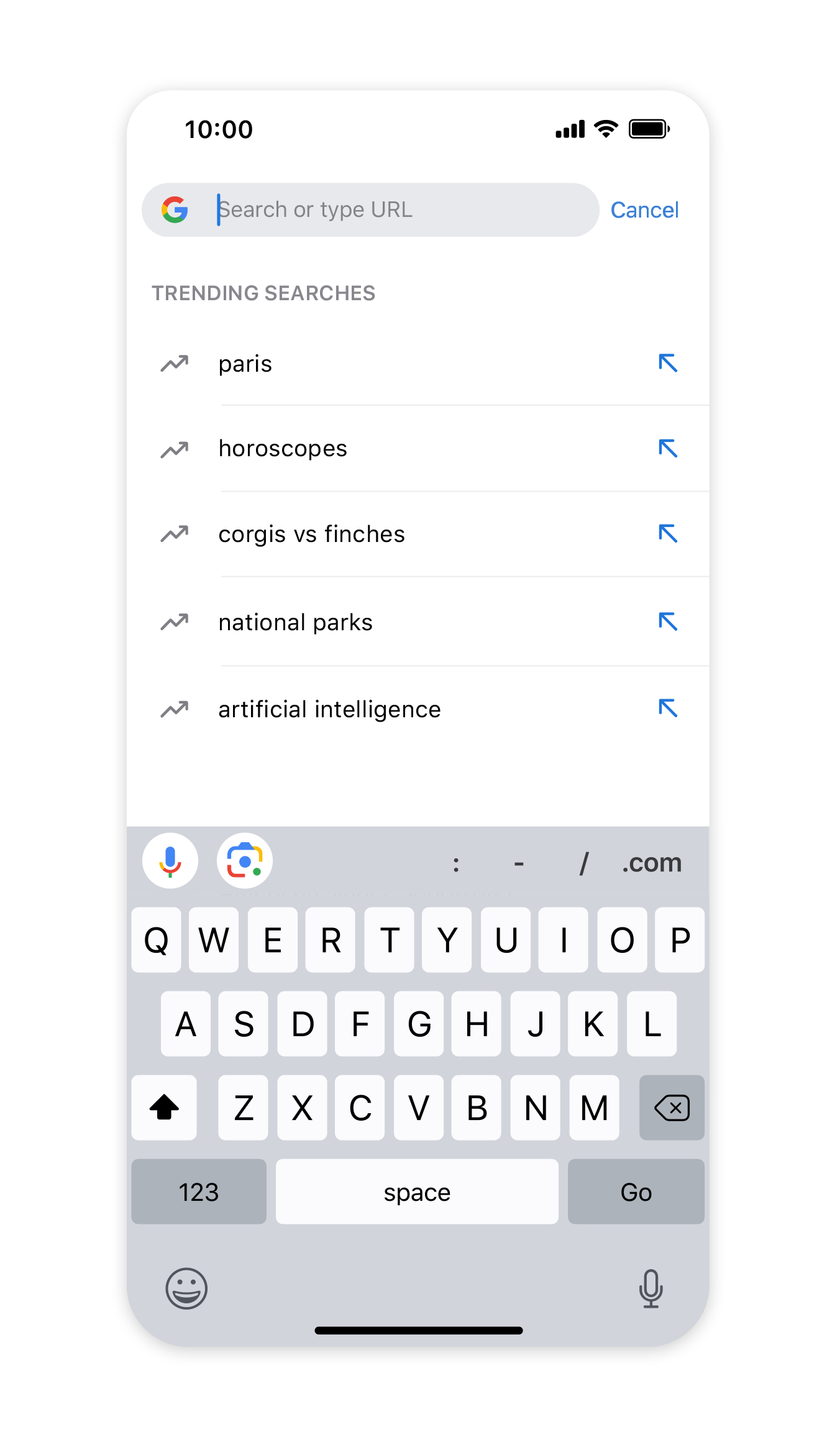
We can't help but feel as though Google might be moving away from the Discover Feed, as more features get integrated into the Chrome app. Perhaps that's in the cards, but, we're hopeful that isn't the case, even if it is a bit more convenient for those that practically live within the Chrome app.
All of these features are rolling out in some capacity starting now. The only exception is with the new Chrome Actions, as it's coming to Android first, and will be available on the iPhone "later this fall."







