
● Google Podcasts account
● A smartphone
● YouTube Music installed
● Or third-party podcast platform installed
● Internet connection
On April 2, Google Podcasts will officially shut down for good in the United States, forcing its millions users to look for a new platform. This day has been a long time coming as the tech giant made the initial announcement of the shutdown back in September 2023.
YouTube Music will take its place, and the company has rolled out multiple updates turning it into Google’s main platform for audio content. A 'podcast' section was added, along with thumbnails, timestamps, and playlists. Other features include UI changes to help in the discovery of shows on the site, plus the ability to switch between audio podcasts and video seamlessly.
To help with the transition, Google is giving users a way to migrate their podcast data over to YouTube Music or supporting third-party services, although the latter can be a complicated process.
We recommend sticking with YouTube Music, since that's the easiest transition. However, you have until July 2024 to transfer your data over to another platform, according to a Google support page. After that, you’re out of luck.
Quick steps for how transfer your data over to YouTube Music
- Go to Google Podcasts
- Export subscriptions
- Install YouTube Music
- Transfer data
Step-by-step guide detailing how to transfer data over to YouTube Music
- Launch the Google Podcasts app and tap Export Subscriptions at the top.
- Select the Export button underneath the Export to YouTube Music option on the following window. Your device will then open YouTube Music on a page giving you the option to transfer data with a brief descrition.
- Tap the Transfer button to move forward. If you don't have YouTube Music on your smartphone, you'll be instructed to install the app.
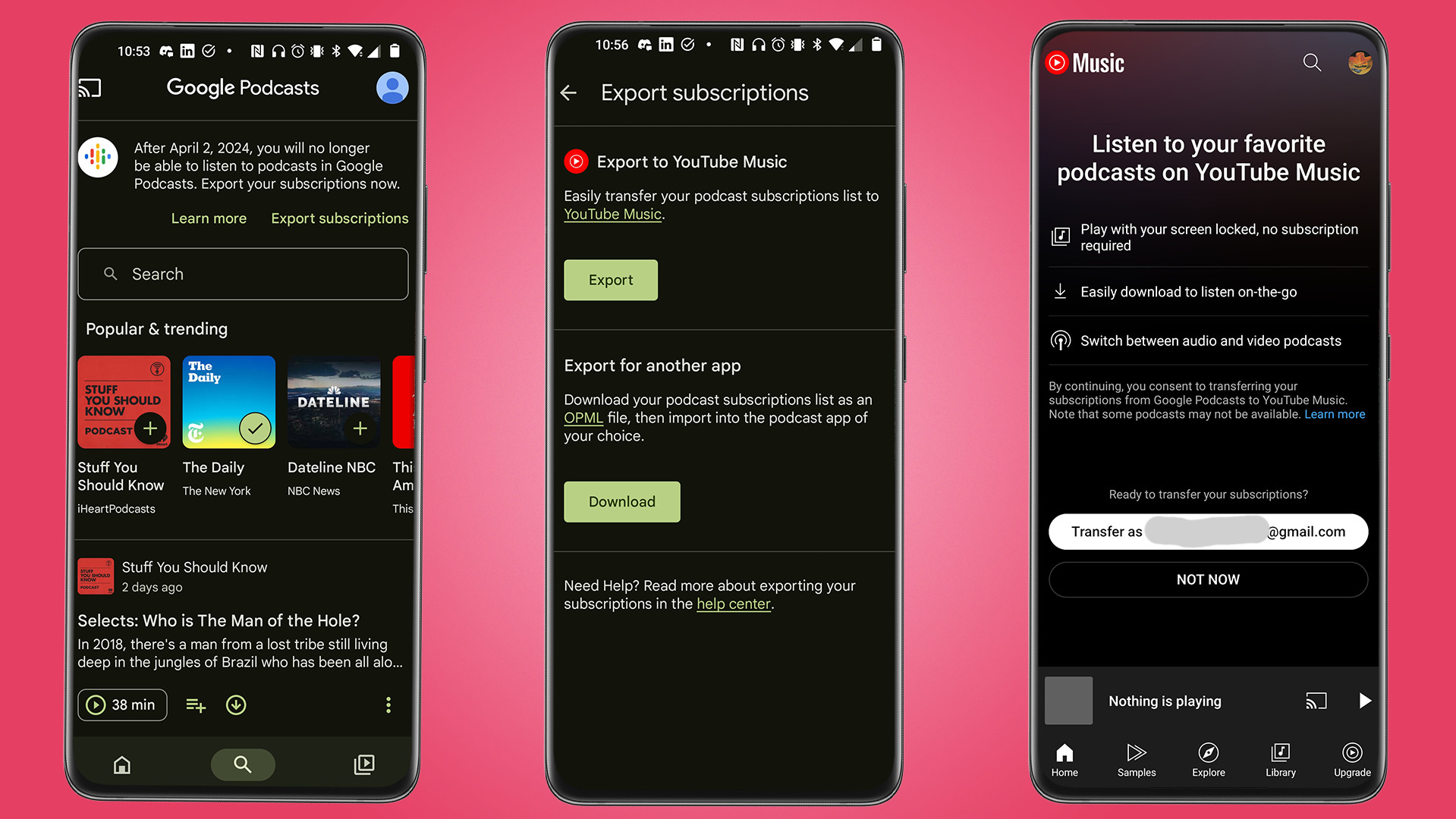
A small box with a disclosure will rise from the bottom. Hit 'Continue' when it shows up. Data transferring may take several minutes to complete. The time it takes depends on how many subscriptions you have.
Transferring to a third-party service
Like before, tap Export Subscriptions on Google Podcasts, but this time, select Download under the Export for Another App section. Doing so will create an 'OPML' file that you’ll have to upload to a third-party platform.
The process of uploading an OPML file differs from app to app. First, you’ll have to find an app that actively supports the format, such as Podcast Addicts, Cast Box, or Pocket Casts. We recommend downloading the third option as Pocket Casts arguably has the cleanest-looking interface, with an import tool that appears right after it opens.
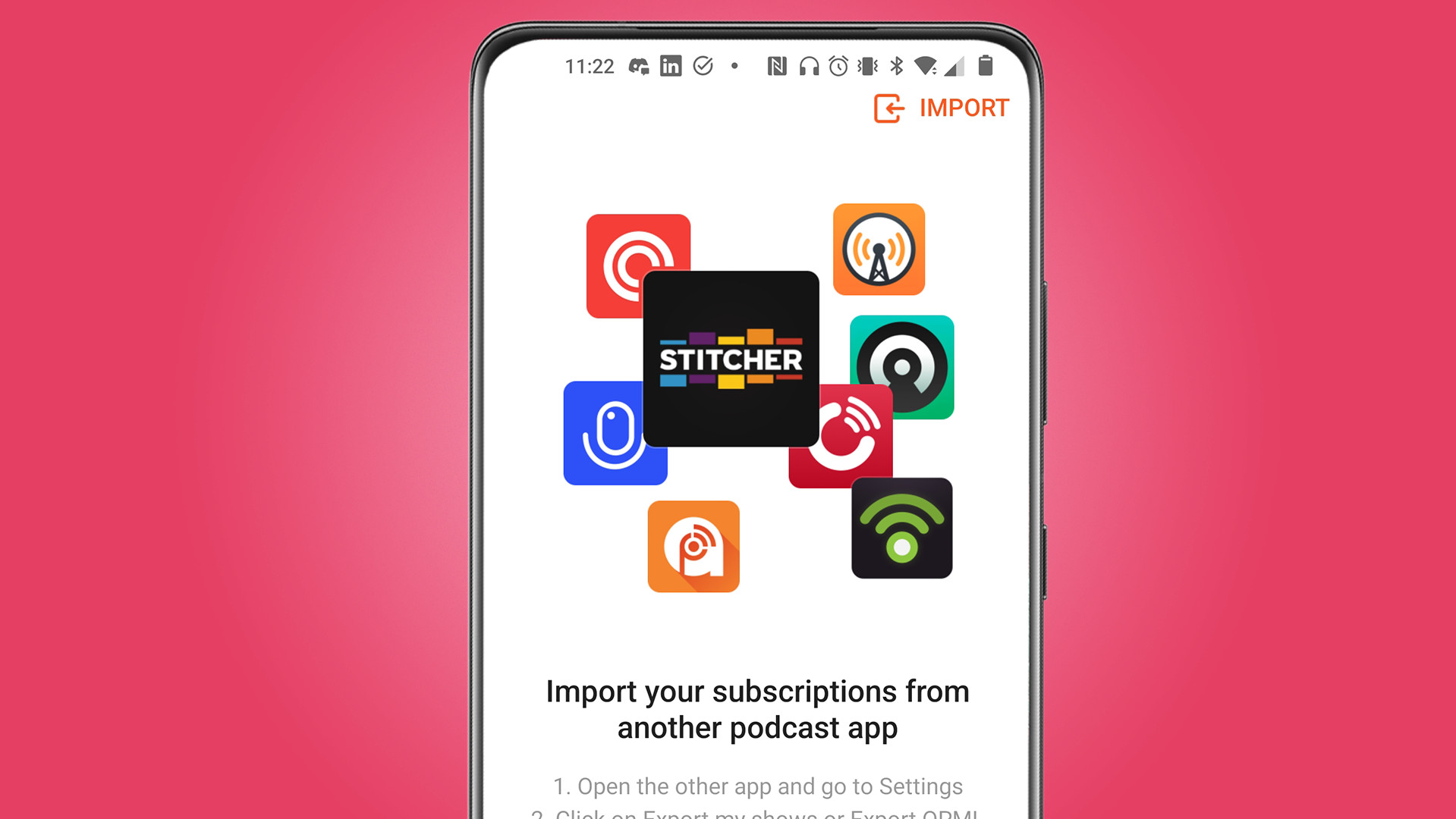
Hitting Import at the top will take you right to your mobile device’s Downloads folder, where the OPML file can be found. From here, all you have to do is upload that file.
Again, if you want the most straightforward method, stick with the YouTube Music migration. A YouTube representative told us that Google Podcasts will be shutting down "for all global users this year," however they couldn't give an exact time frame of when this will occur.
While you're listening, check out TechRadar's list of the best headphones for 2024.







