
What you need to know
- Google is rolling out the Connected Camera feature to Pixel 9 devices.
- Connected Cameras allow users to use another camera, like a GoPro or a Pixel phone, as a secondary device remotely for live-streaming and recording from different angles.
- It can be used to livestream on Facebook, YouTube, Instagram, Snapchat, and TikTok.
Google Pixel 9 users can now shoot pictures and videos from different angles as Google is starting to roll out the new Connected Cameras feature to these phones (as first spotted by 9to5Google).
Connected Cameras is a feature that was announced along with the latest March Pixel update that came in early this week. This will allow Pixel 9 owners to connect to another camera placed at a distance (either a GoPro or a Pixel phone) and use it to live stream and record videos. Users can livestream through any of the supported social media applications like Instagram, Facebook, TikTok, etc., while being able to use the in-app filters on their videos.
This is particularly useful for people who want to set their phones aside to show off a skill or share their products during a livestream or even while simply biking with their GoPro.
To enable this feature, users need to head to the Pixel's Settings > Connected devices > Connection preferences > Connected Cameras. Here, you'll need to toggle the option on, as it doesn't appear to be enabled by default.
Once turned on, a floating "Camera Picker" icon will appear when using supported apps. This allows you to add, remove, or disconnect a remote camera as well as switch devices.
That said, when the Camera Picker isn't in use on the above-mentioned social media apps, it remains minimized. Users can also disable the icon by touching and holding it, then dragging it to the "X" at the bottom of their screen, Google explained on its help page.
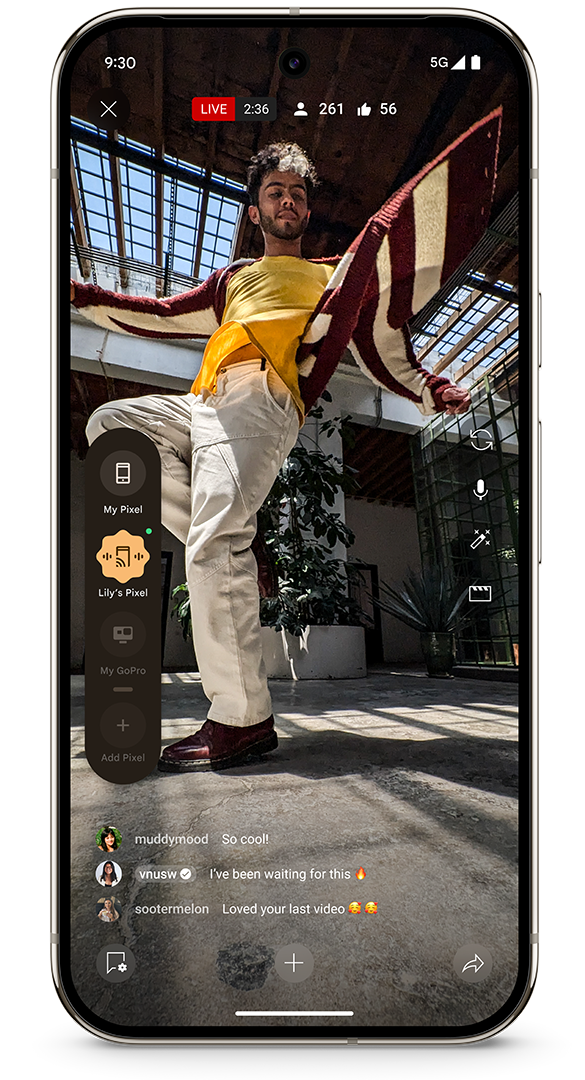
As of now, this feature is only available for Pixel 9 series devices. It can support secondary cameras using the Pixel 6 and later or the GoPro 10 and later, updated to the latest software version on them.
Lastly, it is important to note that users can only connect to one additional remote device at a time, and these devices need to be signed into the same Google account. You can switch the connected camera, but you'll have to disconnect the first one.







