
What you need to know
- Google Photos is introducing its Android 14 share sheet to a broader range of Pixel phones, offering a better sharing experience.
- This change was initially launched for Pixel 8 and Pixel 8 Pro in October and is now available on all Pixel phones, including the Fold, with Google Photos version 6.71.
- The new share sheet replaces the older custom setup, which had a slower loading time.
Google Photos is rolling out its Android 14 share sheet to more Pixel phones.
Android 14 has added some nifty usability upgrades, and one of them is a revamped default share sheet. Developers can now customize it with their app actions. This change made its debut in October for the Pixel 8 and Pixel 8 Pro. Now, it's available for all Pixel phones, including the Pixel Fold, rocking Google Photos version 6.71, as spotted by 9to5Google.
The new share sheet replaces the old custom setup, which tends to take its sweet time to load. As seen in the screenshots below, the Google Photos share option in Android 14 is a game-changer, especially when you compare it to what's going on with non-Pixel Android devices.
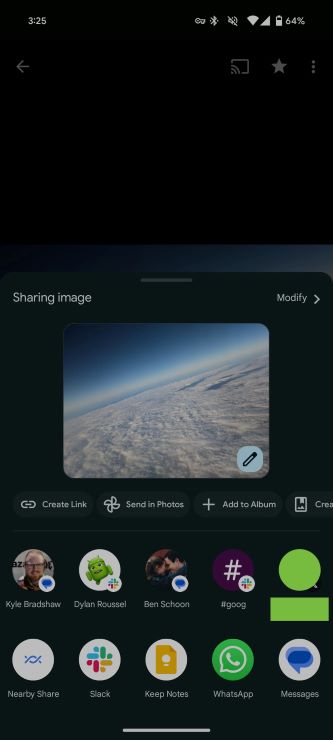
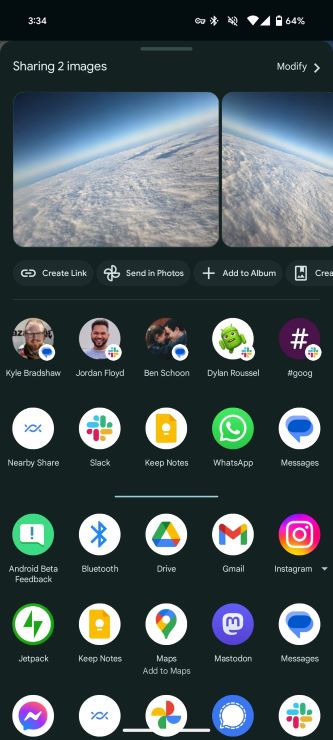
You get a snazzy preview that supports multiple images. Right below the preview, you've got options to share via a link, send through the Photos app, toss the image into an album, or create a brand new album. When you scroll up, you'll find the usual direct share targets and app grid.
You can also tap on the pencil icon right on the picture's preview to crop it or make some quick tweaks before sharing. Google made all these custom buttons possible by giving a green light to customization on the default Android share sheet.
When you tap the Modify button on the top-right of the share menu, you can select more photos to send.
While the revamped share sheet has spread its wings to more Pixel devices, it is still a no-show on Pixel Tablets or any other Android devices running Android 14 just yet.
As Android 14 gradually rolls out to top-notch Android phones, more apps are in for the same share sheet treatment.







