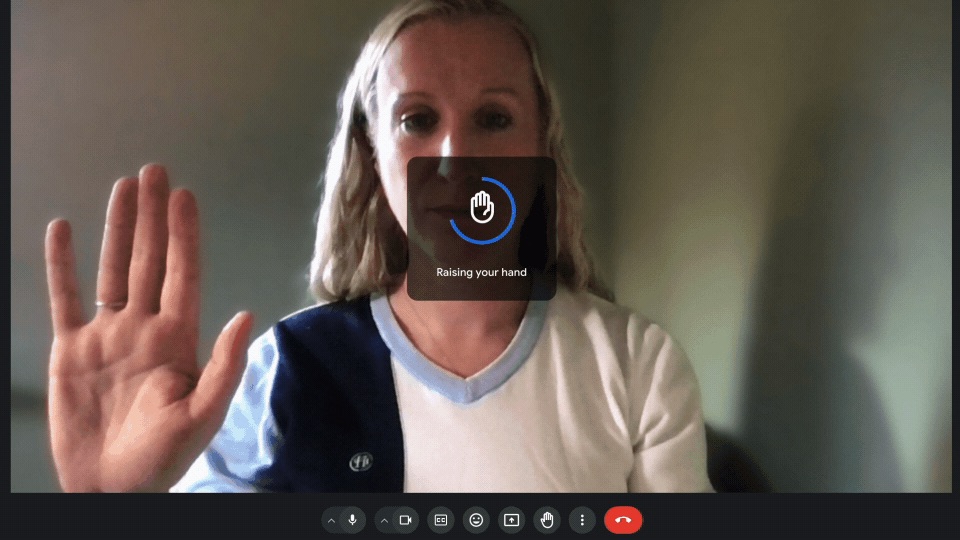
Google Meet has blurred the boundaries between in-person communication and the world of video conferencing that we’re so familiar with by introducing a hand-raising gesture that the web app can actually recognize.
Now, Meet participants will be able to physically raise their hand to trigger a virtual hand raise, helping them to get noticed more easily by the speaker.
Of course, it wouldn’t be 2023 without adding that the feature is indeed powered by artificial intelligence.
Google Meet hand raise gesture
The company confirmed that the setting would be off by default, and must be enabled via More options > Reactions > Hand Raise Gesture.
Participants needing attention will then be able to raise their hand which triggers a circular progress bar. Pausing for a few moments to complete the bar will trigger a virtual Google Meet raised hand.
Google notes that your hand should be away from your face and body so that it can be clearly picked up by the camera. It may seem obvious, but your camera must also be enabled.
Moderators will be able to see raised hands by navigating to People > Raised hands, where they can choose to address questions and virtually lower hands to keep tabs on participant feedback.
There’s a catch, though, because you’ll need to either be working or learning to use the new AI functionality. It only applies to the following accounts: Google Workspace Business Plus/Standard, Enterprise Essentials/Plus/Standard/Starter, Education Plus, the Teaching and Learning Upgrade, and Google Workspace Individual.
As ever, personal account holders won’t get access to the latest and greatest tools, with the company instead focusing on its paying customers.
Google isn’t the first company to be using physical gestures to trigger reactions. Apple has added similar capabilities to FaceTime, while business users can do the same thing in Zoom.
More from TechRadar Pro
- We’ve put together a list of the best online collaboration tools
- Still working from home? Check out the best hybrid working tech
- Google Meet wants to make you look even better for those big calls







