
What you need to know
- An "on-the-go" mode in Google Meet is apparently in the works to switch to a less-cluttered interface when the app detects that you're walking.
- The potential feature will turn off your camera and the video feed of every call participant to minimize distraction for you.
- Once enabled, Meet will only display your profile picture and large buttons for mute/unmute, hand raise, audio, and hang up on the screen.
Google Meet is apparently developing a new "on-the-go" mode that will allow you to join calls while walking or moving without having to worry about your video feed being choppy or your audio being disrupted. More importantly, the experimental feature aims to minimize distraction while you're on the go.
The new mode will use the phone's motion sensors to detect when you are out and about, as spotted by 9to5Google in its latest APK teardown. When this happens, Google Meet will prompt you to turn on the new mode, which disables your camera and stops streaming video from other call participants. This will help to prevent you from tripping or falling while you are on the call, and it will also help to conserve mobile data and battery life.
Additionally, when the "on-the-go" mode is turned on, Meet's interface switches to a simpler layout that only displays your profile photo at the top. Furthermore, large buttons for basic operations such as mute/unmute, hand raise, audio, and hang-up functions will appear below your profile picture.
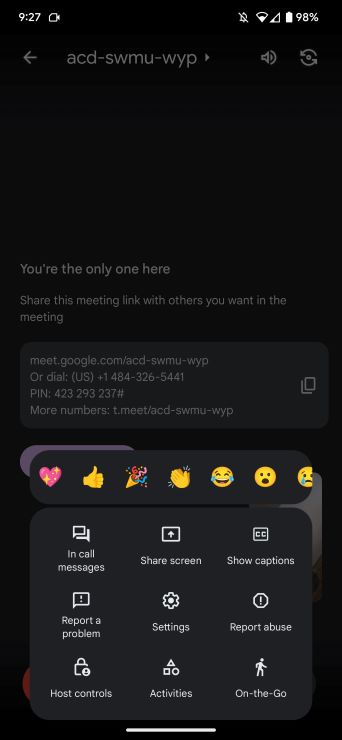
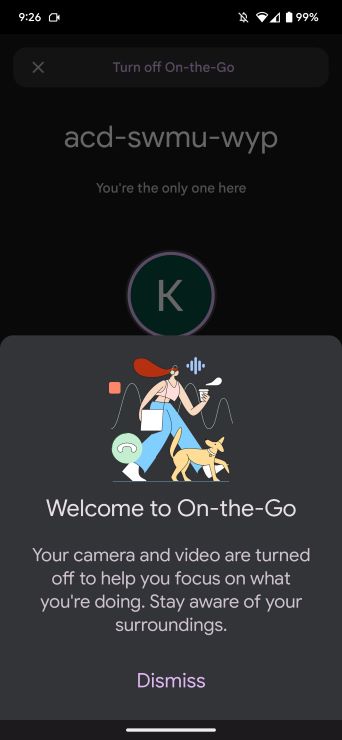
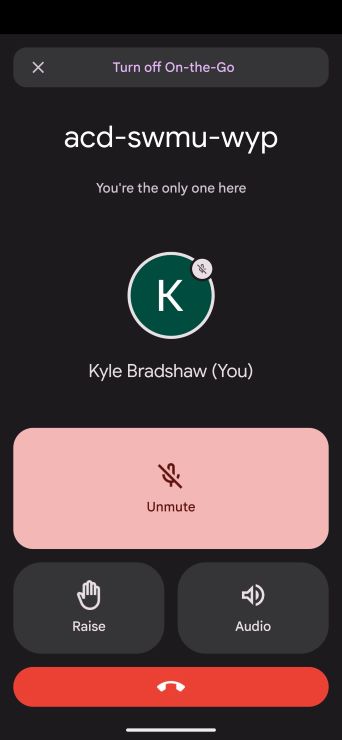
The new mode will also be available as a manual option, so you can choose to turn it on or off depending on your use case. For example, if you are walking in a busy area or are concerned about your safety, you can choose to turn off your camera. The option is accessible by tapping on the three-dot menu during a call, sitting next to the "Activities" button.
The new "on-the-go" mode is a welcome addition to Meet, and it will make it easier and safer for you to join calls while you're on the fly. Of course, you can return to the standard Meet interface by tapping the "Turn off On-the-Go" button at the top of the in-call screen.
This feature appears to be in the works at the moment, and it's unclear when or if Google intends to make it available to the public. It would be a shame if Google abandoned the idea, as it would be a useful option for people who need to join team meetings while on the move, which isn't commonly found in many of the leading video conference apps out there.







