
What you need to know
- Google has started rolling out a change to its visual search history UI for Lens on the "My Activity" page.
- While the list of past visual searches remains, a dedicated "Lens history" page displays all searches in a grid, with the option to "reanalyze" the photo.
- Google rolled out its visual search history feature for Lens back in March and the opt-in feature let users backtrack on their searches and download the photo.
Google has pushed a UI redesign for its visual history page regarding a user's searches through Lens.
As spotted by 9to5Google, the latest UI changes apply to Google Lens' visual search history in the user's My Activity account page. The feature has gained a dedicated "Lens history" UI page, which displays all your previously camera-searched images in an image grid. Users can find this grid by tapping the clock-like icon at the top right of the Lens camera UI.
Google groups your Lens searches by month, with a similar UI to how your photo history appears in Photos. Underneath each Lens thumbnail, you can see details on the date and time the photo search was conducted.
9to5Google also discovered that if you tap an old Lens photo search, Google will "reanalyze" the data and display its results once again.
The download button for photos taken through Lens remains, though you will have to tap on the three-dot button beneath the photo.
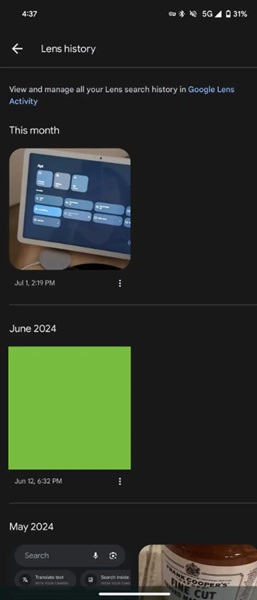
The update to the visual history UI for Google Lens has started rolling on both Android and iOS.
The original version of Google Lens' visual search history arrived for accounts back in March; prior to that, Lens searches weren't saved on your device. Visual search history on Lens is an opt-in feature, found by heading into your Google account and navigating to Data & Privacy > Web & App activity > Include Visual Search History.
Google Lens will only save visual searches conducted through the main Google app. Anything captured and searched through Google Photos and Circle to Search will not be displayed in its history.







