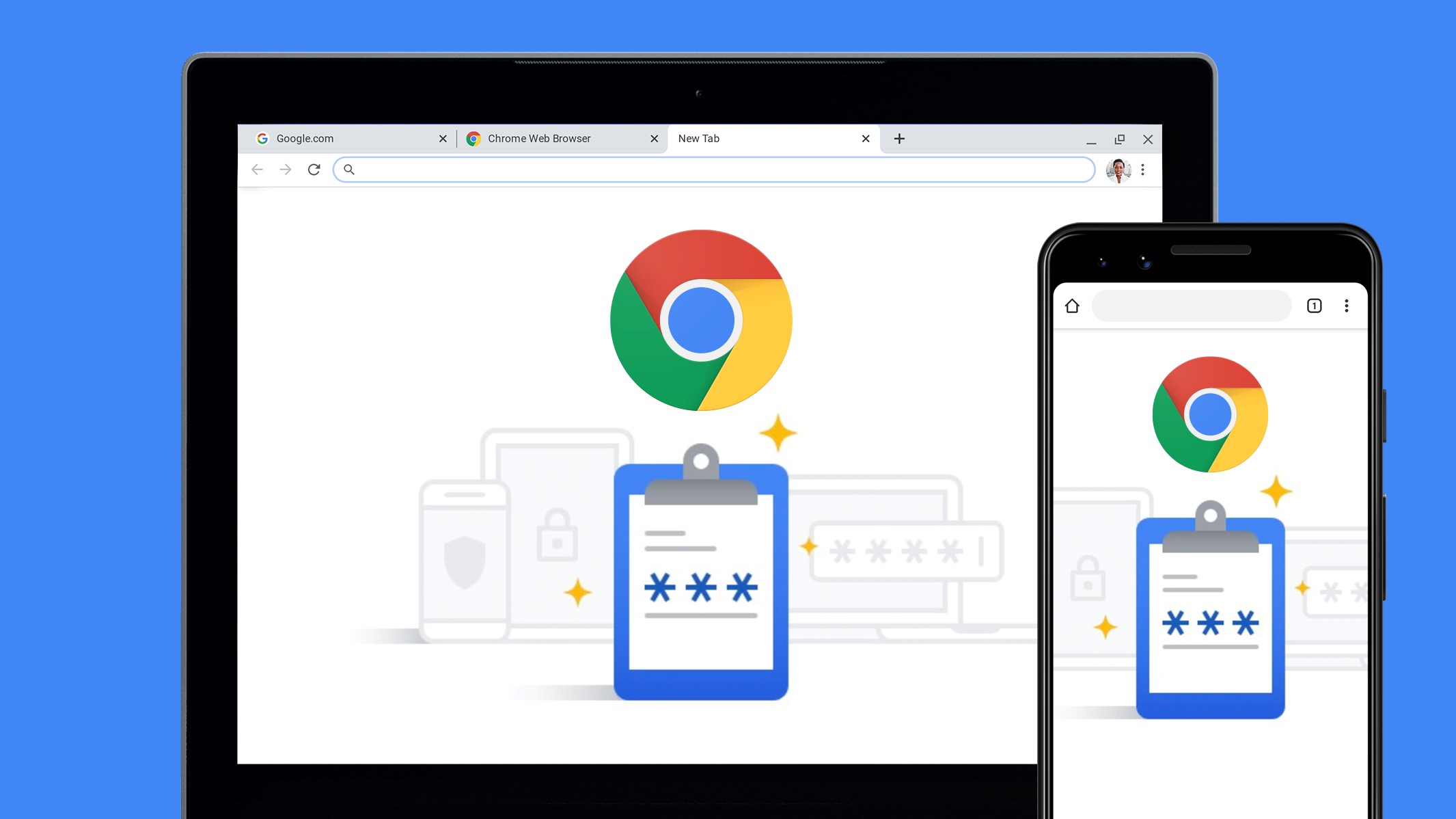
Google’s Password Manager just got a crucial update that could help it take on the new Apple Passwords app that launched with iOS 18 and the best password managers — the ability to sync passkeys across devices and platforms.
Previously Passkeys were restricted to Google’s Android Password Manager, meaning you could only access them on your phone. Desktops, Chromebooks and even the Chrome app on iPhones were completely cut off from those passkeys unless you went through a convoluted process of scanning a special QR code.
Let's be honest, that's the exact opposite of convenient — which is one of the key benefits of using passkeys in the first place. Thankfully, this update changes this, and allows passkeys to sync across Google Password Manager on all devices. Windows, Mac, Linux and Android for the time being, with ChromeOS currently going through beta testing.
iOS support is supposedly in the works too, though Google has only said that it will be “coming soon” with no clear timeline.
But cross-platform syncing isn’t all that’s changing. Google’s adding a new six-digit PIN to passkeys, which you’ll need to enter when you start using a passkey on a brand new device. So even if hackers have managed to gain access to your Google account, they won’t be able to use those passkeys to access other online accounts. So long as you don’t use obvious PINs like 123456 or leave it lying around for anyone to find.
Google’s really been pushing passkeys in recent months, even making them the default sign-in option to try and push users away from passwords. With good reason, too. Passkeys are more secure than simple or passwords you’ve reused over multiple accounts.
The fact that passkeys are “passwordless” means they’re also more convenient, since you don’t have to remember different credentials, nor can they be stolen in phishing attacks. Though it relies on actually being able to access them across platforms, something Google Password Manager wasn’t very good at. Fortunately, though, that seems to have changed.







