
The Google Home app has been given an exciting upgrade to make it easier to control the upcoming Nest Thermostat. Updates included easier and more accessible icons and controls on the Dashboard and Favourites menu.
The updated Google Home app is available in Public Preview for select users.
Ahead of the launch of the Nest Learning Thermostat (4th gen), the Google Home app has been upgraded to make it easier to control and customise the new smart thermostat. The upgrades include a complete redesign of the icons and settings – although not all Google Home users will have access to it yet.
Images and specs of the Google Nest Thermostat have been leaking throughout the past month via Twitter and TikTok. The fourth generation of the Google Nest Thermostat already looks more impressive than its predecessor, with its slimmer all-glass display and touchscreen controls.
With the latest best smart thermostat from Google expected to start shipping this month, Google is preparing for its release by upgrading its Google Home app. Designed to make it easier for users to control their home’s heating and cooling, the Google Home app has been given a complete makeover with bigger icons than before.
As first spotted by Android Police, the Google Home app’s user interface has been made more efficient, although it’s much busier than its previous look. Before this upgrade, icons and other settings were located in the top right of the smart thermostat’s interface, but now, they’re more readily accessible via the home screen. Additionally, the control icons are much bigger than before.
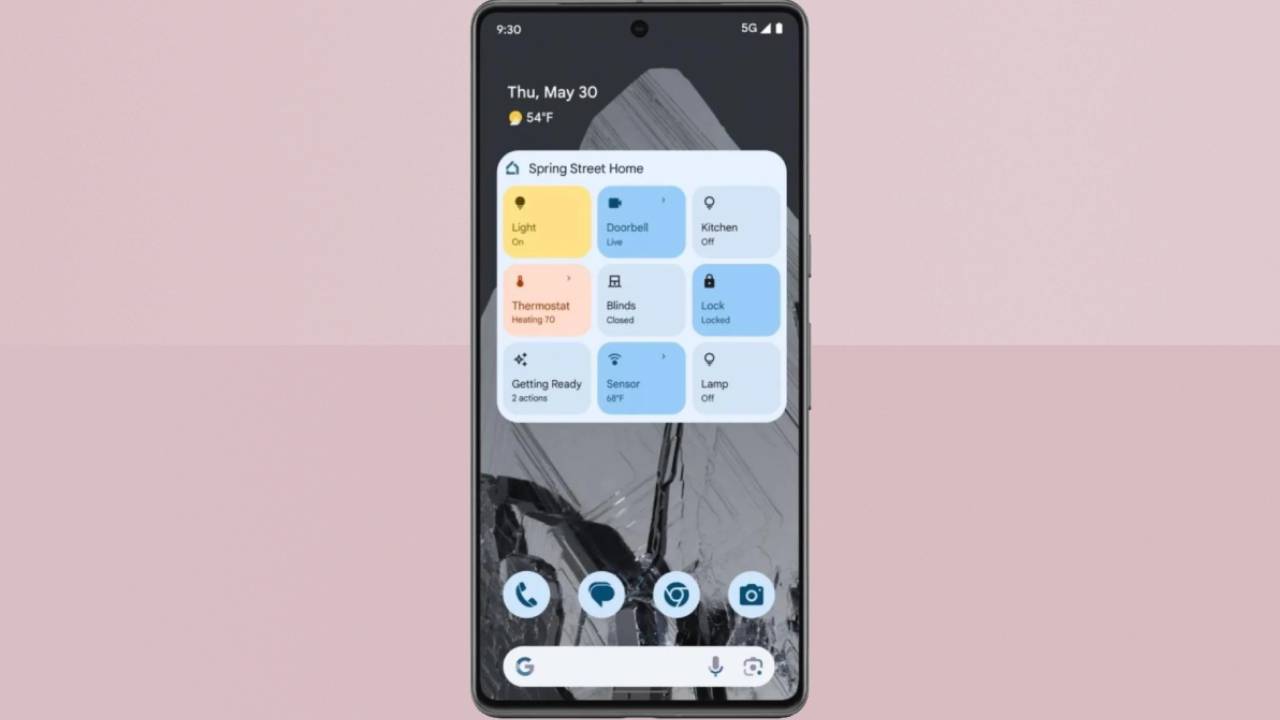
In terms of layout, the Nest app and Energy Dashboard icons sit under the main thermostat’s controls, and the new Google Nest Thermostat can be customised through the Favourites menu. This redesign means it’s far easier and quicker to access and adjust your smart thermostat, rather than having to manually go through several pages.
At the bottom of the Google Home app, users can see various details about their heating, including the current temperature and humidity, different modes, fan controls and ‘time until’ desired temperature. As the new Google Nest Thermostat promises to be smarter than its predecessors, this Google Home app update claims to back this up with its new controls and smarter suggestions.
The Google Home app upgrade can be seen in Public Preview version 3.20.1.8. The updates haven’t been rolled out to all users just yet, although it’s expected to be more widely available after the new Google Nest Thermostat (4th gen) is released.







