
After a few leaks, including a video that showed the smart thermostat being unboxed much earlier than Google might have liked, the Nest Learning Thermostat 4th Gen is finally official. It’s the biggest redesign of the brand's smart thermostat to date, and boasts some new AI smarts under the hood – although for now, it's only launching in the US and Canada.
Rather than greeting users with a flat front, the new Nest Learning Thermostat offers a nearly all-screen domed glass front that looks stunning and still offers one of the most intuitive control methods – you simply rotate it to the left or right to raise or lower your HVAC system. This still isn’t a touchscreen, though – you need to push in and turn to make adjustments.
It kind of looks like a huge Pixel Watch for your wall, minus the band, and it’s available in three finishes: Polished Silver, Polished Gold, and Polished Obsidian.
The reason why the 4th-gen Nest Learning Thermostat is exclusive to the US and Canada is because it's been optimized for North American heating systems. For now, the third-generation Nest Learning Thermostat remains the newest model available elsewhere, including in the UK and Australia; Google has yet to say whether the 4th-gen model will eventually launch internationally.
The good news is that the redesign and new features don’t come with a big price hike – it’s not a massive price increase at just $30 more than the third-generation, and Google is also including a temperature sensor in the box.
The Nest Learning Thermostat 4th Gen costs $279.99 in the United States or $379.99 in Canada (which converts to around £220 / AU$430), with preorders open now and shipping from August 20. While a temperature sensor is included in the box, Nest will offer an additional single unit for $29.99 or a three-pack for $99.99 in the United States.
Redesigned looks with new smarts

While still circular, the new Nest Learning Thermostat is much slimmer, and so will protrude a lot less off the wall. As I said above, it resembles the Pixel Watch with its all-screen design, or perhaps a highly polished pebble.
The domed crystal LCD display is 60% larger than on the third-generation model and Nest layered the outer shell over a few times to mask the bezels and give a singular, polished look. Of the three colors, my personal favorite is Polished Silver, with Polished Gold coming in a close second.
It also mounts on the same circular plate as the previous generation, meaning it should work with most HVAC systems and should be an easy swap if you’re looking to upgrade, although you’ll want to double-check compatibility and specifications.
One benefit of the larger display is that it will adjust what’s being shown based on where you’re standing in relation to the thermostat. Google’s Soli radar system, as seen on the Nest Hub, is built in below the glass, and can detect how close you are. So, when you’re further away it might show the time and current temperature, but as you approach it the Nest Thermostat will display additional info, including the weather.
You can customize this experience, which Nest calls Dynamic Farsight, as well. It’s reminiscent of how the Amazon’s Echo Show 8 can adjust what’s displayed on the screen based on where you are.

A new stainless steel ring powers the ability to rotate to scroll through menus or to easily raise or lower your set temperature. In my brief hands-on, it was super-smooth to operate, and felt just as nice to use as previous Nest Thermostats.
To help you better plan for the day and decide what temperature to set, the Nest Learning Thermostat can showcase the weather, from the day’s high and low temperatures to new graphics that look pretty neat, including a lightning bolt if a thunderstorm is in the forecast.
While it’s not Gemini by name, Google is infusing its AI into the Nest Learning Thermostat 4th Gen, starting with new Smart Schedules. This should improve your suggested heating and cooling schedules based on your habits and potentially save you money in the long run. It will factor in motion that it detects and location data, such as when you’re home and when you’re out, and your habits with setting the temperature.
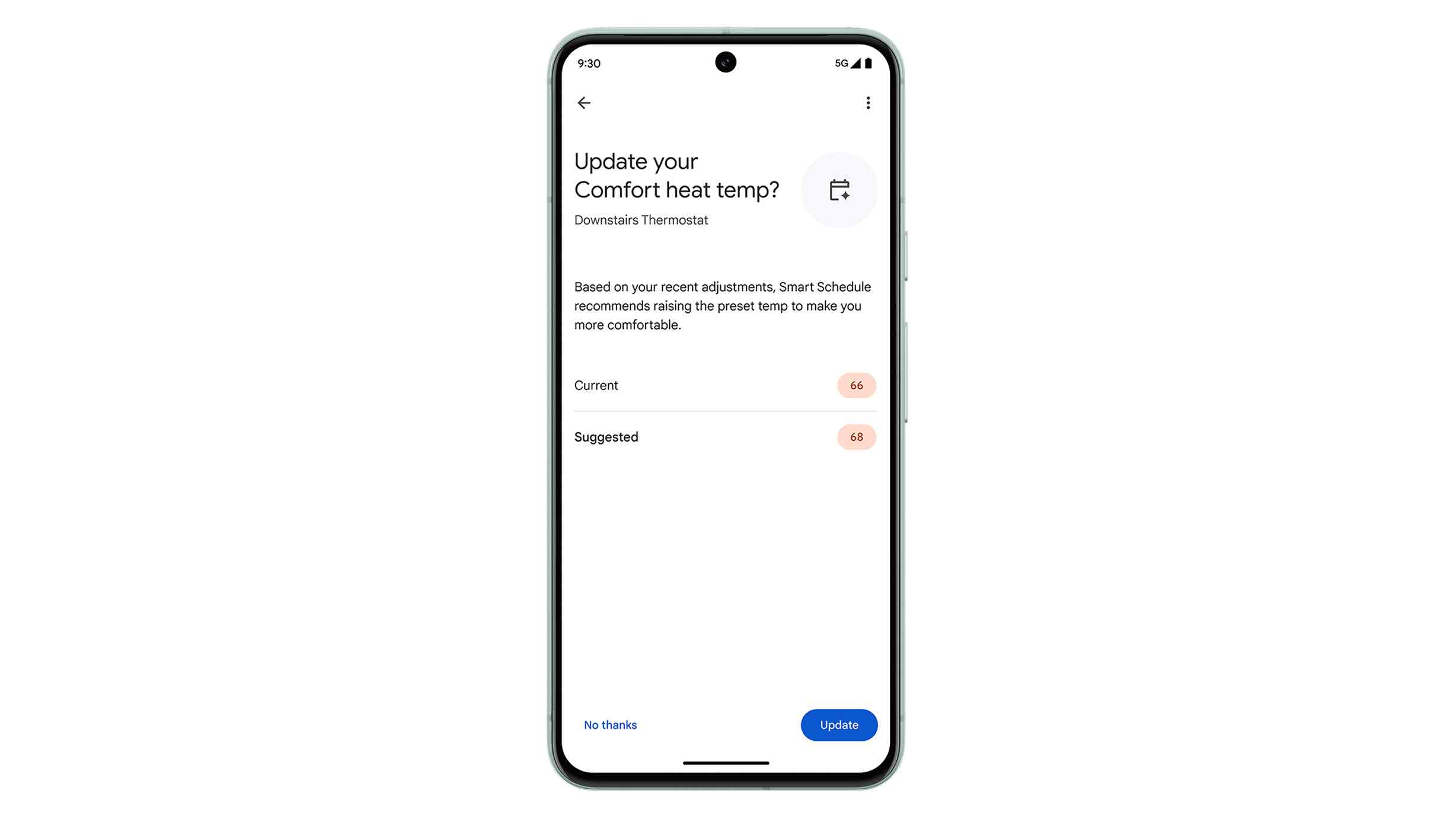
The thermostat could then recommend that you raise or lower your set temperatures by one or two degrees at certain times of day, for example, and it feels like a great update to a long-standing feature of the Nest Learning Thermostat. Additionally, you can set these suggested changes to be implemented automatically, or decide whether to say “yes” or “no” to each of them individually via the Google Home app for Android or iOS.
To help you reduce your energy bills the Nest Learning Thermostat will also consider local weather conditions and recommend stopping the blower, heating, or cooling when they’re not needed. This means that, for example, if it’s a very sunny day in the winter and it calculates that the temperature in your home or apartment will rise naturally by a few degrees, it will shut off the system earlier than scheduled. Or, if it’s a very humid day, it might engage the cooling system sooner to meet your set temperature.
Furthermore, if you have a ventilation system in your home, it will take into account the air quality nearby to decide if that should be on or off, thanks to a new Smart Ventilation feature. Nest is also including its new, second-generation temperature sensor in the box to help you better manage cooling or heating in your space. It looks like a large pebble, and has a spot for a mount on the back.
The outlook
@techradar ♬ original sound - TechRadar
From the complete redesign to the new smart features, the Nest Learning Thermostat looks like the smart thermostat to beat, at least on paper. The larger display should not only be super-easy to control, it can also present more information, and the already great smart scheduling feature of previous Nests should be quicker to set up, and deliver better recommendations that you’re likely to follow.







