
Google Earth is great at making us feel small, but if you’re the jet-setting type you’ll want to try the secret flight simulator game it has hidden away. If you can’t wait for your next vacation, maybe the feeling of being on the runway and then up in the blue sky can tide you over.
Flight simulators — such as Microsoft Flight Simulator — are very popular games, but this one gives you the whole world to explore, and it’s completely free. Just make sure you have Google Earth Pro installed as this feature is not compatible with the browser versions. But we’ll show you how to get the right version.
How to play Google Earth Flight Simulator
- Download Google Earth Pro
- Select tools -> Enter flight simulator
- Select your plane and then Start Flight
1. Download Google Earth Pro
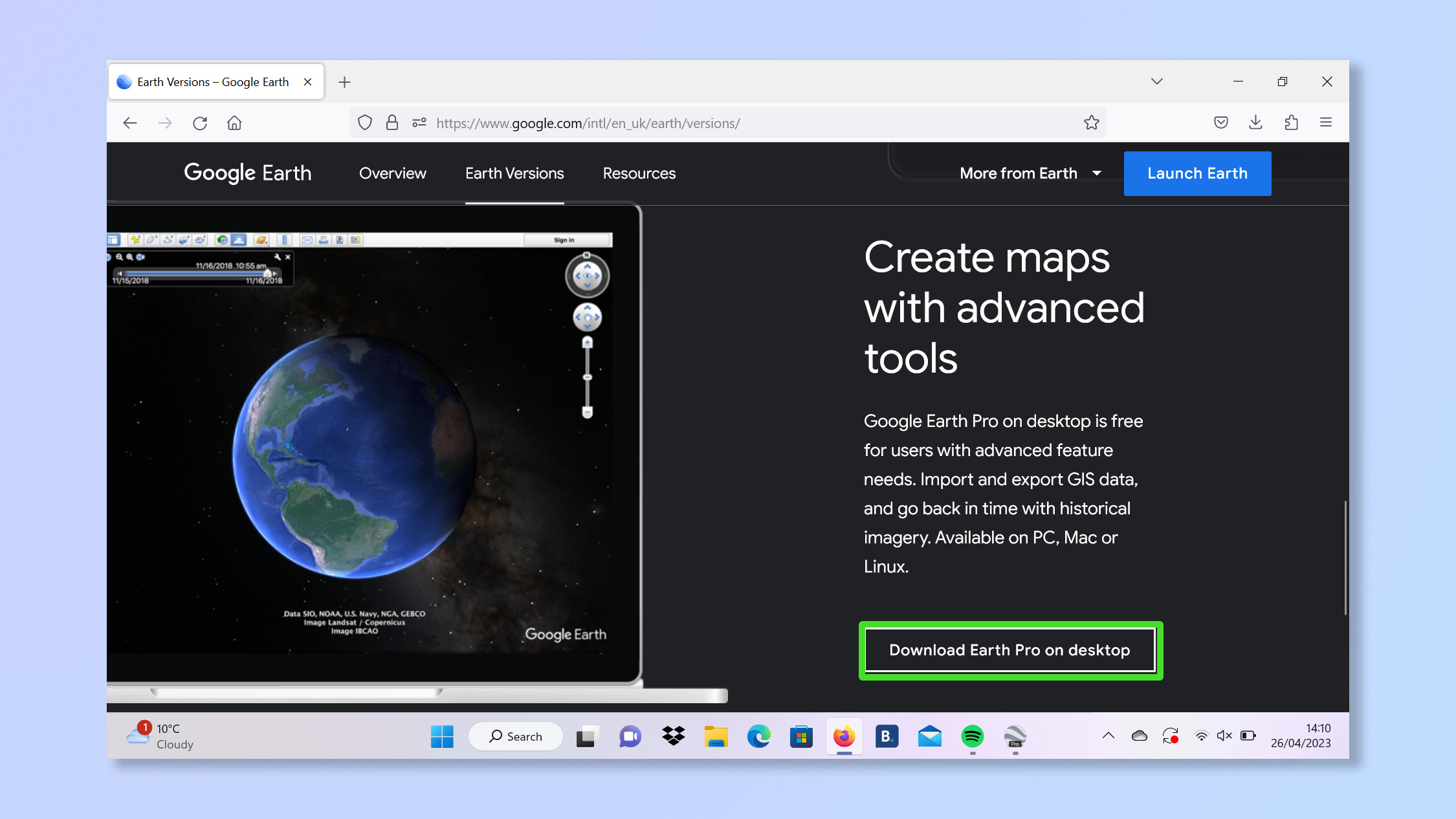
Download Google Earth Pro for free, the browser version does not have this game.
2. Select tools and Enter Flight Simulator
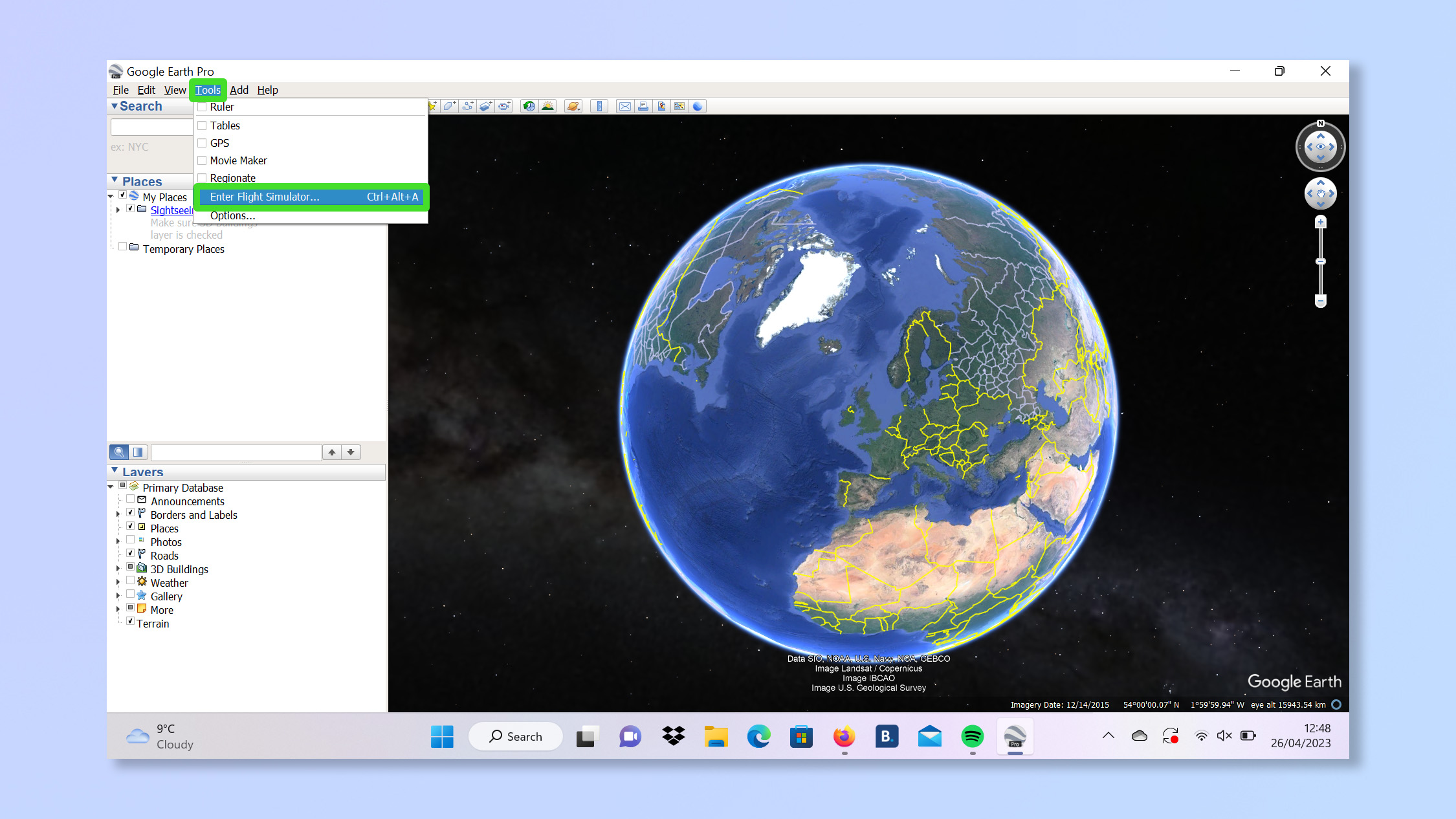
Select Tools from the toolbar and then Enter Flight Simulator or alternatively just press Ctrl + Alt + A or Command + Option + A.
3. Choose your plane
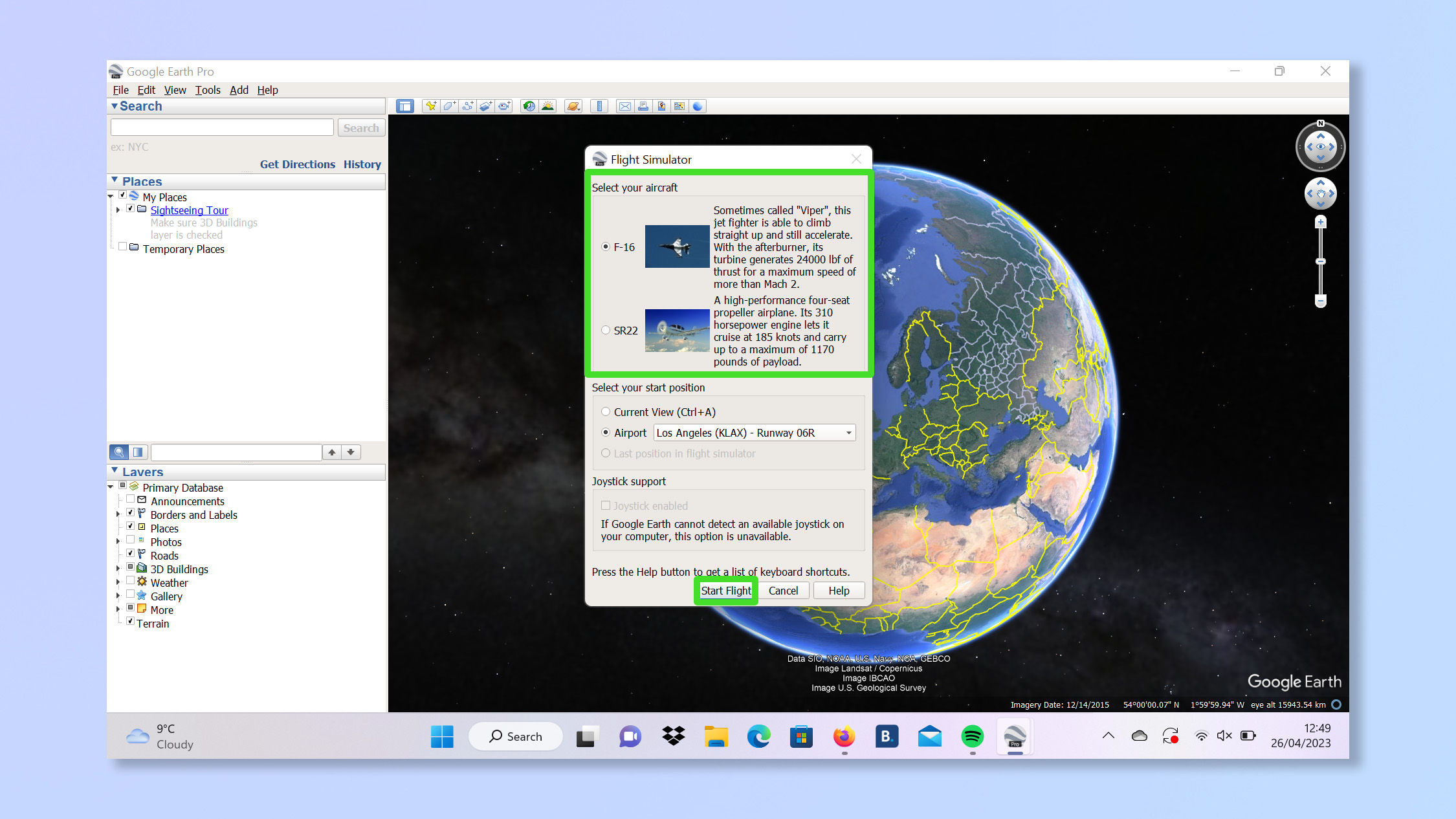
Choose between two different planes, the F-16 jet or the SR22 propeller plane, select an Airport and then select Start Flight.
4. Take to the skies
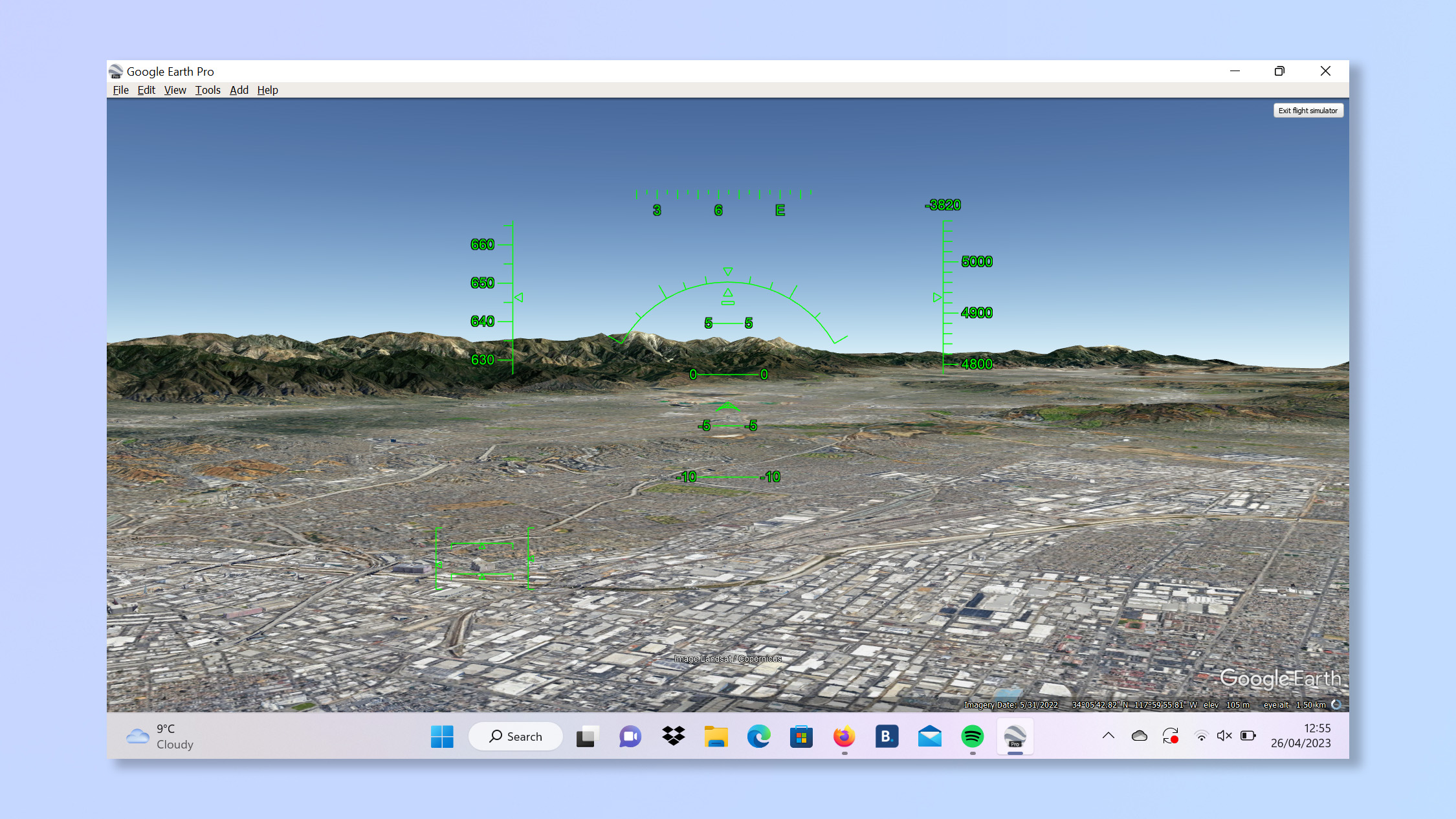
Now start flying, press Page Up to start taxiing along the runway and then use the arrow keys to steer.
Now fly! Press page up to taxi down the runway and then use the arrows to steer (unless you have a joystick). See if you can keep it steady; it makes you appreciate the work of real life pilots!
If you prefer navigating with Google Maps rather than by the stars, why not try how to use Google Maps Live View or how to use Street View on Google Maps and then become a maps master with 9 hidden Google Maps features everyone should know.







