
What you need to know
- Currently, lock screen notifications are intrusive in Android 15, taking up a lot of space and obscuring your wallpaper.
- Activated code strings in Android 15 QPR2 introduce a new "Lock screen minimalism" option.
- When enabled, this setting will show fewer notifications on the lock screen and show small icons instead of full-size banners.
Android 15 includes a few different ways to view your notifications. There are app icons in the status bar, banners in the notifications shade, and the same banners on the lock screen. If you happen to get a lot of notifications throughout the day, that might cause your lock screen to get cluttered pretty quickly. To solve this problem, Android 15 QPR2 Beta 1 includes a new "Lock screen notification minimalism" setting, as uncovered by Android Authority.
The code strings for the option explain that it will "show fewer notifications on the lock screen. Mishaal Rahman, writing for Android Authority, managed to activate the feature early, and noted that it didn't seem to actually reduce the total number of notifications on the lock screen — though that may be coming later.
Lock screen notification minimalism
Show fewer notifications on lock screen Instead, the feature currently appears to minimize lock screen notifications, only showing their icons in a tiny pill-shaped area underneath the clock. You can tap it to reveal the notification title and body for each one in the list, much like the current lock screen implementation. It adds an extra tap to the process, but might be worthwhile in exchange for the more minimalist lock screen view, which really shows off your wallpaper.
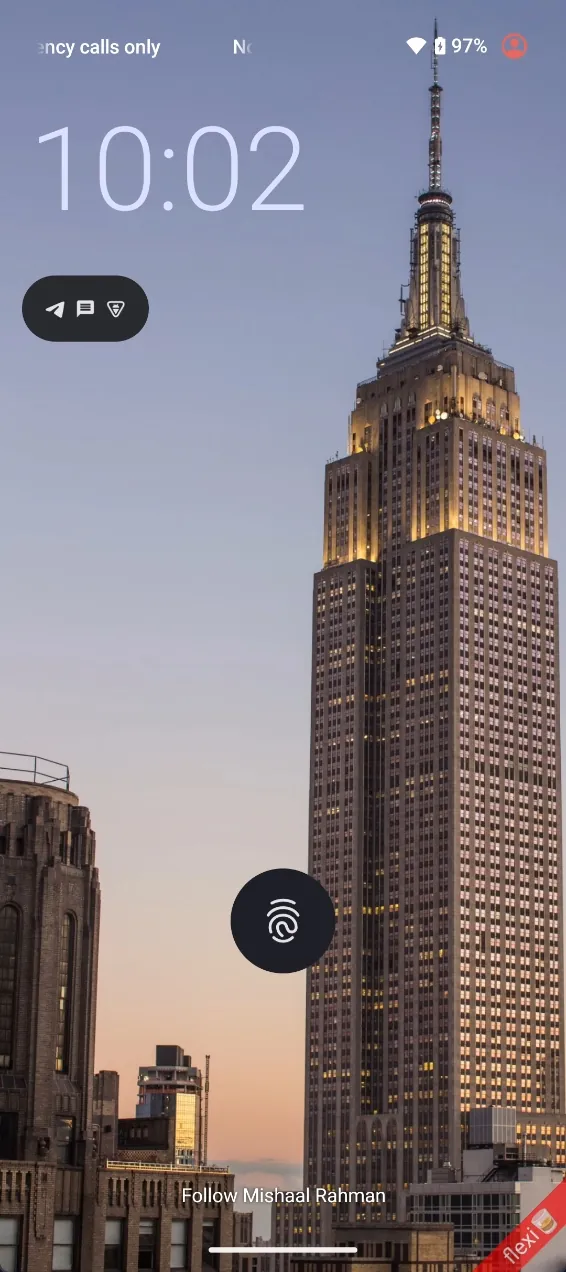
The Lock screen notification minimalism feature is available as a toggle in the settings app in Android 15 QPR 2 Beta 1. It can be enabled or disabled, depending on your preferences. However, it appears the feature is still in development and we don't know when it might release, or exactly what it might do when it does.
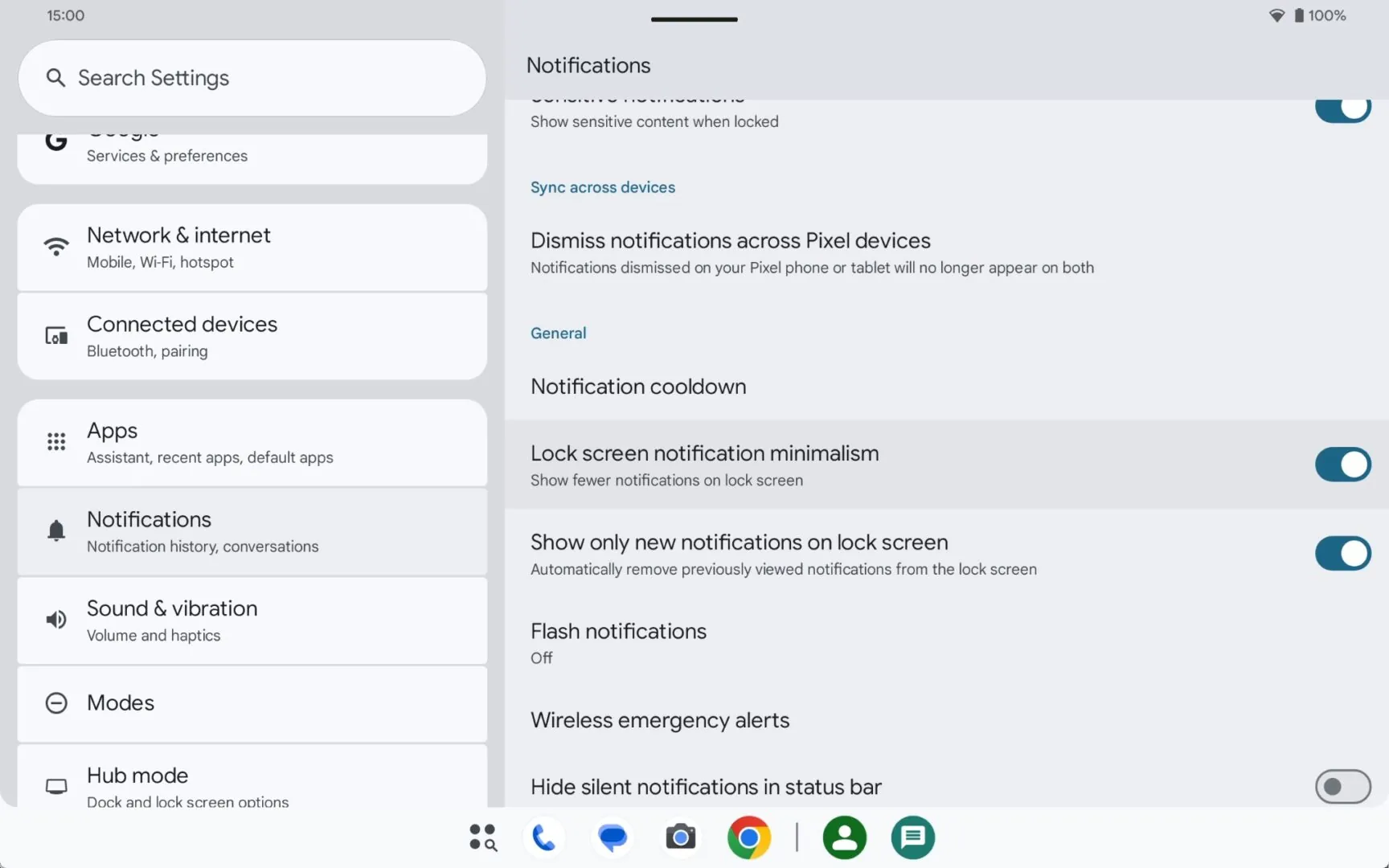
While the Lock screen notification minimalism feature was first discovered in Android 15 QPR2 Beta 1, it's not guaranteed to debut in the public release of Android 15 QPR 2 — it could be reserved for a Pixel Feature Drop or Android 16.







