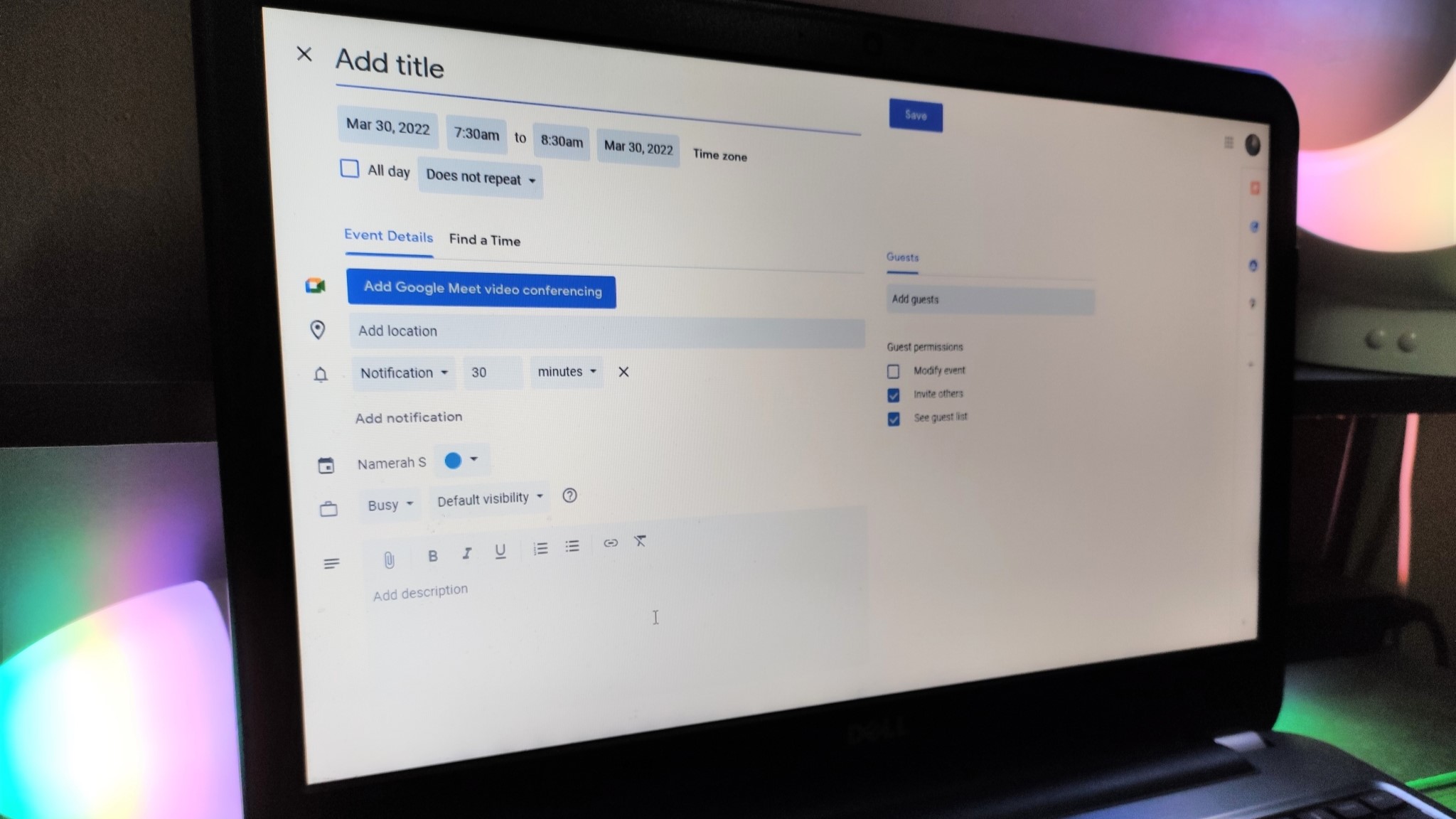
What you need to know
- Google Calendar has received a slight revamp and has the much-awaited dark mode, which also applies to Google Tasks.
- There is a new, refreshed interface for controls, including buttons, dialogs, and sidebars, which get a modern look.
- The Chrome extensions associated with the Google Calendar might have to be updated to complement the new calendar update.
Google Calendar for the web will receive new enhancements starting this week, the company announced in a Workspace blog post on Wednesday (Oct 23).
The search giant notes that Google Calendar users on the web will notice a refreshed UI in the calendar application, which now implements Google Material Design 3. The notable changes comprise new controls, such as buttons, dialogs, and sidebars, that will appear "modern and accessible."
Additionally, the interface typography will utilize Google's custom-designed typefaces, which are believed to be more readable than before. The changes can also be seen in the iconography, which promises to be crisp and give users a fresh feel.
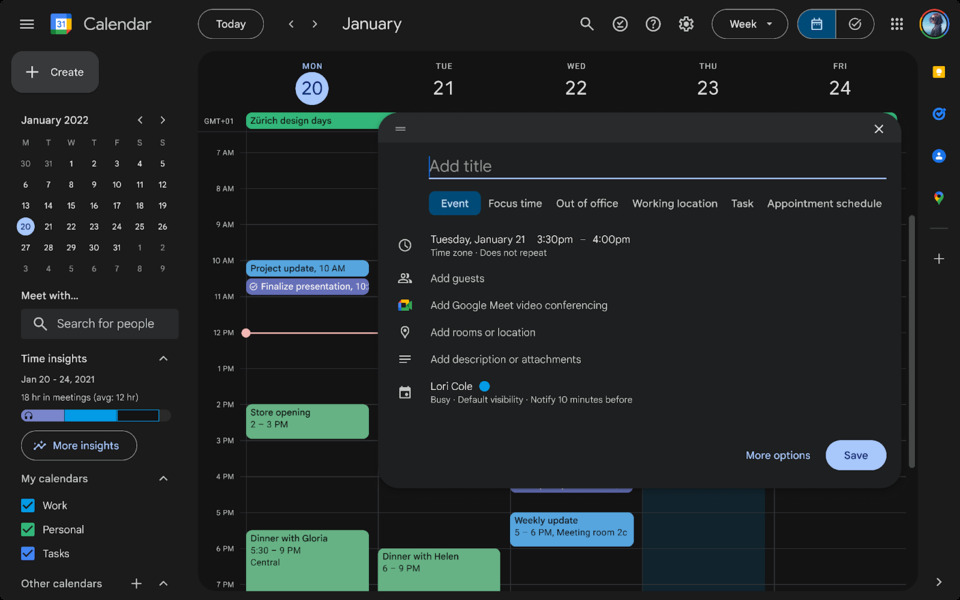
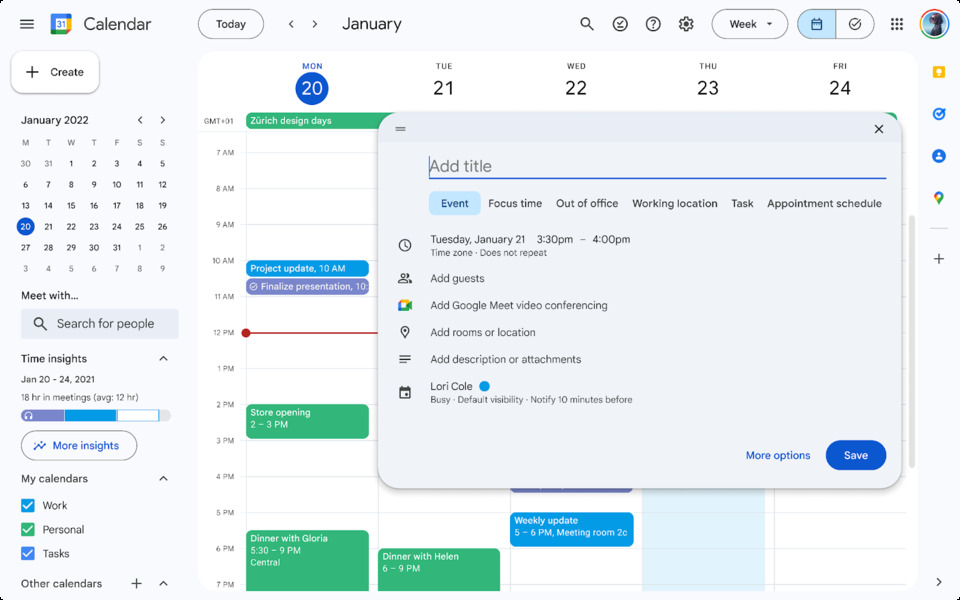
The long-awaited dark mode joins Google Drive and other enabled Google services in receiving the mode. Users will be able to use the new toggle to shift between light and dark modes, or they can even set it to the system's default settings.
Google notes that this new option will offer a "comfortable, customizable viewing experience" when working in low-light environments or at night. It is also promised to reduce battery usage.
While the newly announced changes are for the Google Calendar web client, the workspace post also mentions that they apply to the task list view. This means that whenever users visit tasks.google.com, they will be redirected to the new interface and able to choose between light and dark modes.
Users will have to bear in mind that these new changes could impact some Chrome extensions, which are active when using the Google Calendar application on their browsers. The company recommends that users contact the respective developers and report any potential issues they come across.
As for the rollout, the Rapid Release domain rollout has already begun, and the extended rollout to Scheduled Release domains will begin on December 2. The new features will be available for all Google Workspace consumers, Workspace individual subscribers, and users with personal Google accounts.







