
What you need to know
- A new Google Calendar update adds a full-screen task view, making it easier to manage and prioritize tasks.
- The new Tasks icon in Calendar’s top bar lets you access your task list directly and mark tasks as done.
- This update is rolling out to Google Workspace users, subscribers, and personal Google account holders, but only on Android for now.
The latest Google Calendar update introduces a full-screen view for managing tasks, making it easier to prioritize and check off your to-dos.
Google announced that the Calendar app on Android now includes the web version's task management features, offering a full-screen view of all your tasks. This update helps you easily prioritize and track tasks, no matter when they’re due.
This means a new Google Tasks icon now sits in the top bar of the Calendar app, between your profile icon and the Today button. Tapping it takes you to the standalone app’s home screen, where you can view undated tasks and lists, and mark them as done.
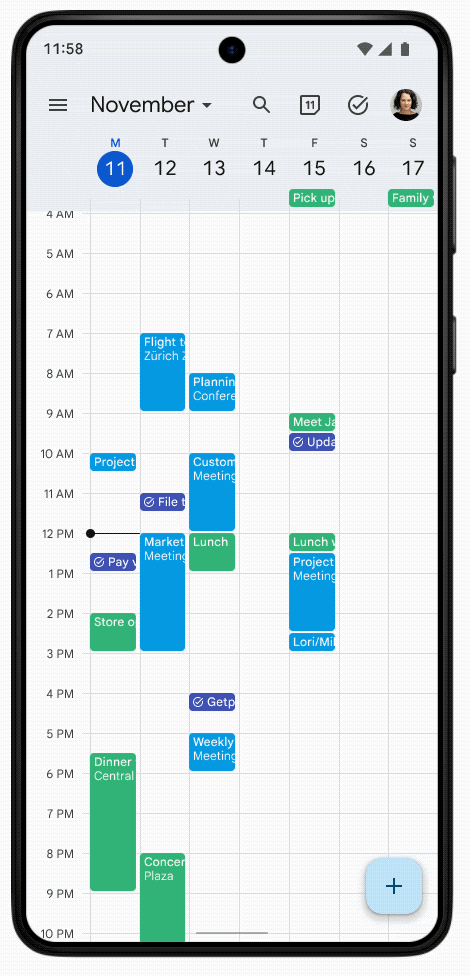
Prior to this update, you could manage your to-dos in Tasks through Calendar, but the app had a big flaw on mobile: it didn’t let you see all your upcoming tasks in one view. Plus, it only showed tasks with due dates, leaving the rest hidden.
Now that Google Calendar has task and list views, the standalone Tasks app isn’t as needed. But it’s still handy for those who like the Tasks widget, giving quick access to lists and easy task creation right from the home screen.
While this deeper integration might add fuel to speculation that Google plans to shut down Tasks in the future, there’s no hint that it's going to be the case soon.
That said, Google isn’t exactly shy about ditching apps and products it’s lost interest in, so we can’t completely rule out that possibility.
After all, Tasks has been around for a while but still feels pretty basic. You can’t create smart lists, use tags, or add collaborators. Its only real perk is its seamless integration with Calendar, but that’s where it ends.
Google Calendar’s task integration is being made available to Google Workspace customers, Google Workspace Individual subscribers, and personal Google account owners. Right now, it’s only available on Android, with no immediate plans for an iOS release.







